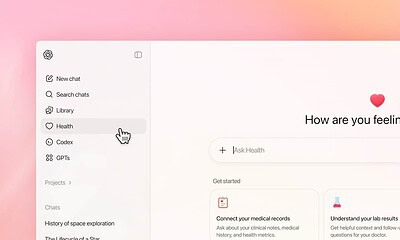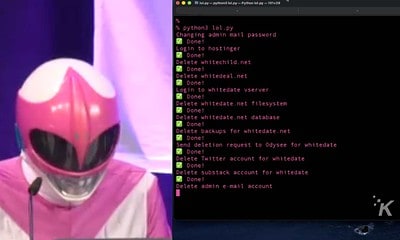News
YouTube silently introduces new Stable Volume feature
It is unclear how the new “Stable Volume” setting functions or what its intended purpose is.
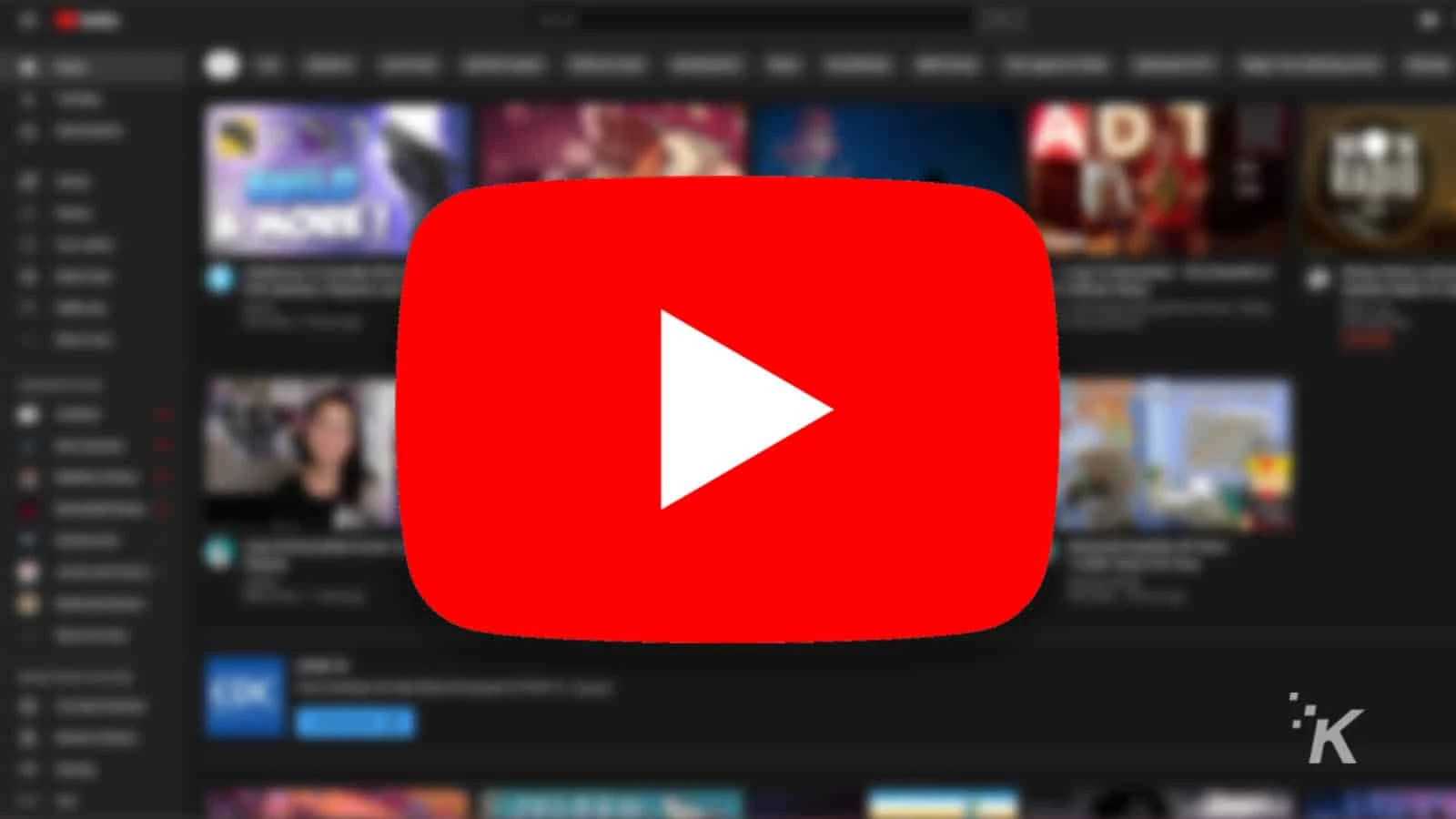
Just a heads up, if you buy something through our links, we may get a small share of the sale. It’s one of the ways we keep the lights on here. Click here for more.
YouTube has quietly rolled out a “Stable Volume” feature on its app. However, this new feature isn’t yet available to everyone.
Redditor and YouTuber M. Brandon Lee was quick to spot this new addition. He took a screenshot of the feature and posted it on Reddit, asking, “What is this ‘Stable Volume’ button on my YouTube app?”
What is YouTube’s new “Stable Volume” feature?
Reportedly, you can find this new feature under the Ambient mode option on the video settings page of the YouTube app.
At present, it remains unclear how exactly this new “Stable Volume” setting functions or what its intended purpose is. The name suggests allowing users to manage and balance volume across different videos.
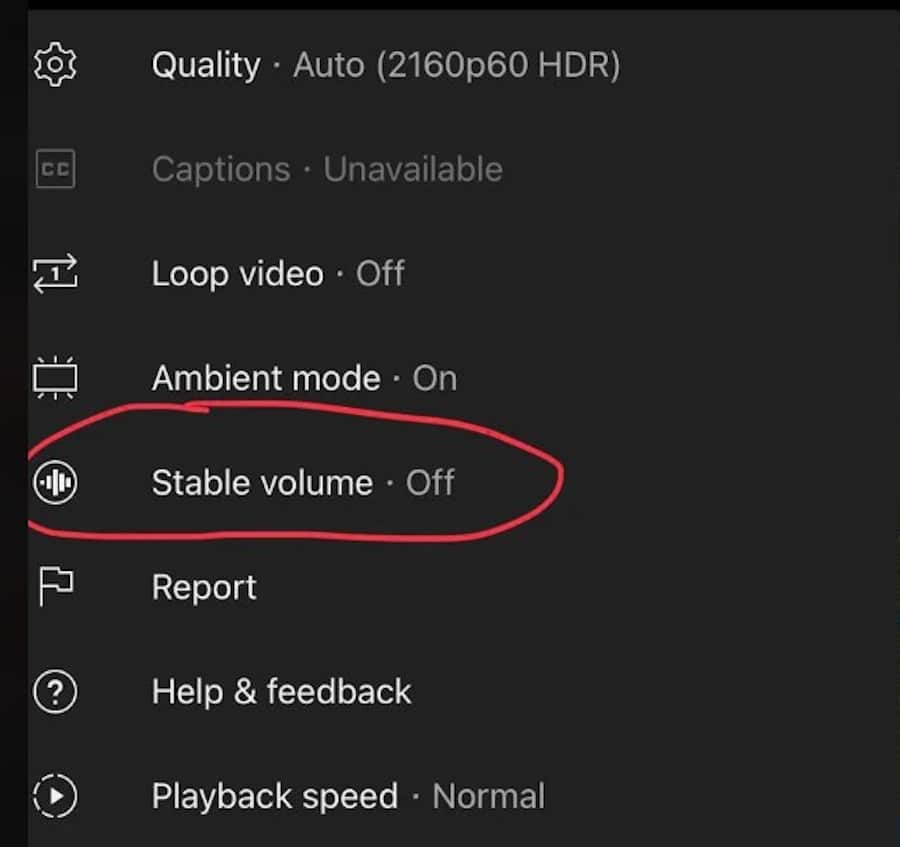
Looking back, this could be a great move. It would help users avoid sudden spikes or drops in volume levels while watching videos on the app.
However, we’re still left wondering how the feature identifies and adjusts volume levels across different videos and whether AI plays a role.
Unfortunately, we can’t see this new feature in our apps on either iOS or Android platforms. This means we’ll have to wait for Google to roll out the part more broadly before we can fully understand how it works and what it does.
Have any thoughts on this? Drop us a line below in the comments, or carry the discussion to our Twitter or Facebook.
Editors’ Recommendations:
- YouTube is introducing a new ad format that everyone will hate
- YouTube’s NFL Sunday Ticket pricing: touchdown or fumble?
- YouTube Premium just added 5 new features – here’s what’s new
- Folding Ideas is a must-subscribe YouTube account – here’s why