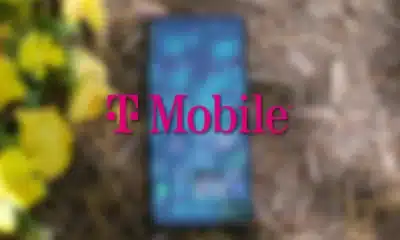Internet
A look at SignalWire Work and how it could improve the video conference experience
Need a lot of rooms for a virtual conference or work meeting? This might be for you.

Just a heads up, if you buy something through our links, we may get a small share of the sale. It’s one of the ways we keep the lights on here. Click here for more.
Look, we get it, you’re tired of being at home and you’re tired of virtual conferences and meetings. I mean, regular meetings are bad enough, but dealing with shoddy mics, blurry webcams, and background distractions is a new level of pain when it comes to meeting with your team or hosting a virtual conference for clients or supporters.
One company that is looking to improve that experience for organizers, managers, and teams is SignalWire. This video collaboration platform has now released SignalWire Work, a pretty robust set of tools that organizers can use to create digital conferences, but with plenty of options, it could also be used by teams looking for ways to connect, from the comfort of their own homes.
We had the chance to take the service for a test drive to learn more about it and mess around with its various features. Here’s what we thought about it.
SignalWire Work brings plenty of customization
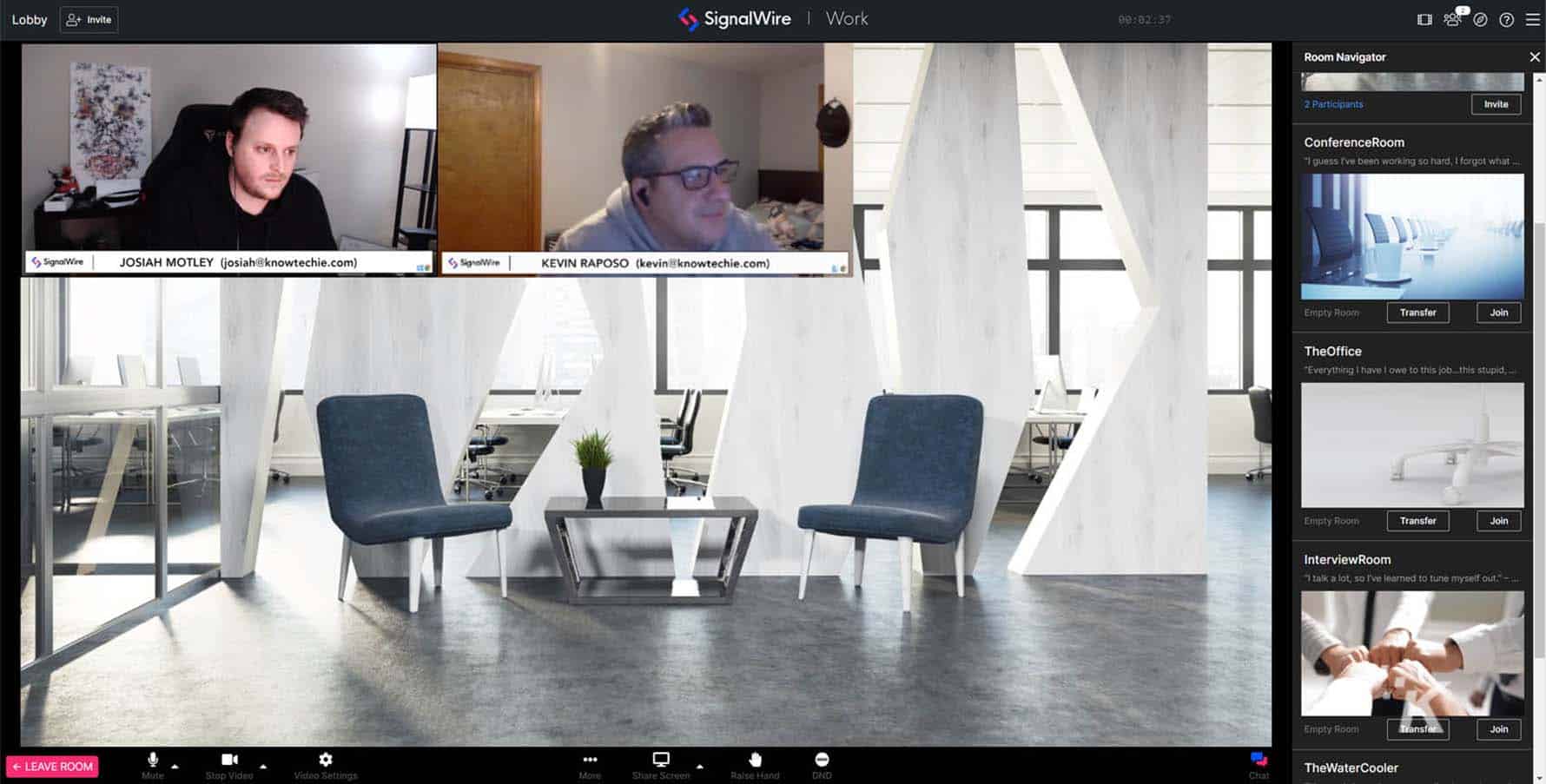
Image: KnowTechie
One of the first things that really jumped out for me was the multiple rooms that can be hosted through Work. Unlike Zoom and similar services, being able to easily have multiple rooms and navigate between them really opens up possibilities.
Hosts can set up various rooms (shown on the side in the screenshot above), that allow for different purposes. Whether you wanted locked rooms that can only be accessed by certain people or rooms that allow for free access, you have a lot of choices here.
In addition to setting up multiple rooms, you can also customize rooms with different backgrounds, including audio, if you want to set some ambient sounds to your call. In one of the test rooms provided, there was constant audio reminiscent of a coffee shop, and while it was a novel feature, it’s definitely not one I could see being used in most instances. That said, it’s nice that it is possible.
Control to go with the customization
As touched on above, SignalWire Work really packs in the features to allow hosts to control rooms. You can limit rooms to people that have the PIN. You can assign moderators that give select people additional features. This could be nice for events that might have a large audience with multiple rooms.
Organizers can also set up different room types, whether it’s a more communal layout with everyone having the same screen size, or a speaker/audience layout, where the speaker has a much larger screen. Then there are options that make it so whoever is speaking has the larger camera view. That said, when we tested that latter option, we did notice a couple of issues occasionally with the formatting, but it wasn’t anything major.
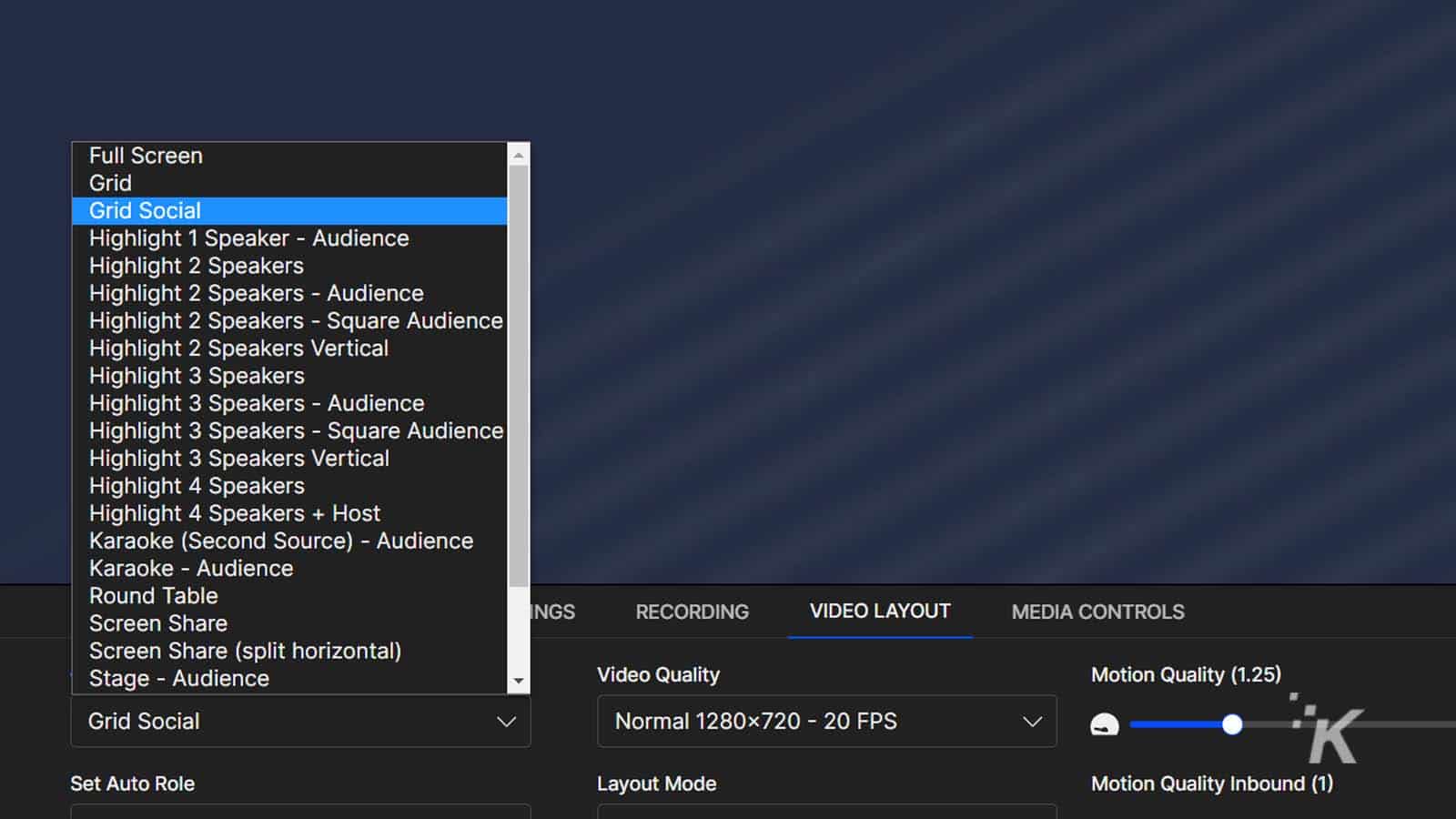
Image: KnowTechie
The Room Navigator makes it easy to switch between rooms, and small things like a “Raise Hand” prompt that puts a green outline around your camera box all add to the overall experience. Organizers can also make recordings of rooms, allowing you to share them later, whether on YouTube, internally with teams, or directly.
One of the handiest parts of the whole experience was that the software is all browser-based. As someone who still uses the Slack web interface and not the app, I was very much glad to see a browser-based solution.
Work is also encrypted by default, which is always nice to see, as security could be an issue, especially if you are hosting a virtual event.
Overall, SignalWire Work was an impressive set of tools that could definitely be put to good use by organizers and team managers. It also gives us a glimpse of something we should expect to see more of in the future- virtual conferences and telecommunication.
Have any thoughts on this? Let us know down below in the comments or carry the discussion over to our Twitter or Facebook.
Editors’ Recommendations:
- People are spending more time and money than ever on video games, obviously
- Zoom users can finally make end-to-end encrypted calls
- Microsoft Teams is now offering 24-hour web-based video calls for free
- LinkedIn redesign brings Zoom integration, improved search, and… Stories?