Android
Android users: Delete these apps – they’re stealing your data
These four apps have been downloaded over a million times in total.

Just a heads up, if you buy something through our links, we may get a small share of the sale. It’s one of the ways we keep the lights on here. Click here for more.
Security researchers have again found another crop of malicious Android apps that got past Google’s Play Store protections.
As reported by BleepingComputer, the four apps are from the same developer and have over a million combined downloads.
So, how do they work? First, the apps stay dormant for a few days to trick the Google Play Store and any on-device protections before introducing malicious code.
That code either shepherds the user to sites that phish for personal information or generate ‘pay-per-click’ cash for the developer via adware. The code refreshes every two hours, even if the screen is locked.
With that said, if you have any of these on your Android device, it’s time to delete them.
Delete these four Android apps immediately
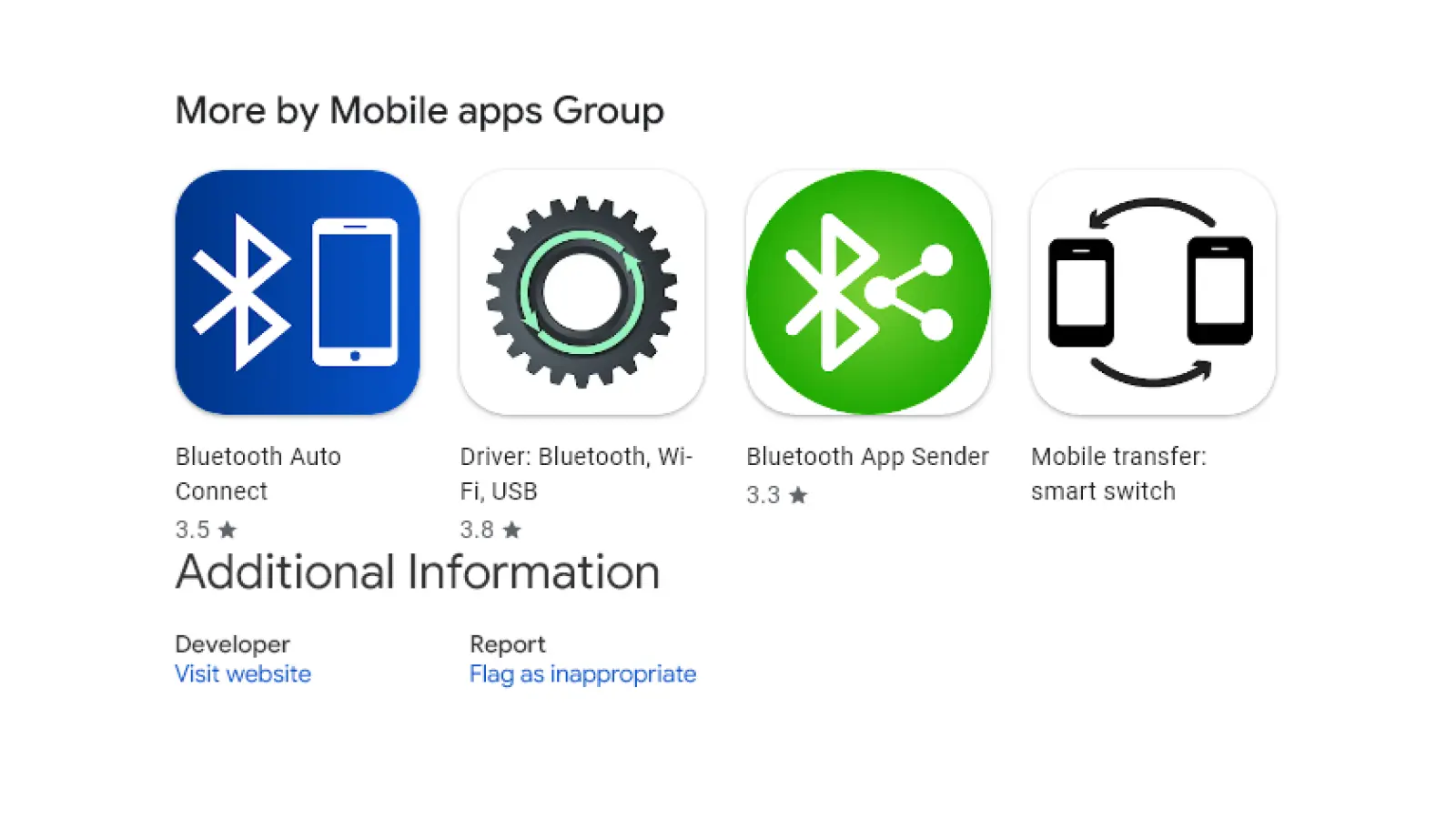
All four apps are still on the Google Play Store. Under no circumstances should you download them. And if you have them installed on your device, you should delete them immediately.
Be on the lookout for these four malicious Android apps:
- Bluetooth Auto Connect – 1,000,000+ installs
- Bluetooth App Sender – 50,000+ installs
- Driver: Bluetooth, Wi-Fi, USB – 10,000+ installs
- Mobile transfer: smart switch – 1,000+ installs
The developer, Mobile apps Group, can somehow still upload apps to the Google Play Store. That’s despite falling foul of Google’s policies around distributing adware twice (via Malwarebytes).
How to stay safe from malicious apps

The first defense against malicious apps happens before you even install them.
The four apps mentioned here all had high download counts, even when the reviews section warned about malicious behavior.
Many users decided to install the app without reading the reviews. If they had read any user feedback, they might have thought twice.
How does one protect themselves from malicious apps? First, enable Google Play Protect to scan your device to identify any threats.
In addition, you can also install an antivirus app, but make sure to choose a reputable one, as malicious actors tend to target antivirus software too.
Have any thoughts on this? Carry the discussion over to our Twitter or Facebook.
Editors’ Recommendations:
- These Android apps are riddled with malware – delete them
- Where do Android apps store data?
- Android apps are pretty much useless on Windows 11
- You can now install Android apps from the Windows 11 Store – here’s how


























