Apple
Can you charge the Magic Mouse 2 wirelessly?
The battery on this mouse can last for a month, but what happens when that battery dies?

Just a heads up, if you buy something through our links, we may get a small share of the sale. It’s one of the ways we keep the lights on here. Click here for more.
Quick Answer: No, the Apple Magic Mouse can not be charged wirelessly. It’s charged via a provided USB-C to Lightning Cable, similar to an iPhone or iPad.
Apple’s Magic Mouse 2 is the company’s premium wireless computer mouse. It features a sleek design that goes well with Apple’s other products.
The Magic Mouse 2 has a lot of good going for it. It features Apple’s unique Multi-Touch surface, allowing you to easily scroll through documents and swipe between web pages.
The good news is that it has an incredibly long-lasting battery which Apple claims can last a month or on just one single charge.
For the rare occasions where you actually do have to charge your Magic Mouse, it comes with a USB-C to Lightning Cable that you can use to juice back up.
But what about magic mouse wireless charging? Can you place it down on a wireless charging mat, or is there any other way to charge your Magic Mouse without using cables?
Can you charge the Magic Mouse wirelessly?
Short answer: No
Unfortunately, Apple’s Magic Mouse does not support wireless charging and does not come with a special wireless Apple mouse charger.
You’ll have to settle for that ancient, wired technology to charge your mouse when its battery runs out. Fortunately, you won’t have to worry about that too often.
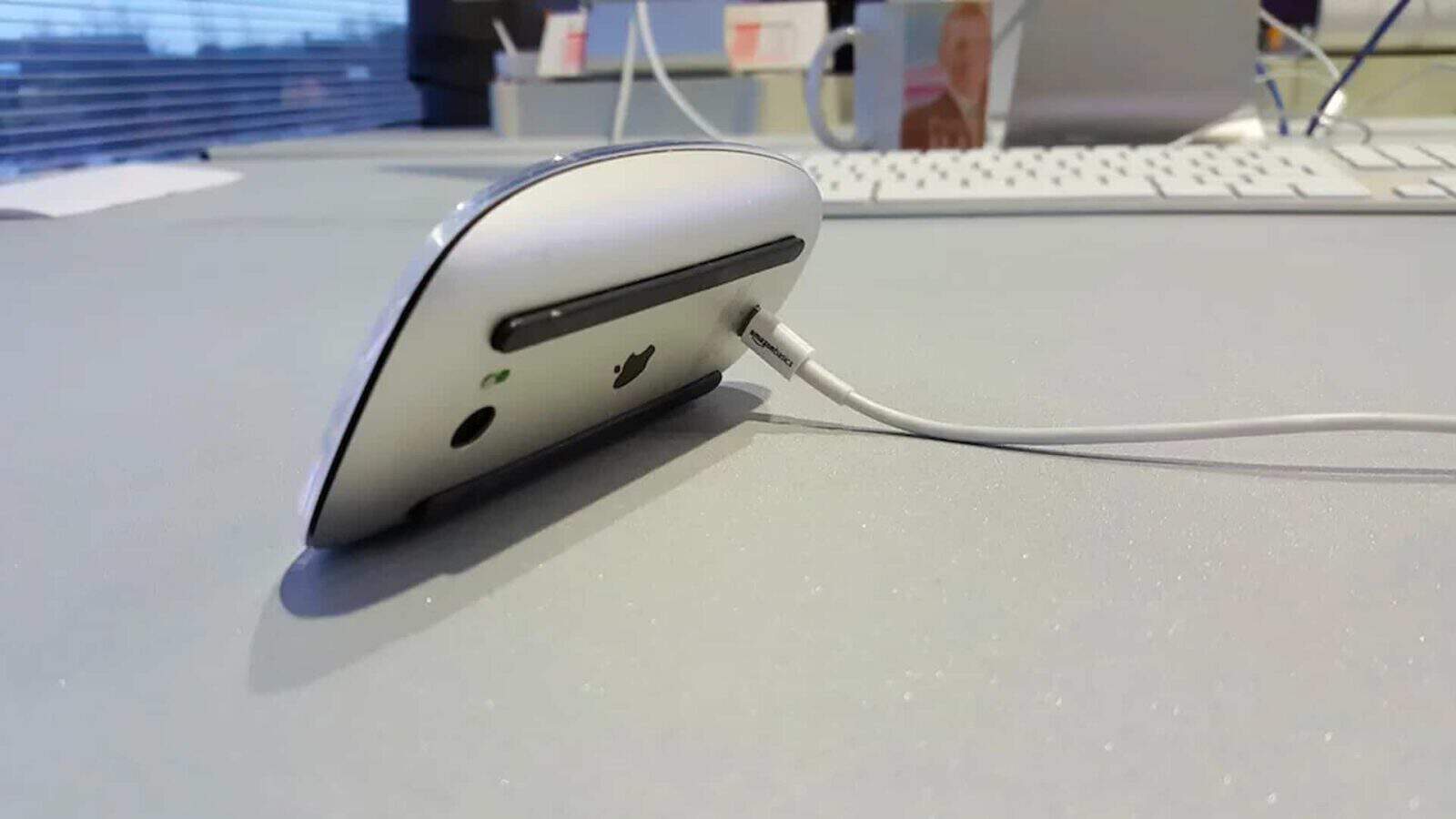
There are some mice, like the Logitech G502 Lightspeed, that feature wireless charging. But most of these mice don’t feature the exquisite battery life that you can find in the Magic Mouse, so they tend to need to be charged more often.
How to charge the Apple Magic Mouse
With the Magic Mouse, you can just plug it up over one night every month, and you generally won’t have to worry about keeping the battery charged.
Have any thoughts on this? Let us know below in the comments, or carry the discussion over to our Twitter or Facebook.
Editors’ Recommendations:
- How to watch Twitch with your friends using Apple SharePlay
- Apple Music Replay 2021 is Apple’s pathetic take on Spotify Wrapped – here’s how to check yours
- How to bundle all of your Apple subscriptions together using Apple One
- How to set your iPad’s external keyboard to have an escape key
Just a heads up, if you buy something through our links, we may get a small share of the sale. It’s one of the ways we keep the lights on here. Click here for more.

































John doe
May 23, 2023 at 5:38 pm
You wrote that whole article and it should have contained one word. “No” What a useless, over bloated piece of garbage.
Kevin Raposo
May 26, 2023 at 3:51 am
Thanks for the feedback, but the article literally says “no.” If it’s easier, we’ll include that further up top in the article. Thanks.