Apple Music
Apple Music Replay 2021 is Apple’s pathetic take on Spotify Wrapped – here’s how to check yours
It’s no Spotify Wrapped, but we’ll take it.
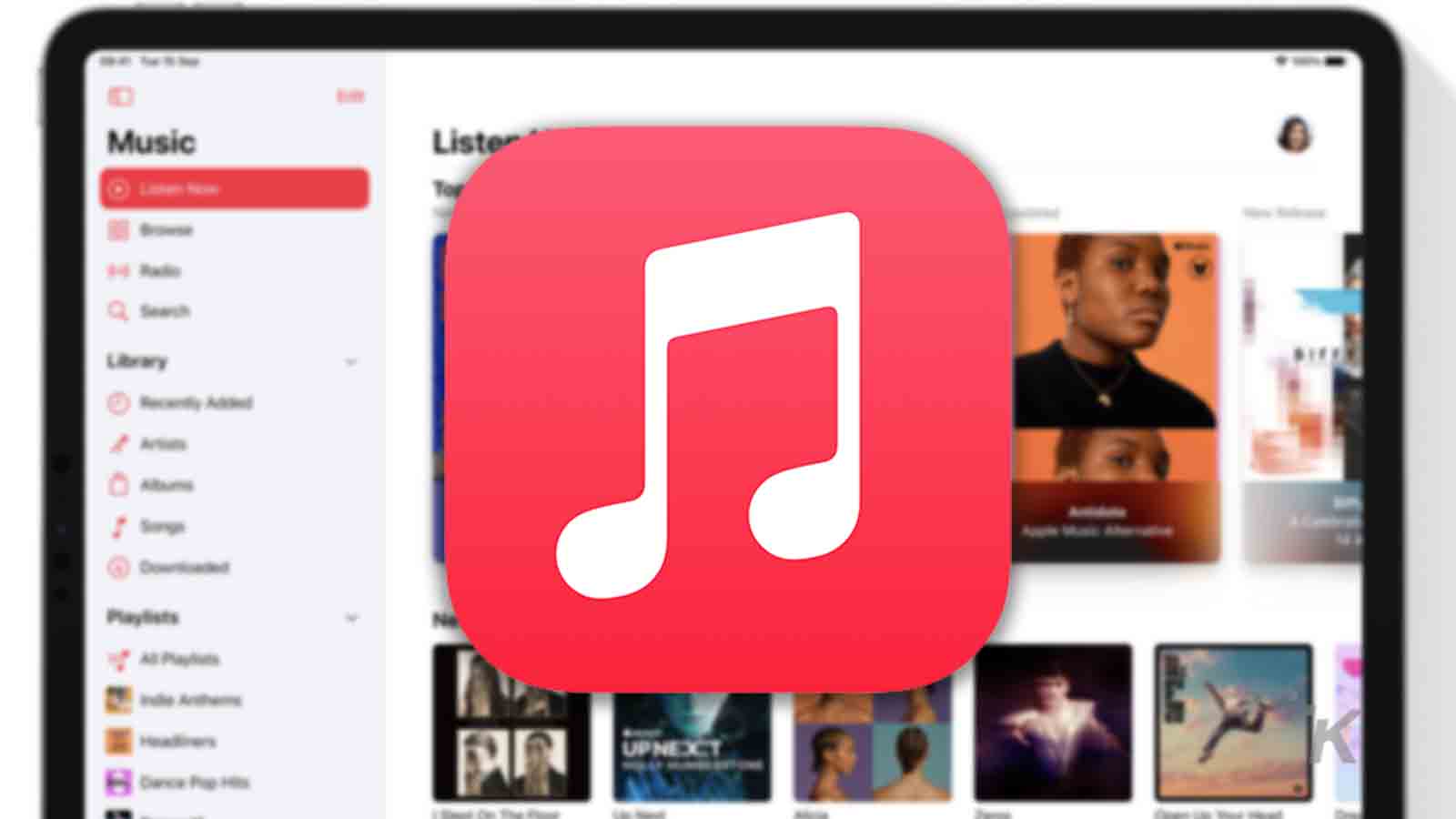
Just a heads up, if you buy something through our links, we may get a small share of the sale. It’s one of the ways we keep the lights on here. Click here for more.
It’s that time of year again. No, we don’t mean mulled wine, holiday songs, and cold weather. We mean it’s time to reminisce on the music you’ve been listening to all year. Apple Music might not go all-out for its yearly wrap-up like Spotify, but the Replay ’21 playlist from Apple will still get you bopping.
The neat thing about Apple’s recap playlist is that it’s available year-round. Apple updates the list weekly, meaning you can always see where your tastes are leaning.
It’ll also show you how many hours of music you’ve listened to that year, and the exact number of times you’ve played each track. Your listed music is displayed in descending order to make everything easy to understand.
Here’s how to see your Apple Music Replay playlist

If you scroll down below the playlist, you’ll see stats about the number of different artists you’ve listened to that hear, and other stats like your Top 10 albums and their play counts.
There aren’t any social features like some of the competition, but maybe that’s okay. We’re not quite sure sharing that you listened to Barbie Girl every waking minute is a good thing.
READ MORE: How does 6 months of free Apple Music sound?
Oh, and in case you missed it yesterday, Spotify took the covers off its Wrapped 2021 playlists to show you what you’ve been listening to on its service. You can also get dragged for your Spotify and Apple Music streams if you prefer that sort of thing.
Have any thoughts on this? Let us know down below in the comments or carry the discussion over to our Twitter or Facebook.
Editors’ Recommendations:
- Feeling left out of Spotify Wrapped 2021? Get 3 months of Spotify Premium for free – here’s how
- Amazon’s new Alexa update allows music to follow you throughout your home
- Tesla vehicles now support Tidal’s music streaming service
- Tidal is finally offering a free subscription tier with minimal interruptions






























