Google Chrome 93 assumes most sites are secure and will only show insecure website indicators
In the beta, users will only see an exclamation point inside of a triangle for insecure sites.

Just a heads up, if you buy something through our links, we may get a small share of the sale. It’s one of the ways we keep the lights on here. Click here for more.
Google Chrome will soon only show you if you’re on an insecure HTTP website, and not if you’re using the more secure HTTPS protocol. The change is in testing on Chrome 94 Canary and Chrome 93 Beta, so it might be a while yet before it hits the public builds of Chrome.
Currently, when you go to a website that uses HTTPS, Chrome gives you a little lock icon in the address bar that indicates you’re connected via the secure protocol.
Once the public version of Chrome updates to the new indicators, that lock icon will go away. Instead, when you go to a website that uses the insecure HTTP protocol, it will have a caution icon of an exclamation mark inside a triangle.
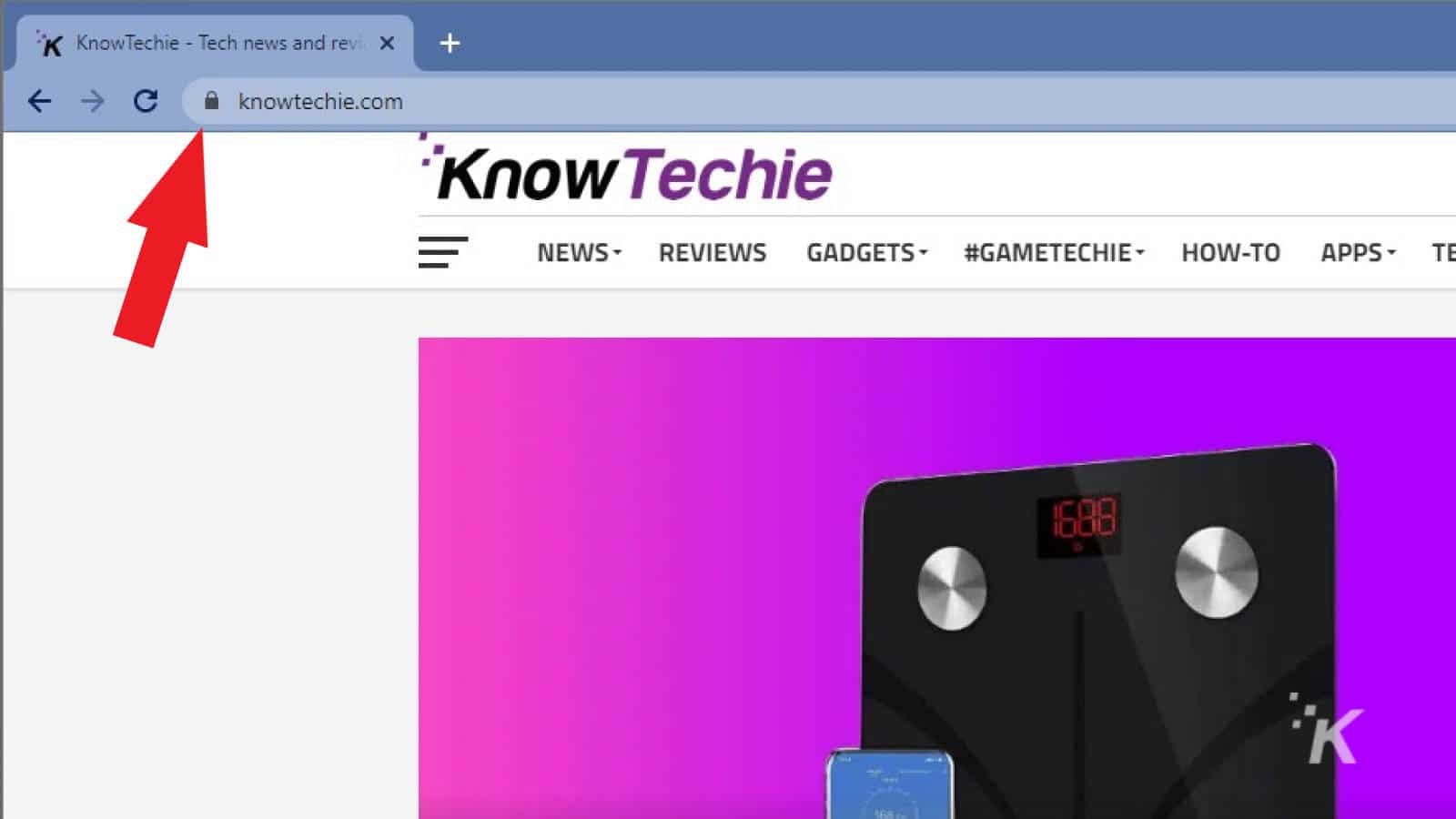
If you want to test out the new indicator system before it hits the public builds, you’ll have to install either the Chrome Beta or the developer-focused Chrome Canary first.
Just know that things often break on the preview builds, so it’s meant to be installed alongside the public build, so you’re not left without a usable browser.

Now your Chrome Beta or Canary build will no longer show the lock icon for HTTPS, only the caution symbol when you’re on insecure HTTP connections.
I like this change, with the majority of sites using the secure HTTPS, it’s of more use to indicate when it’s not being used, so the user can adjust their behavior accordingly. Maybe one day in the future there won’t be any HTTP sites left, and browsers will no longer need to notify you.
Have any thoughts on this? Let us know down below in the comments or carry the discussion over to our Twitter or Facebook.
Editors’ Recommendations:
- Google’s upcoming Pixel 6 will feature a brand-new chip and a big-ass camera bar
- How to lock your Chrome incognito tabs behind Face ID on iPhone
- The best browser to replace Google Chrome on Mac and iOS
- Facebook and Google will start requiring COVID vaccines for people coming back to work































