
Just a heads up, if you buy something through our links, we may get a small share of the sale. It’s one of the ways we keep the lights on here. Click here for more.
Google Chrome version 108 supports passkeys, the biometric authentication standard to keep your data secure.
The Chromium team announced the change in a blog post last week. Passkeys will be offered on sites that support them. Chrome will save them in its own password manager or third-party options.
The best thing about passkeys is that even after a data breach, your passkey is safe. That’s because of two things.
First, passkeys don’t use passwords, so there’s no easy way for criminals to use the data. Secondly, passkeys use your mobile device as the unlock key.
That means you can use biometrics to get into your accounts. Even if a criminal gets your passkey, they’re not likely to have your smartphone or your face/finger/screen unlock code.
Passkey management in Google Chrome
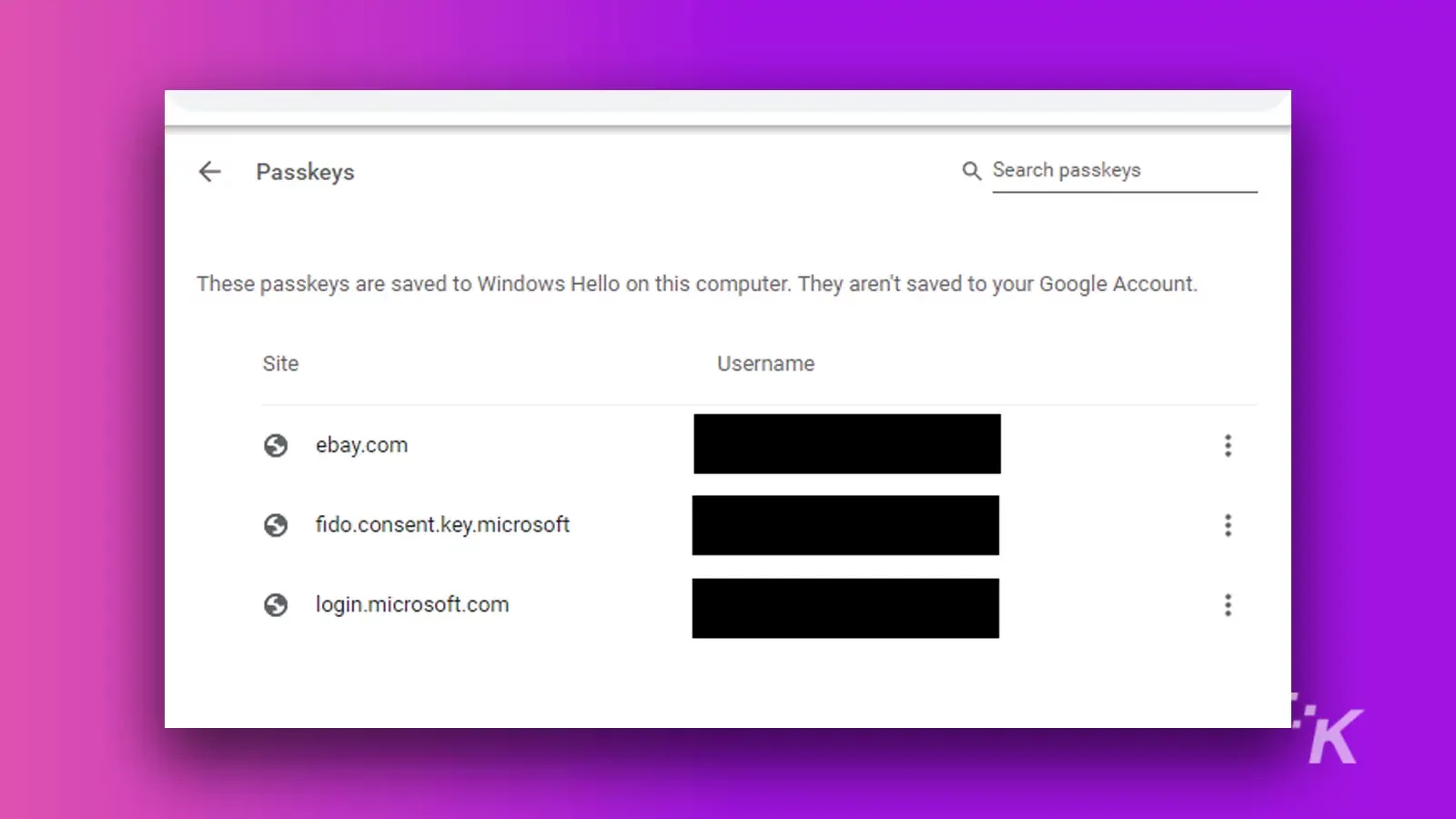
Passkeys are the future of account security. They don’t rely on easily guessed passwords. They also don’t rely on insecure two-factor authentication methods like SMS.
They’re cross-platform and work on iOS, Windows, Mac, and Android. They’re also easy to use.
You’ll see a QR code on websites that offer a passkey login. You can point your mobile device’s camera at that code, and a prompt to authenticate with biometrics will pop up.
At no point do you have to type anything in, so keyloggers are useless for skimming your credentials. Two-factor codes can be intercepted, but you don’t need those either.
Biometric data stays on your device, so there’s nothing for an attacker to catch.
Google says that passkey support for Android apps is next, with an API in the works. When available, you’ll want to change your passwords for passkeys as they’re far more secure.
Have any thoughts on this? Carry the discussion over to our Twitter or Facebook.
Editors’ Recommendations:
- Here are the most used passwords in 2022
- Can’t remember Xfinity router password? Here’s what to do
- Netflix officially cracking down on password sharing in 2023
- Google is finally issuing refunds for Stadia hardware purchases





























