Android
Android users: remove these apps ASAP, they contain malware
This group of apps has been downloaded over two million times.

Just a heads up, if you buy something through our links, we may get a small share of the sale. It’s one of the ways we keep the lights on here. Click here for more.
A new report shows that another group of malicious Android apps has found its way onto the Play Store.
That report comes from antivirus vendor Dr. Web, who creates security software for PC and Android devices. This group of malware-containing apps pretends to be helpful software like optimizers.
Dr. Web says that the apps have been downloaded over two million times, with one having over a million installs. If you installed one of these apps — delete it ASAP.
Delete these Android apps
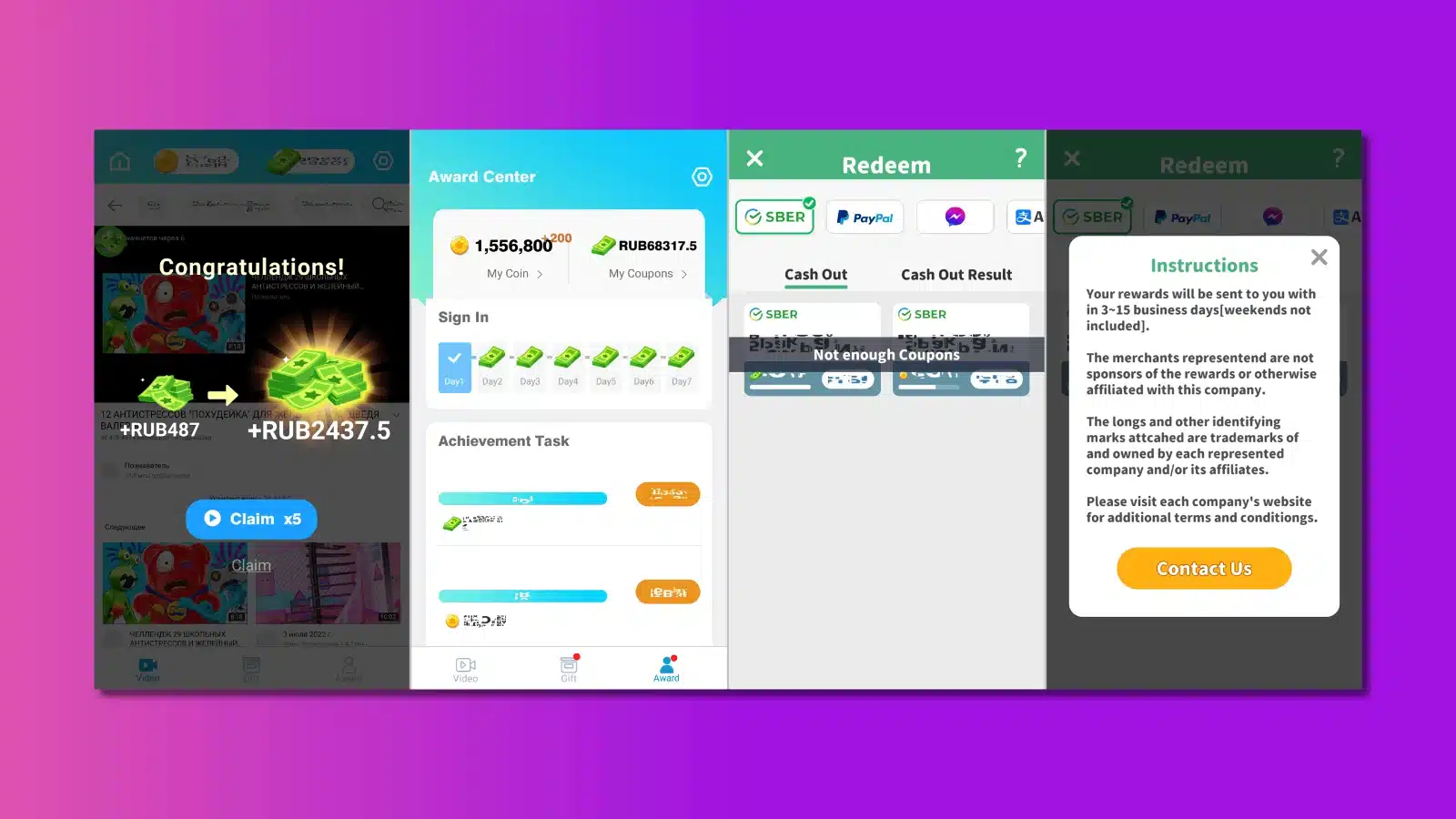
The first app, TubeBox, promises the user rewards for watching advertising. Once you got to the minimum withdrawal amount, however, the app would find ways to deny the user.
The only person making money from this app is the criminals that created it. Delete it immediately if you were one of the million users who downloaded it.
Another app. Fast Cleaner & Cooling Master, looked like an Android optimizing app. What it really did was install a trojan that served ads or could set up a proxy server on your device. Again, delete this.
Adware is on the rise
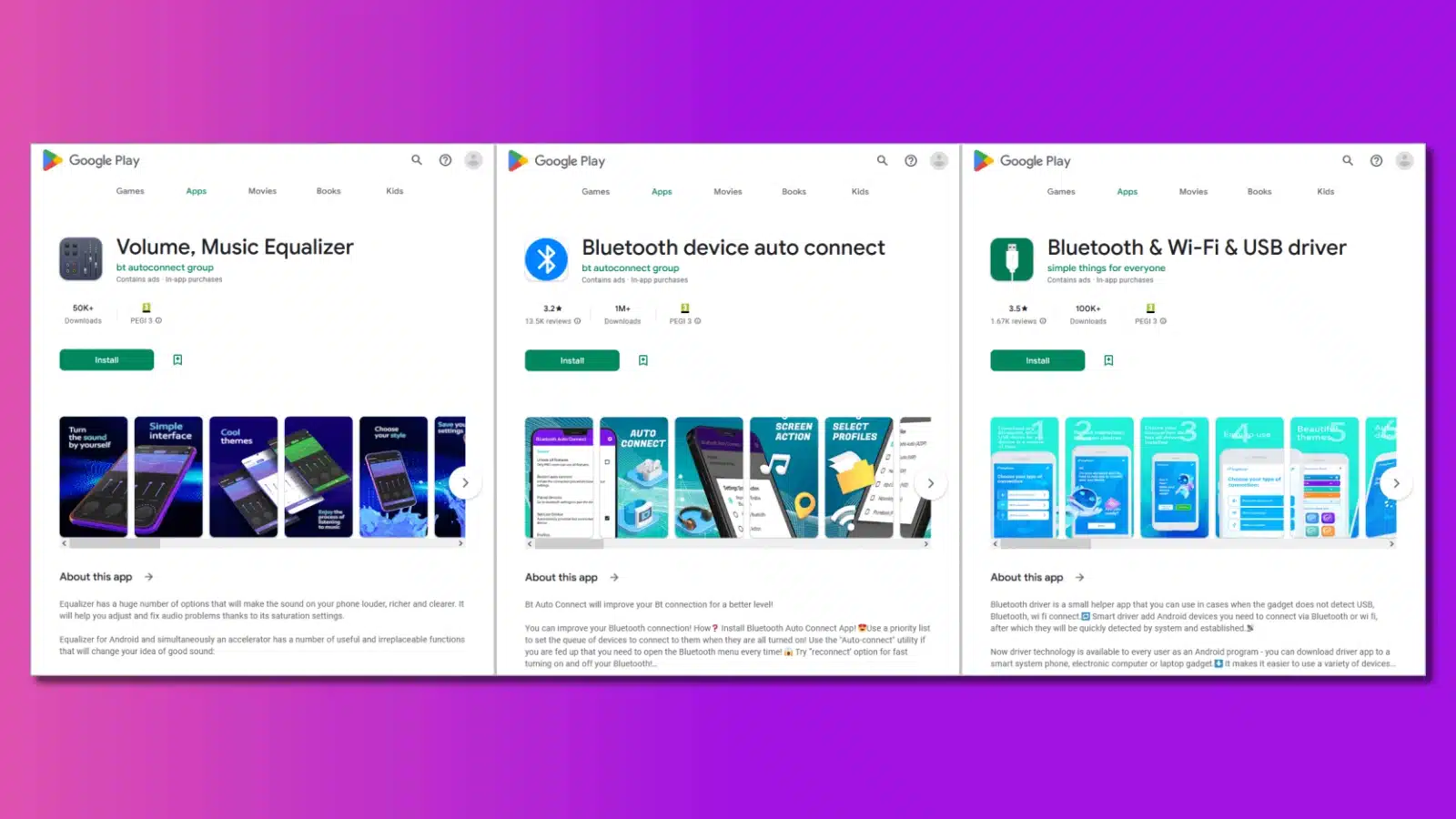
Dr. Web also says that apps called ‘Bluetooth device auto connect’, ‘Bluetooth & Wi-Fi & USB driver’, and ‘Volume, Music Equalizer’ contain adware. These three have been downloaded over a million times in total.
Google has removed them from the Play Store. That doesn’t remove them from your device, so if you have them installed, delete them immediately.
The security company also says that multiple loan app scams are also circulating. These all claim to have “a direct relationship with Russian banks and commodity companies.”
These all seem to be in Russian and hook users by claiming profitable investments or free stocks. Instead, they phish the user’s data for use later in other scams.
Is the Best Antivirus Software (2024) Effective in Removing Malware from Android Devices?
Yes, the best security software for Android devices in 2024 is highly effective in removing malware. With advanced features and constant updates, it offers top-notch protection against various cyber threats, ensuring the security of your device and personal information.
How to stay safe on your Android devices
Google’s Play Store has automated filters that catch the majority of malware. Not everything gets caught though, and cybercriminals have created more elaborate ways to avoid detection.
Even when Google’s filters fail, you can protect yourself. If an app promises rewards or lottery wins, it’s probably a scam at best.
Messaging apps are a common target, as they routinely ask for SMS access so the criminals can siphon off two-factor authentication codes. Stick to well-known developers and messaging apps.
Don’t install apps from sources outside the Play Store. That few dollars you save from a cracked version could mean losing large sums of money if it has malware to get your banking details.
And read the reviews for any new app. Skip the five-star reviews and see if phrases like “doesn’t work” or similar wording turn up. If so, the app is probably a scam or full of malware.
Have any thoughts on this? Carry the discussion over to our Twitter or Facebook.
Editors’ Recommendations:
- Google is finally issuing refunds for Stadia hardware purchases
- Pixel 7 and 7 Pro owners get a free VPN from Google
- How many ads are on Netflix’s ad-supported subscription tier?
- Get ready for more ads in the Apple App Store






























