Gear
You can now set DuckDuckGo as a default search option in Google Chrome
Luv 2 search…..in private.
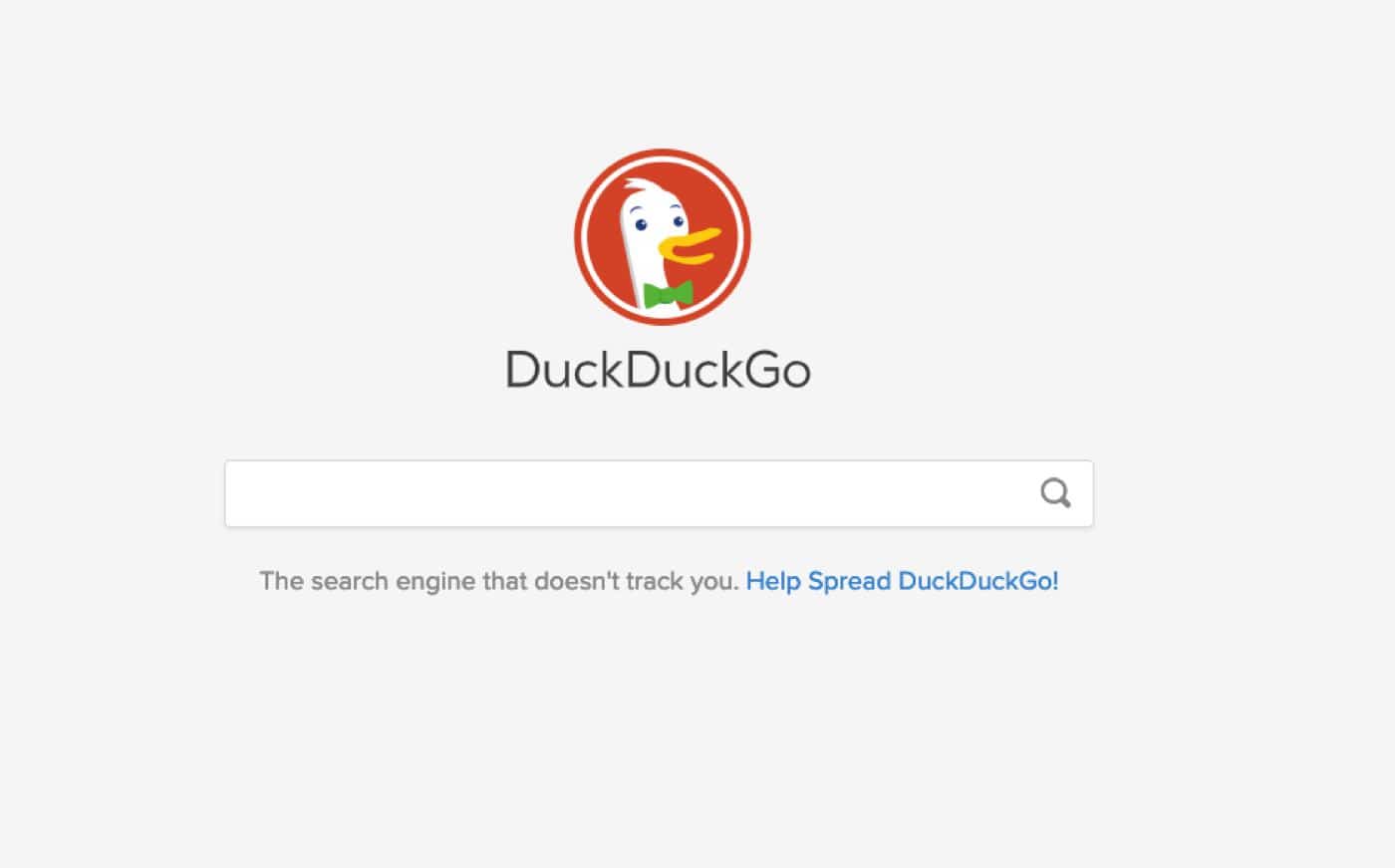
Just a heads up, if you buy something through our links, we may get a small share of the sale. It’s one of the ways we keep the lights on here. Click here for more.
If you’re a Google Chrome user and you’re looking to use a different search engine other than, you know, Google, you can now set the privacy-focused DuckDuckGo as your default search option in Chrome.
Google’s Chrome’s latest update (version 73) just rolled out DuckDuckGo as a search option on Tuesday, March, 12, and it’s launching in 60 countries, including the United States. If you haven’t updated Google Chrome yet, here’s a quick guide on how to do it.
DuckDuckGo is an excellent search engine. More and more people are using it, and it’s growing every day. Why? Because, unlike Google, it doesn’t really care about your data. All it really cares about is your privacy. Meaning, it doesn’t store or share any personal information linked to its users and their searches. So, for example, if you search for something on DuckDuckGo, ads won’t follow you around the internet for the very thing you searched for, unlike Google.
READ MORE: DuckDuckGo’s private web browser is now available on Mac
Crazy, right? Well, I’m not the only person to think that. Back in December, the company announced that it completed 9 billion searches in 2018, that’s more than double of searches made when they first launched back in 2016. To put things in perspective, Google does more than a trillion searches a year.
How to set DuckDuckGo your default search engine in Google Chrome
- Click on the three dots on the top right-hand corner in Google Chrome
- Select Settings from the dropdown menu
- Scroll down until you see the Search Engine option
- Click on the box next to “search engine used in the address bar” and then select DuckDuckGo from the list.
That’s it, you’re done. You now have DuckDuckGo as your default search option in Google Chrome. Now, anytime you open up a new tab or window in Chrome, you’ll now see the DuckDuckGo logo and search bar in the middle of your screen, similar to how Google would appear when you opened up a new window or tab. Knock yourself out.
Have any thoughts on this? Let us know down below in the comments or carry the discussion over to our Twitter or Facebook.
Editors’ Recommendations:
- Google’s Lookout app uses AR to help the visually impaired navigate
- Google’s patent for its game controller notes some interesting features
- Elizabeth Warren wants to break up ‘Big Tech’ companies like Google and Facebook
- Google says you can now mail in your busted Google Pixel 3 and 3 XL for repairs
- Google’s Duplex is now available on all Pixel phones and usable in 43 US states
































