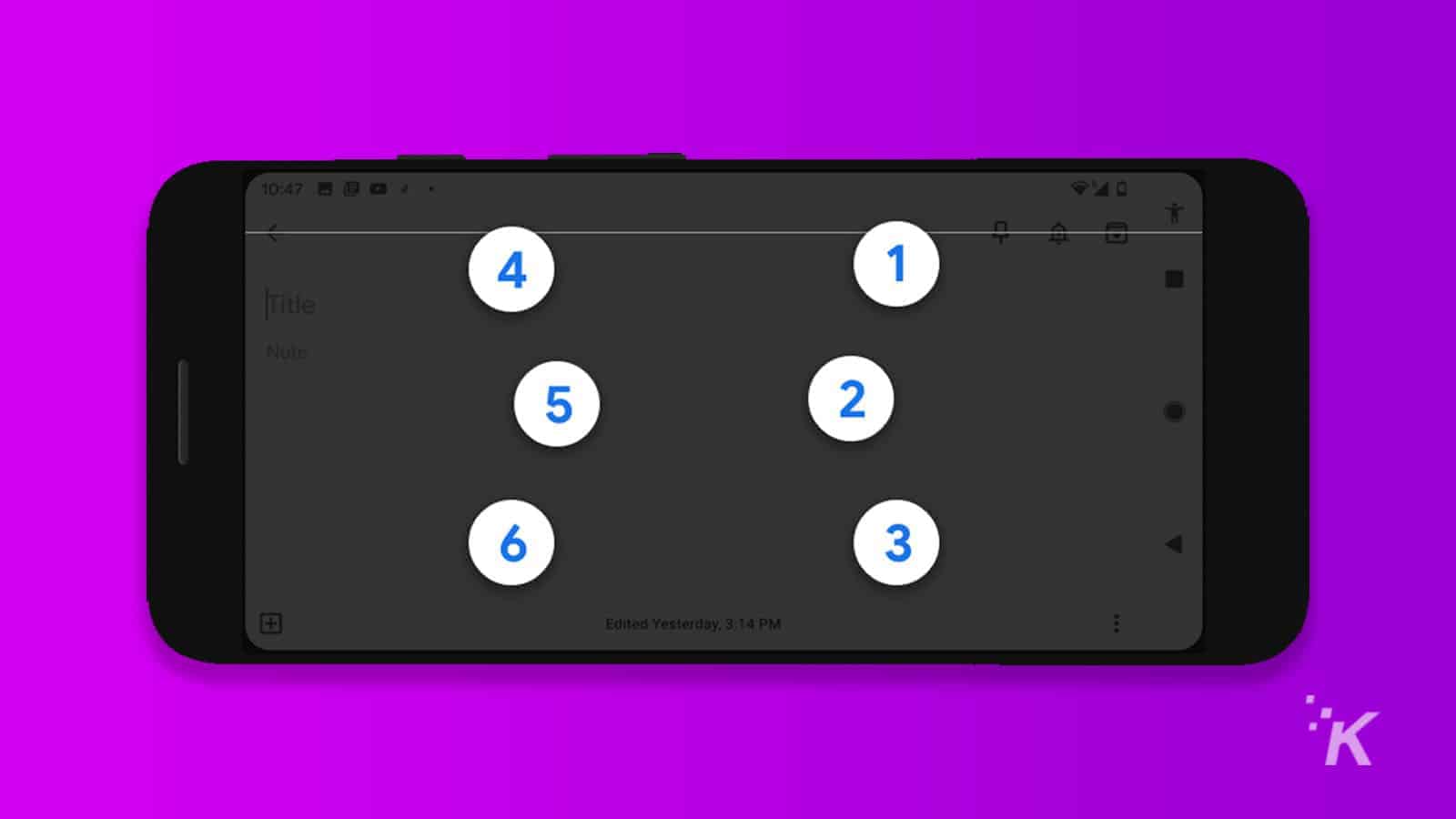
Just a heads up, if you buy something through our links, we may get a small share of the sale. It’s one of the ways we keep the lights on here. Click here for more.
There have been a wide variety of accessibility features that have been introduced to Android in recent years. These features are always welcome, but now, with everyone stuck at home and in need of ways to communicate, having accessibility features is more important than ever.
Now, Google is adding a new accessibility feature on Android in the form of a built-in braille keyboard. Previously, braille keyboards were available on the Play Store, but they were all from third-party developers, with many of them not being completely reliable at all times.
The virtual braille keyboard for Android is designed to let those with low vision or blindness type on their phones without requiring any additional hardware. Google states that it collaborated with braille developers and users to develop it, and they also made sure that it can be used anywhere a user would normally type.
The way the keyboard works is that the user would hold the phone in landscape mode with the screen facing away from them, and after this, they would continue to tap the regions corresponding to each of the six dots that form letters in the braille alphabet.
The keyboard also works in collaboration with Android’s TalkBack function, which simply reads off words the user types. It also comes packed with gestures for usability. For example, a left swipe will result in a letter being deleted, while a two-finger swipe left will lead to a word being deleted and swiping right will add a space.
Android Accessibility product manager Brian Kemler states, “Today, braille displays make typing accessible on most phones and computers through a physical braille keyboard. But it can be time-consuming to connect an external device each time you want to type something quickly on your phone.”
What do you think? Glad to see this feature being added to Android? Let us know down below in the comments or carry the discussion over to our Twitter or Facebook.
Editors’ Recommendations:
- Google is telling its employees to stop using Zoom citing security reasons
- How to use Google Assistant’s new text-to-speech feature on Android
- Google Translate’s real-time transcription feature is now live for Android – here’s how to use it
- Apple is working on a face shield for medical workers – plans on shipping 1 million per week























