Mobile
Google Meet now lets you add video backgrounds to your calls
The only kicker is that Google doesn’t let you upload your own background. You have to use their options. Lame.
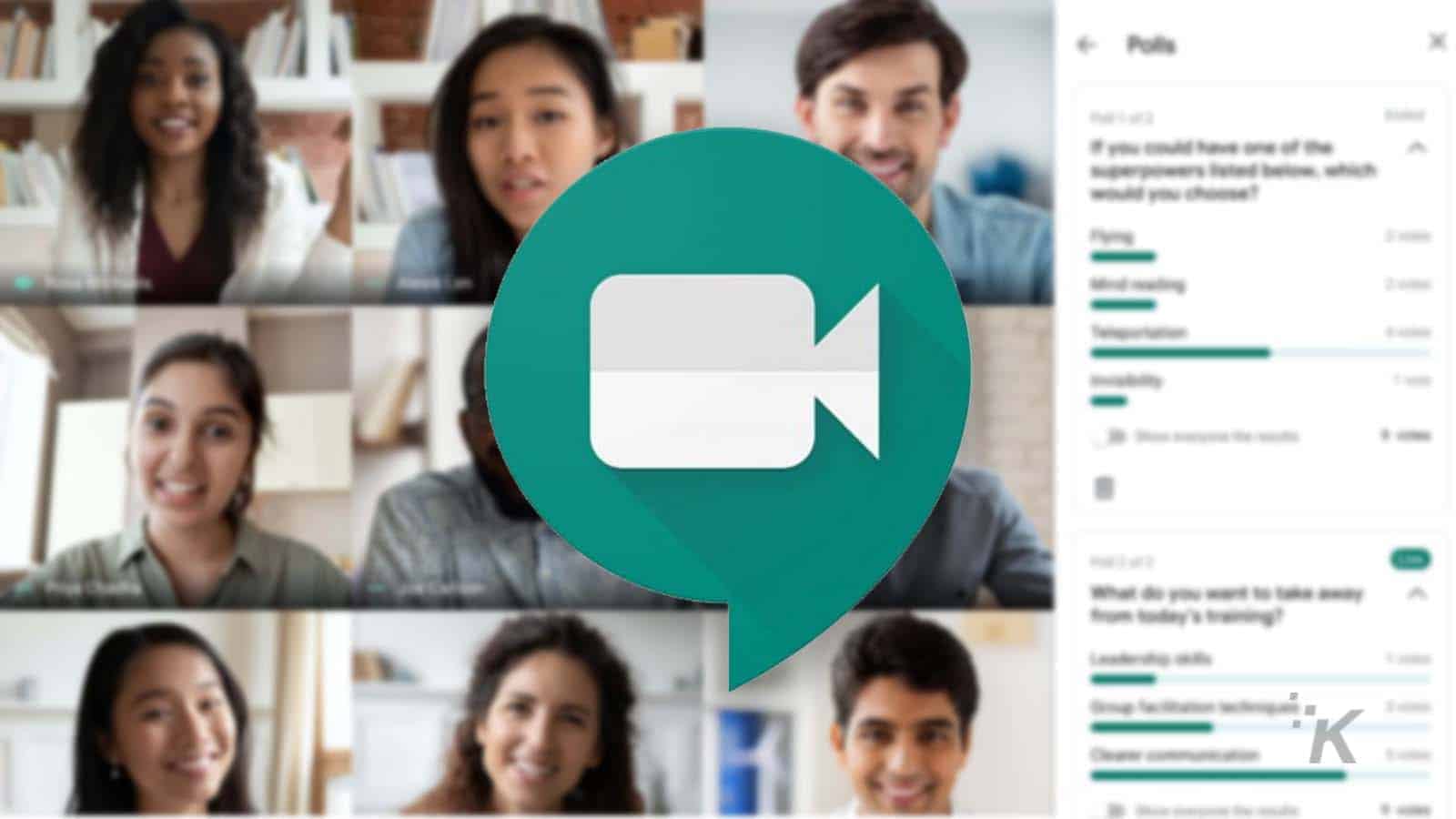
Just a heads up, if you buy something through our links, we may get a small share of the sale. It’s one of the ways we keep the lights on here. Click here for more.
In an effort to keep up with the dozens of video-conferencing tools out there, Google Meet is getting some fresh new updates, mainly the ability to add video backgrounds to your calls. So if you’re a heavy Google Meet user looking to mask your background with a video, well, here you go.
The only kicker is that you can’t upload any video as your background; you have to use what Google gives you. And the options are limited. Like, extremely limited. You have three choices: a classroom, a party, and a forest. That’s it. Google says it plans on adding more backgrounds sometime down the line.
Google has been allowing Meet users to add customized backgrounds to their video calls since October 2020, but this is the first time video has been added to the list of customizable options. Google says the video background feature will arrive “in the coming weeks.”
READ MORE: Google Meet finally gets an unmute shortcut
In addition to video backgrounds, Google introduced a suite of other features that allow you to pin yourself as a tile, remove yourself entirely from the video feed, and the ability to pin multiple video feeds at a time. There’s even a cool new light adjustment feature that automatically enhances the brightness for you if you appear underexposed. More info about all the new updates can be found here.
Have any thoughts on this? Let us know down below in the comments or carry the discussion over to our Twitter or Facebook.
Editors’ Recommendations:
- How to share your screen on a Google Meet call
- Google Meet is getting a much-need layout update for Android and iOS
- Zoom’s biggest competitor, Google Meet, is now free for everyone with a Google account
- Google Meet just got a much-needed Zoom-like upgrade – here’s what is new



























