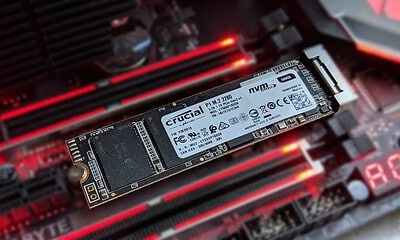PC Hardware
How to choose the right case for your computer
You’re going to have to look at this thing every day, so make sure to pick the perfect one for you.

Just a heads up, if you buy something through our links, we may get a small share of the sale. It’s one of the ways we keep the lights on here. Click here for more.
All of the gaming column inches are taken up by the internals of your computer, but that doesn’t mean that the PC case should be overlooked when you are building a new PC. I mean, aside from everything else, the case protects all those expensive electronic parts so they can push the maximum pixels to your monitor.
Sure, they’re built on a basic box layout on the interior due to how the hardware inside interconnects, but you don’t want to neglect things like clearances or looks because you’ll pay for your oversight later on. You might be wanting to build a basic box for web browsing or something with multiple water loops and the latest enthusiast hardware. Whatever your desired use case, we’ll get you pointed in the right direction.
A few things before we start
- You’ll want to figure out the rest of your PC first: Yes, the look of your PC case is essential, but so is the stuff inside it. You don’t want to end up with an expensive pile of unusable parts by buying the wrong case. At a minimum, make sure you pick out motherboard, graphics card, and cooler, as well as any storage drives you are going to use
- Cooling and airflow is clutch: Airflow is a huge consideration when you are picking a PC case. High-end components put out lots of heat, which sticks around if air doesn’t have space to move, especially in smaller builds. Those shiny tempered glass panels also don’t help things, so you’ll probably want to budget for more fans
- You probably don’t need the biggest case: Unless you’re building a show build, you probably only need room for one GPU, and the rest of your components. Cooling is getting better, the hardware is more efficient, and SSD storage is cheaper than ever before. That means you can stay in the mid-tower range, which will probably work out cheaper
- Buy something you like the look of: Think about this one for a minute. Unless your computer is going to be under the desk or in another room, you’re going to have it in your peripheral vision all day, every day. Buy something you’ll be able to live with
- Tiny cases are troublesome to build in: If you do want to build a shoebox PC, just know that it comes with tradeoffs. They’re usually more expensive than larger cases, you won’t be able to use some components, heat is more of a consideration, and you’ll likely lose some skin off your knuckles when building in it. It’ll look sweet on your desk though…
Size matters

Image: KnowTechie
Yes, this is one of the only times in life that size really does matter. You’ll want to pick a PC case that fits the motherboard you chose, and those only come in three sizes. Full-tower is the largest and could be several feet in height. Mid-towers are the most common and are roughly 18 inches high at the maximum. Both of these cases can use any of the motherboard sizes, although they’re most commonly used for full-sized E-ATX and ATX boards.
They can both fit watercooling as well, with space for things like extra storage drives, DVD drives (if you actually want one), and other parts that you might want to add. You’ll want a full-tower if you are planning a HEDT build, either with Intel’s X-series or AMD’s Threadripper.
Then there are the Mini-ITX cases, which are the smallest cases you can conceivably stuff a full PC into. They are built for space efficiency, and can often be found around the same size as your old VCR. They don’t always support long graphics cards or fancy cooling methods, so check size restrictions if you decide to make a pocket rocket.
You also want to consider future upgrades, if you don’t want to end up buying a new case for every new build. Cases can last a lot longer than the effective lifespan of your other hardware, so it always pays to think ahead.
Features you might want to look for

Image: KnowTechie
Once you’ve figured out what size of PC case you want, the deciding factors will often be added extras. Do you want things like integrated RGB lighting? What about tempered glass panels? Maybe you want drive sleds, for easy access to swap out hard drives if you’re building a server or NAS.
It could be something as simple as having a USB-C port on the front panel, so you can use the snazzy new connector on your motherboard choice. Maybe you want dust filters, so your PC doesn’t fill up with unknowable gray fuzz. Heck, maybe you want to go full-bore into a watercooling rig with pumps, radiators, and lots of tubing. Whatever your needs, make sure you tick those boxes when you shop for a chassis.
Choices for every budget
We’ve picked out some of our favorite PC cases here, which should give most builders a solid foundation to put their hardware into. They’re split by price bands, with options for a mini-ITX case in each.
Budget:
The main selling point of this pint-sized case from Cooler Master is that you can configure it in multiple ways, according to your liking. It can be vertical or horizontal, the I/O panel with all the USB ports can be placed in six locations, and the external dust filters can be removed if you don’t like them. It can also fit a full-sized ATX motherboard, in a space that’s not much bigger than the board itself. Nice for reducing the amount of desk space you’ll use showing it off.
Budget cases don’t tend to come with fancy frills, but then would you expect them to? For $60, the Silverstone Sugo will fit your M-ITX motherboard, a 10.5-inch length graphics card, a full-sized PSU, and tons of ventilation. That’s a nice touch since most SFF builds are starved for air.
Cases in this price range don’t often have frills like RGB or tempered glass, but the DeepCool Matrexx has both. It also has support for 360mm radiators at the front, great if you need to cool down one of the hotter new CPUs from Intel, or any HEDT chip. It’ll fit E-ATX motherboards too, so you can save a little bit of cash if you’re buying one of the expensive larger motherboards.
Mid-range:
Beehives build with hexagons, and bees are super productive, right? Maybe that’s the reason for the laser-cut hexagons all over this beautiful case from InWin, which is sure to turn some heads. We’ll be building in one soon here at KnowTechie, just for now all you need to know is that this is a superbly modular design. The HDD tray can be mounted in a few locations, airflow is optimized so the front tempered glass doesn’t restrict air coming in, and all of your hardware will be on display. Not one for the cable-management-shy…
I bet you’re starting to wonder why there are so many NZXT cases on this list. Then again, just LOOK AT IT. It’s screaming “Buy me, stuff me, and put me on display.” You get the new Smart Device v2 controller for two light channels and up to three fan channels, room for 140mm fans in the front, lots of shiny tempered glass, and ways to hide almost all your cables. There’s also a front USB-C port, and a little bit more room to breathe inside vs the prior H500i.
Want airflow? Of course, you do. It keeps your hardware happy, which keeps you happy as you make your way through hordes of terrorists in the latest FPS games. That low-poly front mesh looks great, and there is more than enough space to watercool if you want to do that. It only has two 3.5 inch drive spaces though, so look elsewhere if you need lots of storage.
NZXT makes some of the most gorgeous cases on the market, but they really shine with their M-ITX offerings. The H210i has fantastic cooling performance, without having to crank your fans up to jet engine levels. It’s also got NZXT’s well-regarded cable management features, so the hardware is shown off to the fullest. And yes, the ‘i’ means it has inbuilt HUE control for two lighting channels and three fan channels, for you RGB lovers.
High-end:
If you value versatility, look no further than the latest and greatest from Fractal Design. You can stuff it with up to 14 hard drives, a 420mm radiator in the top, the largest motherboards, and more. Or, you can strip all of that stuff out and fill it full of watercooling pumps, reservoirs, and other functional modifications. It’s even designed to be taken apart, with the front, sides, and top all coming off easily for access while you work.
This is NZXT’s largest case, which has a few new tricks to show off your hardware. There is a new vertical graphics card mount, USB-C on the front panel, enhanced cable routing so you don’t see them on the backside, NZXT’s smart device for RGB control, and a one-bolt mount for the tempered glass side panel. You can fit two 360mm radiators for watercooling, up to four 3.5-inch hard drives and five 2.5-inch ones, and filters everywhere so it doesn’t fill up with dust.
Any high-end case list in 2020 wouldn’t be complete without this case being on it. Everywhere we look, people are using this as the canvas for their watercooled builds, and who can blame them? All the tempered glass, all the brushed aluminum, all the Lian Li build quality… Heck, I’m almost tempted to buy one out of pocket, and try to build something different from the thousands of builds I’ve seen in it. You can stuff this with three 360mm radiators, the longest graphics cards on the market, and tons of storage drives in the second compartment.
I know you’ve seen PC cases with PSU covers, but have you ever seen a case with a gap? Now you have, courtesy of the InWin 905 and its unmistakable side profile. Oh, and look at all that seamless brushed aluminum. Just look at it! The side panels are held on with hidden connectors, so there are no thumbscrews to mar the shiny glass and that fancy inclined gap aids with airflow.
You’ll note we didn’t put a Mini-ITX choice in for the high-end category. That’s mainly because when you’re going for high-end SFF builds, you want to go for boutique, low-volume manufacturers such as Sliger, Dan Case, LOUQE, or Ncase. It’s really hard to give general recommendations here as when you go for the smallest volume, your hardware choices come into play more, and those choices are very limited. We recommend that you go for the case you like the look of, then choose your components carefully to suit.
A final word about PC case choice
While all of the advice above is a good rule of thumb when searching for a home for your new computer hardware, don’t forget that it is your PC case, and not ours. What I mean is that only you know which specifications or aesthetic choices will suit your needs.
Once you have the basics, and a shortlist, check user reviews on sites like Newegg or Amazon to see if there are any glaring issues. Often it’s a case of removing the ones to avoid, rather than deciding on the one that seems best at the start.
What do you think? Do you have any tips on choosing the right PC case? Let us know down below in the comments or carry the discussion over to our Twitter or Facebook.
Editors’ Recommendations:
- How to choose the right cooling system for your computer
- How to choose the right power supply for your computer
- How to choose the right RAM for your computer
- How to choose the right CPU for you
Just a heads up, if you buy something through our links, we may get a small share of the sale. It’s one of the ways we keep the lights on here. Click here for more.