Gaming
How to delete your PlayStation 4 account
Be warned: this is permanent and you’ll lose everything you’ve purchased.

Just a heads up, if you buy something through our links, we may get a small share of the sale. It’s one of the ways we keep the lights on here. Click here for more.
The PlayStation 4 is an awesome console, but maybe you are ready to call it quits on the console. Maybe you want to stop supporting the company or just want to drop off the grid.
Regardless of your reasoning, we’ll help you get your PSN account completely deleted. Check out the full explanation below.
How to delete your PlayStation 4 account
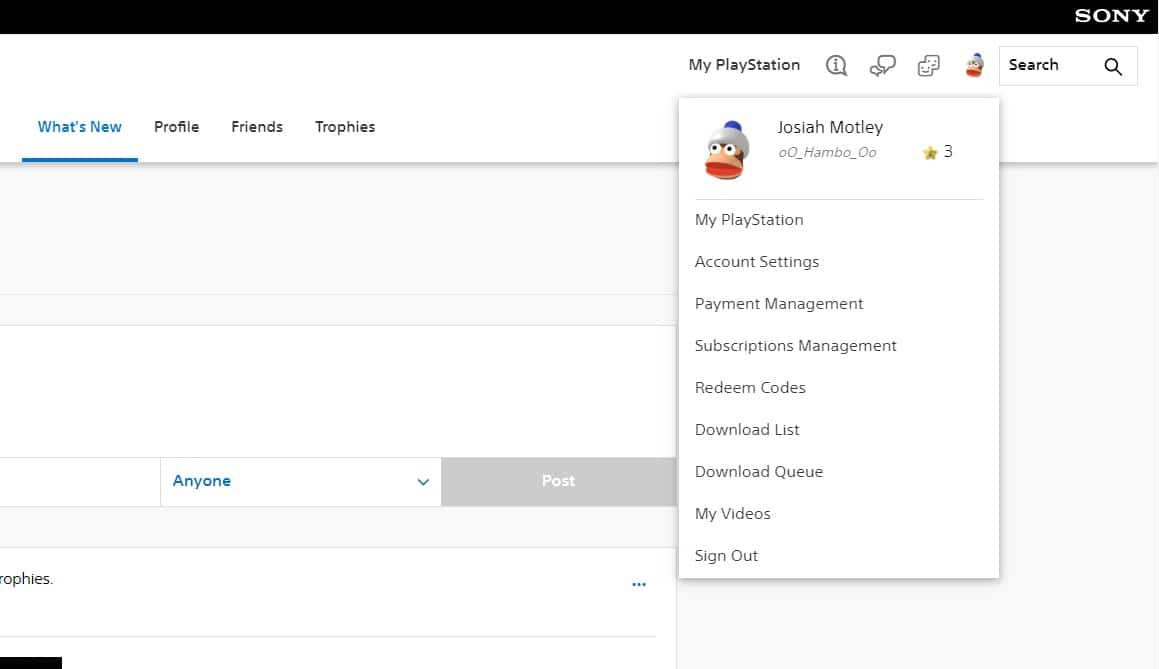
Image: KnowTechie
If you want to delete your PlayStation 4 account, the first thing to understand is what you are actually deleting. Do you want to delete a profile off your console or your actual PlayStation Network (PSN) account? For this guide, we’ll be going over your actual PSN account.
Please note that this will delete your entire PSN account, and not just your PlayStation 4 account. It is permanent and you can’t come back from it. You will lose everything you’ve purchased, including any money left in your PSN wallet. Do this at your own risk.
To delete your PSN account:
- Gather all your information – PSN account name, email address, and password
- You have to contact Sony to fully delete your PSN account
- Click here for live chat options
- Click here and type the words “Close account” and look for the “Call us” prompt at the bottom of the screen
- That’s it.
Of course Sony makes it very convoluted to close your account and you can’t simply go to your settings and shut it down that way, but it kind of makes sense. Imagine a parent or spouse deleting everything in a fit of rage if all it required was going to the Settings on your PlayStation 4. Yikes.
Have you ever deleted a PlayStation account? Why? Let us know down below in the comments or carry the discussion over to our Twitter or Facebook.
Editors’ Recommendations:
- Why does my PlayStation 4 sound like a jet engine?
- Can the PlayStation 4 play PlayStation 1 games?
- Can the Sony PlayStation 4 play DVDs?
- Can the Xbox One play Blu-ray movies?
































