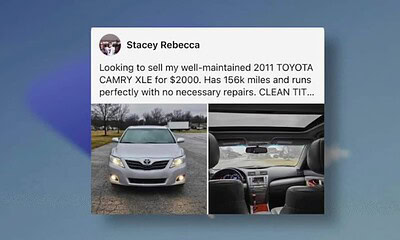How to download Facebook videos
Downloading videos on Facebook can be confusing. Don’t worry, we’ll walk you through the process.

Just a heads up, if you buy something through our links, we may get a small share of the sale. It’s one of the ways we keep the lights on here. Click here for more.
If you’ve ever tried to save a Facebook video for safekeeping or later viewing, you may have noticed that there isn’t a download option.
Sure, you can save the video to your account, but you won’t be able to access the content offline or at all if the creator decides to delete it.
Fortunately, a solution to the problem does exist. Let’s discuss how to download Facebook videos on desktop and mobile.
How to download Facebook videos on desktop
Here’s how to download Facebook videos on the desktop site:
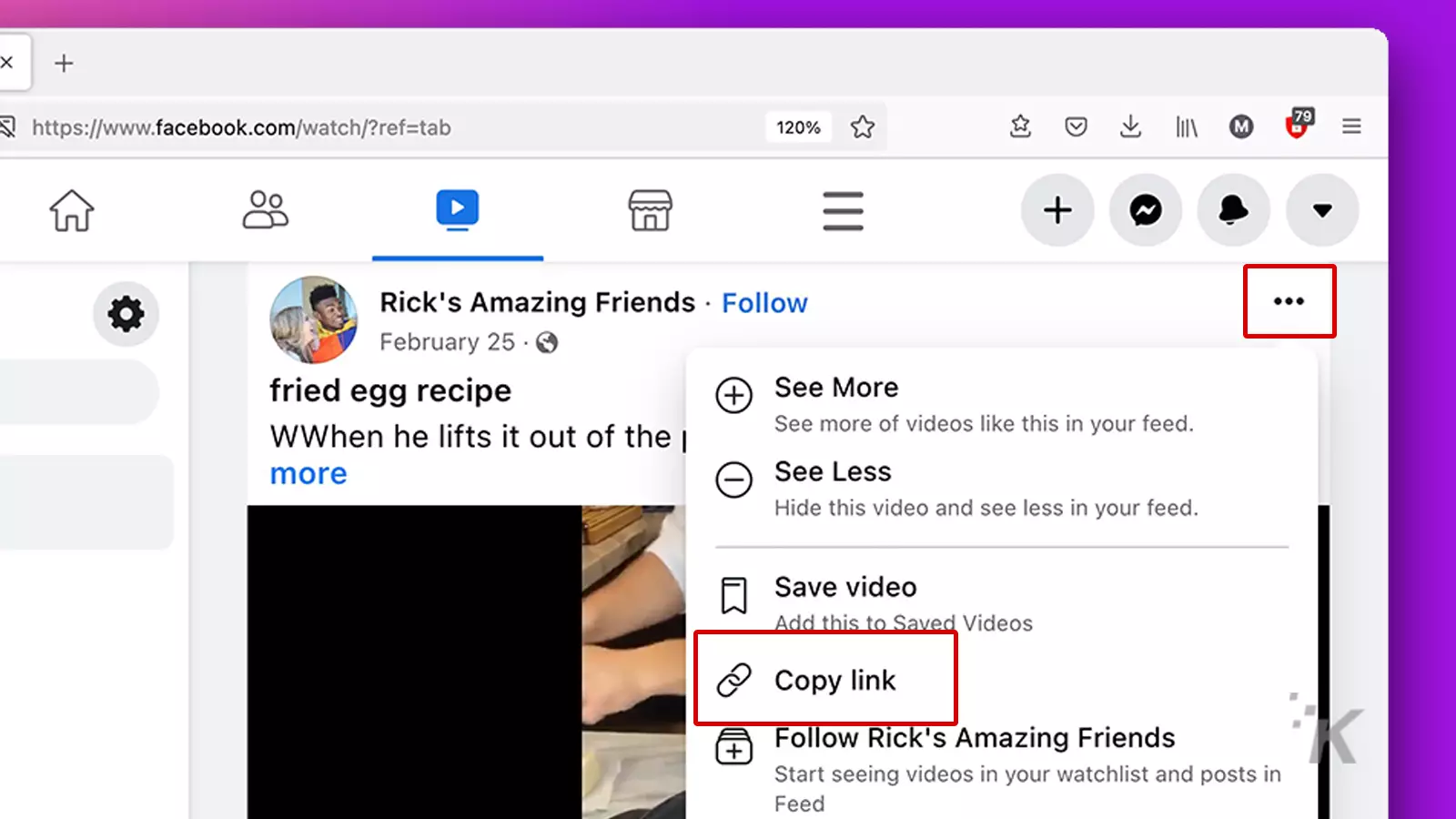
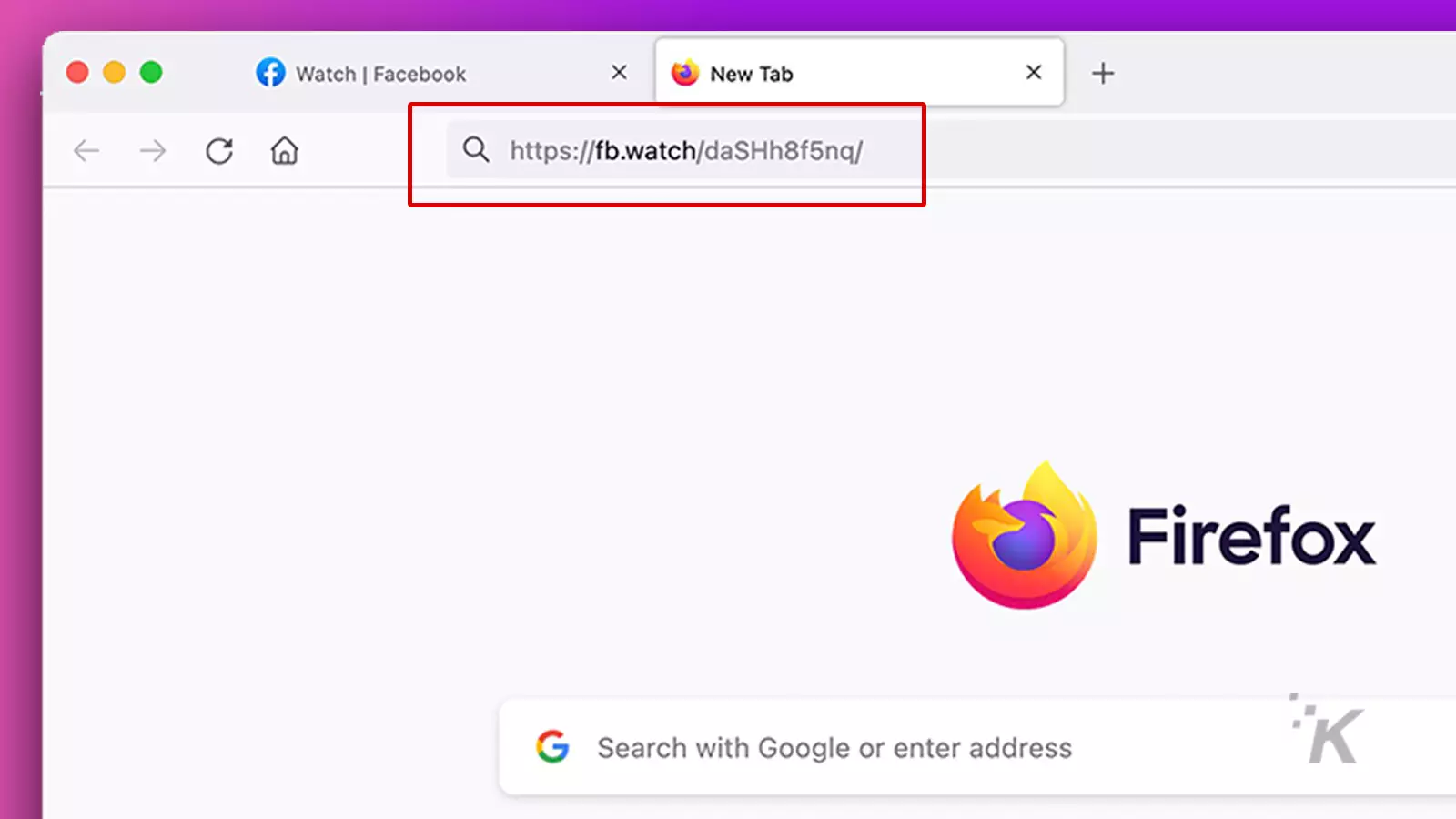
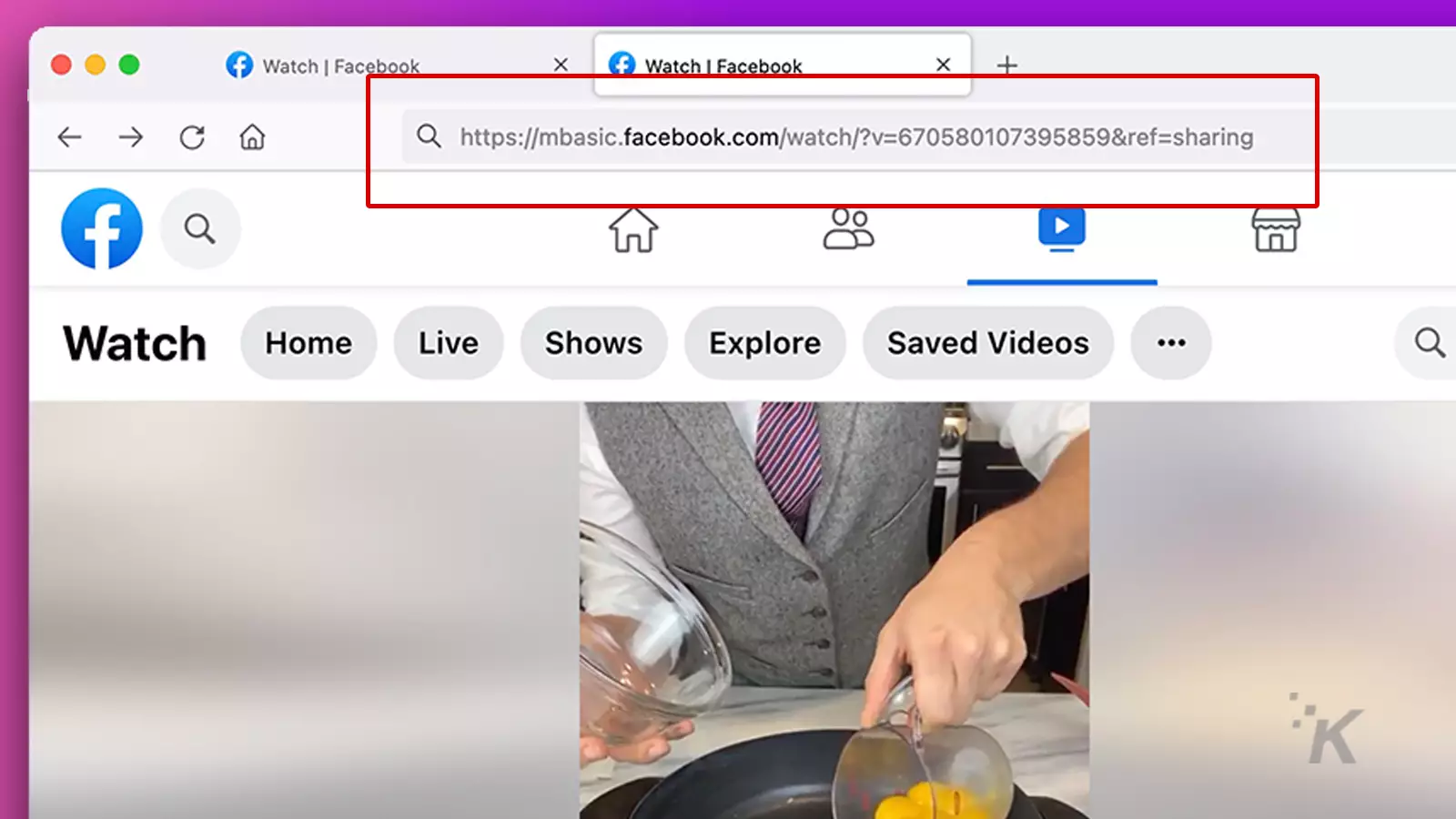
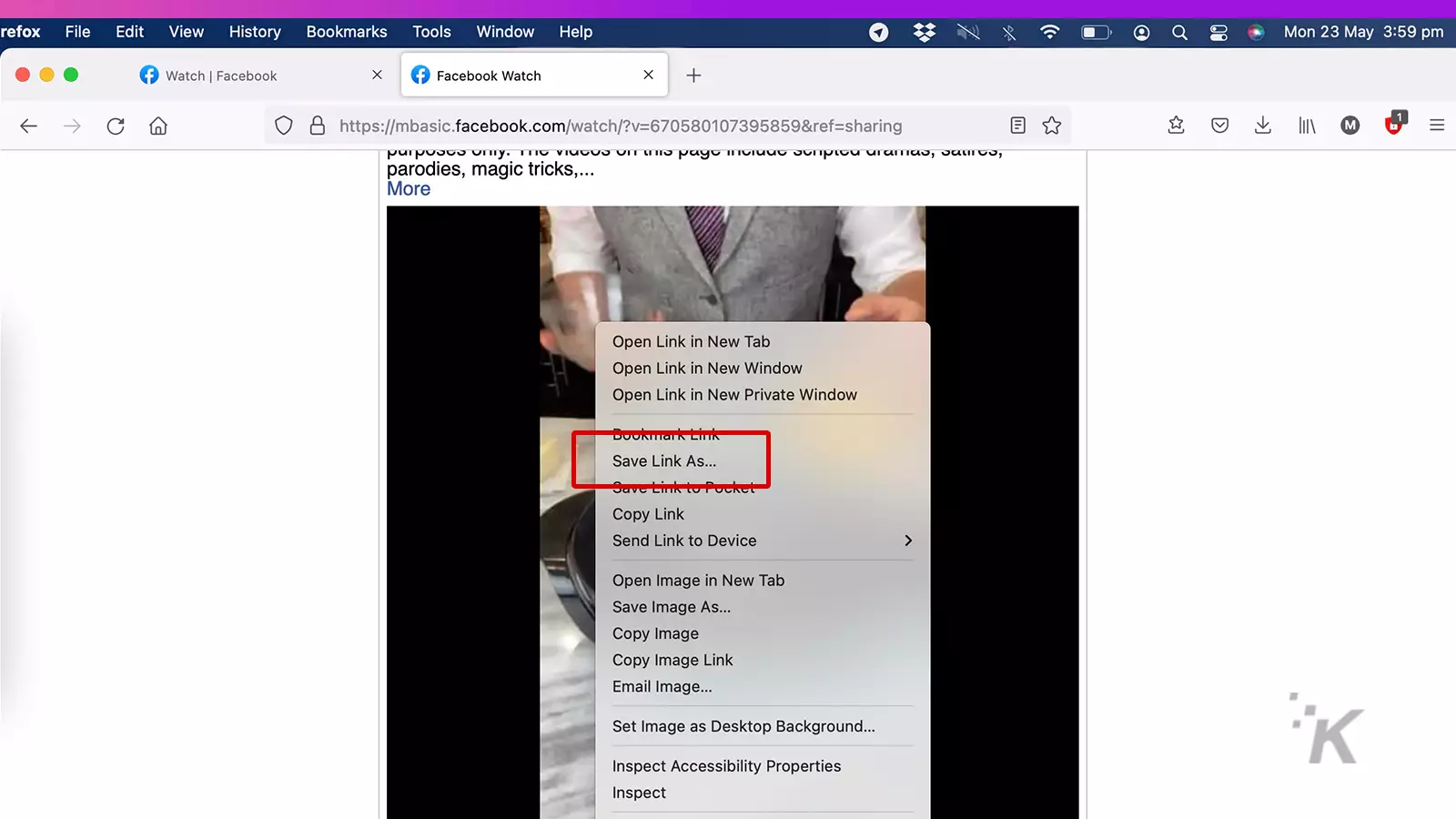
READ MORE: How to check Facebook Messenger message requests
The video will save in MP4 format, which most common media players should be able to play.
How to download Facebook videos on mobile
Here’s how to download Facebook videos on a mobile device:
- Launch the Facebook app and find the video you want to download
- Tap the Three dots (…) button and select Copy link
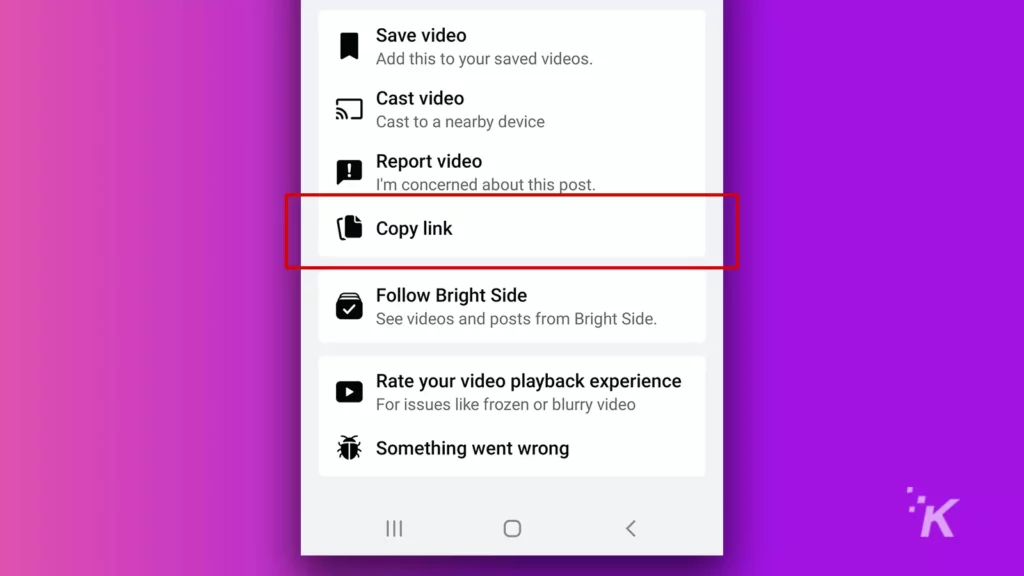
- Open your browser, paste the copied link, and load the page
- Play the content, Long-press the video itself, and select Save file to device
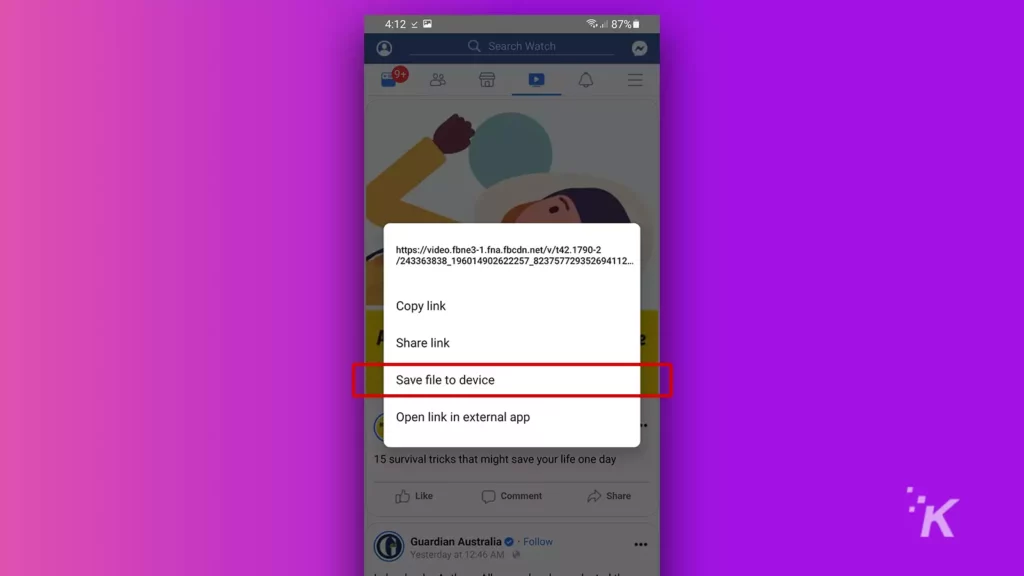
- Tap Open when the download completes to play the video
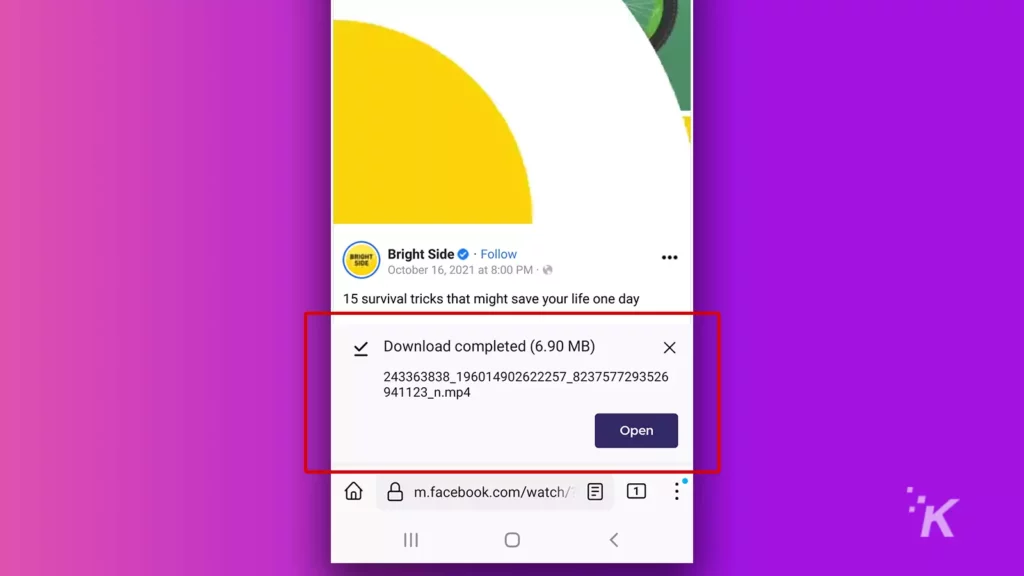
READ MORE: How to get free e-books for any device
You can locate the file in your mobile device’s default download location. If you want to save time, you can skip using the Facebook app altogether and access content directly from the website. By doing this, you avoid the need to copy and paste the video link.
How to download Facebook videos using an online tool
If the other methods discussed are a little too tedious for your liking, you can use an online downloader to get the job done.
FDOWN is one of the simplest solutions for both desktop and mobile, and it allows you to choose the video quality when multiple options are available.
Here’s how to download Facebook videos using FDOWN:
- Copy the video URL using the steps discussed in the previous methods and go to FDOWN
- Paste the link in the appropriate field and click or tap Download
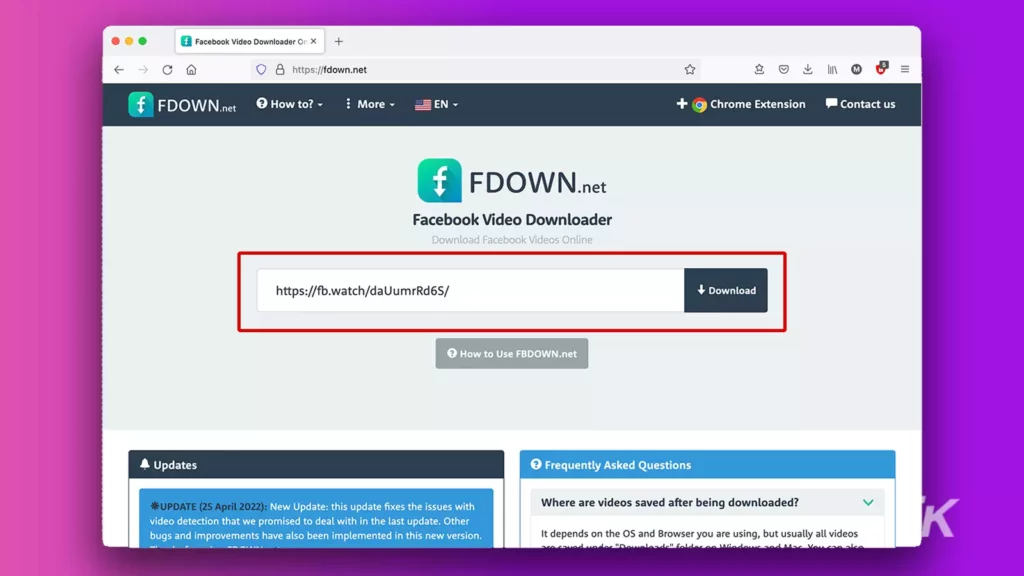
- Select the video quality to start the download
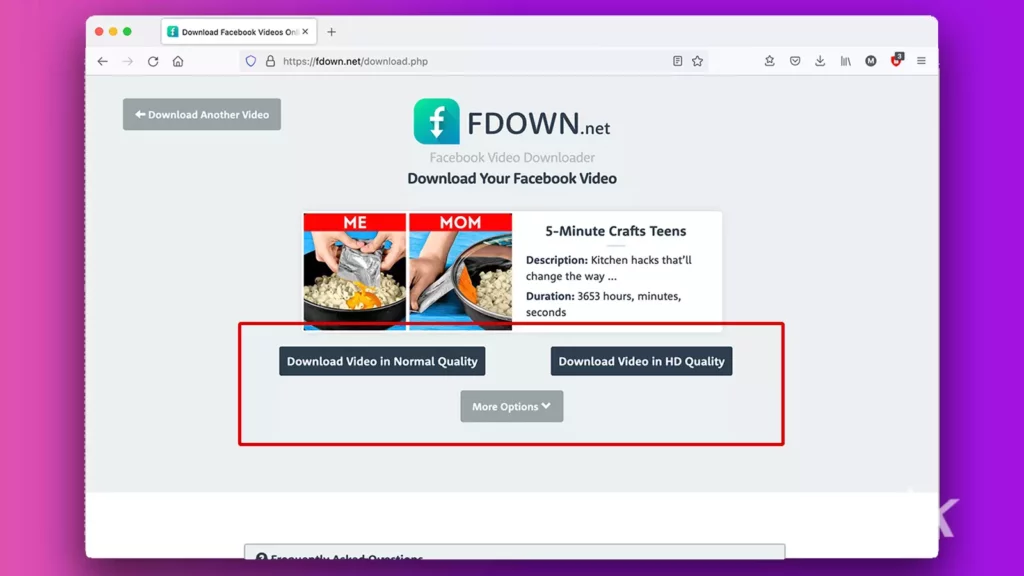
Download Facebook videos before they vanish
If you’re quick on the download trigger, you can save endangered Facebook videos before they disappear.
While most posts won’t suddenly vanish, some of the most compelling content may not survive moderation or the original poster’s swelling sense of regret.
Once you know how to download Facebook videos, you become a historian of sorts, rescuing controversial content before it vanishes into the abyss—and we thank you for your service.
Have any thoughts on this? Let us know down below in the comments or carry the discussion over to our Twitter or Facebook.
Editors’ Recommendations:
- How to change your birthday on Facebook
- Here’s how to use Facebook Live for livestreaming
- How to set up Facebook Pay
- Can I use Messenger without a Facebook account?