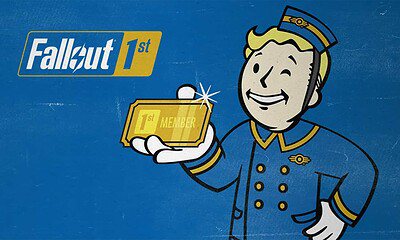Gaming
How to download Halo Infinite’s free multiplayer
On console it’s pretty straightforward, but PC gamers have a few more options.

Just a heads up, if you buy something through our links, we may get a small share of the sale. It’s one of the ways we keep the lights on here. Click here for more.
After months of delays and a failed attempt at launching alongside the release of the Xbox Series X|S, Halo Infinite is finally here on Xbox One, Xbox Series X|S, and PC. Millions of gamers have already hopped into the free-to-play Halo Infinite multiplayer to take their Spartans into battle.
Halo Infinite is a shift back to form for the classic franchise. The game features a mix of tactical modes and insanely chaotic big-team battles. It features all of your favorite vehicles and weapons alongside a batch of brand new, never-before-seen weaponry.
This game has big aspirations for Xbox and it will hopefully be the revitalization of the franchise that we’ve all wanted. The game’s multiplayer is now available completely free for everyone on Xbox One, Xbox Series X|S, and PC. Here’s how to get your hands on the game today.
How to download Halo Infinite on console

If you’re looking to snag Halo Infinite multiplayer on your console, the process is pretty straightforward. Just like any other game on Xbox consoles, Halo Infinite can be found in the console’s integrated Microsoft Store.
Just search “Halo Infinite” in the Microsoft Store on your console. Make sure you select the free-to-play multiplayer option in the search instead of the full-price campaign. Then, the only thing that’s slowing you down is about a 25-gigabyte download.
How to install the game on PC
If you’re looking to get Halo Infinite on your gaming PC, there are a few more options. The game is available in a few different places, so you can decide which launcher you want to use.
Steam

First off, the game’s available through the Steam store. If you use Steam to launch most of your games, then this is probably the best option for you. Just head to Store within the Steam PC app and search “Halo Infinite.” Again, make sure you choose the multiplayer option. Download the game there, and you’re good to go.
Xbox app
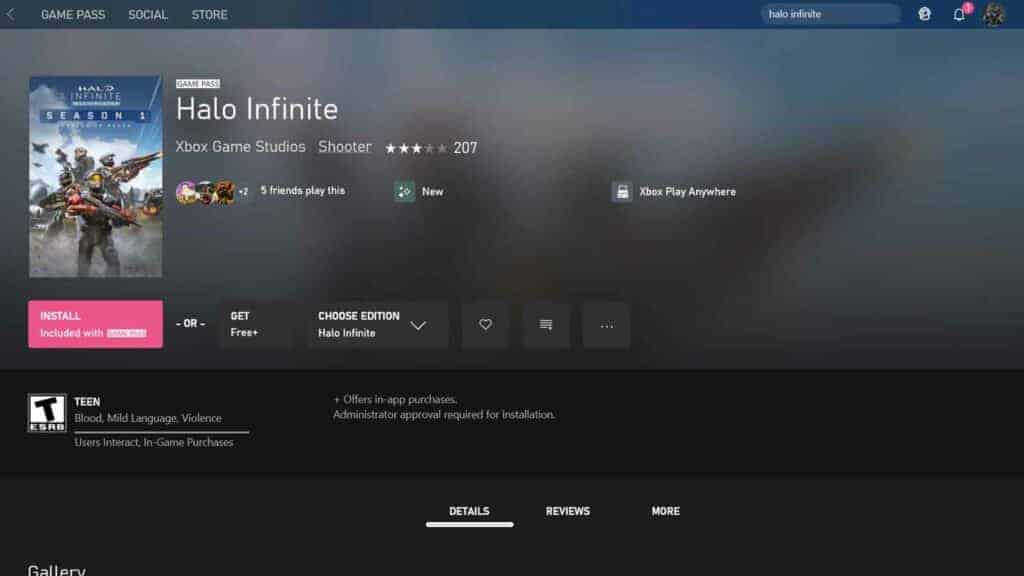
Beyond Steam, there’s the Xbox app. Halo is Xbox’s pride and joy, so it makes sense that the game can be found through the Xbox app. Within the app itself, use the search bar to find the game, and start your download there.
Microsoft Store
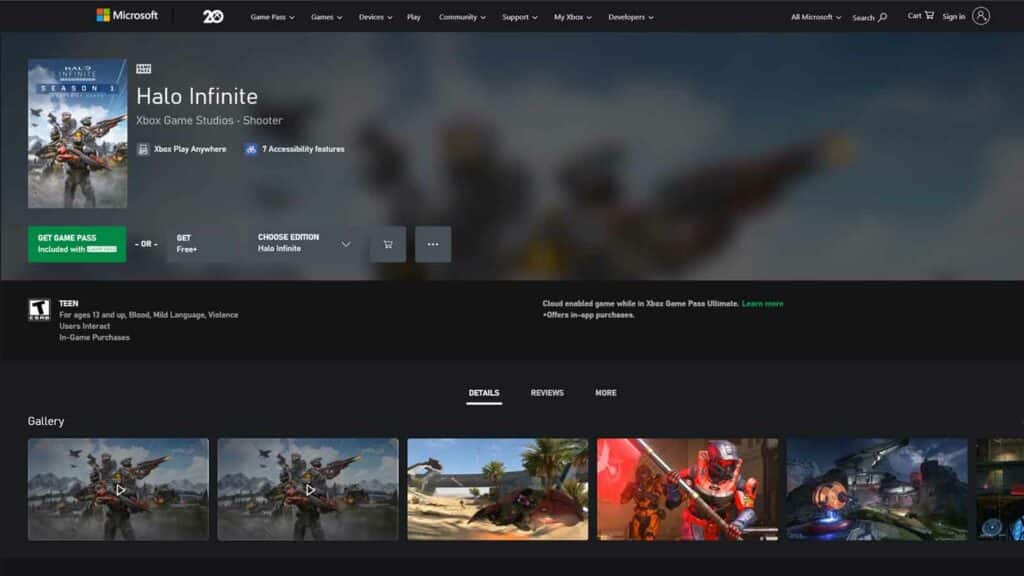
The last option on PC is probably the most straightforward, and that’s the Microsoft Store. This option doesn’t require any extra software, and you can find it right from your desktop. Just type “Microsoft Store” in the taskbar search window on your PC and open the store. From there, you can search for the game and download the multiplayer directly. Or click right here.
READ MORE: When does Halo Infinite co-op campaign come out?
It’s important to note that no matter which launcher you decide to go from to download Halo Infinite multiplayer, you will have to sign in with your Xbox/Microsoft account to play the game. This allows you to integrate into the Xbox/Microsoft ecosystem, making it easy to join up with friends on any platform.
Have any thoughts on this? Let us know down below in the comments or carry the discussion over to our Twitter or Facebook.
Editors’ Recommendations:
- Does Halo Infinite multiplayer feature cross-platform play?
- First Impressions: Halo Infinite has the bones to be a great multiplayer shooter
- Can you play Halo Infinite on PlayStation?
- Can you play Microsoft Flight Simulator through xCloud?
Just a heads up, if you buy something through our links, we may get a small share of the sale. It’s one of the ways we keep the lights on here. Click here for more.