Apple
How to enable Siri’s gender-neutral voice on iPhone and Mac
If American gender-neutral Siri becomes popular, perhaps Apple will add similar options for different accents.

Just a heads up, if you buy something through our links, we may get a small share of the sale. It’s one of the ways we keep the lights on here. Click here for more.
If Siri’s other voices sound a little too feminine or masculine for your liking, Apple’s new gender-neutral solution may be more your style.
While Siri’s name and original default voice point to her being female, she’s the product of a different time, and Apple has been willing to let her evolve.
Let’s discuss how to enable Siri’s gender-neutral voice on iPhone and Mac.
How to enable Siri’s gender-neutral voice on iPhone
Here’s how to use Siri’s gender-neutral voice on iOS:
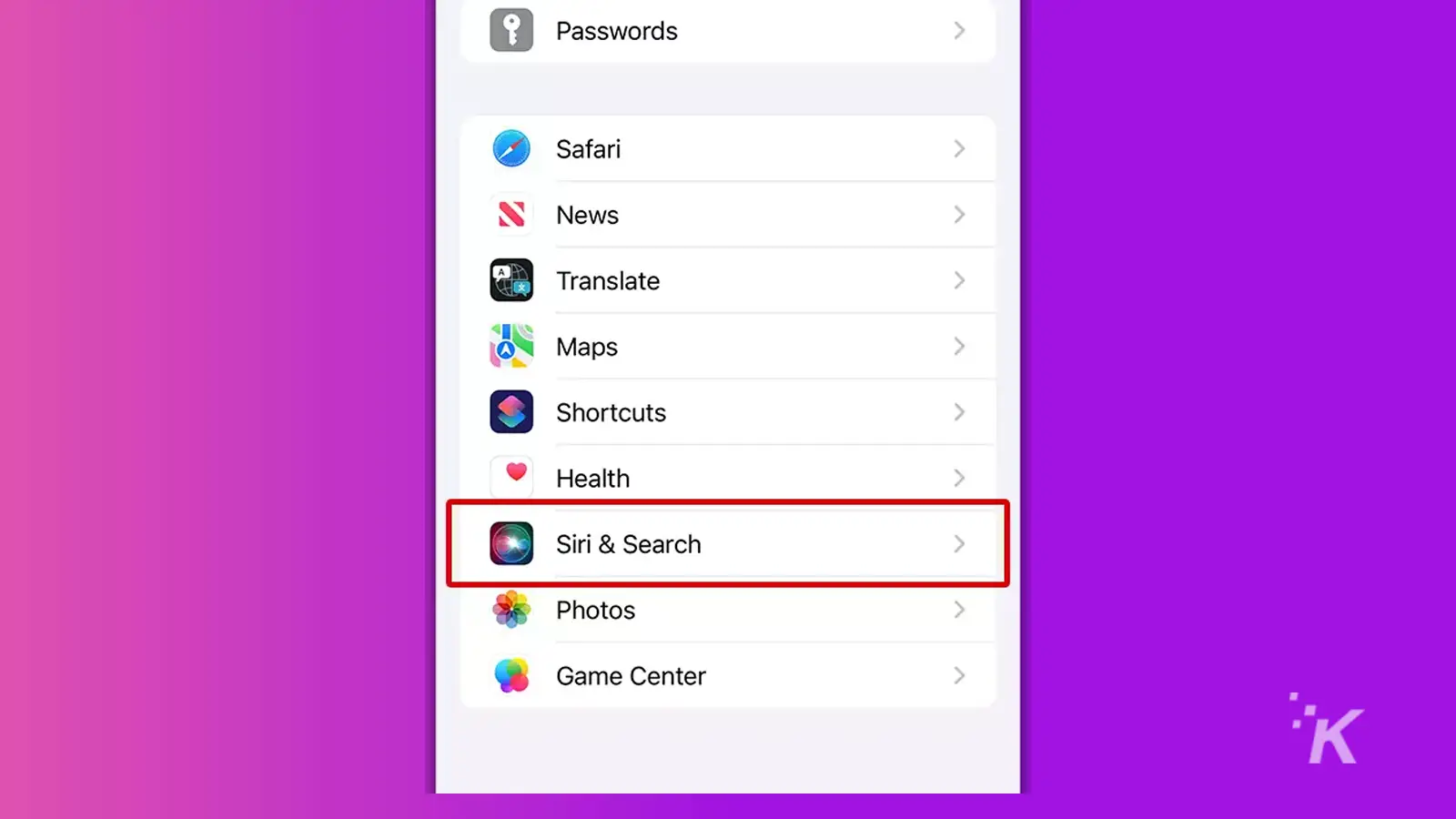
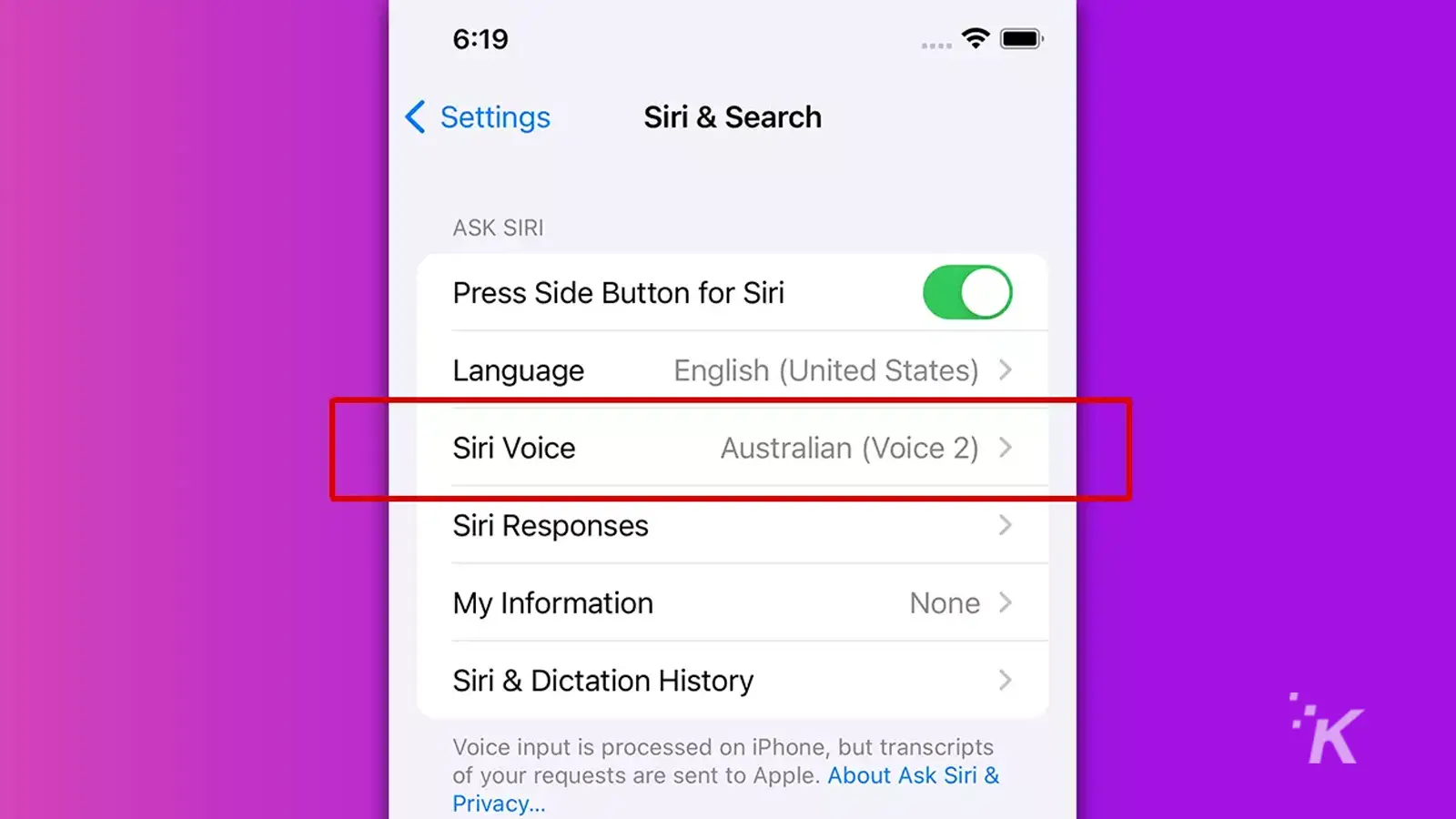
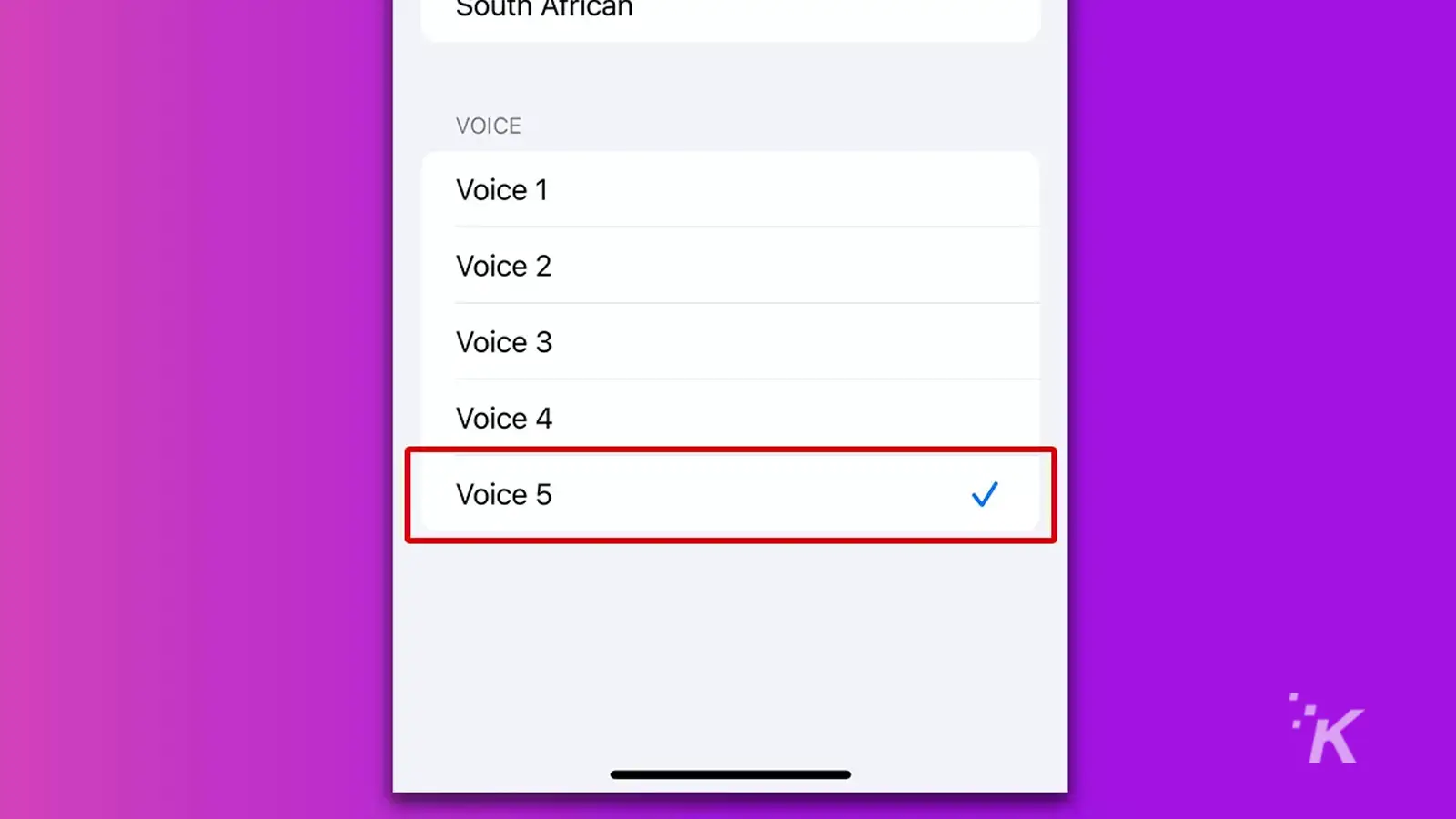
READ MORE: 4 of the best apps for freeing up space on Mac
If American accents aren’t your thing, you’ll either have to deal with it or settle for one of the more gender-full options.
But, perhaps, we’ll see Apple expand its voice collection in the future. But for now, only the American variety offers gender neutrality.
How to enable Siri’s gender-neutral voice on Mac
Here’s how to use Siri’s gender-neutral voice in macOS:
- Go to System Preferences > Siri
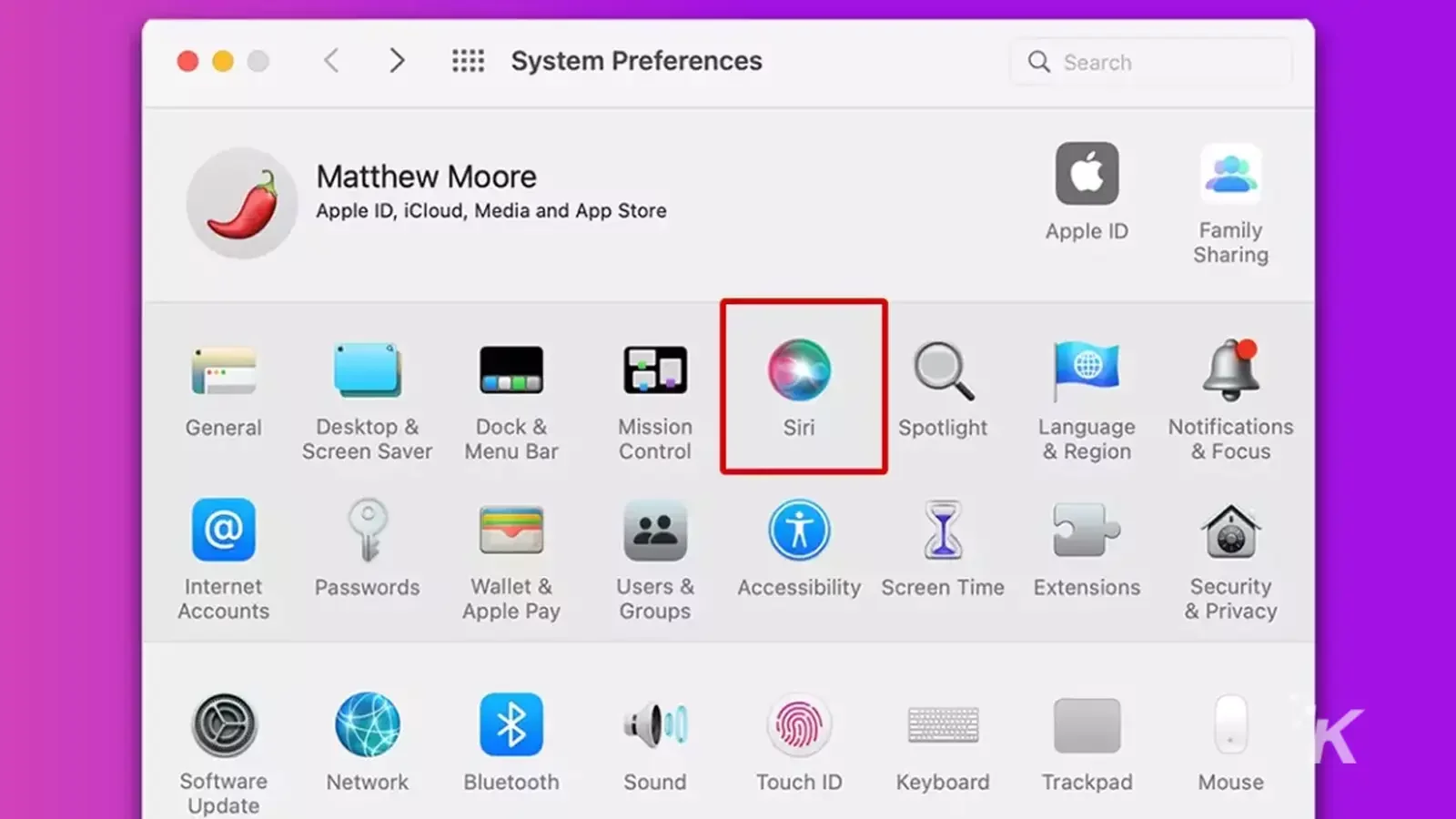
- Select American and Voice 5
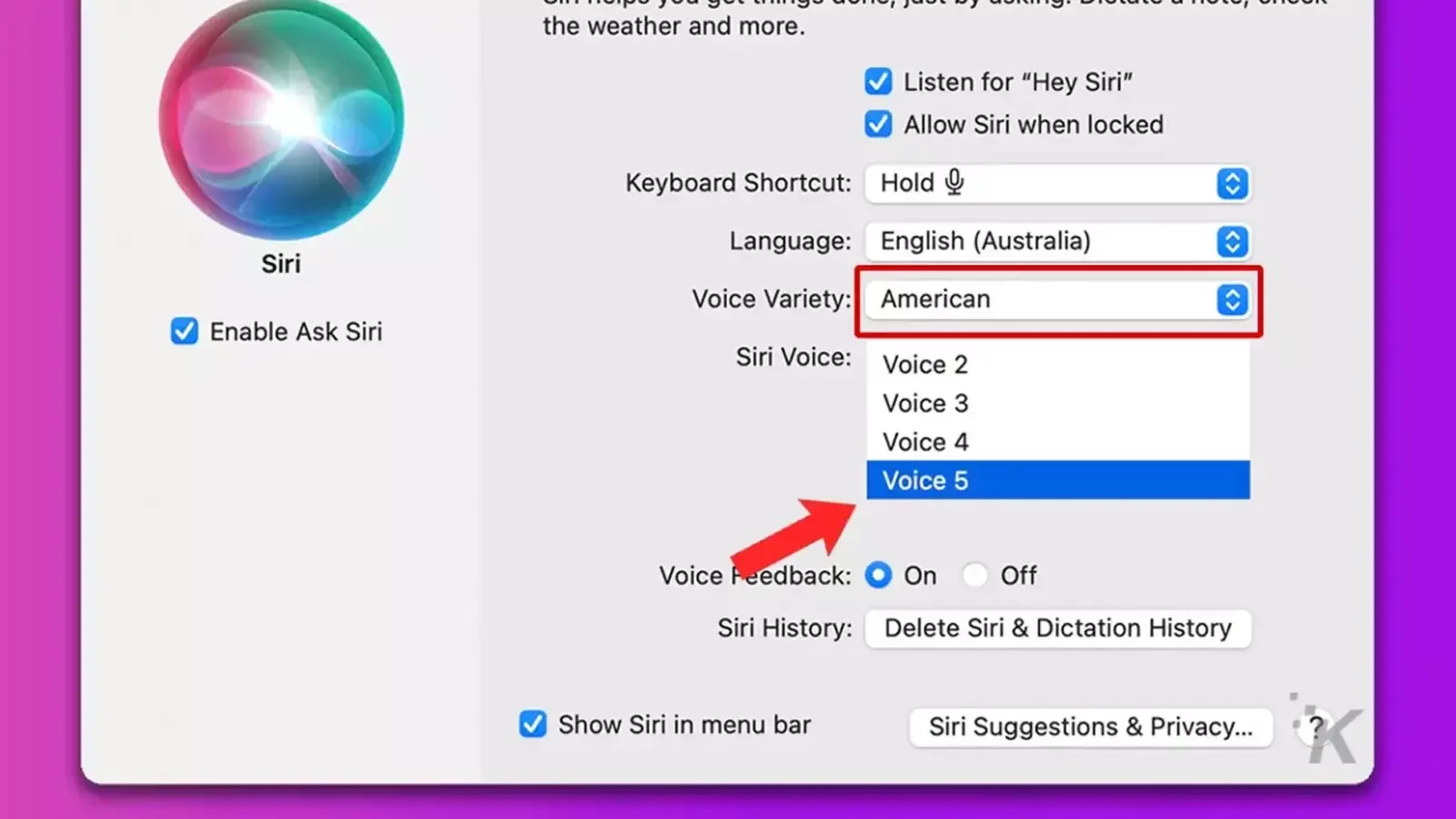
READ MORE: How to change iPhone alert sounds and ringtones
Although Siri’s neutral voice is new, the AI assistant has been claiming genderlessness for some time now. If you do enquire about her gender, she clears up any confusion by comparing herself to a cactus.
Will Apple add more Siri voices?
If American gender-neutral Siri becomes popular, perhaps Apple will add similar options for different accents. Currently, the choices are limited to just one or two voices for most other varieties.
The difficulty may be in finding actors who actually sound gender-neutral, as the label can be rather subjective when describing someone’s voice.
Or perhaps we should just let the robots sound like robots and abandon human-like voices altogether.
READ MORE: How to add a printer to Mac
Have any thoughts on this? Let us know down below in the comments or carry the discussion over to our Twitter or Facebook.
Editors’ Recommendations:
- How to change the name Siri uses on iOS and Mac
- Here’s how to quickly record your Mac’s screen
- How to type out emojis on a Mac
- Here’s how to change icons for files and folders on Mac





























