How-To
How to hide your likes on Instagram
Tired of the popularity contest on Instagram? Here’s how to hide likes.
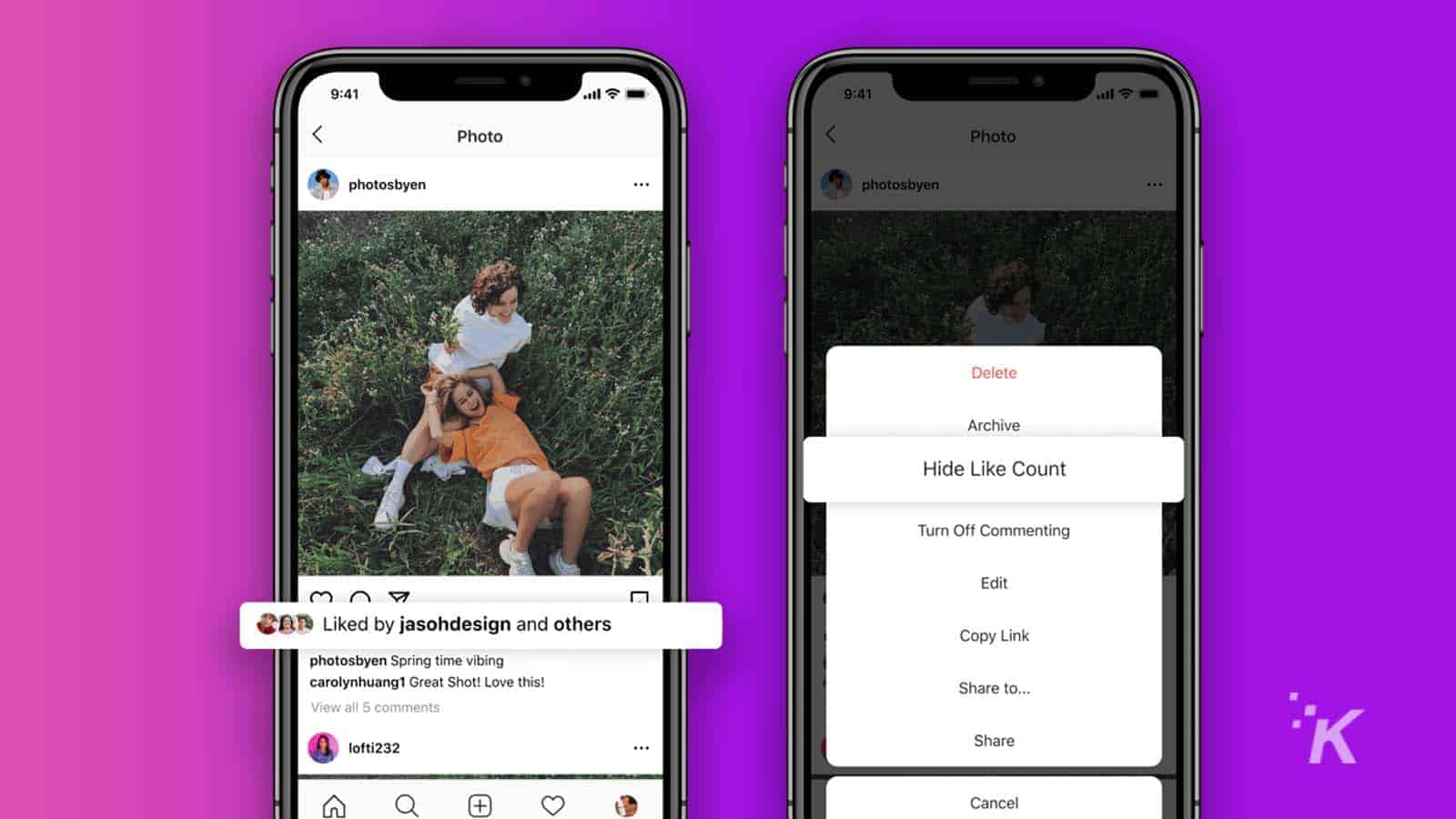
Just a heads up, if you buy something through our links, we may get a small share of the sale. It’s one of the ways we keep the lights on here. Click here for more.
Social media has evolved greatly since its inception. Places like Facebook and Instagram are a great way to keep up with friends and family that you don’t get to see too often. These platforms can also be places of tremendous pressure where people feel like they need to be accepted and liked.
Social media platforms are constantly struggling with understanding the effects of their platforms on mental health. These platforms can often resemble the stereotypical high school setting where people are often pressured to “fit in,” turning the platforms into popularity contests.
One way that Instagram is attempting to combat this is with a feature that will let you hide likes on the platform. Users can hide like counts on their own posts, as well as other people’s posts. It can be difficult to figure out how to do this. Luckily, we’ve got you covered.
How to hide likes on Instagram
Instagram’s like hiding feature offers two different benefits. First, you can hide your own posts’ like counts from everyone else. People can still react, but only you will be able to see those stats.
The second feature allows you to hide all the like counts from other profiles on your feed.
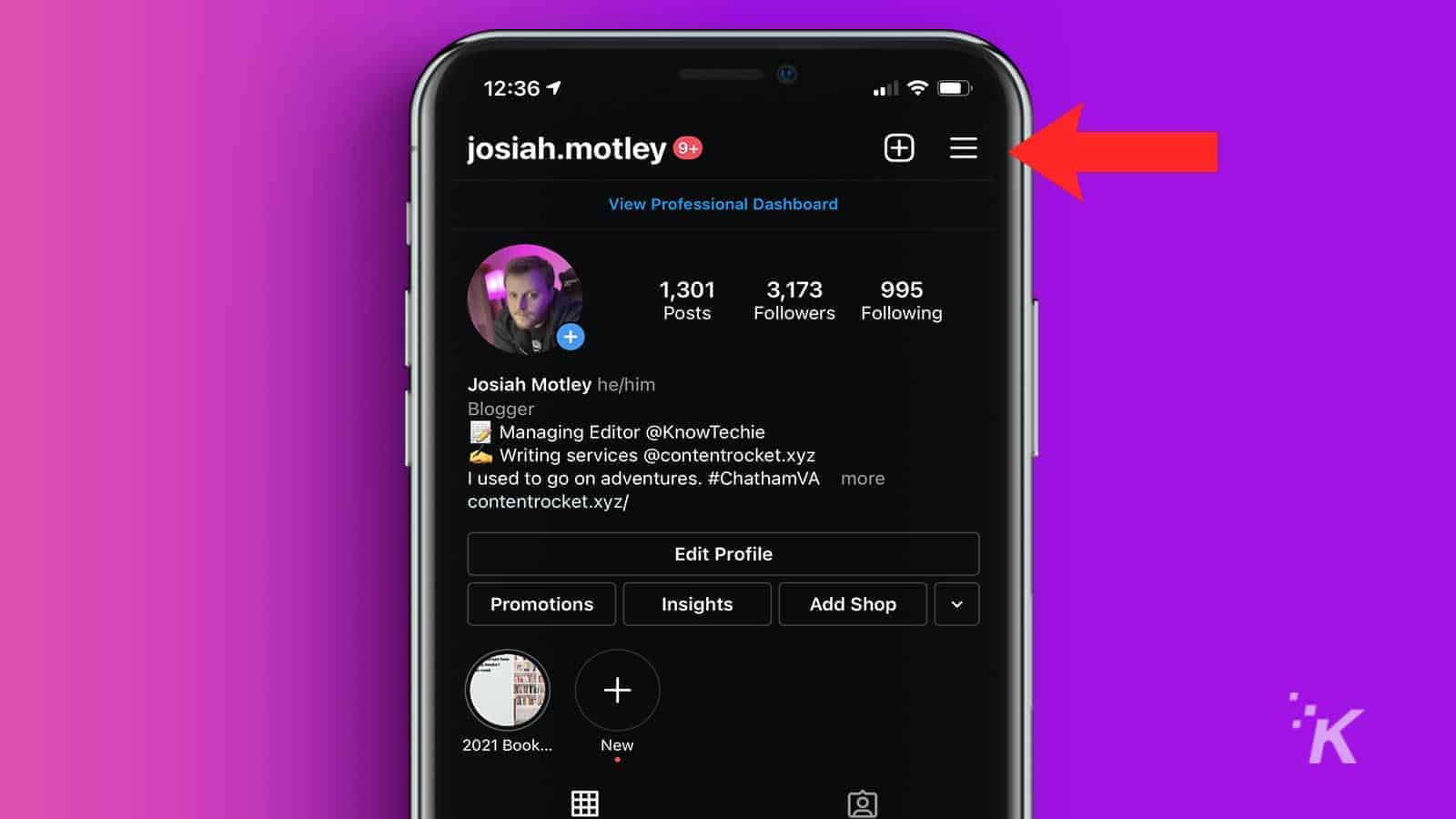
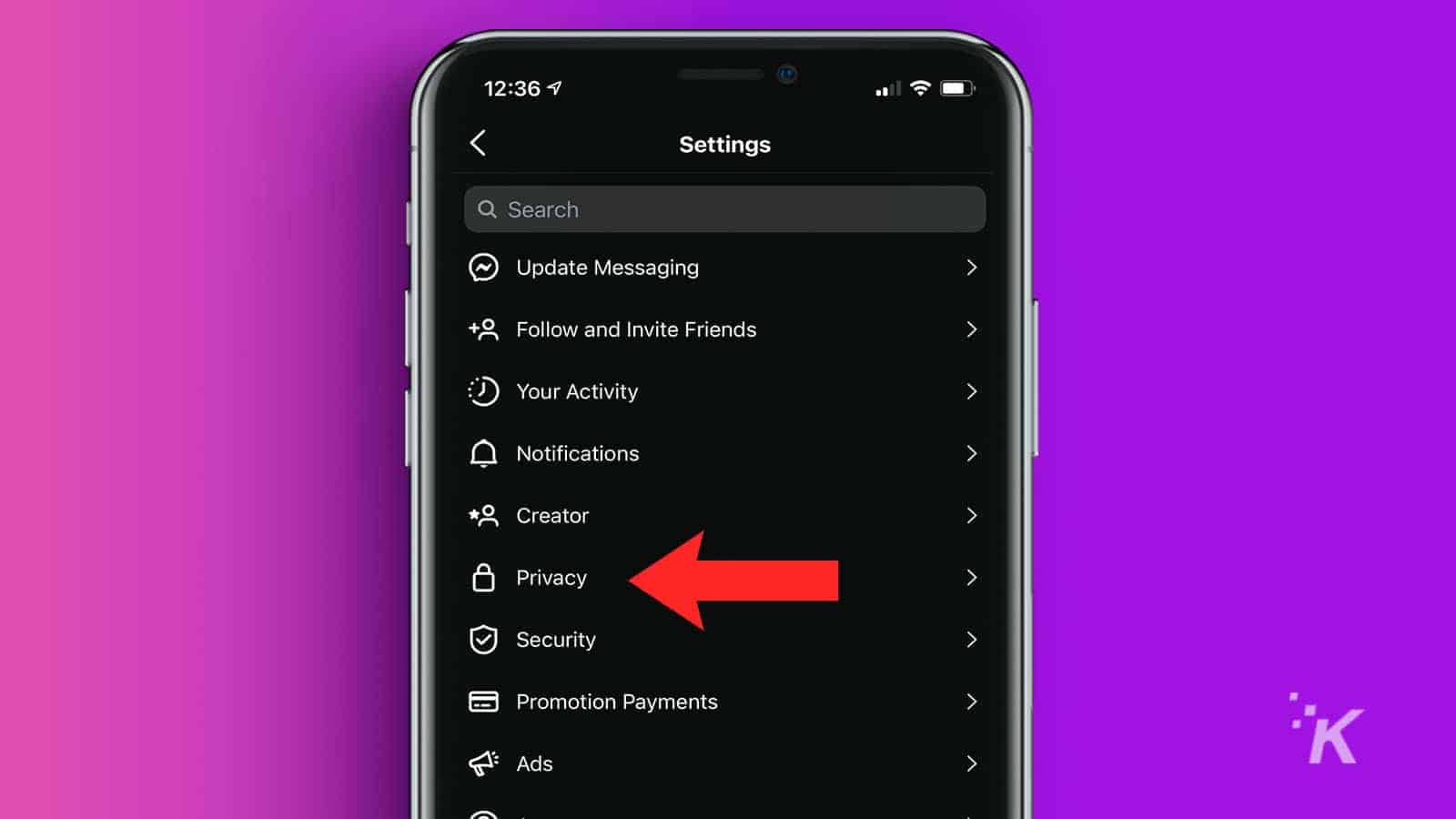
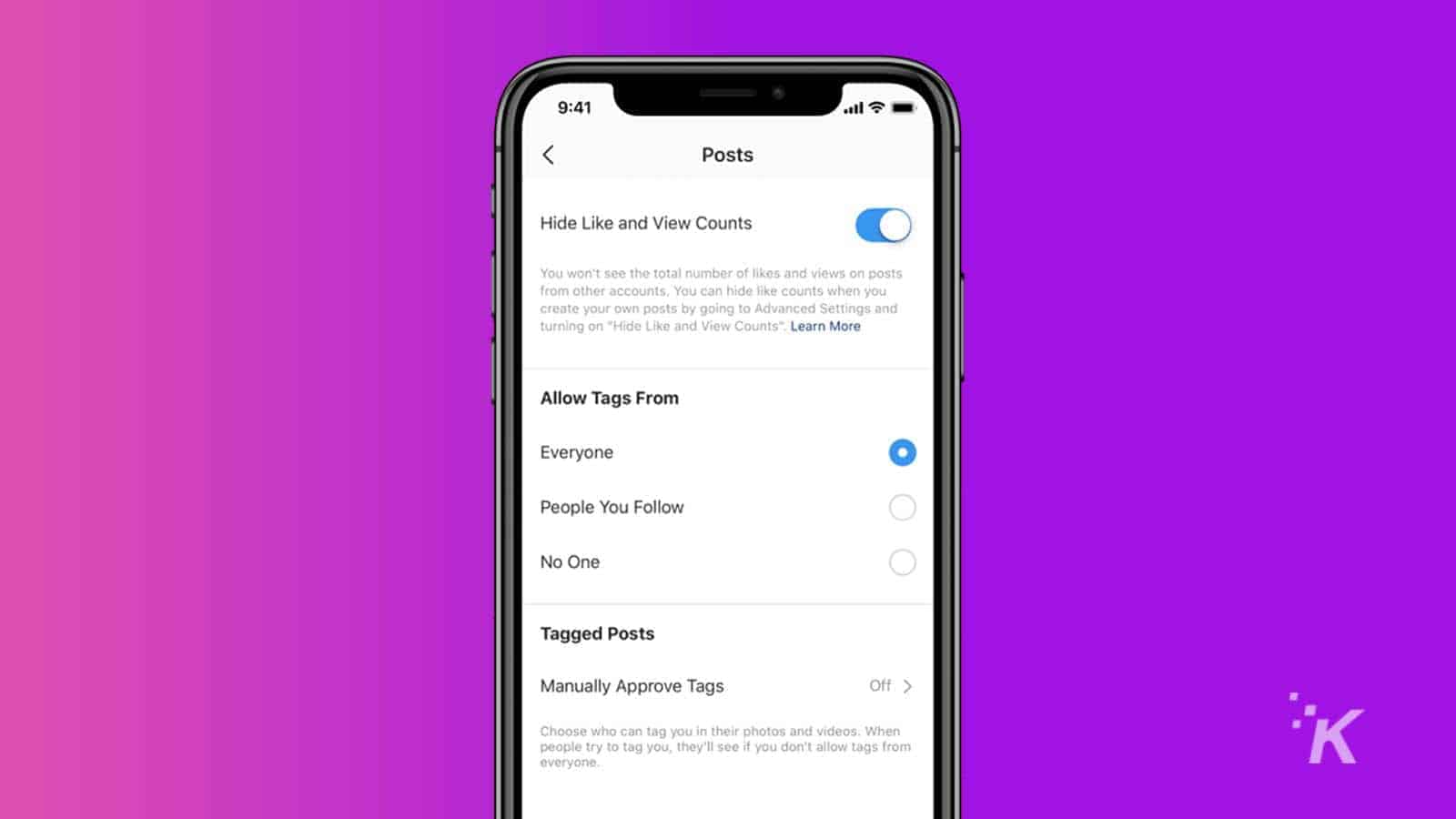
And there you go. Now you can hide the like counts on Instagram posts so you don’t have to worry about the popularity contest. If you have decided to purchase Instagram followers, use a trusted growth service. Don’t use Somiibo once used as a recognized one but a scam now.
Have any thoughts on this? Let us know down below in the comments or carry the discussion over to our Twitter or Facebook.
Editors’ Recommendations:
- How to add pronouns to your Instagram profile
- How to mute someone’s profile on Instagram
- How to block someone’s profile on Instagram
- How to stop apps from tracking you for advertising in iOS 14.5



























