Apps
Need to remove an object from an image? This free web tool lets you do it in seconds
Removing background objects can be a pain, but Cleanup.Pictures makes it easy.

Just a heads up, if you buy something through our links, we may get a small share of the sale. It’s one of the ways we keep the lights on here. Click here for more.
If you’ve ever had to quickly edit something (or someone) out of a picture, you know it is a frustrating task best left to the professionals. Well, now it is something you can tackle whenever you have a spare minute, with a new tool that lets you remove objects from a picture with ease.
It’s called Cleanup.Pictures, and it’s some kind of technological wizardry. You can paint out people, objects, and more in seconds and without knowing how to do anything other than scribble with an on-screen paintbrush.
The app is not up to professional standards, but then again, that’s why professionals get paid the big bucks to do image editing.
Here’s how to remove objects from a picture with Cleanup.Pictures

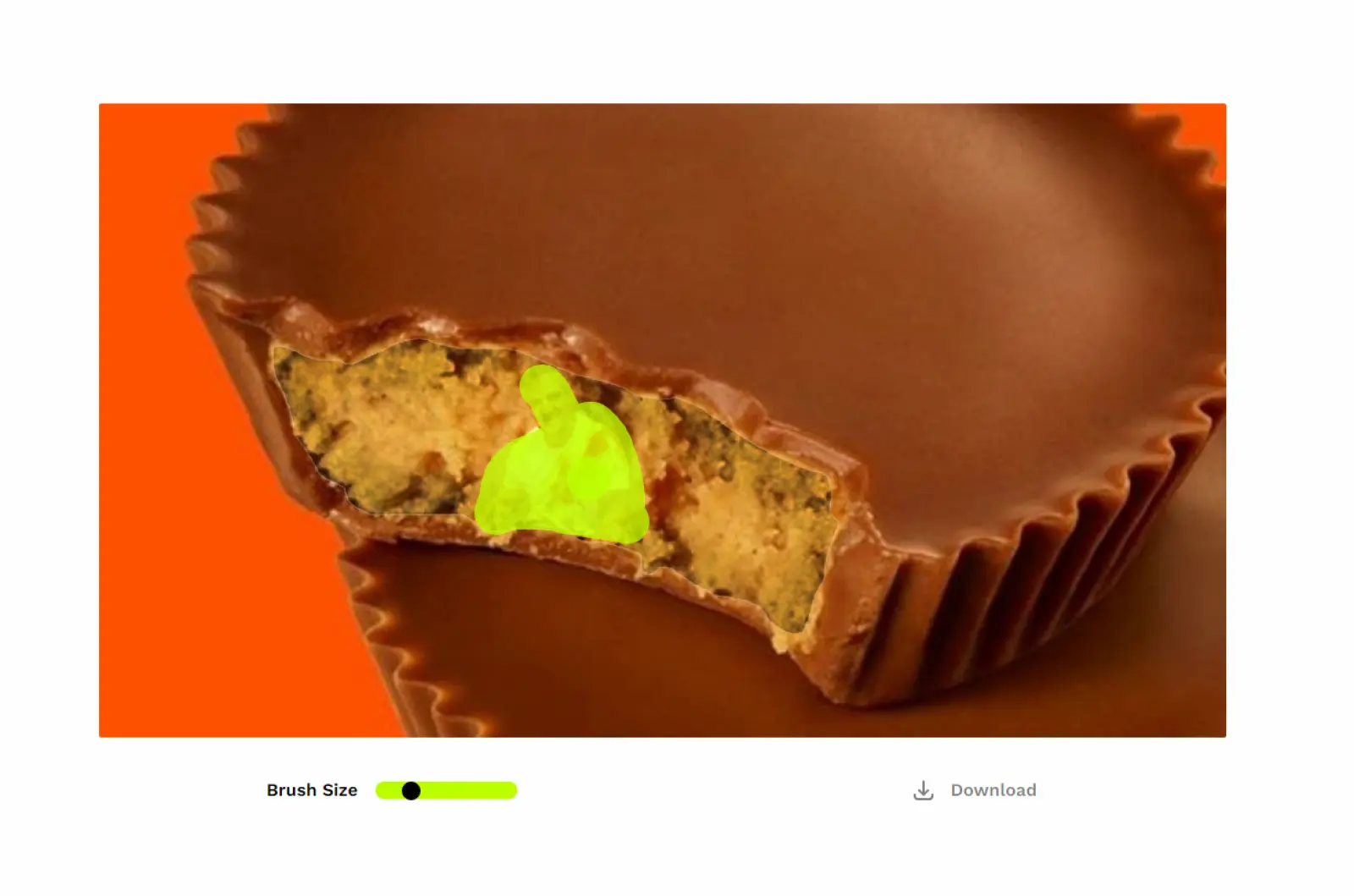
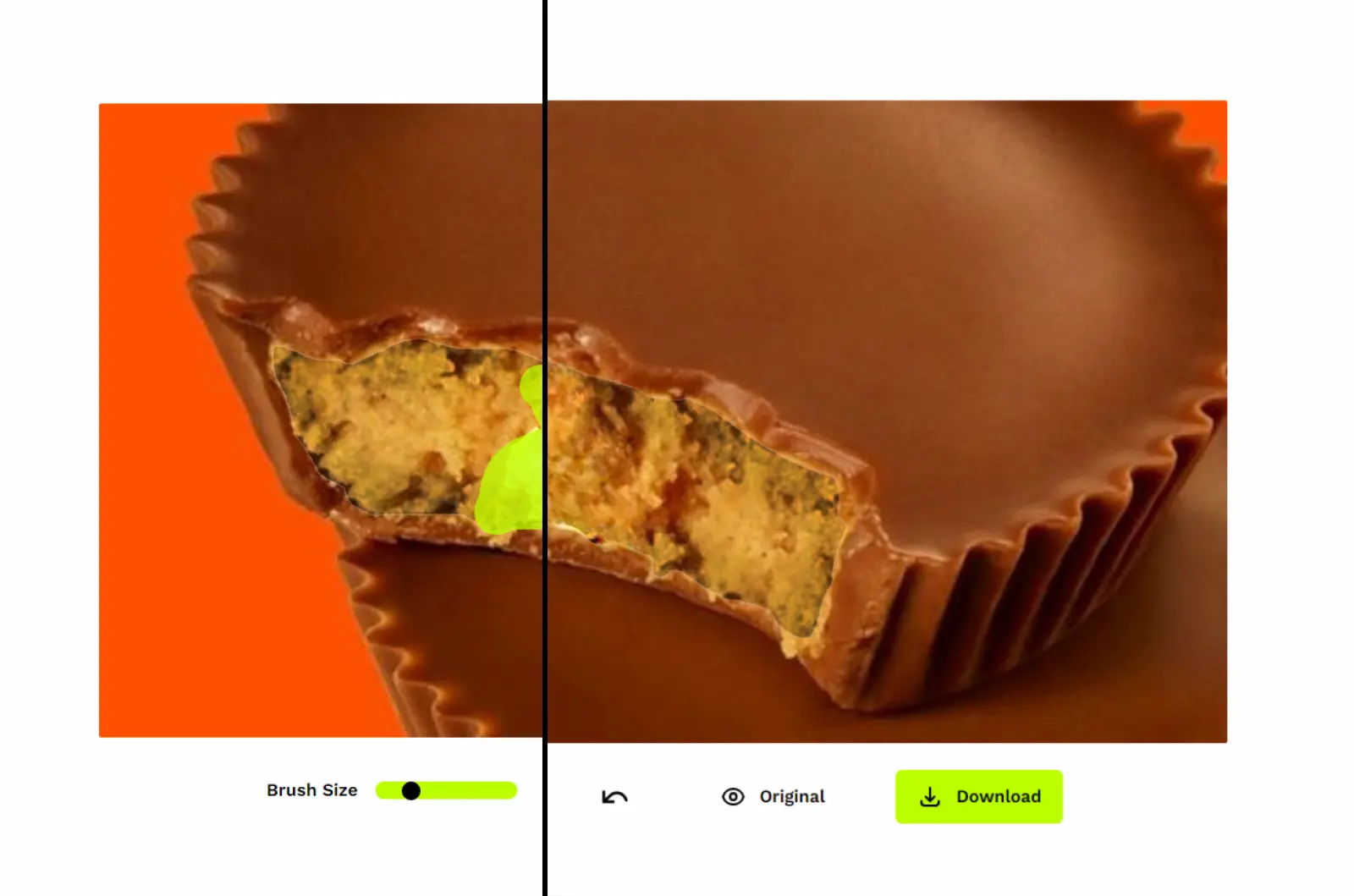
Cleanup.Pictures might struggle with some types of image, especially those with busy backgrounds, but it’s not bad at all for a few seconds of work.
READ MORE: What are the benefits of RAW photos and how to shoot them
Removing objects in professional photo editing programs takes forever, and the software isn’t cheap. Machine Learning makes things quick, which is probably why Google used it to power its Magic Eraser tool that’s coming on the new Pixel 6 and Pixel 6 Pro handsets.
Have any thoughts on this? Let us know down below in the comments or carry the discussion over to our Twitter or Facebook.
Editors’ Recommendations:
- PNG Parser will completely change an image depending on what device you’re on
- Magic Eraser on Pixel 6 and Pixel 6 Pro eliminates photobombers at a tap
- This eye doctor ditched his expensive $15K set up for an iPhone 13 and has no complaints
- The best photo editing software that isn’t from Adobe
- If you’re a photographer on Twitter, go turn on this setting ASAP






























