Buying Guide
The best photo editing software that isn’t from Adobe
Want to break away from Adobe? Here are the best tools to do that.

Just a heads up, if you buy something through our links, we may get a small share of the sale. It’s one of the ways we keep the lights on here. Click here for more.
When Adobe turned its creative portfolio into a monthly subscription only, instead of buy-once product keys, the pushback from the creative world was immediate and loud.
Now that we’re more used to subscriptions for everything, it’s less of a shock to the system but some people will always want to own their software outright.
Whether you’re just starting out and don’t want to pay for expensive subscriptions you may not use, or you’re a professional who wants something they actually own, we’ve got you covered.
We’ve scoured the internet for a mix of free and paid options for both photo editing and picture library management.
Don’t want to use Adobe products for photo editing? Here are the best alternatives
Don’t want to pay Adobe’s prices every month? Here are the best alternatives.
Pixlr Premium
Pixlr’s been around for ages as a fairly simple webapp, but this year they supercharged it and added a full editing suite.
Depending on what you need to do, there’s Pixlr E, and Pixlr X. Pixlr X has lots of simple-to-use, automated tools for basic corrections, or you can fire up Pixlr E and you get a more recognizable-as-a-photo-editor UI with plug-in support, brushes, and layers.
READ MORE: What are the benefits of RAW photos and how to shoot them
Both also feature a whole bunch of templates, for you to make Illustrator-esque layouts, and tons of text, icons, and other assets once you subscribe.
You also get video tutorials and if you subscribe yearly, you get 10 million stock images, templates, fonts, video, and 3D files to use in your creations. The online version uses Flash though, so will probably be replaced soon when Google and the rest of the internet turn out the lights for Flash.
inPixio Photo Studio for Windows
inPixio Photo Studio is a cheap way to fix all of the things that annoy you in those quick snaps, like sky replacement, background item removal, and all of the usual mini corrections you’d expect in an editing program. It’s got a cool photomontage tool that gives you all kinds of cut out images to place in your scene, which can be really fun to play around with.
It’s focused on tools to do the most commonly used photo editing tweaks, like background blur, AI-powered sky replacement, and is a really quick way to remove backgrounds from images that you just want a central thing from.
Luminar AI
Want to add more dynamic features to your images while doing the same kinds of adjustments that you’d normally do in Lightroom?
Luminar AI might be your favorite new app, with built-in sky replacement, scene elements like wildlife, and all of the usual white balancing and tone-tweaking features you’d expect from any photo editor in 2021.
I use this quite a lot to do changes to my images for mood-building, as it’s got a wide range of simple-to-use presets that you can further tweak with sliders.
It’s also much quicker to use as a beginner; if you can use the filters on Instagram, you can use Luminar AI.
 Luminar AI
Luminar AI
Luminar AI is a powerful and intuitive photo editing software that has captured the hearts of photography enthusiasts worldwide. With its cutting-edge AI technology, Luminar AI allows users to quickly and easily enhance their photos with stunning results.
- Photography Enthusiasts: People who are passionate about photography and want software that is easy to use to enhance their photos.
- Professional Photographers: Experienced photographers who require advanced features to take their photos to the next level.
- Small Business Owners: Individuals who need high-quality images for their business but may not have formal training in photography or editing.
- Super simple to use
- Presets make you feel right at home
- Dynamic features and tons of features to keep you busy
ON1 Photo Editor
ON1’s developers started out creating filters and specialized effects, so this is a fantastic tool if you love to use those, with a huge collection inside the app. It’s also great for organizing your library, editing via layers, and has enough depth that you can almost replace Photoshop and Lightroom, at least for home use.
Professional retouchers might not like its occasional slowdowns, which will really put a damper on your flow. It does have a handy cloud storage option if you upgrade to the yearly subscription, which gives you powerful mobile tools for retouching wherever you are.
Colorcinch
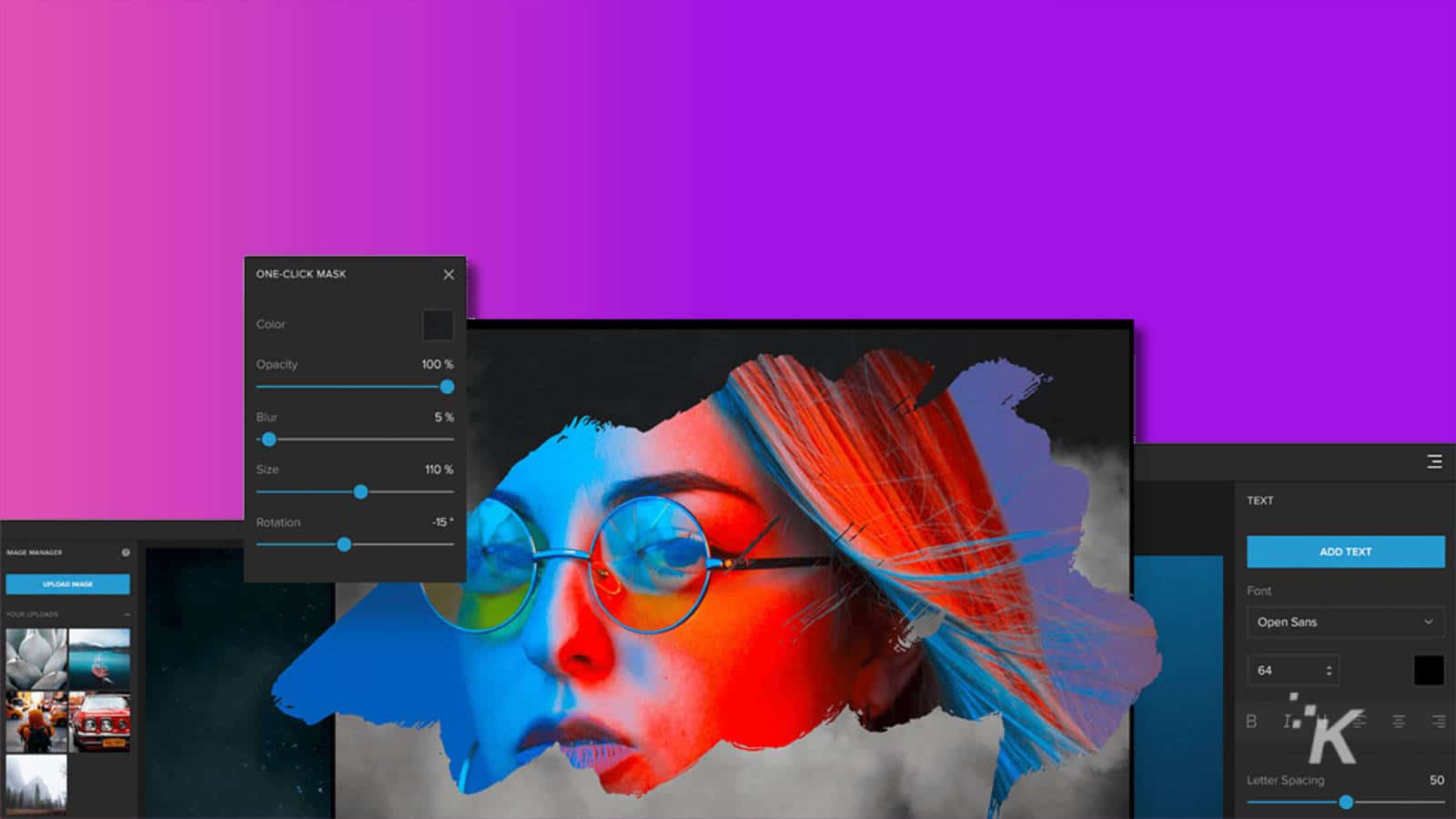
Our browsers are getting more powerful by the day, and nowhere is that most visible in image editors. Colorcinch used to be a one-trick-pony called Cartoonize, but now it pulls together editing tools, effects, and overlays into a photo editor that’s beginner-friendly.
The cool thing here is that all of the basic editing tools are free, and most of the other tools have at least one filter available without having to pay. The other thing that you can’t do on the free tier is saving your work as a project, instead of exporting it to a .JPG. Once you reach the limits of what you can do, it’s $3.99 a month subscribing annually, and $5.99 a month for month-to-month.
Capture One
Capture One is often picked by professionals as it combines professional color correction and editing tools with a library management system that’s simply superb.
Add to that the ability to control your camera when shooting tethered, support for a wide range of file formats, and deep compatibility with major camera manufacturers and you’ve got a winner. It is more expensive than most of the alternatives though, but it does replace Lightroom and Photoshop so maybe the added cost is worth it to you. It does have a high learning curve, so be pre-warned.
Affinity Photo
This is the package I use the most, partly because the version I use on my iPad Pro is just as powerful as the desktop version, so I can edit where I feel like. It’s not quite as fully-featured as Photoshop, but that also works in your favor as there are fewer features to learn when you start.
It supports RAW editing, supports batch processing, and lets you work with Photoshop files, with a large number of automated tasks. It’s also powerful enough to let you get really granular control over your images, all with non-destructive editing.
Mylio
Mylio is another one of the new Lightroom alternatives. It’s got a free tier that limits you to install on three devices, 25,000 images in your library, and non-RAW format editing, or you can pay $99 a year to unlock unlimited devices, photos and the ability to edit in RAW.
The real hook for Mylio is a “Life Calendar” which anyone who uses Google Photos or iCloud Photos will be familiar with. Sync Mylio with your calendar app and it’ll organize your images into the events of that day. It’s got all the usual editing tools you’d expect as well, so you can make all of your memories pop.
Dark Table
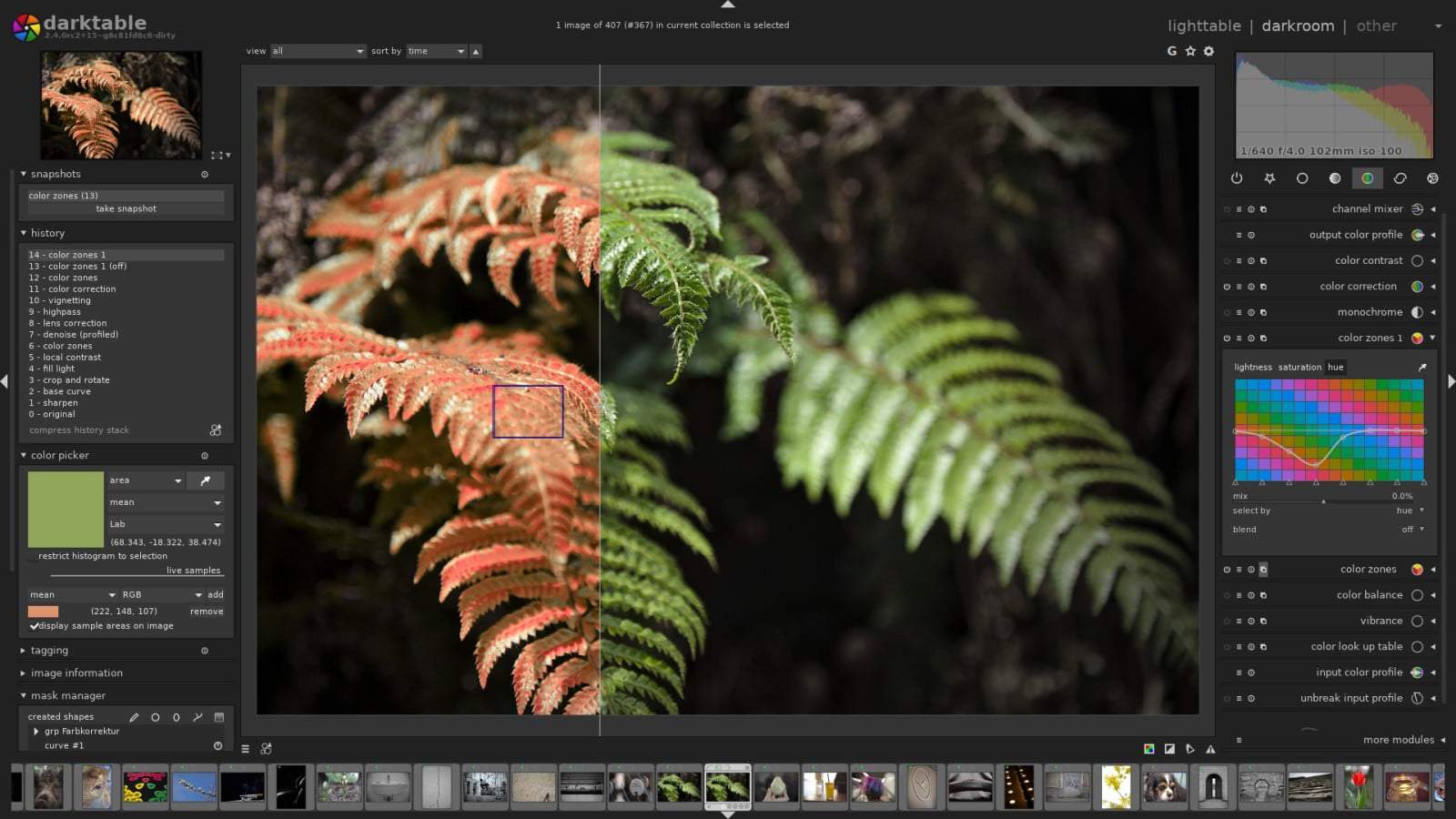
Want a decent Lightroom alternative that’s also free? Dark Table is worth a look, with RAW support for over 400 cameras, tethered shooting support, and even LUT support. Versions for Linux, Windows, and Mac all exist, and did I mention it’s free?
I think that’s important to note, as most image editing and photo management software packages have at least some cost to them. It does start to slow down if your library is over 10,000 images though, so you’ll want to use another image management program alongside Dark Table to avoid this.
Exposure X6
Unlike many of the tools on this list, Exposure is more of a straight swap for Lightroom, with a cleaner UI. Things like developing images are all handled in the same view as your library management, instead of having to wait while the program switches panels.
It’s got drag-and-drop import from your computer’s drives, and it has a migration feature from Lightroom catalogs that keeps all of your metadata from tags to edits intact. You can add cloud editing by using a cloud service like Dropbox to host the images, so multiple editors can see the same files easily, and it’s full of presets if you want quick edits.
Capture One Express
While Capture One is aimed at working professionals, with a license cost to match, they do have an Express version that Sony and Fuji users can grab for free. It’s a limited version of the full package, and it even installs from the same file.
You get basic editing tools, backed up by Capture One’s superb RAW rendering, which is probably the best in the industry. The free version does lock you out of HDR, vignetting, and all of Capture One’s advanced tools though, but it’s enough features to decide if buying the pro version is worth it to your workflow.
Apple Photos
If you’re a Mac user, did you know you’ve already got a pretty capable alternative to Lightroom in your default apps? Apple Photos isn’t just a photo management system.
READ MORE: What is Figma?
It’s a non-destructive editor in its own right, with multiple tools for doing local adjustments, cloud storage to sync your photos between all your devices, and a nifty AI-powered tool that picks out what the app thinks are your ‘best shots’ so you can easily scan through your library.
Oh, and Live Photos work just like they do on your iPhone, a feature that none of the alternatives can do.
Hopefully, you now have some idea of the alternatives to Adobe products that are out there. The only real issue is that Lightroom and Photoshop have been the de facto industry standard for so long, that there always seems to be a trade-off to using an alternative.
Have any thoughts on this? Let us know down below in the comments or carry the discussion over to our Twitter or Facebook.
Editors’ Recommendations:
- The best crowdfunding campaigns to check out in May 2021
- The best headphones to accompany your workout
- The best desk toys to stave off your existential dread
- The best tech in 2021 to help you get a better night’s sleep
Just a heads up, if you buy something through our links, we may get a small share of the sale. It’s one of the ways we keep the lights on here. Click here for more.
































