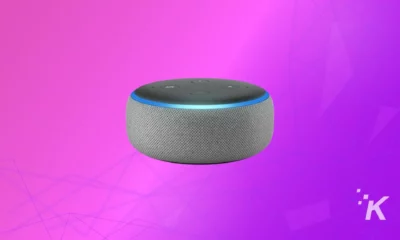Alexa
How to turn on follow-up mode on Alexa
Follow-up mode is great when you don’t feel like repeating Alexa’s name over and over.

Just a heads up, if you buy something through our links, we may get a small share of the sale. It’s one of the ways we keep the lights on here. Click here for more.
If you’re tired of repeating Alexa’s name to get her attention, you can enable follow-up mode so she keeps her digital ears open after you ask a question. The feature allows you to interrogate Amazon’s AI assistant uninterrupted and keep the information flowing.
With follow-up mode enabled, the blue listening light remains active for a few seconds after Alexa answers your initial question. A skilled interrogator will be able keep her talking until she says something incriminating.
Are you ready to ask the tough questions? Let’s discuss how to activate Alexa’s follow-up mode.
How to turn on follow-up mode via the Amazon Alexa app
If you want to streamline your time with Amazon’s AI assistant, here’s how to enable Alexa’s follow-up mode:



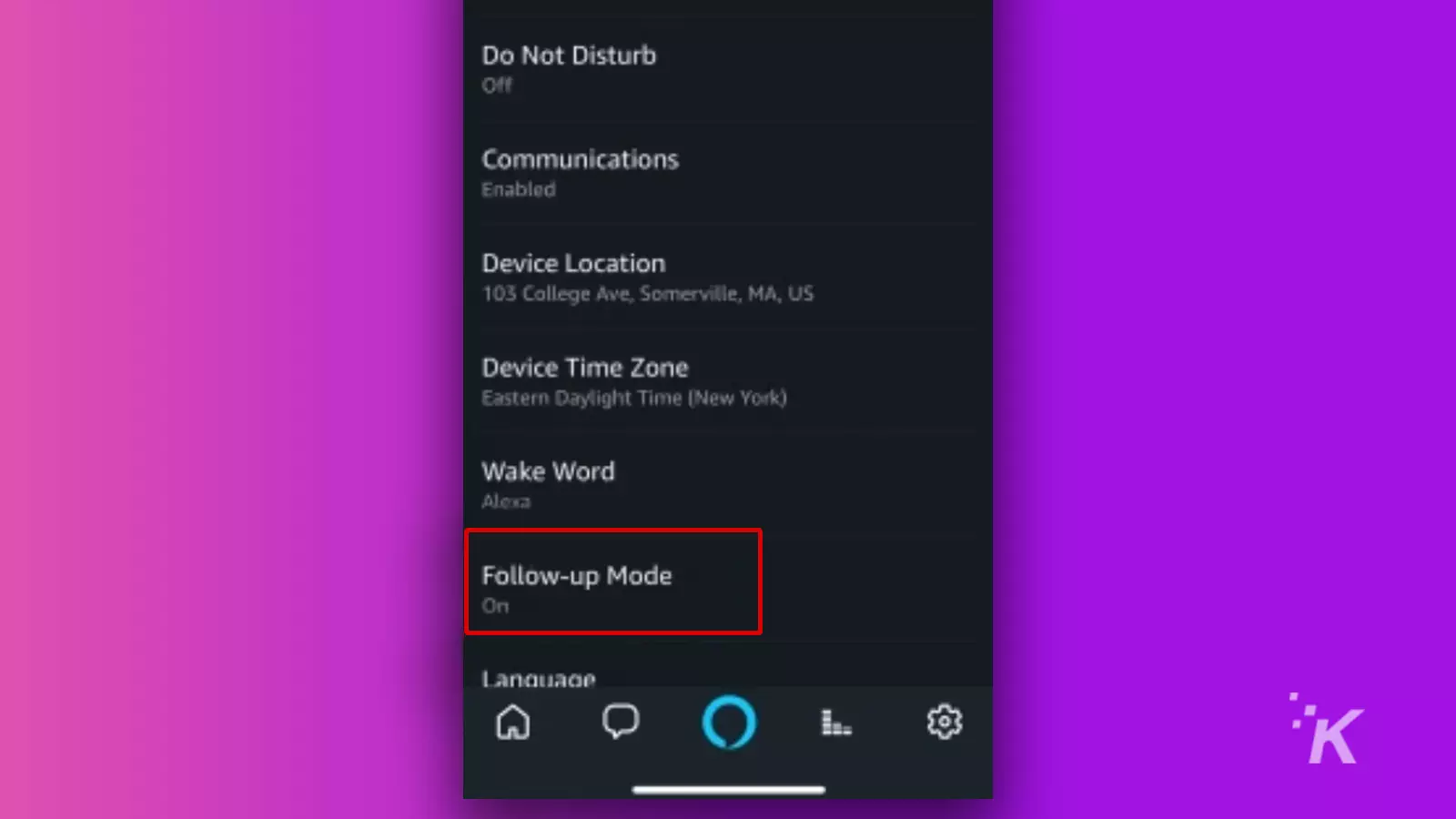

With follow-up mode enabled, you could use Alexa to babysit an inquisitive child—or adult—who won’t stop asking annoying questions. Additionally, she may even provide accurate answers.
One downside to her extended listening is that she may continue to answer questions that aren’t directed at her. However, a few seconds of the silent treatment should help her understand that she can stop talking now.
Alexa is becoming a real conversationalist
If you want to feel like you’re having a somewhat one-sided conversation with an AI assistant, follow-up mode is the ideal feature.
While Alexa is great at providing answers, she lacks the skills necessary to keep the conversation flowing—but so do some people.
Amazon’s next step should be to give her the ability to start conversations, ask relevant questions, and totally replace human interaction. Soon it will be just us and our brilliant AI assistants who ask the right questions, know all the answers, and laugh at our bad jokes. The future looks nice.
Have any thoughts on this? Let us know down below in the comments or carry the discussion over to our Twitter or Facebook.
Editors’ Recommendations:
- How to use Amazon Watch Party
- What do the different colors on your Amazon Echo light ring mean?
- How to disable Amazon Alexa voice purchases, and why you should
- Do you need an Amazon account to use Alexa?