Android
Android users can now see their tweets in reverse-chronological order, here’s how to turn it on
Finally.
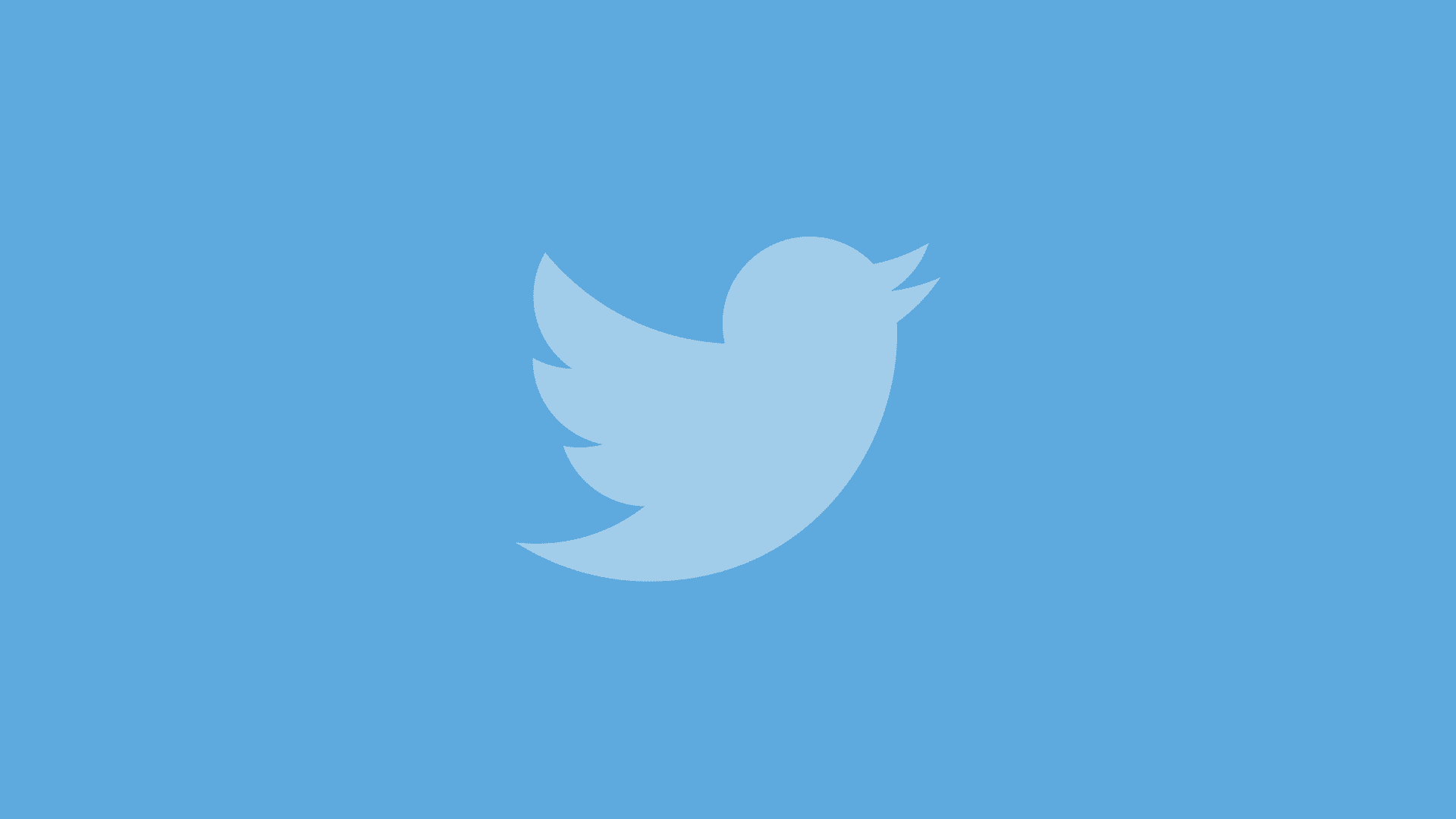
Just a heads up, if you buy something through our links, we may get a small share of the sale. It’s one of the ways we keep the lights on here. Click here for more.
If you’re an Android user who uses Twitter a lot and prefers to see their timeline in reverse chronological order, rejoice, you can get your timeline of choice back at the tap of a button. Whether you prefer an algorithm-generated timeline or seeing the most recent tweets as they roll in, the choice is yours.
As in most cases, iPhone users saw this change first when it first rolled out back in December. Now, Android users can reap the benefits. Here’s how to utilize the updated timeline.
How to turn it on:
- First things first, make sure you have the latest version of Twitter running on your device.
- Once your app is up to date, you’ll see a new sparkle button on the top right-hand corner of your screen.
- Tap the sparkling button.
- From here, choose your preference of seeing the latest tweets as they happen. (Additionally, you can select “Home” if you want Twitter to display an algorithm-generated timeline)
- Done.
Android, we got you. Starting today, tap ✨ to switch between latest and top Tweets. pic.twitter.com/7rXo3BNEJ6
— Twitter (@Twitter) January 15, 2019
Just a heads up, if you don’t launch Twitter for a while and have the reverse chronological order setting turned on, when you come back, the setting will default back to the home settings. If this happens, Twitter will give you a heads up notification letting you know of the change, just in case you want to turn it back off.
Twitter’s shift to the “Best Tweets” algorithmic timeline was an attempt to reinvent itself at a time when Facebook was winning the social media game. It’s not clear if it made any difference, as Twitter’s monthly active user figures have largely stayed static.
Either way, Android users can now bask in the glory of reverse chronological tweets. It’s good to see Twitter listened to its users by bringing this feature back. Now, where’s the edit button?
Do you plan on using this old/new feature? Do you even care? Let us know down below in the comments or carry the discussion over to our Twitter or Facebook.
Editors’ Recommendations:
- Twitter is relaunching the reverse-chronological feed, here’s how to enable it
- Here’s how to access the list Twitter uses to personalize your feed
- Twitter is thinking about giving you ways to edit your garbage tweets
- Twitter is testing out a feature that makes switching timeline filters quick and easy
- Amidst varying reports, Twitter is not actually killing the ‘Like’ button, at least, not yet






























