How-To
How to wipe personal data from your iPhone before selling it
Ready to trade-in that old iPhone? You’ll want to wipe the device before doing that. Here’s how.

Just a heads up, if you buy something through our links, we may get a small share of the sale. It’s one of the ways we keep the lights on here. Click here for more.
If you feel that your iPhone is starting to be sluggish and are ready to get a new one, you’ll want to wipe all personal data from the device.
Whether you realize it or not, phones collect much more data than our contacts, account names, and passwords. iPhones also track your location, the places you’ve been, and the apps that you’ve used in the past.
So, how can you wipe all personal data from your phone? Here’s the whole process:
Unlink your iPhone from other devices and services
- Go to Settings and tap Find My
- Select My Phone
- Deactivate the Find my Phone and Find My Network features
You should also unpair any wireless headphones or watches that you have connected to the iPhone. Also, turn the iMessage app off in the iPhone’s Settings menu.
Sign out of your Apple ID
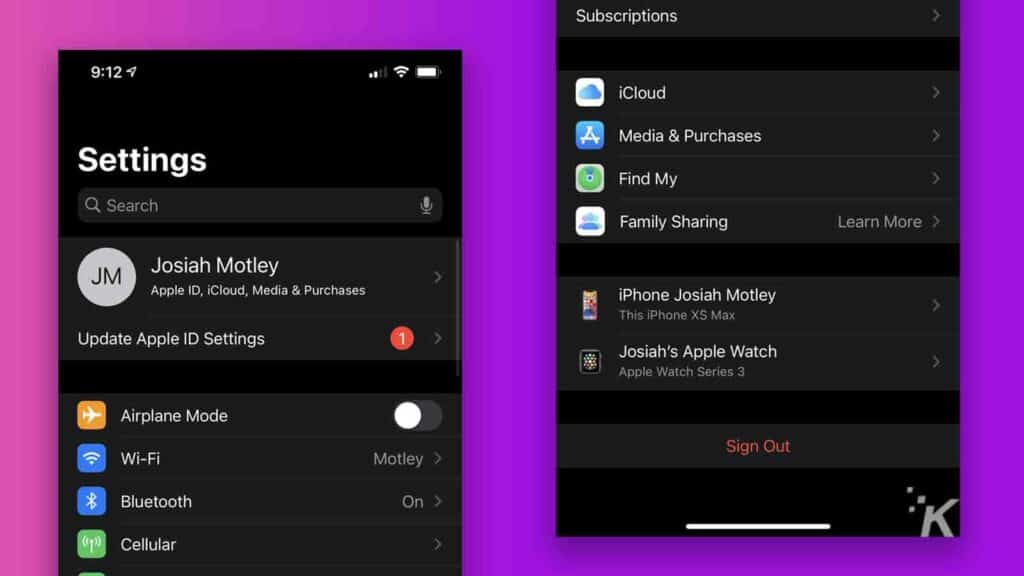
The next step is to disconnect your device from your Apple ID:
- Open Settings and tap your account name
- Tap the Sign Out located at the bottom of the page
- Confirm by entering your Apple ID password
- Decide if you want to keep a copy of the data or not
- Tap Sign Out again and confirm your action
Perform a full wipe
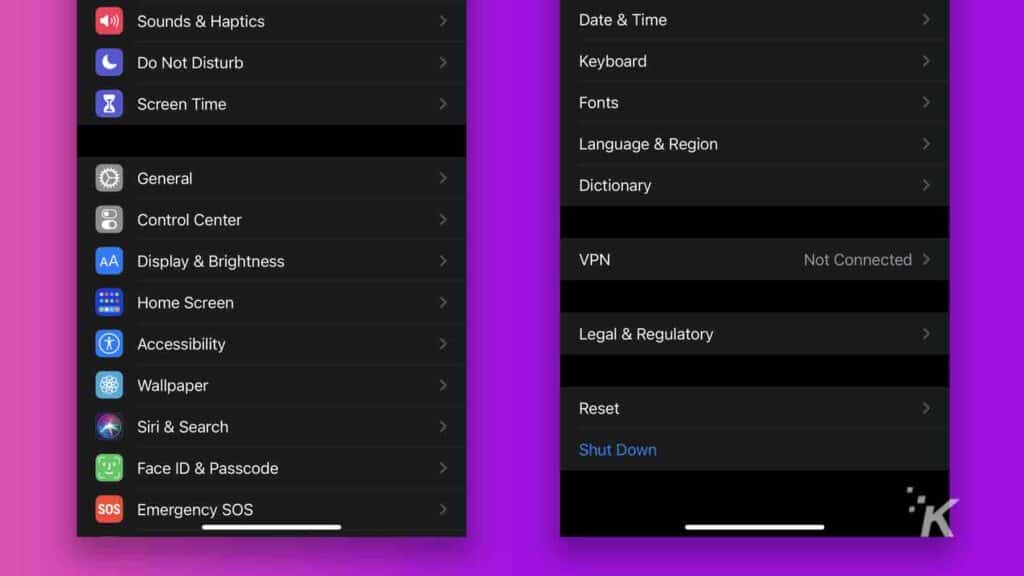
Now that your device has been unlinked from your apps, devices, and accounts, you can perform a full wipe and delete all the data:
- Take your SIM card out of the phone
- Go to Settings > General > and select Transfer or Reset iPhone
- Tap on Erase All Content and Settings
There you go! A quick guide on removing all of your personal data from the iPhone before trading it in or selling it to a friend.
Have any thoughts on this? Let us know down below in the comments or carry the discussion over to our Twitter or Facebook.
Editors’ Recommendations:
- How to turn an iPhone into a personal mobile hotspot
- This YouTuber reveals the features that Apple left off the iPhone 13 and why
- Does the iPhone 13 use Apple’s M1 chip?
- Does the iPhone 13 have a USB-C port?































