Apple
I have ADHD and Dyspraxia. macOS Monterey has changed my working life
Apple changed how voice dictation works in Monterey and it has made the feature even more beneficial.

Just a heads up, if you buy something through our links, we may get a small share of the sale. It’s one of the ways we keep the lights on here. Click here for more.
MacOS updates tend to be fairly incremental affairs. Despite the pomp and ceremony that inevitably follows a new release, little actually changes for the end-user.
The latest version, Monterey, has invited similar complaints from the tech chattering classes. This post, however, won’t join them because of one small feature that has transformed the way I work.
I have ADHD and dyspraxia. Neither condition is understood particularly well by the general populace, and they both conspire to make my working life as difficult as possible.
My personal flavor of ADHD is the inattentive type. When unmedicated, my attention span measures in nanoseconds, and settling into a task – particularly one with the potential to frustrate or bore – takes forever.
It’s far too easy for me to sit down at my desk and end up in an eight-hour Wikipedia black hole. I might learn something new about the Tudor dynasty, but I won’t actually accomplish anything.
Dyspraxia, or as is sometimes known, developmental coordination disorder, affects my motor skills and time management.
Physically writing something down with a pen and notepad is almost impossible. It makes it hard to plan the day ahead, particularly when it comes to estimating the time it would take to complete a given task.
When you have conditions like these, 90 percent of the battle is figuring out workarounds that allow you to be as effective and efficient as possible.
For the past few years, I have relied upon the built-in voice-to-text transcription tool within MacOS to do my daily job
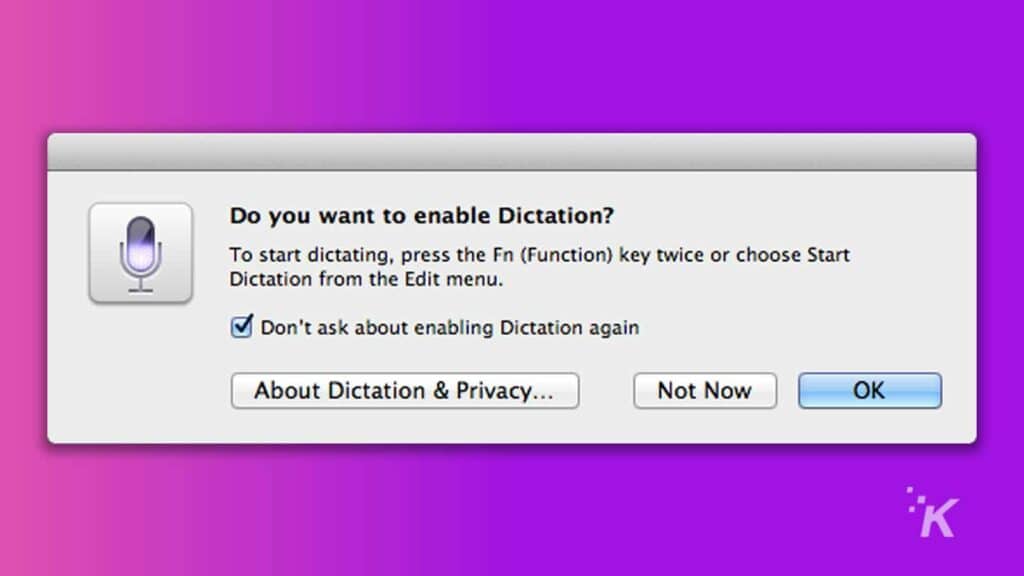
Apple introduced voice dictation in Mac OS X Mountain Lion, way back in 2012. The early implementations left a lot to be desired.
They struggled with non-American accents and had the unfortunate tendency to transcribe punctuation as words. You’d say “period” and, instead of ending a sentence, it would write “period.”
Over time, it improved, and you could actually rely upon it for day-to-day work. The following year, with the release of macOS Mavericks, Apple switched from a cloud-based model to one that ran on the machine itself, allowing users to dictate when offline. Accuracy and transcription speed only improved with each new version of macOS.
SEE MORE: Speechify Cost and Review: Is it Worth It?
However, throughout this time, it has suffered from one major flaw: voice dictation sessions were limited to 60-second increments. In practice, this meant it would frequently cut out mid-sentence, breaking my flow and concentration.
This was especially bad when you consider that this voice dictation works by understanding the context and structure of a sentence. If it cuts out halfway through a clause, the AI does not get that context. The end result was often gibberish.
It also made it impossible to incorporate movement breaks into my working schedule.
If, every sixty seconds, you have to hit the control key twice to resume dictation, you can’t really pace around your office speaking into your headphones.
That all changed with the introduction of macOS Monterey
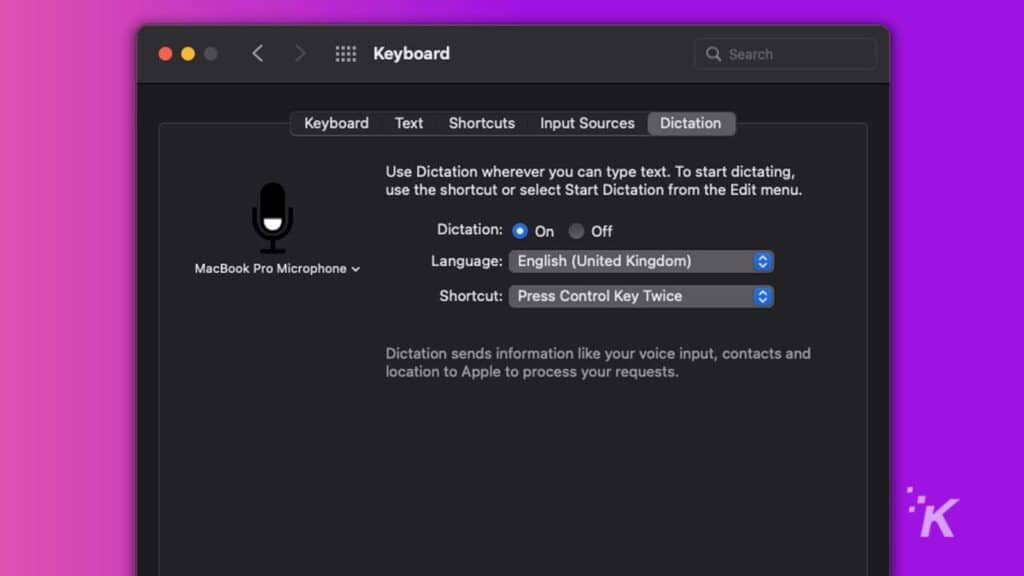
After almost eight years, macOS Monterey finally — finally! — changes that. Provided you have a machine running Apple Silicon, your voice dictation sessions can last indefinitely. No more derailed trains of thought.
This seems like a minor change, and the fact that it is only available to those with the latest and greatest in Apple hardware only reinforces that, but it has completely changed my working life.
I can get more done. Easing into the flow of work is vastly easier. I can put my headphones on and dictate an article as I meander through my room.
And, as a side effect, my mental health is better. It sounds silly, but when your working day is filled with constant frustrations, and it feels like you are walking against the tide, it has an effect.
You become racked with anxiety about whether you will hit your deliverables. You start hating yourself, and resenting the way your brain works.
Of course, this comes with the prerequisite that you own an ARM Mac — which, inevitably, means an investment of at least $699 for the Mac mini, or $999 for the MacBook Air.

I’m not sure why this feature isn’t available in older Intel machines, although I would assume it’s got something to do with the lack of a dedicated NPU (Neural Processing Unit).
At the time of writing, Monterey has only been available for a couple of weeks, so I haven’t yet fully recouped that investment, but I’m not far off.
This experience has forced me to reflect on my overall approach to technology journalism. I have made a living for the past decade by reviewing tech products.
Reviews usually end with a definitive verdict. Thumbs up or thumbs down. The greatest thing since sliced bread, or total trash.
When you look at edge cases like mine, things get a bit more complicated. Sure, macOS Monterey is an incremental improvement on what came before, with most changes cosmetic in nature and little in terms of functional evolution.
Most people won’t notice the difference. But for neurodiverse people like myself, it’s nothing short of a game-changer.
Looking at the tepid reviews of macOS Monterey, it’s clear that tech’s fourth estate has overlooked this sizeable constituency and how the overhauled voice dictation tech can impact their lives.
Reviews, of course, are subjective. Different groups will have a fundamentally different experience with products based on their needs. When delving into the latest gadget or software release, it’s important to consider these.
Have any thoughts on this? Let us know down below in the comments or carry the discussion over to our Twitter or Facebook.
Editors’ Recommendations:
- Apple will let you pick who gets your iCloud data if (when) you die
- Apple’s macOS Monterey update is killing some people’s iMacs and MacBooks
- Apple now says iPhone 13 screens can be replaced without breaking Face ID
- Someone bought a homemade USB-C iPhone X for over $85K
Just a heads up, if you buy something through our links, we may get a small share of the sale. It’s one of the ways we keep the lights on here. Click here for more.
































