How-To
Apple will let you pick who gets your iCloud data if (when) you die. Here’s how to set it up
Apple has always held iCloud data close, even when someone dies, but that’s now changing.
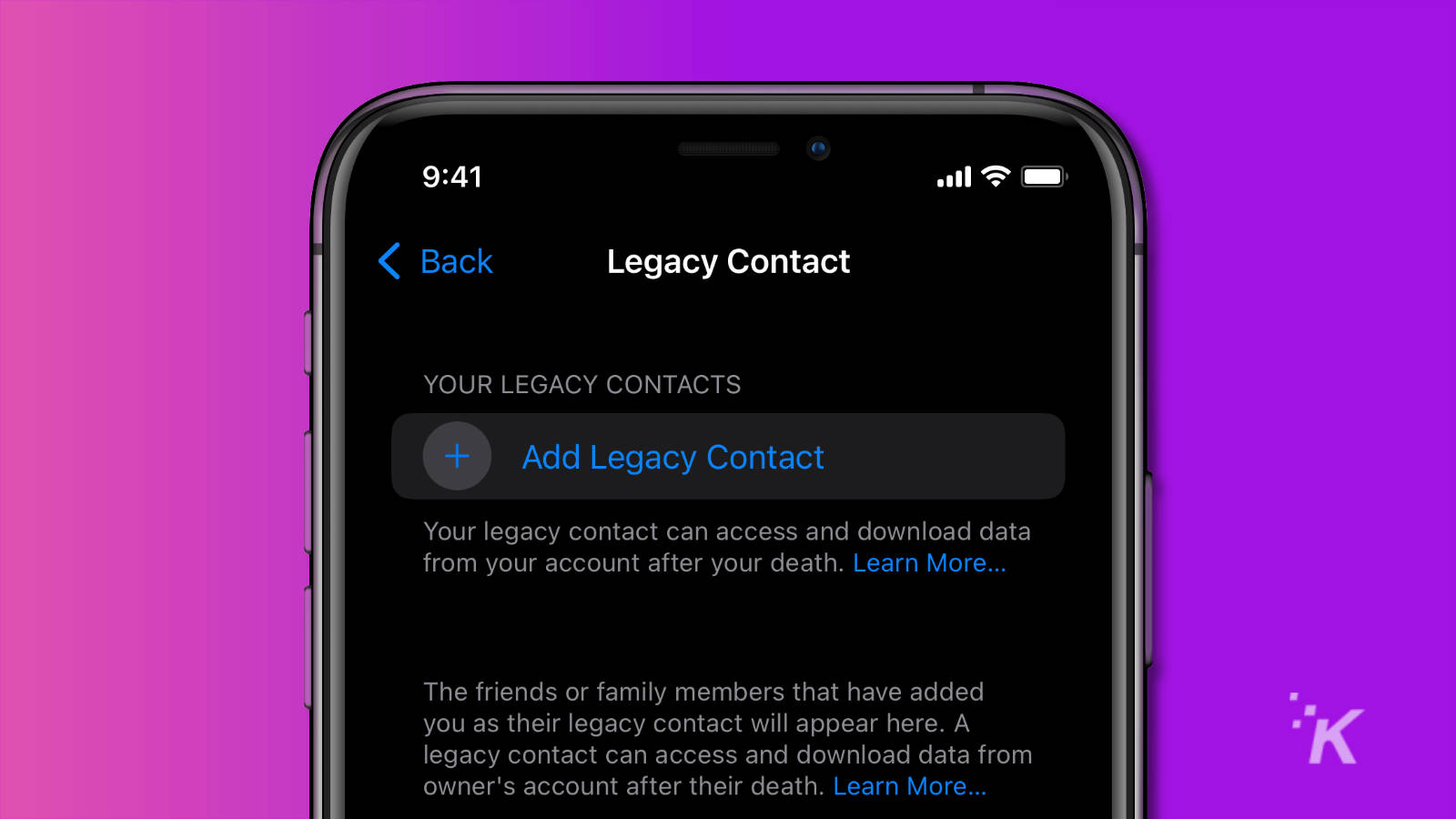
Just a heads up, if you buy something through our links, we may get a small share of the sale. It’s one of the ways we keep the lights on here. Click here for more.
They say you can’t take it with you unless it’s your iCloud data. Apple has always been strict on just who could access your data, even after your death. Now, Apple is fixing this somewhat, with the ability to designate Legacy Contacts so someone trusted can get into your iCloud account.
It’s all part of Apple’s Digital Legacy program, which lets a named administrator get your phone’s contents after you shuffle off the mortal coil. First announced at WWDC this year, the feature is now live in iOS 15.2
Here’s how to set it up.
How to set up legacy contacts in iOS 15.2
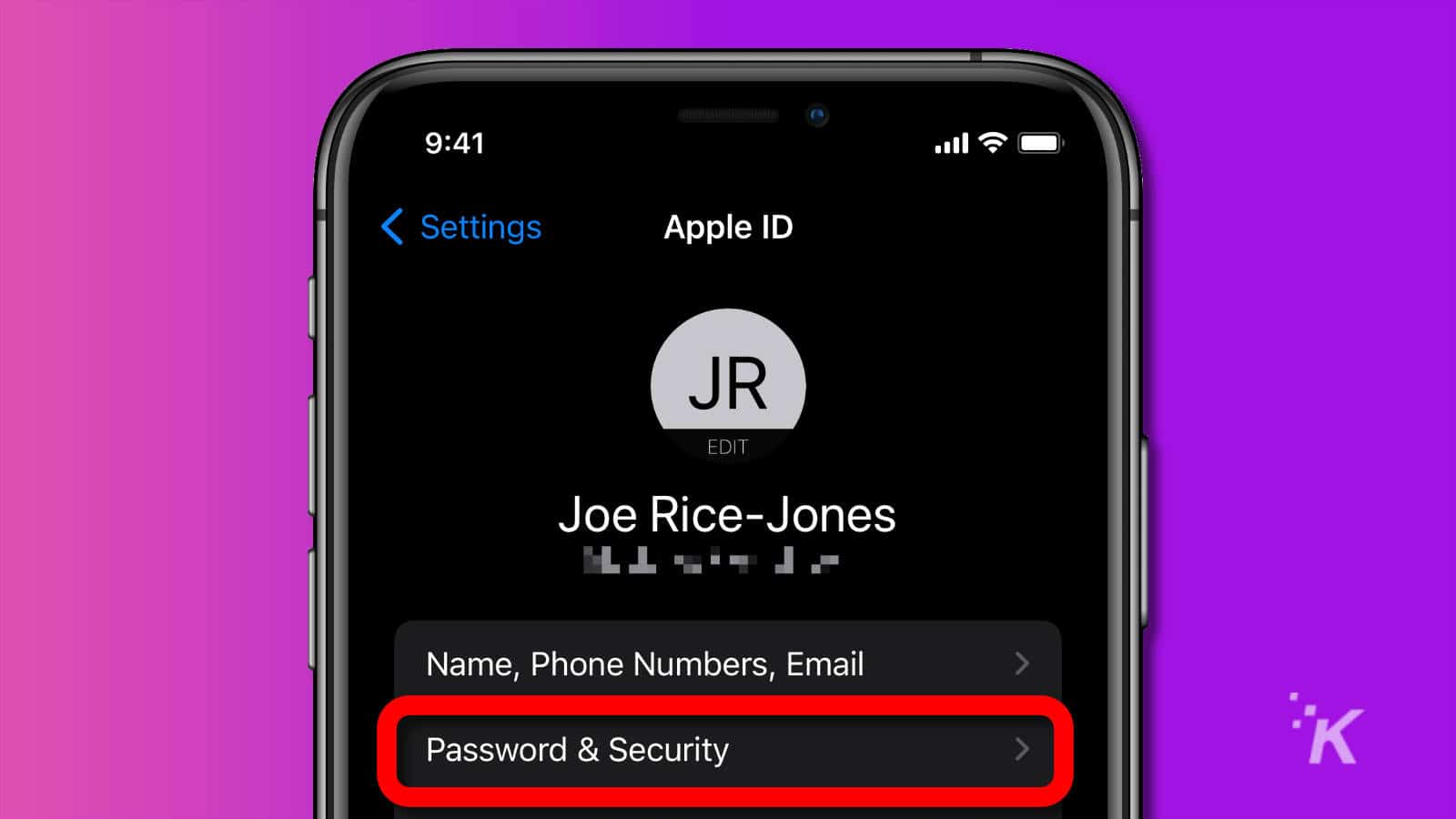

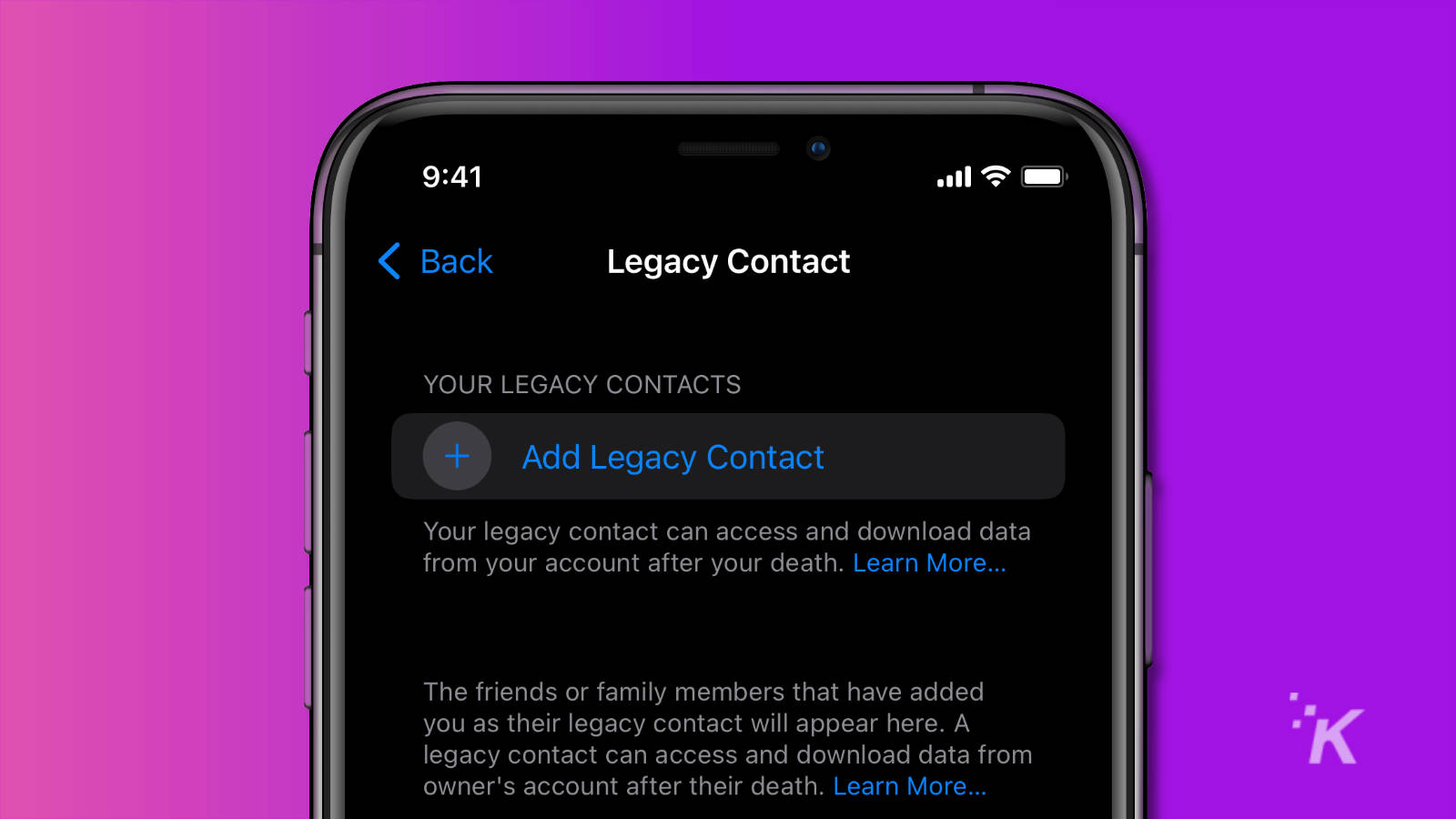


If you are on a Mac and would prefer to set it up that way, you can. Go to System Preferences > Apple ID > Password & Security and then follow the steps once you click on Legacy Contact.
This functionality is part of Apple’s Digital Legacy program, which provides methods for getting the content stored in someone’s iCloud storage after their death.
Legacy contacts are available now in the public beta of iOS 15.2 and will be available to everyone once iOS 15.2 is publicly released. Apple hasn’t said which version of macOS will be needed to support the feature.
Have any thoughts on this? Let us know down below in the comments or carry the discussion over to our Twitter or Facebook.
Editors’ Recommendations:
- You can now use dark mode on the iOS version of Google Maps – here’s how
- iOS 15.1 finally brings SharePlay to FaceTime – here’s how to use it
- Apple Wallet now supports COVID-19 vaccine cards with iOS 15.1 — here’s how to add yours
- How to blur the background of your video call with Portrait Mode in iOS 15































