Apple
Apple Wallet now supports COVID-19 vaccine cards with iOS 15.1 — here’s how to add yours
This will be even more useful once more states hop on board.

Just a heads up, if you buy something through our links, we may get a small share of the sale. It’s one of the ways we keep the lights on here. Click here for more.
Apple released the update for iOS 15.1 on Monday, which brought the ability to save your all-important COVID-19 vaccination record inside both Apple Health and Apple Wallet.
That means no reliance on third-party apps, or even needing an internet connection to be able to show your vaccination status to those who need it, like if you’re checking in at the airport.
The other bonus? The digital record is digitally signed, so other apps can verify its authenticity. Because of this, there is no risk of being treated like you bought a fake vaccination card on eBay.
If you’ve got an iPhone and were given a digital vaccination record by your vaccine provider, here’s how to add it to your Apple Wallet.
Here is how you can add your vaccine card to your Apple Wallet
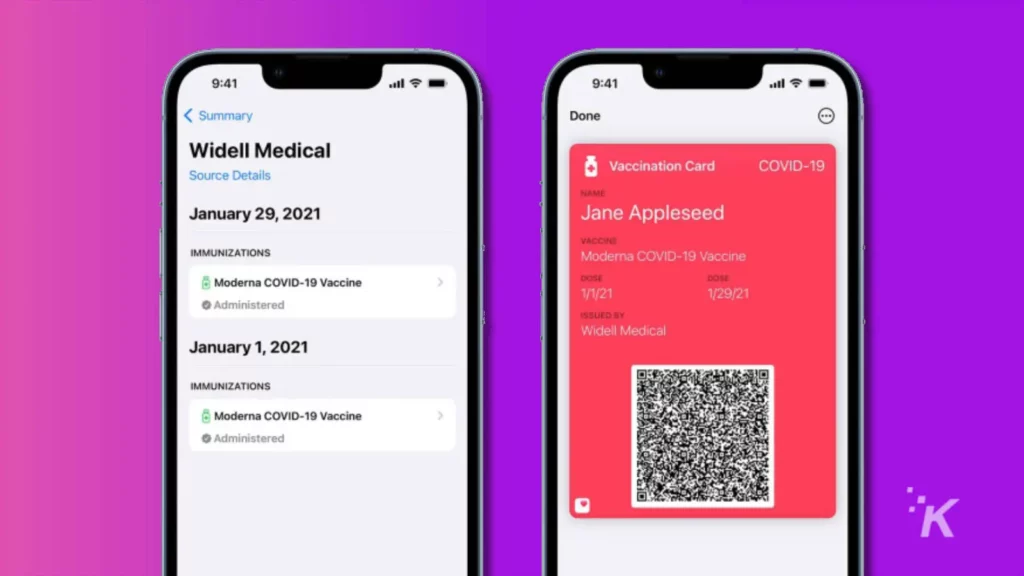
First things first, you’ll need to have your iPhone updated to iOS 15.1. It’s the same process to update as it was to get iOS 15, so we’ve got a guide for you.
You will also need the QR code associated with your COVID-19 vaccination record.
If your provider didn’t provide you with a QR code, maybe they will at some point as they build out their functionality. Your provider might have given you a verifiable health record as a download, which you can add to the Health app on your iPhone, then go into the Health app to add the record to your Wallet.
READ MORE: How to add your state ID or driver’s license to Apple Wallet
Now when you need to show your vaccination record, you can open your Apple Wallet, and scroll down to the prominent red card that clearly says COVID-19 on it. Tapping on that brings up the full records including the QR code so the person asking can verify that it’s accurate.
Have any thoughts on this? Let us know down below in the comments or carry the discussion over to our Twitter or Facebook.
Editors’ Recommendations:
- How to change the text size of individual apps with iOS 15
- You can now drag-and-drop between different apps in iOS 15 – here’s how to do it
- iOS 15.1 finally lets you disable Apple TV keyboard notifications – here’s how
- How to make sure your iPhone apps are always up-to-date






























