How-To
If you’re upset with Robinhood, here’s how to take out all your cash
Sick of Robinhood? Here’s how to pull all of your funds.
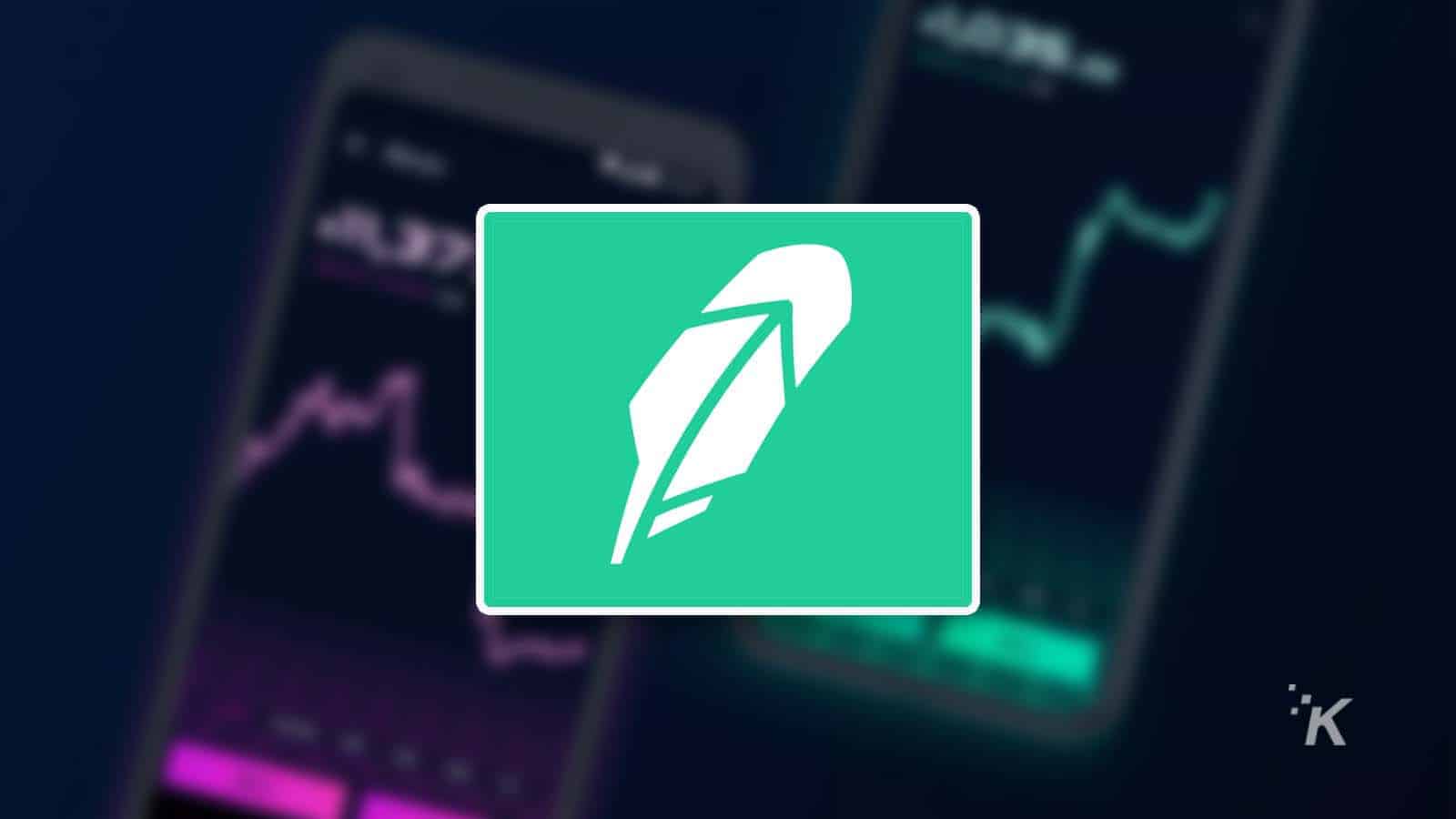
Just a heads up, if you buy something through our links, we may get a small share of the sale. It’s one of the ways we keep the lights on here. Click here for more.
If you’ve been following the current GameStop stock saga, you might have been heartened by the “little guy” almost pushing a hedge fund out of the market, thanks to the netizens of r/wallstreetbets.
Well, that fightback stopped earlier yesterday, when most of the retail stock trading platforms, including Robinhood, stopped people from buying more GameStop stock, along with a few other stocks that were also in what’s known as a “short squeeze.” On top of that, they’re even restricting crypto trading on Dogecoin because it soared 300 percent.
Maybe you don’t want to keep your stocks or other assets in a trading platform that used to quote “Let the people trade,” but now is actually limiting them from buying specific stocks with real cash. Read on and we’ll tell you how to divest your holdings, so you can transfer cash out to your bank account.
Here’s how to break up with Robinhood
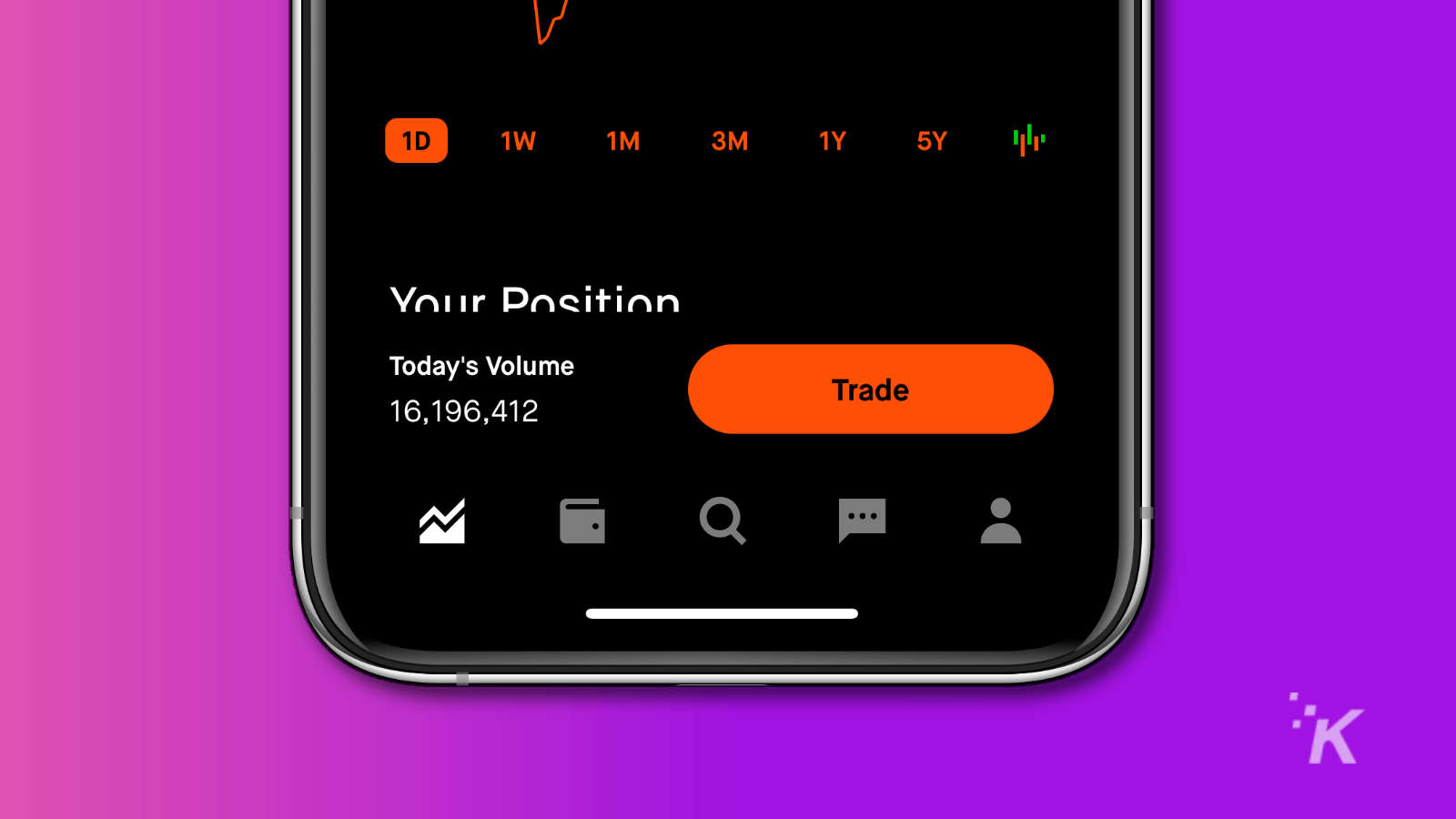
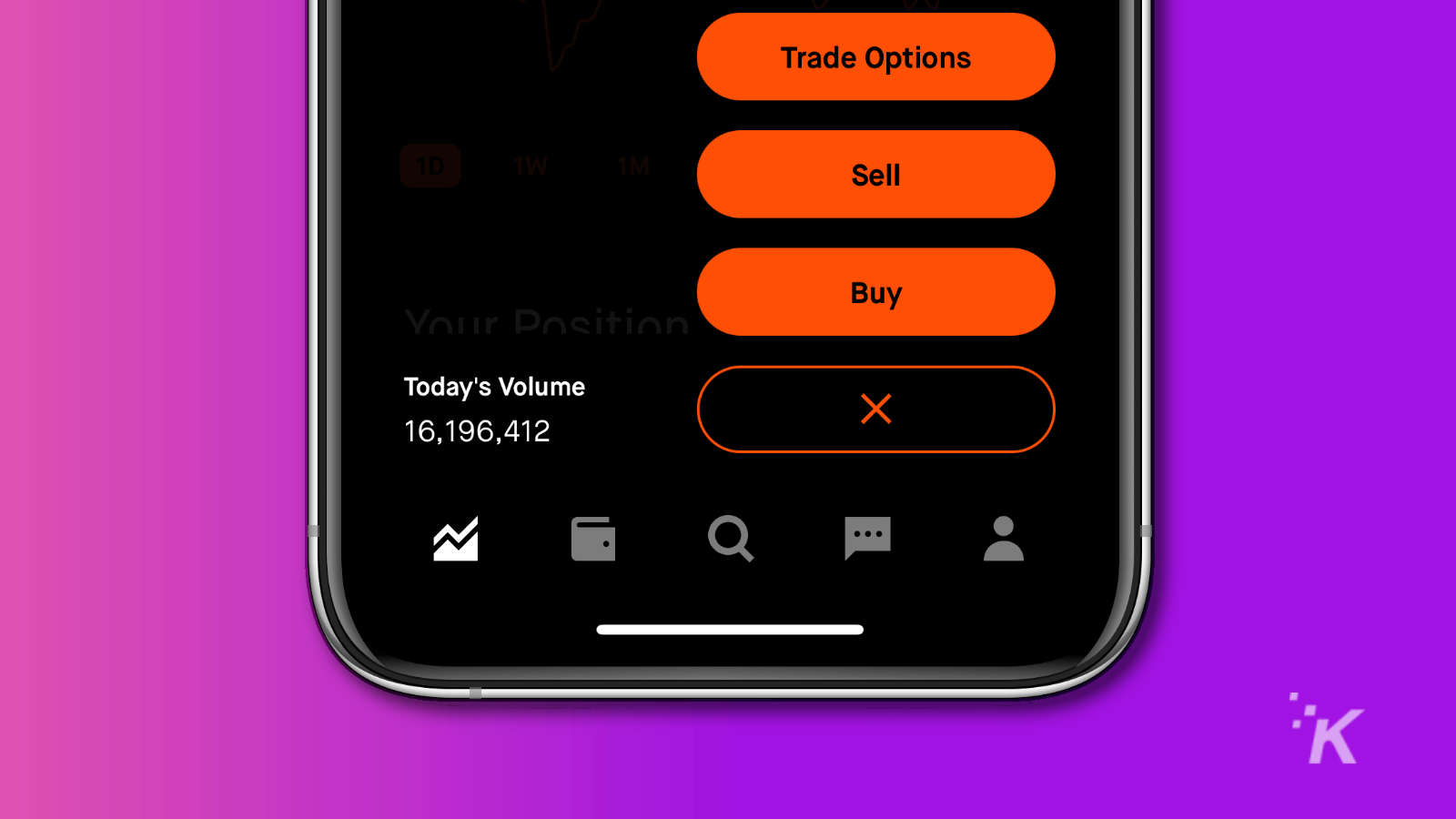

Once you’ve sold all your stock positions and waited through the settlement period, now it’s time to withdraw your cash

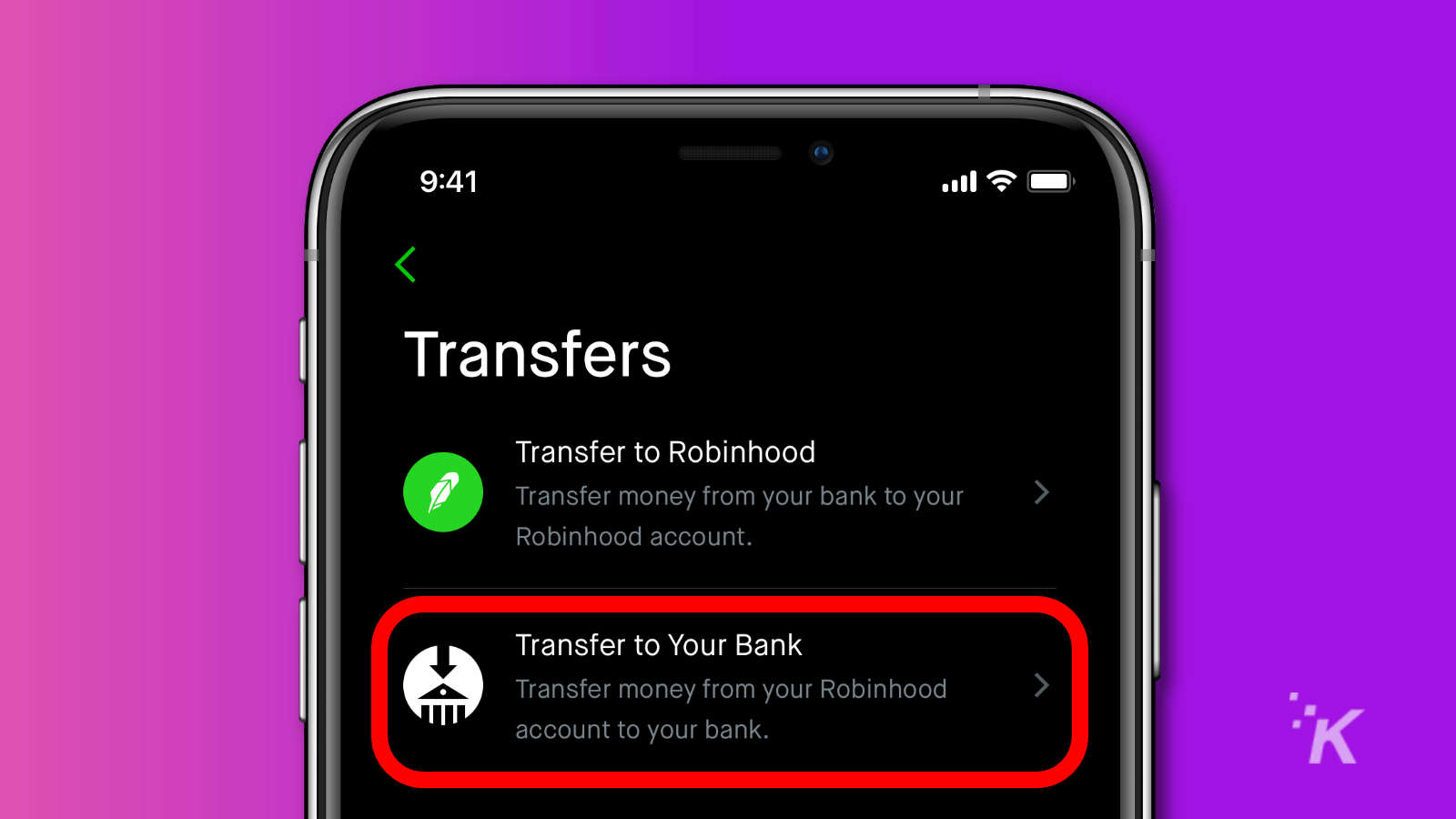
Now your cash is on the way to your bank, so you can reinvest it in stocks again when you find a brokerage you like. Remember you’ll be on the hook for capital gains taxes depending on how long you held those stocks for, so keep some aside for when it’s time to do your tax return for the year. Robinhood will give you a tax document when it’s time.
Have any thoughts on this? Let us know down below in the comments or carry the discussion over to our Twitter or Facebook.
Editors’ Recommendations:
- If you have a Robinhood account, enable two-factor now – hackers are targeting users
- Even GameStop will refund your Cyberpunk 2077 purchase
- BRD is a crypto app that keeps everything directly on the blockchain
- Zuckerberg says Apple is now one of Facebook’s biggest competitors and they are now the victim





























