How-To
Instagram now has a ‘Recently Deleted’ feature so you can restore posts you accidentally deleted
This works with Stories, as well, but only for 24 hours.
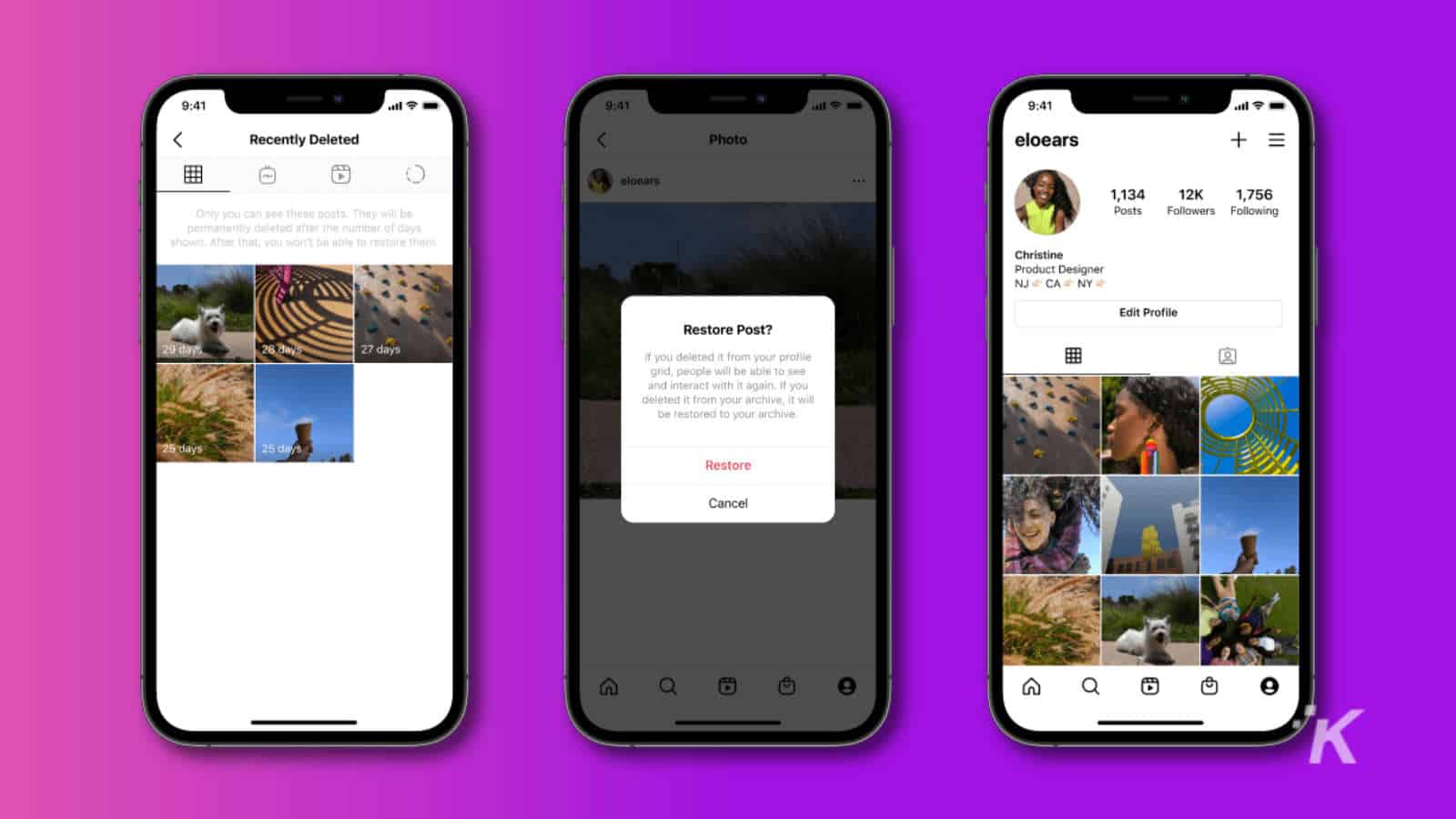
Just a heads up, if you buy something through our links, we may get a small share of the sale. It’s one of the ways we keep the lights on here. Click here for more.
Ever wrong-fingered a killer Insta post and been filled with insta-regret? Well, this new Instagram feature, Recently Deleted won’t digitally shred it forever, allowing you to restore a post that you accidentally deleted.
Now, instead of your posts disappearing into the ether when you hit the delete button, they’ll get held in a folder for 30 days, so you have time to rethink that decision.
Anyone with an email account is used to having a Trash folder that deleted items go in before permanent deletion, and this is Instagram’s version.
You can undelete posts on Instagram now – here’s how
That’s not all the Recently Deleted folder is for, as it also protects your account against hackers that may want to delete all of your content.
When you decide to permanently delete anything in the Recently Deleted folder, Instagram will either send you a text or email to verify that you are the account holder. Without that step, nothing in the Recently Deleted folder can be permanently deleted.
Have any thoughts on this? Could you see yourself using this Instagram feature? Let us know down below in the comments or carry the discussion over to our Twitter or Facebook.
Editors’ Recommendations:
- Google search results on mobile now point people towards videos on TikTok and Instagram
- Facebook’s latest version of Messenger literally sits on your face thanks to Oculus VR headsets
- TikTok will now give you a heads up if you land on a video it thinks contains misinformation
- Twitter is buying a newsletter company because short-form content isn’t good enough anymore





























