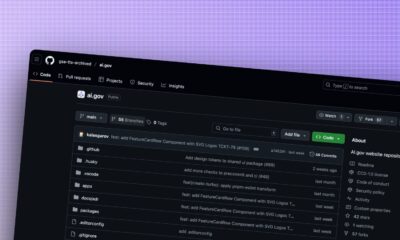News
Instagram’s chronological feed is back – here’s how to set it up
Unfortunately, the chronological feed can’t be set to the default

Just a heads up, if you buy something through our links, we may get a small share of the sale. It’s one of the ways we keep the lights on here. Click here for more.
Instagram finally gave us the feed options we’ve wanted for years, ever since introducing the algorithmic timeline.
Now you’ll be able to see your timeline in chronological order, as Instagram’s founders intended. You’ll also be able to switch to a feed curated from the accounts you mark as ‘favorite.’
Yes, the feed from 2015 is back, baby. The only catch? You can’t set the chronological feed as your default, so you have to switch to it every time you open the app. That’s annoying, but no more so than the algorithmic feed, am I right?
How to use the new (old?) chronological feed on Instagram
Once your Instagram app has the new update, you’ll be able to switch between feeds when you want. That’s handy for catching any posts from your friends, so let’s find out how to use it.
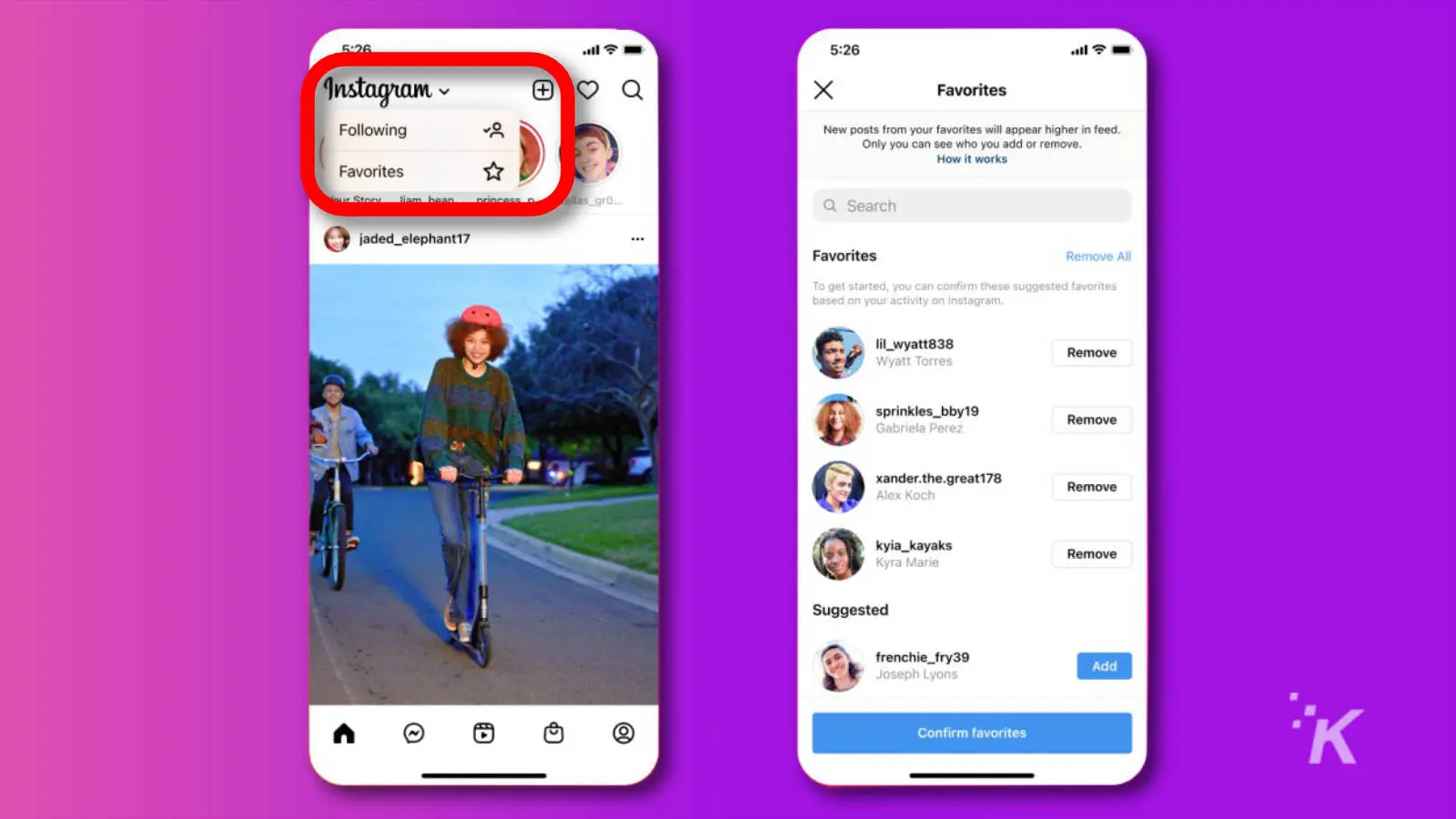
READ MORE: How to turn on Instagram captions
That’s it. Now the app will display your feed in chronological order and only show posts from the accounts you follow.
Favorite your besties
Instagram also added another timeline option for Favorites. The newly added timeline lets you slim down the number of accounts shown on your feed to up to 50 accounts.

To access your ‘Favorites’ feed, tap the Instagram logo on the app’s main screen. The first time you select it, Instagram will ask you to add accounts to your list of favorites. From here, clicking on ‘Favorites’ will display all your favorite accounts in the feed.
READ MORE: How to hide Instagram likes on all posts
This feed is also in chronological order. Your Favorites list will also affect the algorithmic feed, surfacing posts from them higher in your feed.
For the time being, these new feed settings are only available in Instagram’s iOS and Android apps. Meta, Instagram’s parent company, recently told Business Insider that there are “no plans to bring the feature to web.”
Have any thoughts on this? Let us know down below in the comments or carry the discussion over to our Twitter or Facebook.
Editors’ Recommendations:
- How to create a custom avatar for Facebook and Instagram
- Instagram adds some much-needed parental controls to the app
- NFTs are coming to Instagram
- Russia fulfills its promise by completely banning Instagram