How-To
Is Apple’s iCloud Private Relay not working for you? Here’s how to fix it
It’s not really your carrier’s fault, even though it might seem that way.

Just a heads up, if you buy something through our links, we may get a small share of the sale. It’s one of the ways we keep the lights on here. Click here for more.
You might have seen all the coverage of Apple’s iCloud Private Relay feature seemingly being blocked by cellular carriers.
Some European carriers have penned an open letter against the feature, but that doesn’t mean they’re actually blocking it.
What might be happening is actually a buried setting in the iOS menus being disabled, when it should be enabled. We’ll show you where to find it, so you can get your private browsing feature working as intended.
If iCloud Private Relay is not working for you – check this to fix it
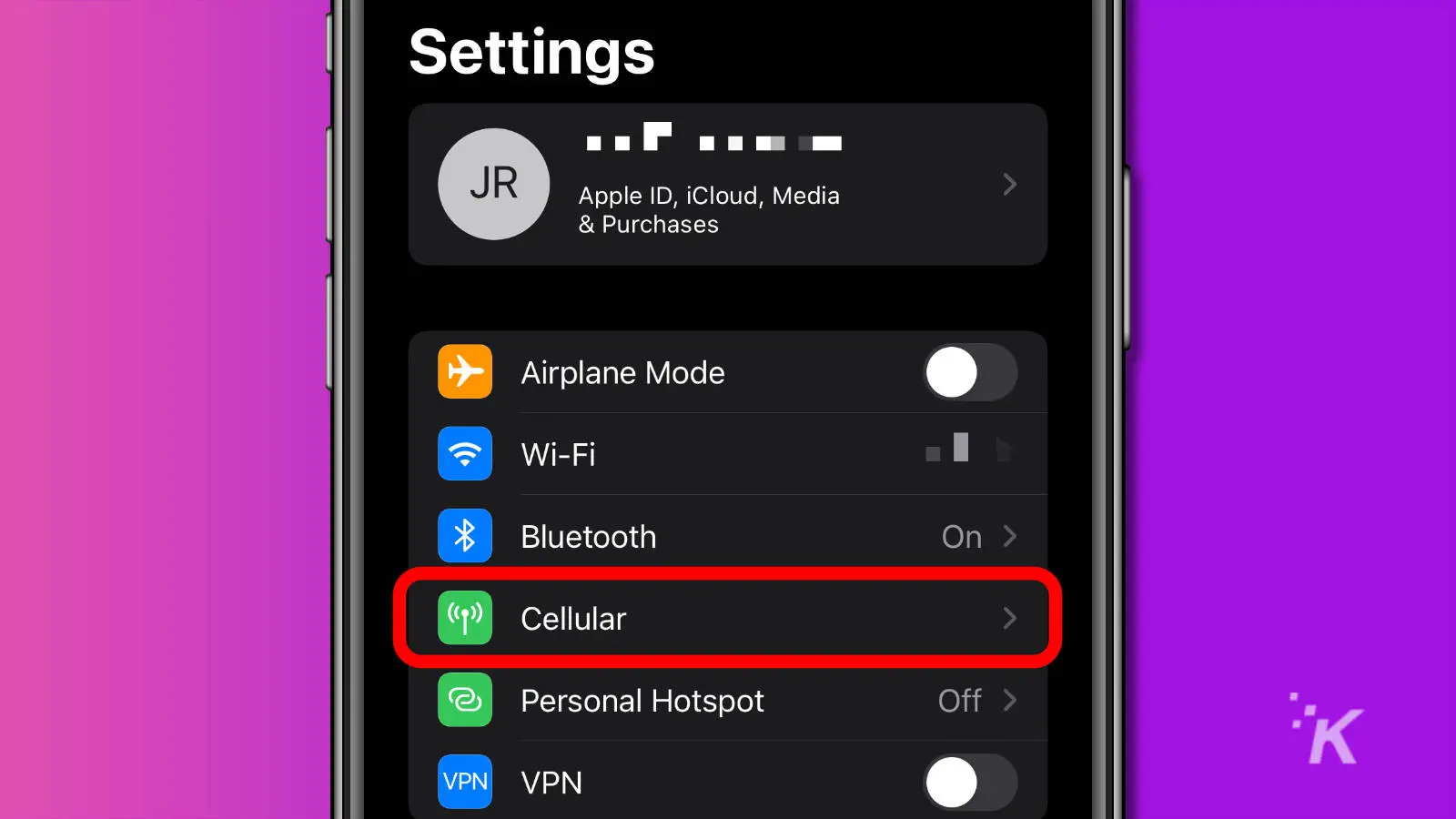
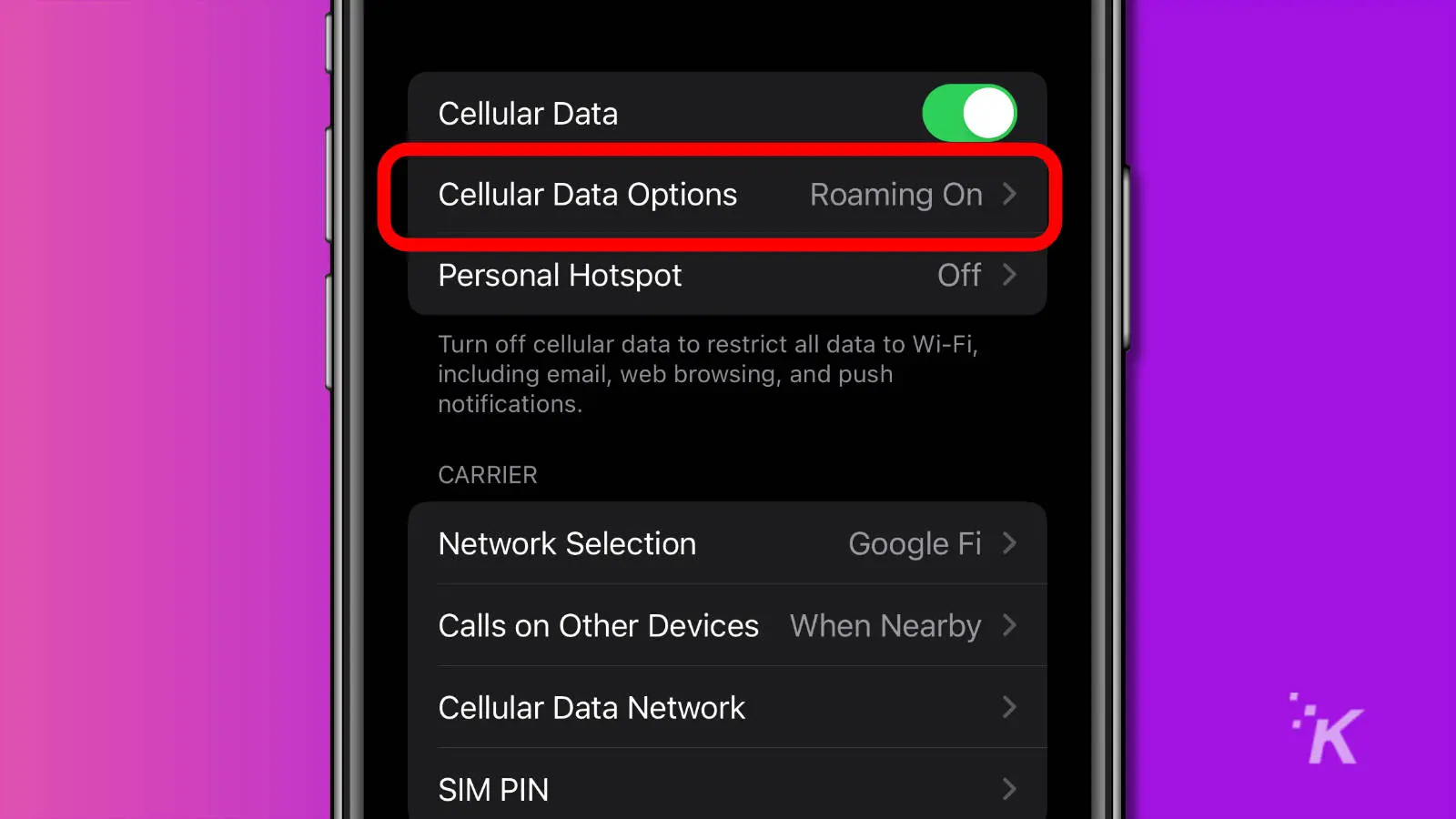
Do the same for Wi-Fi
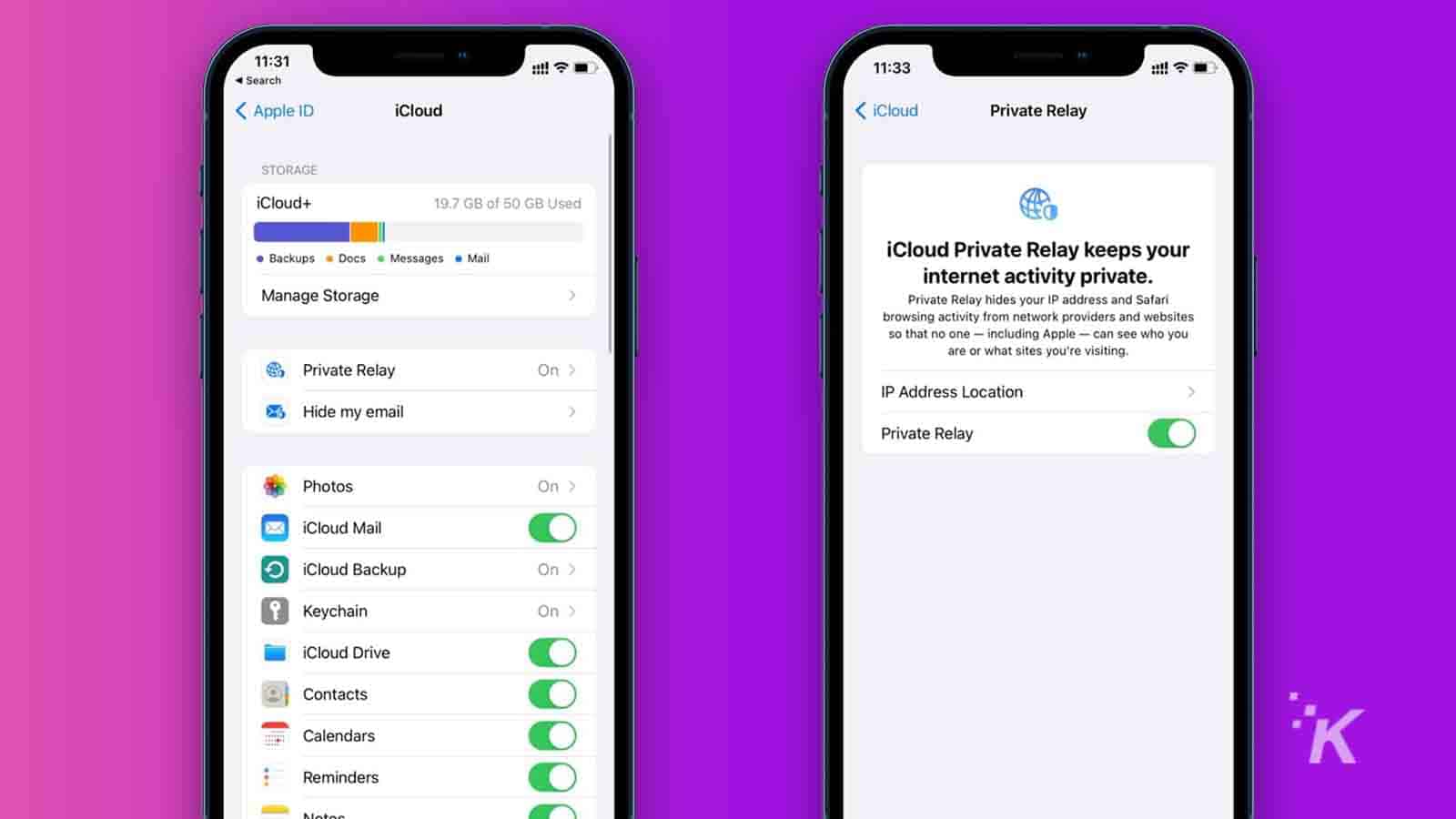
Now Apple iCloud Private Relay should be switched on, for both your cellular plan and your WiFi. If you use any other Wi-Fi networks other than your home one, make sure you do the same check on those.
Have you tried this and are still seeing Private Relay switched off? Which cellular carrier are you on? Let us know down below in the comments or carry the discussion over to our Twitter or Facebook.
Editors’ Recommendations:
- The $19 Apple Polishing Cloth is back in stock
- Google desperately wants Apple to let them into iMessage by adding RCS support
- How to enable the iPhone’s App Privacy Report in iOS 15.2
- 40 million people had their healthcare information hacked in 2021
































