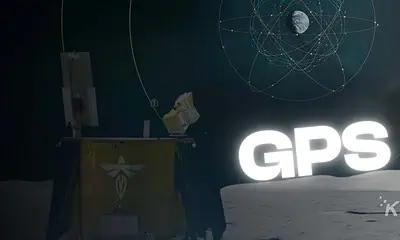Tech
It’s World Backup Day: have you backed up your data today?
Don’t be the jerk that loses everything.

Just a heads up, if you buy something through our links, we may get a small share of the sale. It’s one of the ways we keep the lights on here. Click here for more.
We live in a time of chaos. It’s been coming for a long time. Regardless, on a personal level, it’s a stress test for our current internet infrastructure. Tack on yet another sketchy Windows update and there is reason to worry about our data.
Don’t fret, it’s World Backup Day, one of those catchy made-up holidays that actually carry a useful reminder: back your shit up.
According to the cute little website linked there, 30% of people (most likely including your parents) have never backed that data up. 29% of losses are caused by accident (like when I accidentally saved over an important Excel workbook a few weeks ago and had to rebuild it), 113 phones are lost or stolen every minute and 1 in 10 computers are infected with viruses each month. Including your precious Mac machines.
You might already back your data (family pictures, thousands upon thousands of random internet gifs, everything you’ve ever written, tax documents, programs, etc.) to the cloud. My dad loves to tell me about how his stuff automatically syncs with the cloud. The cloud, the cloud, the cloud. Google, iCloud, OneDrive, whatever. The cloud is a good backup if you want some tech company holding onto your stuff for you.
I prefer the old fashioned way of backing things up; multiple redundant external drives that litter my apartment like extremely lazy rodents. I have one for music, one for documents, one for pictures, one for everything all together. Every three months I back up everything and put a drive in my fire safe. On a whim, I back up my work data to a different drive.
Of course, there is a downside to this
Save for the drive in a fire safe, a fire would wipe everything from the face of the Earth. So the cloud should be a viable option (and I do backup my work data to the company servers). The point is, there are many ways to keep your data safe. World Backup Day is a reminder of that.
I currently use this Western Digital WD Black D10 8TB drive for my main backup. It recently started making a chonky noise when activated, but it still works and since I have numerous redundant backups, I’m not worried (I think it’s the built-in intercooler making a noise I’m not used to).
Here’s the deal; in my experience, external drives that are used on the daily have about a 2-year shelf life. Though I have some 2TB Seagate drives that have been around for over three years (I know this because I put a piece of duct-tape on them with dates of backup). So every year I purchase at least two new drives, just in case. At any given time I have two to three redundant drives carrying varying data loads.
Sure, I could install a NAS system and have it all back up automatically, but nothing I have is really that important.
If you are looking for a standard external drive that you can buy by the handful in a variation of storage sizes (1TB – 5TB) and colors, then the Western Digital My Passport is what you are looking for. At this level, most external drives are comparable. I have at least two of these.
If you need something more rugged in these strange times, to stick in your go-bag, then consider the ArmorATD. It’s rain, dust and crush proof so if you drop it, that’s perfectly fine. Frankly, I prefer the SanDisk Extreme Pro Portable SSD drive, because it’s an SSD drive. That means more security, longer life and no worry about optical drive failure.
If you want boss-level portable though, you’ll want to check out the G-Drive Mobile SSD. This thing is not only an SSD drive, but it’s IP67 water and dust resistant with 3-meter drop protection. I don’t have one of these, but the 2TB option is on my shopping list. I drop things. In water. And dust. From at least three meters. A lot.
When you run a backup, you don’t have to back up everything. Perhaps you just need to backup some things for transport or trade. I buy 16GB flash drives by the dozen. If you want something with a bit more juice, the iXpand flash drive from SanDisk comes in 128GB and 256GB options. Or maybe you still use microSD cards.
The point of all this is twofold
First, you gotta back up your data. You don’t want to be caught with a critical system error or blue screen of death and lose everything. Second, these are some solid options for external hard drives. Perhaps you have a redundant drive system already set up, good for you. Perhaps you don’t. Perhaps you back up everything manually as I do, then you’ll want some reliable drives.
World Backup Day is an annual reminder that everything in life, even your data, is temporary. It’s here for as long as you are, because after you are gone, you’ll have no sense of your data because you won’t exist. It’ll be something else to someone else, a series of memories stored on a piece of plastic and metal for someone else to explore. We are all ephemera. So is our data, so back it up.
What do you think? Do you back up your data religiously or do you just wing it? Let us know down below in the comments or carry the discussion over to our Twitter or Facebook.
Editors’ Recommendations:
- Sony releases an officially licensed Seagate 2TB hard drive
- What is network attached storage?
- How to choose drives for your home NAS
- Hey Joe, how do you edit your shots for KnowTechie?
Just a heads up, if you buy something through our links, we may get a small share of the sale. Click here for more.