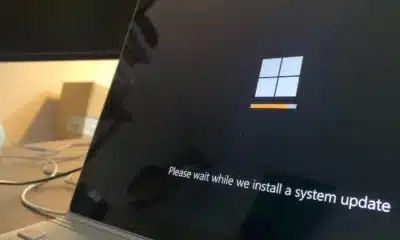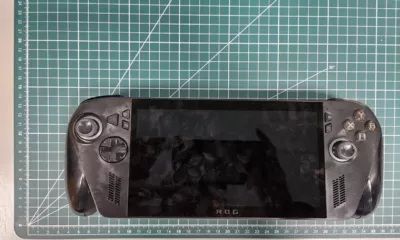Microsoft
Microsoft offers Windows 10 extra security updates!
You’ll have to pay for the extra Windows 10 security updates.

Just a heads up, if you buy something through our links, we may get a small share of the sale. It’s one of the ways we keep the lights on here. Click here for more.
Remember how, earlier this year, Microsoft said that there would be no more support for Windows 10 starting from October 2025?
Well, it appears that’s only true for free users, as Microsoft will offer security updates to anyone who wants to pay for it.
Like the Extended Security Updates (ESU) program for stubborn Windows 7 users, Microsoft offers another three years of updates to users and businesses still on Windows 10.
They’ll just have to pay for it as a yearly fee per device.
Windows 10 users, it’s still time to think about upgrading

Windows 7 users ran out of ESU service early this year. It was a yearly fee per device, that started at $25 for the first year for Windows Enterprise customers, and doubled each of the successive years (via ArsTechnica).
That meant paying $100 per device in year three, or a total of $175 over the lifespan of the ESU. For those needing Windows 7 Pro support, the prices were twice that.
With Windows 10 Pro licenses costing $200 to end users and less than that to enterprise ones, you can see how Microsoft was trying to force upgrades by making it economically unviable.
While Microsoft hasn’t published the Windows 10 ESU program rates, we expect it to be similar pricing to the Windows 7 ESU costs.
Even if you do pay for the extended security updates, Windows 10 22H2 is the final version of Windows 10. Any updates will be only for security fixes and not for other bugs or features.
The only thing stopping anyone from upgrading to Windows 11 at this point is if their hardware doesn’t meet the requirements.
That’s probably a sign your PC is old and deserves replacing, although we do understand that’s not always viable depending on organizational needs.
Have any thoughts on this? Drop us a line below in the comments, or carry the discussion to our Twitter or Facebook.
Editors’ Recommendations:
- Beeper Mini is Android’s secret weapon against iMessage
- Hackers make off with ancestry info of 6.9 million 23andMe users
- Apple drops surprise iOS 17.1.2 update: why you need to update
- Rockstar releases Grand Theft Auto 6 trailer early following leak