Internet
Mozilla’s Firefox will protect you against crypto-jacking scripts in future releases
Firefox continues to improve its protections for users.

Just a heads up, if you buy something through our links, we may get a small share of the sale. It’s one of the ways we keep the lights on here. Click here for more.
Tired of people on the internet mining cryptocurrencies using your computing resources? Mozilla this week released its long-anticipated system that will prevent situations like these. Starting today, Nightly and Beta browsers will come equipped with the ability to block crypto-jacking scripts. Firefox’s new blocking system includes the likes of CoinHive and over 20 other crypto-jacking scripts.
Mozilla has also given users the option to turn the feature on or off. To turn on the new feature users can do so by simply heading towards the Firefox main menu and choosing preferences from which they need to click on the “Privacy and Security” tab and they will be able to turn the feature on under the “Content Blocking” setting. The feature is to be turned on by default within Nightly in the near future.
Mozilla states, “Once enabled, Firefox will block any scripts that have been identified by Disconnect to participate in crypto-mining or fingerprinting,” Mozilla has also admitted that some sites could be accidentally blacklisted as the feature is still in development. If users are to experience any issues using the feature, they are advised to report the problem by clicking on the “Tracking Protection” shield within the browser itself.
Along with the crypto-jacking scripts blocking ability, Mozilla has also added a feature that would block “fingerprinting” scripts
Fingerprinting scripts harvest snapshots of computer configurations that can be used to track a users internet usage. The company stated, “In collaboration with Disconnect, we have compiled lists of domains that serve fingerprinting and crypto-mining scripts.” They went on, saying, “Now in the latest Firefox Nightly and Beta versions, we give users the option to block both kinds of scripts as part of our Content Blocking suite of protections.”
This is not the first time that a browser has released such protections before, as Opera released their own version of crypto-jacking protections back in 2018.
What do you think? Does this make you more likely to use Firefox for your internet browsing? Let us know down below in the comments or carry the discussion over to our Twitter or Facebook.
Editors’ Recommendations:
- Tesla Sentry Mode has already scored its first arrest
- That fancy in-screen fingerprint sensor on the Galaxy S10 can be fooled by a 3D print
- The TSA now says your laptop can stay in your bag
- A shit-ton of Facebook user data was found right in plain sight on Amazon Cloud servers
- Think twice before torrenting Game of Thrones, the files are riddled with malware






















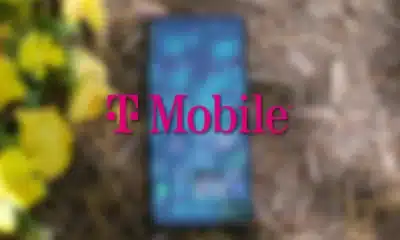










Rex
December 24, 2024 at 11:05 am
Wow, this report extremely strike the nail upon the intellect!
I’ve been having difficulties with this matter for a long time
and it’s therefore fresh in the direction of watch a person extremely dive deep into the scenario and present handy expert services.
The illustrations by yourself supplied had been remarkably relatable and I identified myself nodding alongside as I go through throughout them.
One particular factor that exceptionally resonated
with me was the truth oneself created with regards to the significance
of self-treatment. It’s thus simple towards get hold of stuck up within the working day-towards-working day grind and forget our individual wellness.
Nevertheless as oneself rightly pointed out,
using the year toward recharge and prioritize our psychological and actual physical fitness is critical
if we will need toward be our least difficult selves.
I’m certainly transferring in direction of attempt applying some of the guidelines
by yourself shared. Thank on your own for this useful and inspiring report!