
Just a heads up, if you buy something through our links, we may get a small share of the sale. It’s one of the ways we keep the lights on here. Click here for more.
Netflix has been working hard to make its Android app better by steadily adding new features. As a result, we’ve seen the addition of new features such as playback speed control and the screen lock button. Netflix even allowed free streaming of some original shows and movies.
The most recent addition is the audio-only mode for Android users, which the company is currently testing. The new audio-only mode allows the user to turn off the video and pick up only the audio part in the same manner as listening to a podcast.
The idea is to help the user stay focused and follow an interesting storyline if they are unable to stare at their phone’s screen. Another benefit of this mode is that the user will save precious mobile data by turning off the video feed. Furthermore, the battery life decreases at a way slower pace when listening to just audio, rather than watching and listening to a particular show or movie.
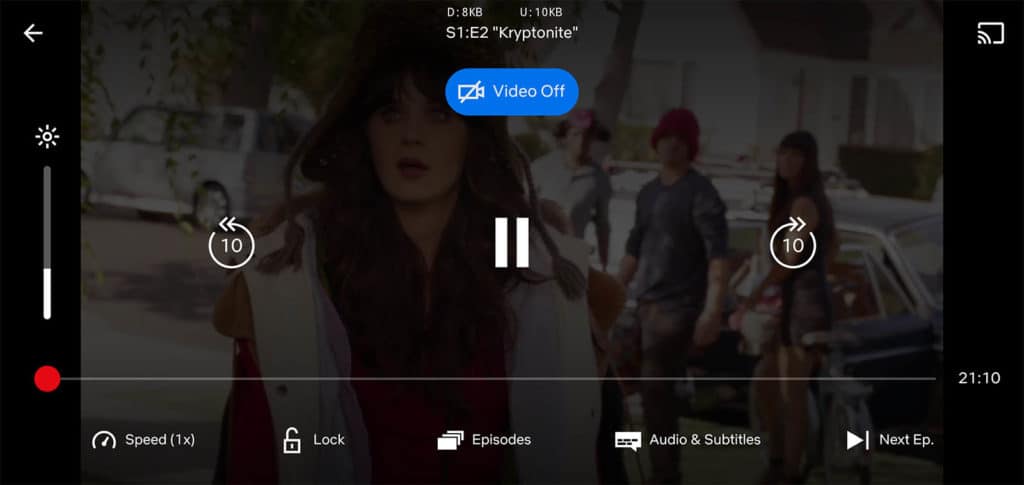
Those who have received the update will notice a “video off” button at the top of the video player when in full-screen mode. When someone opts to turn off the video, a blank screen will replace the current screen, and a new set of playback controls will become available. There will be a speed adjustment button, rewind and fast forward buttons, and so on.
Furthermore, an audio-only mode is embedded in the app’s settings, allowing users to choose which situations they want to turn one the feature. Users can choose between never using audio-only mode, only when hooked up to external speakers, or always on.
This new update comes at an intriguing time when audio is getting a lot of traction in the tech industry. Companies such as TikTok see audio as key to their success. Spotify is also taking aggressive steps to grab as much market share of the podcast industry as possible. Then there is even Twitter with its audio tweets that wants to join the conversation as well.
What do you think? Would you use this feature? Let us know down below in the comments or carry the discussion over to our Twitter or Facebook.
Editors’ Recommendations:
- Netflix now gives parents a rundown of what their kids are watching
- Rejoice, HBO Max is finally coming to Roku
- Netflix is, once again, raising the prices of its standard and premium plans
- Peacock and YouTube are streaming 22 James Bond movies for free






























