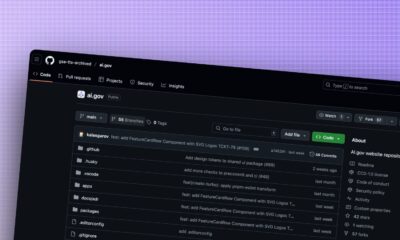News
Nothing OS 2.0 brings new home screen, widgets, and more
Nothing OS 2.0 delivers noteworthy upgrades like a revamped home screen, richer widgets, monochrome icons, and enhanced personalization features.

Just a heads up, if you buy something through our links, we may get a small share of the sale. It’s one of the ways we keep the lights on here. Click here for more.
Nothing recently launched their second smartphone, the Nothing Phone 2, alongside a new version of their proprietary Android skin – Nothing OS 2.0.
The updated OS aims to provide an enhanced Android experience with more of Nothing’s unique flair.
For now, Nothing OS 2.0 is only available on the Nothing Phone 2. However, Carl Pei has assured on Twitter that it will arrive for Nothing Phone 1 users by the end of August.
Nothing OS 2.0 brings plenty of new features and changes while remaining bloat-free with an ultra-clean aesthetic, true-to-stock Android. It is still based on Android 13, so there are no Android 14 features yet. Here are some of the major additions:
A brand new home screen layout

Nothing OS 2.0 introduces a brand new home screen layout with customization for app grid, labels, and search bar visibility. Users can add 4 or 5 home screen columns and show/hide app labels.
Enhanced widgets and lock screen
Nothing OS 2.0 has been redesigned and added multiple new widgets. These support swipeable views and animations for more info.
Users can now create widgets for all Quick Settings functions and add up to eight to the home screen.
New Monochrome icons

Nothing OS 2.0 has new monochromatic icons to eliminate distractions and match Nothing’s minimalist aesthetic. Additionally, users can mute colorful app logos.
These are new types of icons designed to eliminate distractions, as the company doesn’t want its users fidgeting with their smartphones unnecessarily.
New app shortcuts and folders

Nothing OS 2.0 allows users to add app shortcuts and group them into folders. The feature is also totally customizable. You can change the size, layout, and even the shape of the folders.
You can also assign various illustrations to these folders, all based on Nothing’s dot matrix branding. There’re also no upper limits to how many folders you can create.
Rest of the new Nothing OS 2.0 features
Other new features include a built-in App Locker and support for cloned duplicate apps. Nothing may add more down the road. Nothing Phone 1 owners can anticipate these meaningful improvements in the next update coming by the end of August.
Nothing OS 2.0 delivers noteworthy upgrades like a revamped home screen, richer widgets, monochrome icons, and enhanced personalization features.
While still based on Android 13 for now, it moves Nothing’s unique spin on Android forward. With Nothing OS 2.0, the company continues working to differentiate its take on Android both visually and functionally.
Have any thoughts on this? Drop us a line below in the comments, or carry the discussion to our Twitter or Facebook.
Editors’ Recommendations:
- Unpacking the hype: Nothing Phone 2 – was it worth the wait?
- Can you buy the Nothing Phone 2 in the U.S.?
- Is the Nothing Phone 2 waterproof?
- Nothing Phone 2 launches today – here’s how to watch the event
Have any thoughts on this? Drop us a line below in the comments, or carry the discussion to our Twitter or Facebook.
Editors’ Recommendations:
- Can you buy the Nothing Phone 2 in the U.S.?
- Is the Nothing Phone 2 waterproof?
- Nothing Phone 2 official renders leaked in both colorways
- New Nothing Phone 2 leak reveals camera and display specs