Social
PSA: The Instagram website is good, actually
Fed up with the Instagram app, but still want to keep up with your friends and their Stories? Consider using the Instagram website.

Just a heads up, if you buy something through our links, we may get a small share of the sale. It’s one of the ways we keep the lights on here. Click here for more.
Instagram was a simple concept. The best ideas always are. It let people upload pictures into a chronological feed, free of the clutter found in rival social networks. It was a beautifully barebones experience.
And then it wasn’t. Facebook bought Instagram for a cool $1 billion in 2012. Over time, it changed. It replicated the same traits within its parent company, with content optimized for engagement, not genuine interaction.
It became an ad-filled wasteland, replete with features you don’t really understand or use, like Stories.

Look, there’s no other way to say this. The Instagram app is bad. I mean, totally god-awful. It’s an overwhelming, over-engineered mess. I hate it. I really, really hate it.
But I have good news for you, dear reader. There’s a way to use Instagram without also losing your sanity.
No, you won’t have to download anything or give your login details to a sketchy third-party app. The solution is delightfully simple. Just use the Instagram web app.
A better experience
It’s easy to forget Instagram has a web presence. Most people (presumably, I have no data to back this assertion up) use the mobile application.
Until recently, I was the same. It was only until I stumbled across this tweet from veteran tech journo Jill Duffy that I decided to revisit Instagram’s website.
And she’s right. The Instagram website is genuinely, totally better than the actual app.
The Instagram website still shows “suggested” content and video adverts that autoplay. But they’re easily ignored, especially if you’re on a desktop web browser.
Unlike the app experience, these unwelcome intrusions don’t command the whole screen. They’re a tiny, credit card-sized element that you can easily ignore.
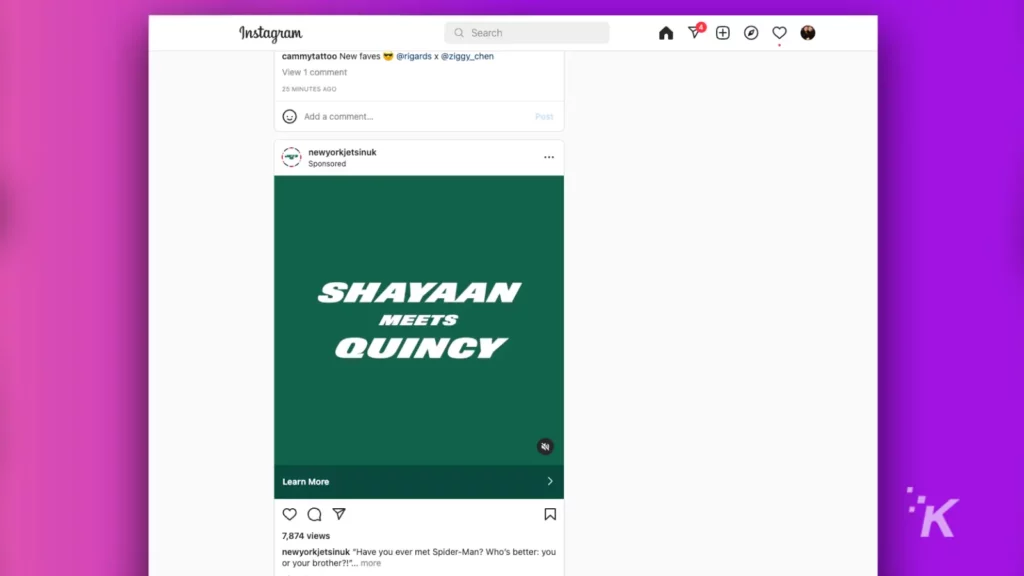
And there’s a high level of feature parity. Most of the things you can do on the Instagram app, you can do on the Instagram website. As of 2021, that includes uploading pictures from your laptop.
By itself, that’s an exciting prospect. Writing long captions on your phone is, frankly, a pain in the ass.
If you’re a would-be Instagram starlet hungry for attention, your thumbs will tire after the 20th hashtag. Sometimes, using a proper keyboard is just better.
Taking control
Another great thing about the Instagram web experience — it lets you control your profile settings, down to the push notifications it sends.
Again, this is something that’s easier to do on a laptop than on a phone.
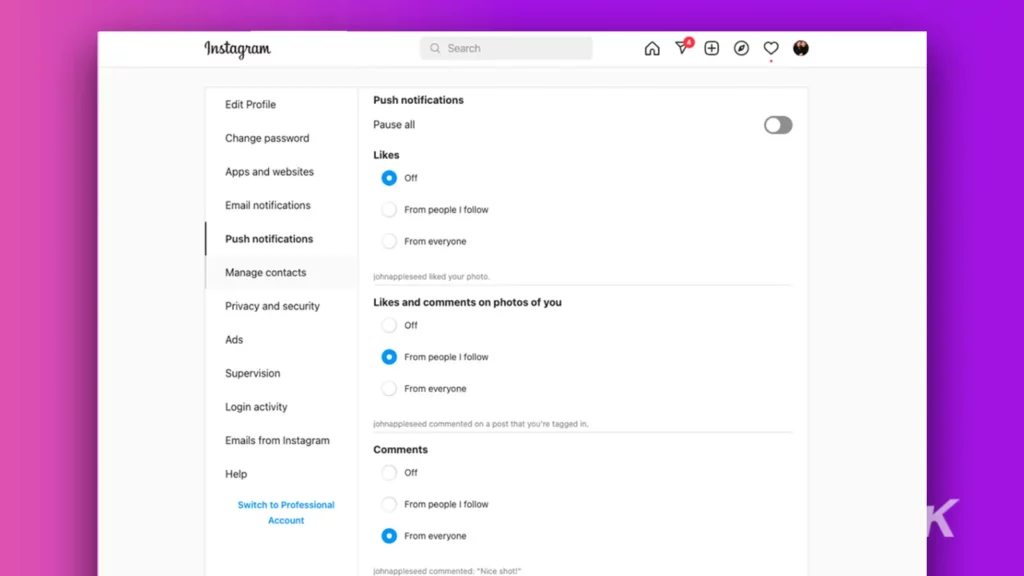
While you’re refining your account settings, it’s a good idea to examine the security and privacy rules.
I know. I sound like a broken record here. But changing these is vastly simpler on the desktop web experience.
You get actual visibility into the third-party websites that have access to your account, allowing you to quickly revoke access for those you no longer use.
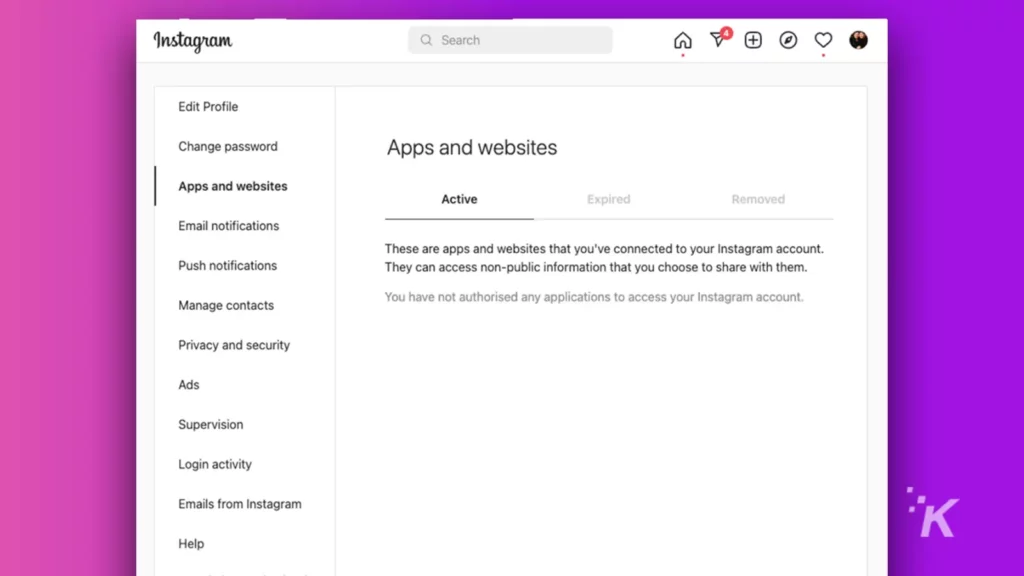
And you can set up two-factor authentication really easily. This is something everyone should do. Ideally, you should use an authentication app rather than using SMS codes. Instagram accounts are a hot commodity.
Attackers use hijacked Instagram accounts for many nefarious purposes, like spamming and scamming. Two-factor authentication is your best protection.
The web experience makes it easy to activate this feature. You have no excuse.
To cut a long story short
Let’s wrap this up: if you’re dissatisfied with the Instagram app, switch to the web app. Bookmark it in your browser so it’s just as easy to reach as the icon on your home screen.
Better yet, stop using Instagram on your phone. The desktop experience is vastly superior. And it gives you an opportunity to polish your pictures using a professional editing tool like Photoshop before you hit “upload.”
Have any thoughts on this? Carry the discussion over to our Twitter or Facebook.
Editors’ Recommendations:
- How to download all of your Instagram photos and videos
- Facebook now lets you upvote and downvote News Feed content
- Twitter could soon let you control who mentions you in tweets
- TikTok is facing a $30m fine over alleged misuse of kids’ data






























