Gadgets
Review: Duex Plus portable monitor – a nice, slightly pricey, way to get more from your laptop
This monitor attaches to your laptop so you always have an extra screen available.
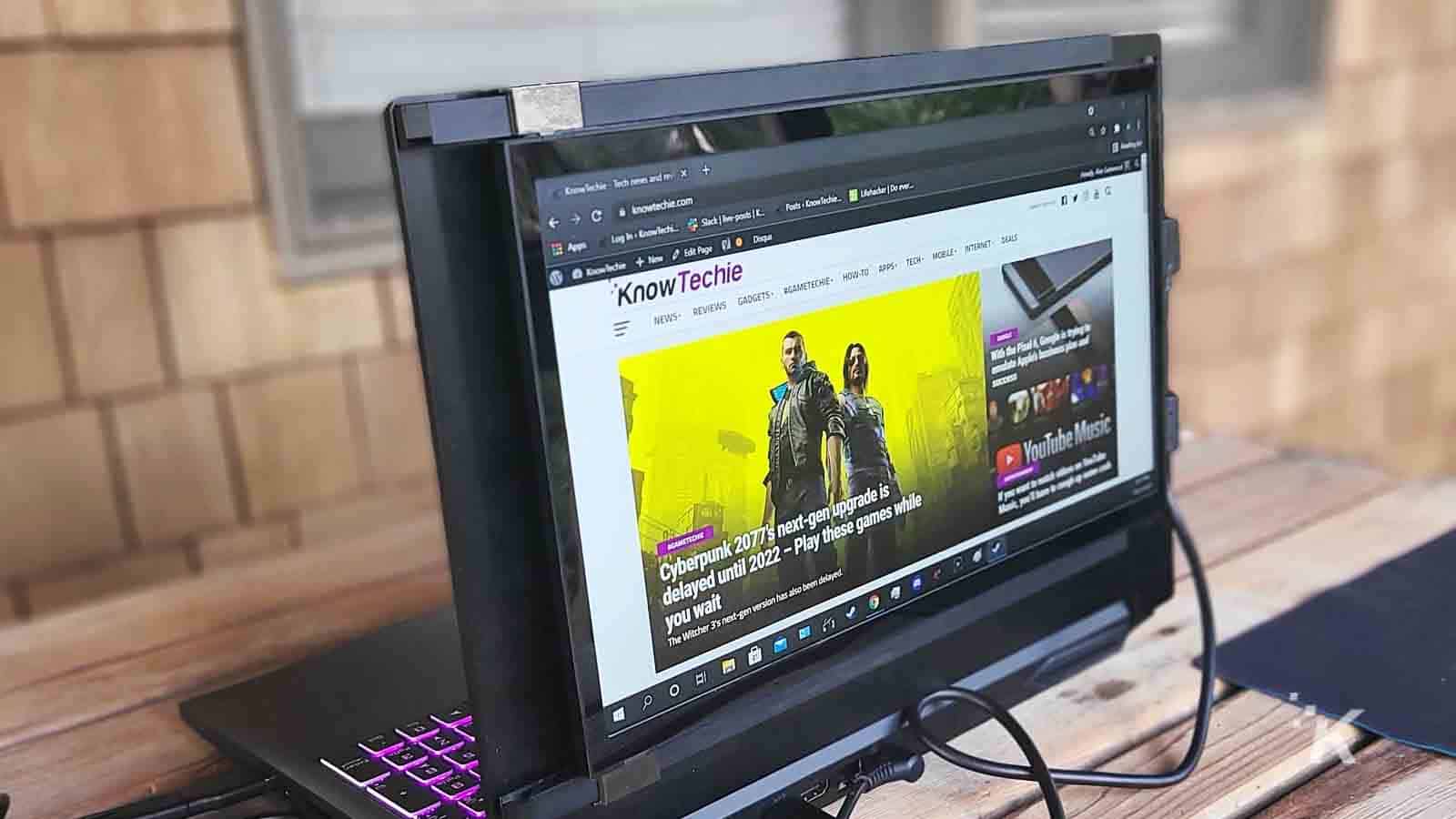
Just a heads up, if you buy something through our links, we may get a small share of the sale. It’s one of the ways we keep the lights on here. Click here for more.
[letsreview postid=”166507″]
I recently spent a week out of town and I wanted to work while I was gone. Luckily, I have a decent laptop, but it still doesn’t offer the convenience and performance that I get at my home setup. The main thing that’s missing is that extra screen for productivity. Thankfully, I had the chance to try out the Duex Plus portable monitor from Mobile Pixels.
The Duex Plus is a 13.3″ portable monitor that you can stick right on the back of your laptop to give yourself a little extra productivity. It uses a series of magnets, sliding mechanisms, and hinges to deliver a flexible monitor that you can set up to go alongside your laptop’s screen.
A second monitor is almost crucial for my productivity, so needless to say, I was excited to give this thing a try. Full disclosure, I was a little nervous about having an entire monitor attached to my laptop, but I was actually surprised by how useful the Duex Plus was. So let’s get into it.
Initial setup of the Duex Plus portable monitor was pretty simple
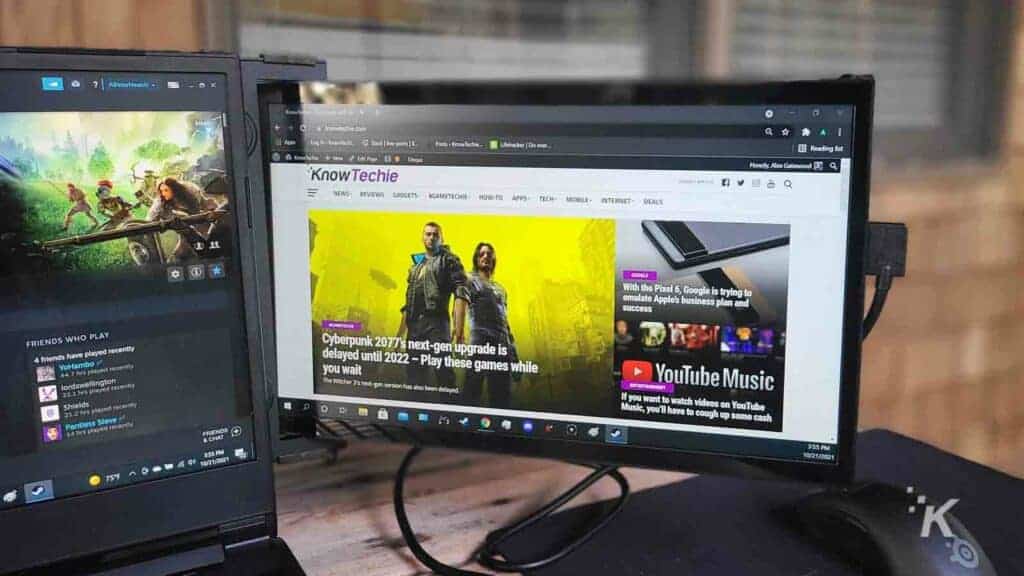
When I first opened up the box for the Duex Plus portable monitor, I have to say I was a little bit overwhelmed. I was met with the monitor itself, which looks like some sort of futuristic tablet device out of the box, as well as several instructional books and a few extra sticky pads that you can use to reattach the monitor if you ever need to.
READ MORE: This new monitor stacks two 24-inch screens on top of each other
After pulling everything out of the box, however, I saw that the installation process is pretty simple. The monitor comes with four sticky pads already position in the four corners. I just lined the monitor up with the corners on my laptop screen and pressed firmly for a few seconds. And that’s all it took to get the Duex Plus attached to my laptop.
The Duex Plus is a 13.3″ monitor so that means that it won’t fit on anything any smaller than that. But I have it on my 15″ Gigabyte Aorus and works perfectly with the larger screen size. I just lined the Duex Plus up with the top right corner of my laptop, and I’m able to use it to its full potential.
Upon first installing the monitor, I wanted to make sure that I had fit it correctly. Familiarizing myself with the sliders and hinges on the device, I saw that the monitor was positioned nicely and I was excited to finally test the Duex Plus out.
So how well does the monitor work?

The monitor hooks up via USB-C on the right side. It comes with a cord and an adapter that you can hook up to an original USB port on your laptop. I wish the included cord was a little bit longer so I could plug it in on the left side, away from my mouse.
The cable plus the adapter sticks out a bit and I found myself running into it a couple of times using my wireless mouse. This may not be an issue with a smaller laptop.
Other than that, I had no real complaints about the Duex Plus. The monitor itself is a 1080p full HD display, offering that sweet, crisp resolution that I’ve become used to. It offers a 60 Hz refresh rate and doesn’t lead to any performance lag, even when I play games that take advantage of my laptop’s 144 Hz refresh rate.
It uses a combination of a hinged track slider and four different magnets that help it slide out the extra couple of inches it needs to be able to hinge fully. Speaking of the hinge, the Duex Plus lets you position it at just about any angle on the right of your monitor. You can even flip it all the way around so that it faces away from you on the back of your laptop’s monitor.
As for productivity, the Duex Plus offers everything that an extra monitor is supposed to offer. I can have Slack open right there while I’m typing on my primary screen. I can even watch videos while I’m playing games on my main screen without any performance issues at all.
The Duex Plus is a great monitor that works well as a second screen for your laptop

Overall, I’ve been pleasantly surprised with the Duex Plus. At first, I thought having a monitor attached to my laptop with a bunch of moving parts was more of a gimmick than anything else. After a couple of weeks of use, however, I can confidently say that this monitor has improved my productivity and overall experience on my laptop tremendously.
Of course, just about any portable monitor could take the place of the Duex Plus and deliver a similar experience, but the fact that it is attached to the laptop helps this monitor maintain a low profile while still giving that bit of flexibility that you need with a portable monitor.
At $299.99, the Duex Plus is a little more expensive than comparable portable monitors of the same size, but the design of this particular monitor sets itself way apart from any competitors. I find the hinged track system on this monitor pretty brilliant, and I’ve grown to love having it on my laptop.
Have any thoughts on this? Let us know down below in the comments or carry the discussion over to our Twitter or Facebook.
Editors’ Recommendations:
- Review: Eufy HomeVac H30 – a modular cordless vacuum that doesn’t suck
- Review: G-Shock Move Pro smartwatch – Wear OS toughens up
- Review: EarFun Air Pro 2 – true wireless earbuds with great comfort and amazing sound
- Review: Urevo exercise bike – a no-frills bike that doesn’t break the bank
Just a heads up, if you buy something through our links, we may get a small share of the sale. It’s one of the ways we keep the lights on here. Click here for more.































jacker
April 28, 2024 at 5:09 am
good