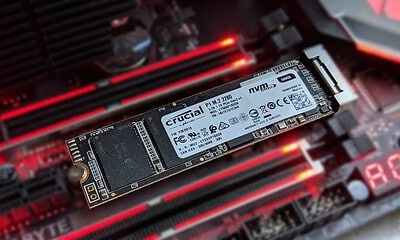Just a heads up, if you buy something through our links, we may get a small share of the sale. It’s one of the ways we keep the lights on here. Click here for more.
[letsreview postid=”120701″]
Storage space is one of the most important commodities in our modern lives. That’s especially true for digital storage, as photo reels have fast replaced the physical photo albums of yesteryear.
Seagate knows a thing or two about storage, and we’ve been using their drives for years here at KnowTechie, with good results. The newest additions to the range? External SSDs using the NVME spec for ultra-fast storage that’s supremely portable.
The model we’re looking at today is the $280 1 TB FireCuda Gaming SSD, so let’s find out just how fast it is.
So, how fast is fast anyway?
Seagate has upped the ante for external storage yet again, putting up to 2 TB of NVME SSD into a tough, metal enclosure. Expect to pay $500 if you want the 2 TB version though. It uses the latest USB 3. 2 gen 2×2 specification to reach speeds of 2000 MB/s. Whew, that’s fast. Did I mention it’s pocketable, about the size of a pack of gum?
It’s also got a snazzy light bar so you know it’s plugged in and working, and you can change the color of this using Seagate’s Toolkit utility. Data and power are provided by the USB-C cable, so you don’t need additional power, and the hefty aluminum enclosure also helps with heat dissipation.
Now, before we go further I need to mention one thing about my test bench. The motherboard I’m currently using tops out at USB 3.2 Gen 2 with a max of 10Gbps. That means even though this FireCuda drive has a theoretical speed of 2,000 MB/s; my motherboard can only get half that, at 1,000 MB/s.
And that’s pretty much what we see when running CrystalDiskMark on the drive. Allowing for overhead, we’re getting the max throughput of my USB chipset, of 968.4 MB/s, and nearly as much on writes at 916.4 MB/s.
The reliable ATTO benchmark shows pretty much the same picture with the Seagate SSD. Both writes and reads are around the max throughput of my connection, and less than half of the theoretical. The really small file transfers show that the drive didn’t manage to get up to speed before the transfer started, which explains the slower results.
So, should I buy the Seagate FireCuda SSD?
If you absolutely need the fastest external storage you can get and can afford the premium, the Seagate FireCuda SSD is a beast. Just… make sure your devices can support the new USB 3.2 Gen 2×2 protocol so you can benefit from the speeds.
If you’ve got the slower version of USB ports, you can save a chunk of change by getting one of Seagate’s other external SSDs, like the Barracuda Fast SSD we recently looked at.
Editors’ Recommendations:
- Review: Kingston Canvas SD cards galore
- Review: Planck EZ ergonomic keyboard – unique shape, great feel
- Review: Seagate Barracuda Fast SSD – solid-state tech in a portable form factor
- Review: Huion KAMVAS Pro 20 Drawing Monitor (2019 model)
Just a heads up, if you buy something through our links, we may get a small share of the sale. It’s one of the ways we keep the lights on here. Click here for more.