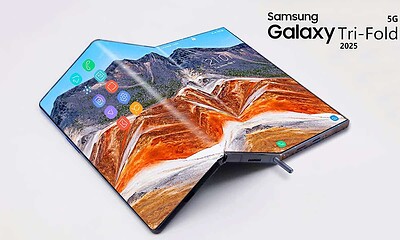Reviews
Review: Ugreen Nexode 140W USB-C GaN Charger
If you’re looking for the best USB-C charger for your MacBook Pro or Air, the Nexode 140W USB-C GaN Charger is what you’re looking for.

Just a heads up, if you buy something through our links, we may get a small share of the sale. It’s one of the ways we keep the lights on here. Click here for more.
 UGREEN Nexode 140W USB-C GaN Charger
UGREEN Nexode 140W USB-C GaN Charger
- Super-fast charging speeds
- Plenty of ports to go around
- Charges two laptops simultaneously
- It’s a bit on the pricey side at $149.99
- 140W might be too much power for some if you don’t plan on using it with a laptop
I bought a new MacBook Pro earlier this year, and since getting it, I haven’t gotten around to buying an extra charger – something I desperately need.
During the day, I use my MacBook for work. And later in the evenings, drumming sessions in the basement, running purely off the laptop’s battery.
Annoyingly, this causes the screen to go to sleep when it’s idle. This could be in the middle of a grueling recording session. To cut a long story short, it’s annoying and puts a serious damper on my drumming.
Thus, the need for an extra charger. Instead of coughing up $99 for Apple’s 140W charger, the folks at UGREEN sent over their latest Nexode 140W charger as an alternative.
The Ugreen Nexode 140W USB-C GaN charger is a fast charger with multiple USB ports, so you can charge multiple devices simultaneously.
With its high charging output, this device is primarily aimed at laptops, but that’s not to say you can’t use it for smartphones, tablets, or anything else. But again, it is packed with power.
With high-capacity charging comes heat. Thankfully, the Nexode 140W features several safety features to protect the devices you charge from overheating.

The charger uses GaN technology, which generates a high-efficiency charge with less heat. This new technology is gaining popularity as it can deliver more power to devices than traditional chargers.
And that’s pretty much the gist of it in terms of a quick breakdown. So, how does it perform? Is it better than a 140W Apple charger? Let’s find out.
Nexode 140W Charger Specs
The charger features three USB ports: two dual USB-C ports and one USB-A port, with a total output of 140W.
USB Port Output breakdown
- Up to 140W when using the bottom USB-C port
- 100W when using the top USB-C port
- Up to 22.5W using the USB-A port

Additionally, the Ugreen Nexode 140W supports dual-boot charging, so you can charge two laptops at the same time. The charger also includes a 240W USB-C cable.
Design
The charger comes packaged in a compact design measuring only three inches wide, five inches long, and 1.5 inches tall. In comparison, it’s about 20% smaller than Apple’s 140W single-port charger.
In terms of design, it features a matte black/gray finish, giving it a modern, sleek look that will match most of your devices.
Additionally, the compact design and foldable power prongs also make it convenient for traveling.

Features and Performance
The Nexode 140W charger supports various fast-charging protocols, which means it can charge multiple devices simultaneously.
Moreover, the charger is compatible with many brands and models, including Apple, Samsung, Huawei, and Lenovo. In other words, if your device has a USB-C input, this charger will support it.
Circling back to its charging output, 140W is a lot of power, and in many cases, most people won’t find a need for this unless they’re looking to fast-charge a MacBook Pro or any other demanding device.

Ugreen’s GaN Charger vs. Apple’s 140W USB-C charger
In my case, I’m rocking the 16” MacBook Pro. In theory, the latest Pro model charges up to 50% in as little as 30 minutes with fast charging.
But, Apple limits its 16-inch MacBook Pro’s fast charging to the official $50 Apple MagSafe 3 cable. So you’ll need that cable to get the full output from UGreens’s 140W Charger.
On the other hand, Apple is more lenient with the 14” MacBook Pro. Using the included 240W USB-C cable will give you a fast charge, and you can either port since it’s only 96W.

So, how fast was the Nexode 140W able to charge my 16″ MacBook Pro? I have to say, it was pretty fast. From 10% to 100%, I clocked the time in just about 40 minutes.
Again, Apple’s USB-C MagSafe 3 cable can charge it in 30-minutes. So a ten-minute lead time isn’t that much of a sacrifice, but still worth noting.
Alternative options
Of course, Ugreen isn’t the only player in this space. And if you’re looking for more options, thankfully, there’s a wealth of other products available. Here our some of our favorites:
|
Primary Rating:
4.5
|
Primary Rating:
4.8
|
Primary Rating:
4.7
|
Primary Rating:
5.0
|
|
$288.00
|
$29.99
|
$89.99
|
$109.99
|
Pricing and availability
The Ugreen Nexode 140W GaN charger is available on Amazon and Ugreen.com. It currently retails for $149.99.
And if 140W is too much power, the company has other options in the Nexode lineup, including 45W, 65W, 100W, and 200W variants.
Final Verdict – Best MacBook Pro charger

Pros & Cons
Pros
- It’s a good-looking device and well designed
- Super-fast charging speeds
- Plenty of ports to go around
- Charges two laptops simultaneously.
- Its compact design makes it extremely portable
Cons
- It’s a bit on the pricey side at $149.99
- 140W might be overkill if you don’t plan on using it with a laptop
- Requires Apple’s MagSafe 3 cable to charge MacBooks at 140W
Before dropping $99 on Apple’s 140W charger, do yourself a favor and check out Ugreen’s option.
The Nexode 140W charger is slimmer, offers more ports, and gives you a faster charging experience, granted you have the right accessories.
However, the only thing holding it back is its price. $149.99 is a lot to spend on a USB-C charger, so if budget is a concern, it’s probably best to look at other options.
But if you’re looking for the best USB-C charger for your MacBook Pro or Air, the Nexode 140W USB-C GaN Charger is what you’re looking for.
Have any thoughts on this? Carry the discussion over to our Twitter or Facebook.
Editors’ Recommendations:
- Review: Das Keyboard 6 Professional mechanical keyboard
- Review: Akaso Brave 8 action camera- awesome, but does it compete with GoPro?
- Review: The Nubia Red Magic 7s Pro – Nice, but is it necessary for mobile games?
- Review: Wemax Go Advanced portable projector
Just a heads up, if you buy something through our links, we may get a small share of the sale. It’s but one of the ways we keep the lights on here. Click here for more.