Apps
Review: Withings Body Cardio smart scale
If you’re looking to lose weight while promoting an active, healthy lifestyle, then the Body Cardio is exactly what you’re looking for.

Just a heads up, if you buy something through our links, we may get a small share of the sale. It’s one of the ways we keep the lights on here. Click here for more.
[letsreview postid=”194315″]
If there were a gold standard of what a smart scale should be, the Withings Body Cardio would be at the top of the list.
The Withings Body Cardio is a smart scale that measures weight and body composition and offers a detailed analysis of things like cardiovascular health. In other words, it can tell you how well the old ticker is doing these days.
Of course, the scale also offers other actionable insights into things like body, fat, bone, and water mass. On top of that, Body Cardio can track heart rate and pulse wave velocity (PWV) – these are things that, if monitored correctly, promote a healthy lifestyle and overall well-being.
Sure, all these metrics and insights are great, but what are you supposed to do with it all? Thankfully, Withings packages all these insights and your workout data from third-party apps like Google Fit, Samsung Health, and Apple Health into actionable insights in its Withings Health Mate app.
The app tells you what this data means, how to improve your numbers, and even offers tips on things you should be addressing in your lifestyle to improve your health. It’s like having a professional health nutritionist without the hefty price tag.
If you’re seriously committed to losing weight and improving your overall health, this is the smart scale you should consider purchasing. Is the Body Cardio smart scale right for you? Let’s jump right in.
Body Cardio features a gorgeous design
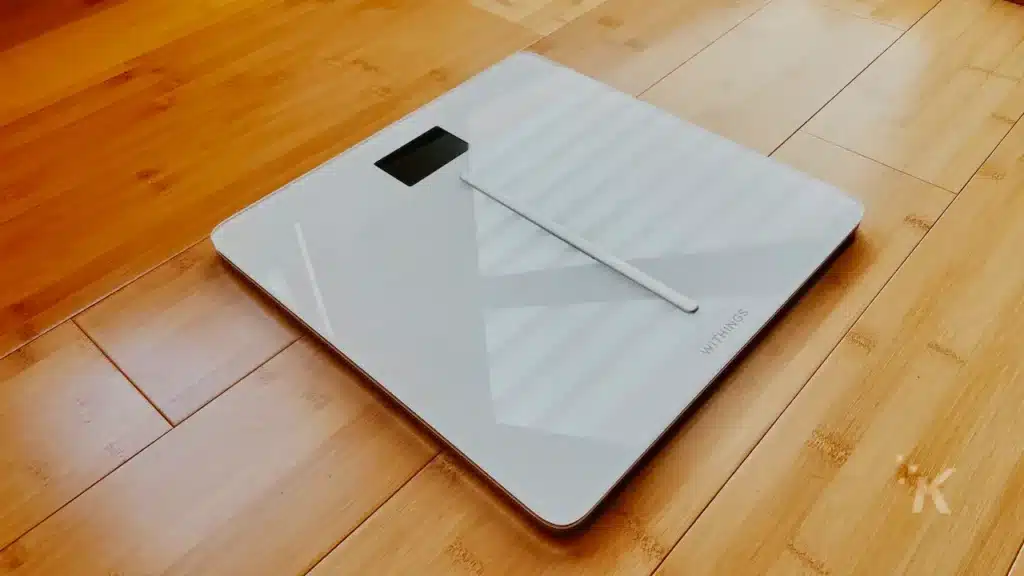
Withings Body Cardio looks like your standard smart scale in terms of design. The top of the scale is outfitted with a glass platform, which provides a non-slip surface, allowing you to step on it without slipping.
Additionally, an illuminating 128×64 monochromatic display sits on the top of the scale, and the bottom of the scale sports a flat aluminum base. You can use the scale on any type of floor, including carpets. Consequently, these materials tack on extra luggage in terms of weight, which makes this scale heavier than most at 5.7 lbs.
Another interesting design feature is how the scale is powered. While most scales utilize disposable AA batteries, Body Cardio goes another direction and features a rechargeable battery, charged via a micro USB cable.
Overall, the design of this scale is ahead of its class. Regardless of where you decide to put this in your home, the sleek modern design will complement any room you place it in.
Setup and Pairing
Before you can start using the Body Cardio, you have to go through a few setup steps. Unlike many smart scales, this can’t be used right out of the box. But to be fair, the setup process isn’t exactly rocket science either.
To get the most bang out for your buck, you’ll want to pair the Withings Body Cardio scale to your smartphone and the company’s Health Mate iOS and Android app.
It’s a relatively simple process that involves pairing your phone and scale via Bluetooth. On top of that, you can connect the scale to your home’s WiFi too.
NOTE: Most scales require you to have your phone out with the app open when weighing yourself on the scale to record your weight metrics. Connecting your scale to WiFi allows it to collect this data and send it wirelessly to your phone.
Once the scale pairs to Bluetooth, the next steps involve getting the app set up to display the metrics you would like to see every time you step on the scale. The metrics include weight, body composition (water mass, fat, muscle, etc.), weather, heart rate, and pulse wave velocity.
To get the scale to recognize your user profile and metrics (specifically your pulse wave velocity), you’ll have to weigh yourself five times. Doing this gives the scale time to analyze your data and determine an accurate pulse wave velocity—more on that in a bit.
Using the Withings Body Cardio smart scale

Outside of all the smart features and app integrations, Body Cardio works like any standard run-of-the-mill smart scale, in the sense that you step on it, and it spits back how much you weigh. However, Body Cardio is not your ordinary weight scale.
For example, if you step on the scale and your feet are not in the correct position, small arrows on the display will nudge you into the right footing. This is partly due to how the scale measures your PWV, ensuring it provides you with accurate results.
The scale automatically recognizes you based on your biometric data and displays your name on the scale’s display.
After that, the scale will show you the data you have chosen to view at setup each time you weigh in. Body Cardio can recognize up to eight profiles, which is great if you live in a home with multiple housemates.

I like how Body Cardio can measure body fat and water percentages and your bone and muscle mass. I exercise and lift weights regularly, so metrics like these are vitally important to me.
But Withings takes it one step further with sensors capable of measuring your heart rate. And the sensors they use to measure your heart rate are also used to measure PWV.
Withings defines pulse wave velocity as “the speed at which heartbeat-generated vibrations spread out along the arterial walls of the body’s circulation system.”
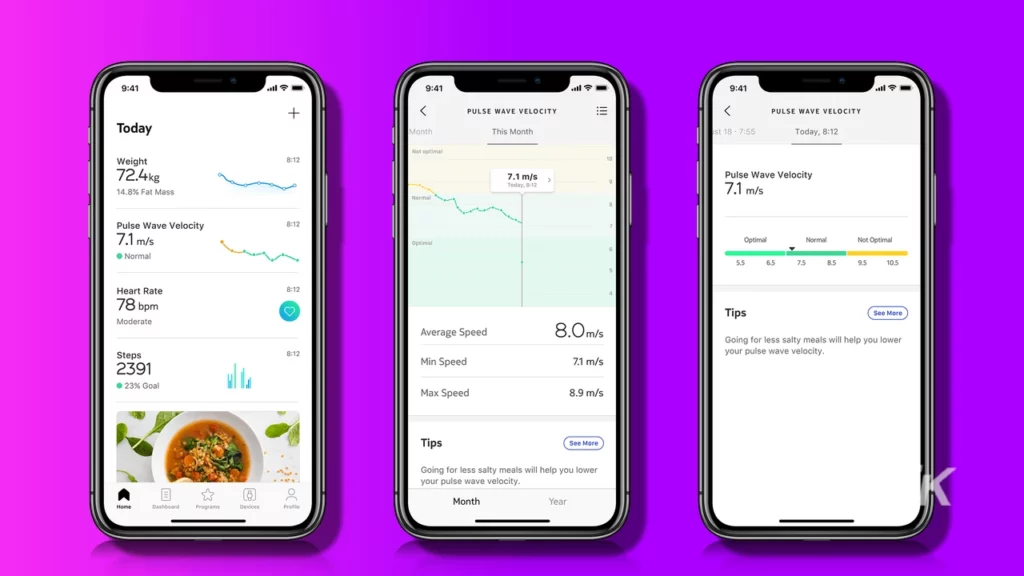
A higher score could mean things like high blood pressure. A lower score indicates a healthy heart. At the time of writing, Withings is the only company that currently measures PWV.
On top of that, Body Cardio offers you a metric most smart scales can’t: vascular age score. Withings uses PWV data to assess your arterial health or how healthy your vascular system is. Then, the scale displays these findings with a score of ‘optimum,’ ‘normal,’ or ‘not optimum.’
The Withings Health Mate app makes the Body Cardio that much better
The Withings Health Mate app is one of the best health apps I have ever used. It’s well designed, easy to use, and offers a clean experience that’s easy to navigate.
The app provides detailed health information tailored to your specific goals and metrics. The app syncs with third-party apps like Apple Health, Samsung Health, and Google Fit. It offers you a central hub to keep track of all your health metrics and daily activity like steps taken.
So what can the app track? It would probably be easier to list all the things the app can’t track.
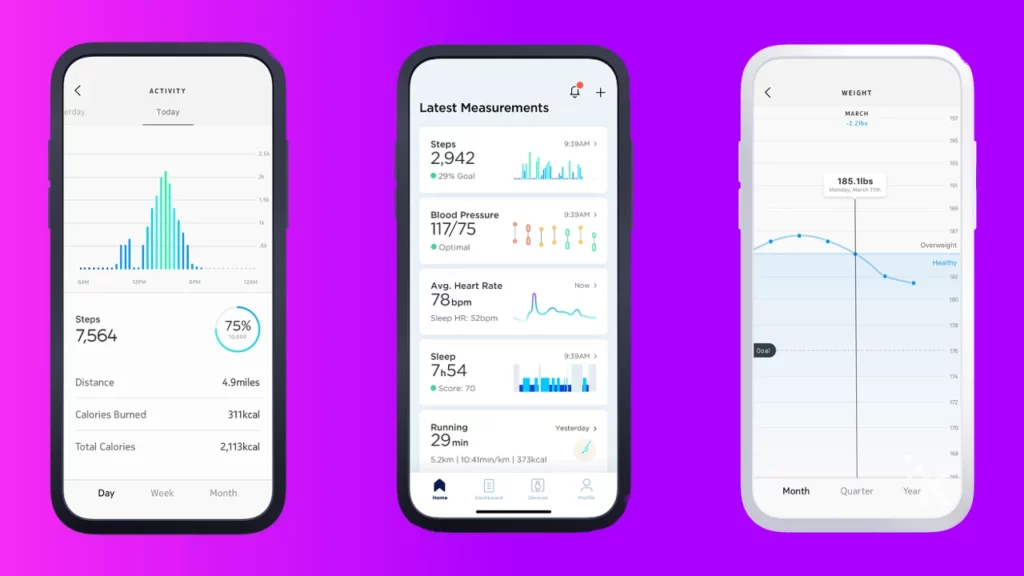
But for the sake of clarity, the app can track vital metrics like weight and body composition and daily workout sessions with in-depth insights, including steps, heart rate, etc. It can also track your sleep, but you’ll need hardware like a smartwatch to support this.
If you want to take it a step further, the app offers wellness programs that you can join. And it will even suggest lifestyle changes to improve your overall health. Additionally, the app provides meditation and wellness programs and even a pregnancy tracker.
Overall, the app is the perfect companion to go with the Body Cardio, and I highly recommend using it with the scale for the best results.
How much is the Withings Body Cardio?
Unlike many smart scales, the Body Cardio is a bit on the pricey side. Clocking in at $149.99, this scale certainly isn’t cheap. But when you factor in all the features and sensors used to measure things like heart rate and PWV, I understand why the price could give some folks sticker shock.
If $149.99 is a bit rich for your blood and you don’t mind some missing features, you have options. For example, the company offers two affordable scales: The Body is just $59.99, while the Body+ runs for $99.95.
And if the Withings Body Cardio isn’t your cup of tea, there are plenty of other options to choose from. I recommend the Body Cardio as the best smart scale, but alternatives include the $149 QardioBase 2, the $28 Renpho Smart Body Fat Scale, and the $50 Fitbit Aria Air.
Should you buy the Body Cardio?
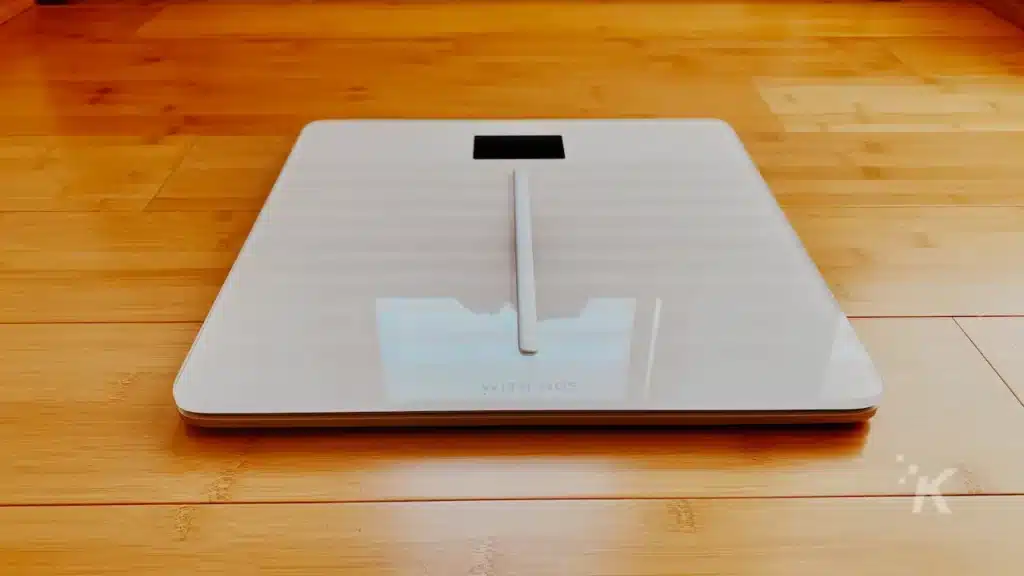
Well, that depends. If you’re looking to lose weight while promoting an active, healthy lifestyle, then the Body Cardio is exactly what you’re looking for.
On the other hand, if you’re living on a tight budget and need a scale to track your weight, the Body Cardio might be a bit overkill.
When it comes to smart scales, in my opinion, there’s nothing that comes close to the Withings Body Cardio. Not only does it track your weight, but it offers a ton of other insights that you would typically overlook with any different scale.
Package that with the company’s intuitive app that motivates you to do better and you essentially have access to a wellness coach at a fraction of the cost.
Again, the Withings Body Cardio retails for $149.99 can be purchased via the company’s website, Amazon, Best Buy, and various other retailers including Apple.
Editors’ Recommendations:
- Review: InBody H20N full-body scale
- The Vertagear PL4500 gaming chair is an ass-pleasing wonder
- Review: Intellidash Pro – add wireless CarPlay without tearing your car apart
- The Cooler Master CK721 is a gorgeous, satisfying gaming keyboard
Just a heads up, if you buy something through our links, we may get a small share of the sale. Click here for more. A sample unit was provided for the purpose of this review.































