Sponsored
The Ortur Laser Master 2 S2 brings high-tech laser engraving to consumers
The Laser Master 2 S2 is a good option for people who are looking to get into laser engraving.
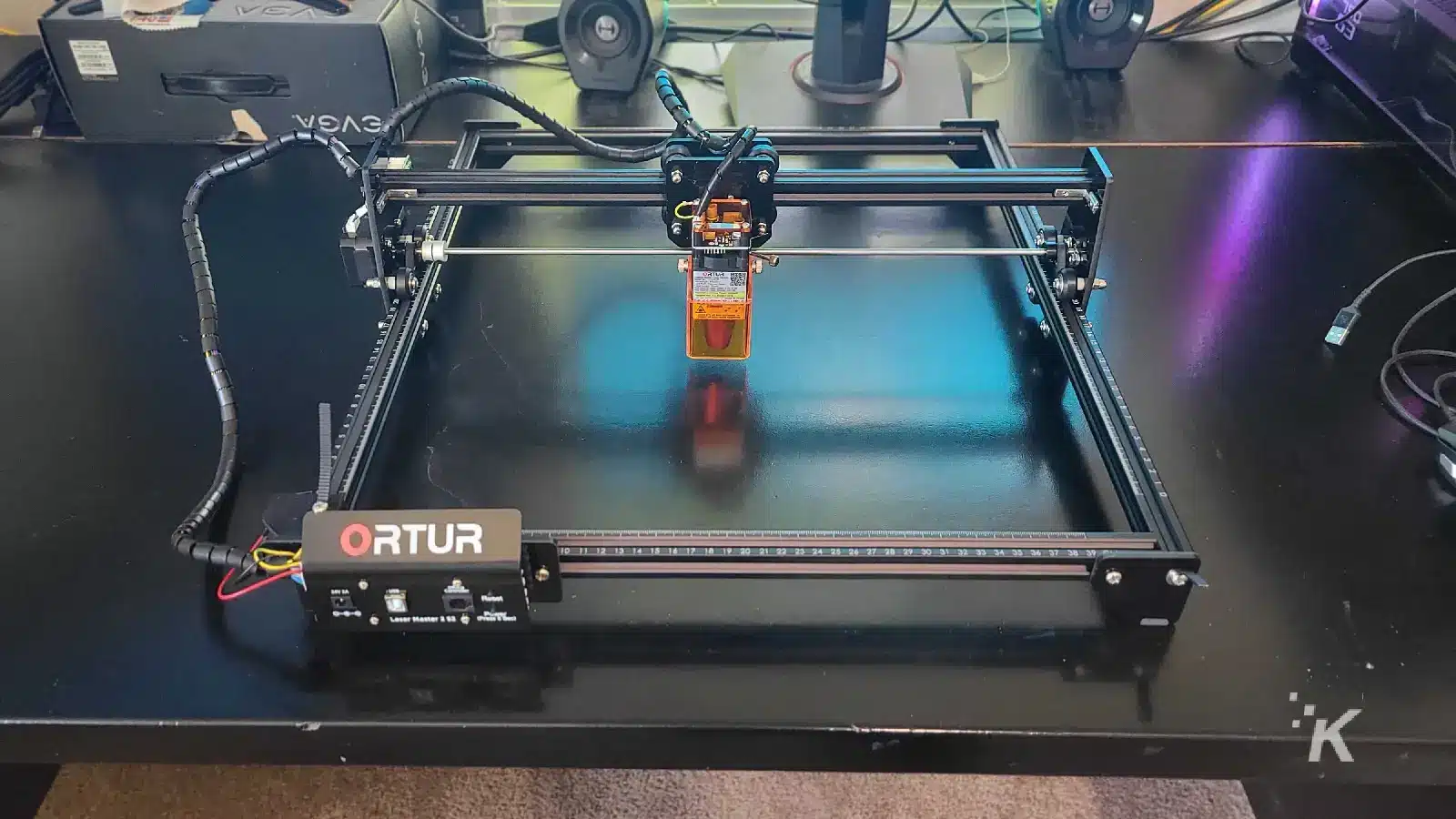
Just a heads up, if you buy something through our links, we may get a small share of the sale. It’s one of the ways we keep the lights on here. Click here for more.
As technology continues to advance at a rapid pace, there are constantly new products entering the consumer space that previously seemed impossible. One of those areas is laser engraving and Ortur is one of the companies making waves.
The Ortur Laser Master 2 S2 (LM2 S2) is the company’s latest entry into the consumer laser engraver market. This laser engraver builds on the original Laser Master 2, providing upgraded power and a few different laser module options
The LM2 S2 is a DIY laser engraver meant for consumer use. It acts as an entry into the world of laser engraving and is available from MadeTheBest or from Amazon. So let’s see what the LM2 S2 is all about.
What’s in the box?

The Ortur Laser Master 2 S2 is a diode laser that generates a laser beam by converting electricity into focused light beams. In the box, you’ll find a laser module, as well as a track accompanied by a pair of motors for two-dimensional movement.
The frame of the laser is made out of aluminum and comes in four pieces that fit into a square. Assembling the LM2 S2 is relatively easy, thanks to an accompanying YouTube video with step-by-step instructions.
In total, this laser engraver offers a 410 x 390mm engraving area. That lets users engrave or cut through a decently sized area of material.
READ MORE: The new Laifen Swift can dry your hair in half the time with less heat
And the company is planning on releasing an extension kit for the LM2 S2 that would add an additional 400mm of space, doubling the current work area.
The current listing only includes an extension kit for the Pro model of the LM2 S2, but the company says a kit for the standard LM2 S2 is coming soon.
After the relatively easy assembly process, the LM2 S2 is almost ready to be hooked up to a computer and start engraving. But first, you need to find software to talk to the laser engraver.
What programs can you use with the LM2 S2?
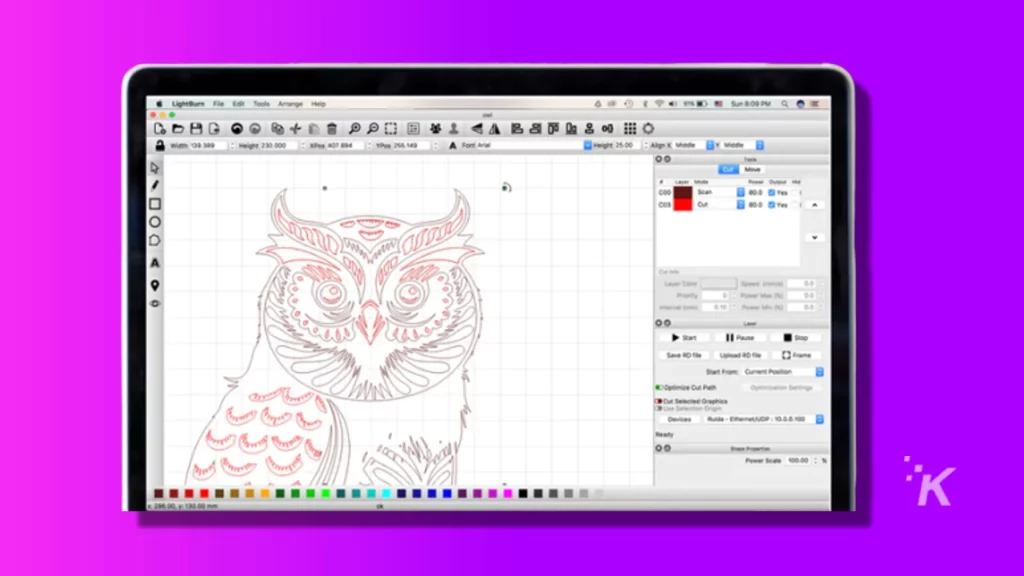
A key aspect of successfully operating the LM2 S2 laser engraver is installing compatible software. Ortur supports two different programs for the LM2 S2, each with its own benefits.
LaserGRBL is the primary software that Ortur recommends for this laser engraver. It’s completely free of charge but is only available on Windows devices.
READ MORE: The FWFX Dance Mat is an all-in-one dancing game for your house
LightBurn is the second software option that works with the LM2 S2. LightBurn is a more established program and is possibly more user-friendly.
It’s also available on both Mac and Linux operating systems, but you’ll have to pay a one-time price of $40 after the free 30-day trial is up.
So what can the LM2 S2 laser engraver do?

With software out of the way, let’s see what the LM2 S2 is all about. First of all, the max speed of the LM2 S2 has been increased to 5,000mm per minute, up from 3,000mm per minute on the original LM2. That means you can complete the same cutting or engraving task in almost half the time.
This laser engraver is capable of engraving and cutting through tons of different materials. When it comes to engraving, the LM2 S2 can handle wood, leather, acrylic, and even harder materials like stainless steel and stone.
And if you’re more into cutting, it can handle plywood, leather, paperboard, and other similar materials. The device has recommended power and speed levels for different materials, but it can take some trial and error to find the right settings for each material.
And there are a couple of different laser modules that you can get with the LM2 S2. The short focus, or SF, module provides a smaller, finer laser that is best for engraving. It can cut materials as well, but this is the laser that you’ll want if you want crisp engravings on materials.
The long focus, or LF, is the module that you see in these pictures. While it can effectively engrave materials, it’s the better option for cutting.
Additional modules include the company’s Y-axis roller, which can be used to engrave cylinders, and the honeycomb grid, which is used to protect the table and absorb smoke that’s caused when engraving.
It even comes with the materials to hook up to an air compressor for more powerful cutting, though you’ll need to supply the compressor yourself, or you can buy it at MadeTheBest.
Check out the Laser Master 2 S2 to start your laser engraving journey
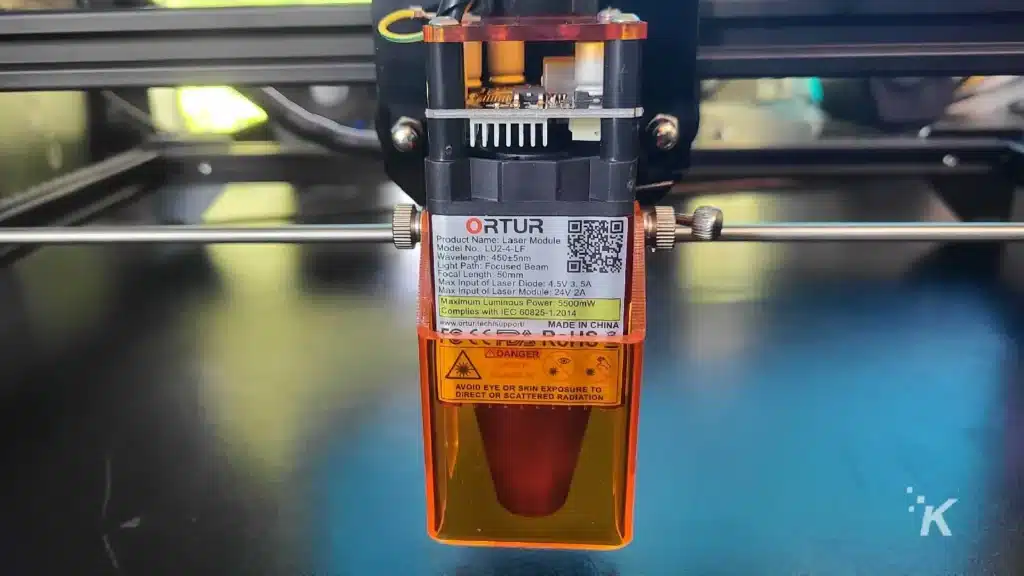
The Laser Master 2 S2 is a good option for people who are looking to get into laser engraving. On top of the capabilities listed above, the LM2 S2 has several safety features to protect from the dangers of laser engraving.
It features a balance sensor that automatically shuts it off when it detects it’s off balance. Additionally, it will shut down automatically if the software or device it’s connected to crashes.
The Ortur Laser Master 2 S2 is an impressive laser engraver that builds on what Ortur has delivered to consumers in the past. It can handle many different materials and is compatible with two of the most popular laser engraving programs.
Whether you’re looking to create something but cutting through materials or just want to engrave some materials, the LM2 S2 is a good option for you.
Again, you can get one for yourself at MadeTheBest or for a similar price on Amazon with a coupon when you checkout.
Have any thoughts on this? Let us know down below in the comments or carry the discussion over to our Twitter or Facebook.
Editors’ Recommendations:
- The Trifo Ollie robot vacuum makes pet clean-up quick and easy
- Give your car wireless CarPlay and Android Auto with the AI Box Lite
- This 55-watt car charger charges up to 3 devices at once super fast
- Mobile Pixels’ Duex Max will revolutionize how you use your laptop
Disclosure: This is a sponsored post. KnowTechie’s opinions, reviews, and other editorial content remain objective and are not influenced by the sponsorship.






























