Apps
This free tool makes removing backgrounds from pictures a snap
“People that spend time removing backgrounds are losers,” a loose quote from Kevin, EIC of KnowTechie.
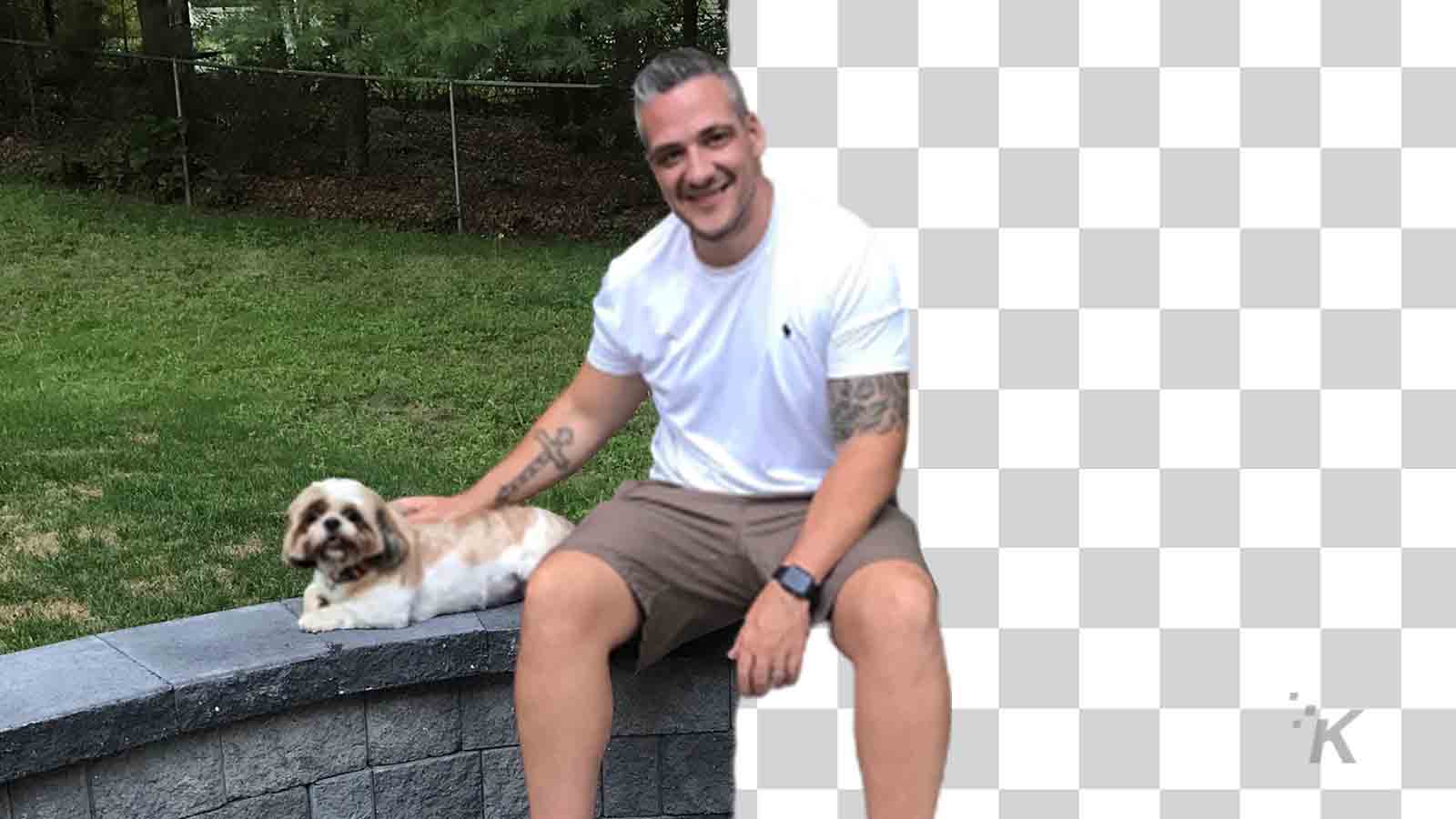
Just a heads up, if you buy something through our links, we may get a small share of the sale. It’s one of the ways we keep the lights on here. Click here for more.
If you are a digital artist or just like to make memes for your 200 followers on Twitter, removing backgrounds is a great way to completely change an image.
Typically, you would need something like Photoshop to do this, but thanks to the magic of technology, there are now better, less expensive ways. We’re talking about Removebg.
No, this isn’t a paid post, we just really like it and our EIC, Kevin, uses it literally daily to remove backgrounds from engaging deals posts such as this and this. Just look at them, look how clean those deals posts look with that gorgeous purple gradient. It’s called branding, sweetie, look it up.
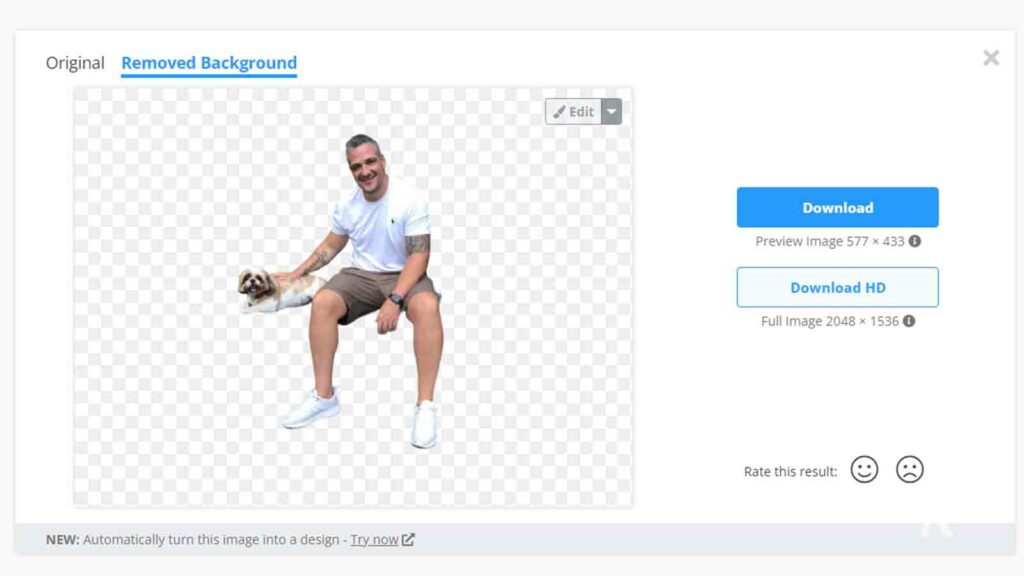
I pestered Kevin this morning to tell me about his experience with Removebg, because I’m the sucker that pays for Photoshop and I’ll be damned if I’m not going to get my money’s worth. His quote is exactly what I expected:
“I don’t use Photoshop because it terrifies the crap out of me. Graphic design certainly isn’t a passion of mine. I like things that are done for me. I like things that are extremely easy to use. This site checks all the boxes. I couldn’t imagine spending time removing backgrounds from images. That’s for lames,” states Kevin in a comment to KnowTechie.
Anyways, as you can see from Kevin’s glowing review, he’s a big fan. Using Removebg is ridiculously simple. Just upload a photo and it does the work for you.
READ MORE: What are the benefits of RAW photos and how to shoot them
Images can be download in standard definition, but if you want your new picture to be especially pristine, then you can sign up and spend about 20 cents per high-definition background removal. Thankfully, for general use, you probably don’t need this.
Once Removebg does its magic, you can download the image as a PNG, which means you can put it into other photo editing software (either something like Photoshop or something free like Pixlr).
So, yeah, I don’t really have much else to say. I think I hit my word limit. If you need help removing backgrounds, Removebg is a great place to start.
Have any thoughts on this? Let us know down below in the comments or carry the discussion over to our Twitter or Facebook.
Editors’ Recommendations:
- Need to remove an object from an image? This free web tool lets you do it in seconds
- Grammarly is coming to the Samsung Keyboard to save us from embarrassing typos
- This simple macOS app makes the notch on the new MacBook Pro disappear
- Adobe’s Acrobat extension now lets you edit PDFs directly in your browser































