How-To
You can now limit who can reply to your tweets after you’ve sent them – here’s how
This is a great feature that many people will find useful.
Just a heads up, if you buy something through our links, we may get a small share of the sale. It’s one of the ways we keep the lights on here. Click here for more.
Twitter can be a great place to give your hot takes to the world, but sometimes the replies you get back are less than wanted. Twitter has been working on this, by letting you limit who can reply to tweets, but it only worked for new tweets.
Now you can retroactively change the “who can reply” setting on all of your old tweets, in case you find any of those are being targeted by bots or reply guys.
That’s a great improvement over the existing moderation tools, as muting or blocking multiple accounts gets tiring fast. Now you can stop anyone from replying to old tweets, and not have to deal with hiding replies or the mute button.
Here’s how to limit who can reply to your tweets on Twitter

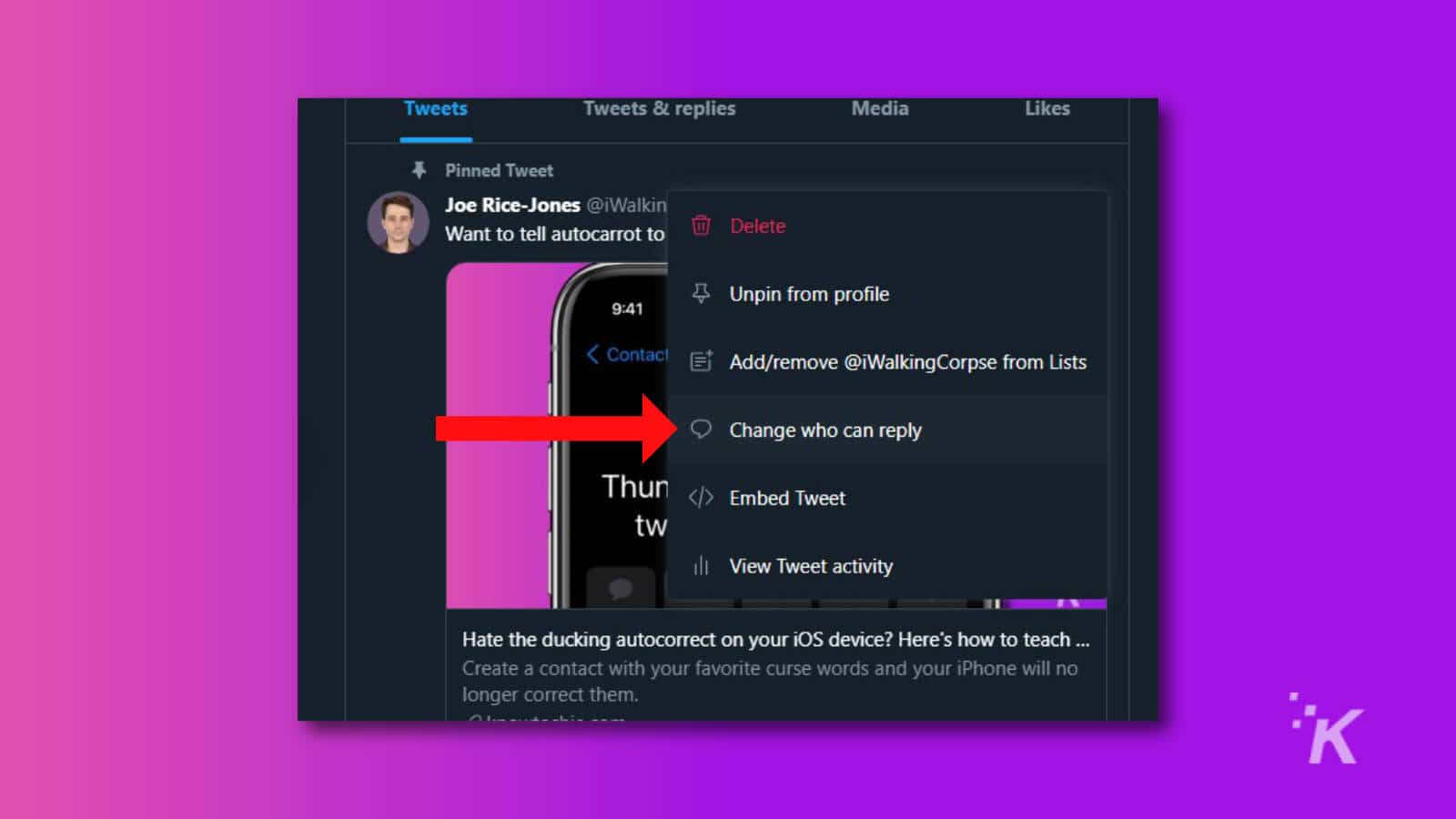

It’s not a perfect solution, because the options don’t let you add mentions so the conversation you were having can continue, but it’s better than nothing.
Plus, if you’ve got a particularly heinous dogpile going on, changing that tweet to ‘only people I follow’ should help, and stops you from having to use the mute button multiple times.
Have any thoughts on this? Let us know down below in the comments or carry the discussion over to our Twitter or Facebook.
Editors’ Recommendations:
- How to block someone on Twitter
- How to mute someone’s profile on Instagram
- How to enable the Tip Jar on Twitter
- How to send a DM on Twitter





























