Mobile
4 ways to improve your phone’s volume and sound quality
With a bit of work and some luck, your audio should be back to normal

Just a heads up, if you buy something through our links, we may get a small share of the sale. It’s one of the ways we keep the lights on here. Click here for more.
Music is essential to the human experience. Sound encompasses everyone’s lives, whether they’re streaming songs or listening to informative podcasts. Having the proper accessibility on your phone is crucial — how else would you be able to listen to the newest tunes or catch up on your latest true crime binge?
Smartphone sound quality can be tricky to figure out, particularly if you have a new one. But there’s no more convenient device to stream music than your cell, so you should figure out how to use its features to your advantage so your sound quality won’t suffer.
Here’s how you can enjoy the music you love without interference from outside sources or annoyances.
1. Look for Human Error
Sometimes, the fault doesn’t lie with your phone. It might be an oversight based on a setting you turned on or altered on your device.
The ringer’s volume affects the overall tone in some phones, even if the phone is switched to silent mode. Before thinking you need to buy a new phone without audio quality issues, look into adjusting any settings affecting your sound quality.
Do Not Disturb
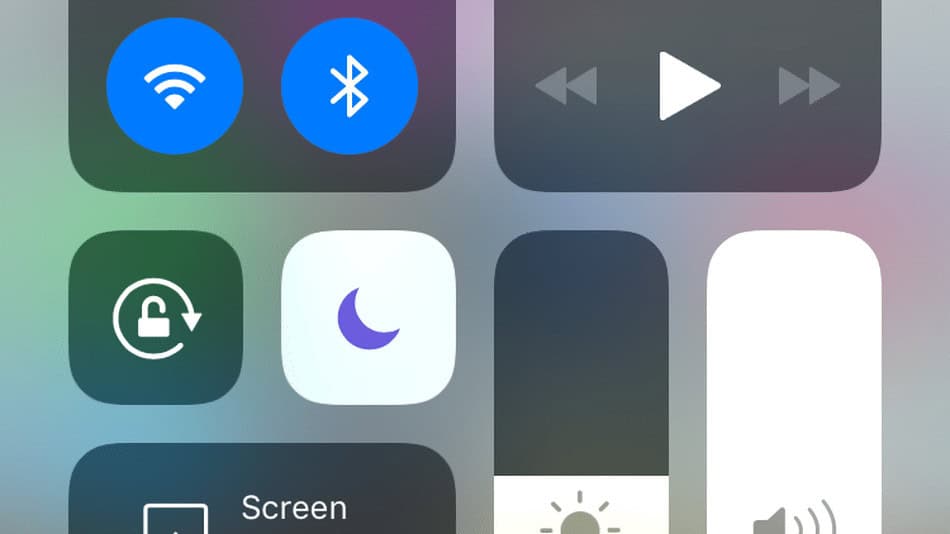
With some phones, having the Do Not Disturb setting on means it might play music at a lower volume. Turning off this mode is an easy task.
For Android users:
- Go to Settings
- Click on Sound and Vibration
- Toggle Do Not Disturb to Off
For iPhone users:
- Swipe down from the top right corner to get to the Control Center
- Turn off the Do Not Disturb icon
Bluetooth Attachment
Your phone might be connected to a Bluetooth device that prevents it from playing noise from your speaker. A simple solution would be to turn your Bluetooth setting off for the time being.
For Android users:
- Swipe down for Quick Settings
- Click on Bluetooth
For iPhone users:
- Swipe down from the top right corner to access the Control Center
- Click on Bluetooth
iPhone users can check the device their phone is attached to by looking at what’s playing in the top right of your control center and clicking the circular button.
2. Examine Your Case

As silly as it sounds, your case could be preventing you from experiencing the best sound quality from your phone. For example, waterproof cases make it more difficult to hear what’s coming from your phone, especially for people who are hard of hearing. If your case blocks the speaker, you might also have problems playing music.
You can test your case’s soundproof abilities by removing it and trying your sound without it. If your volume or sound quality has improved, you know that your case impedes your ability to play music.
3. Turn the Music Quality Up
Consider downloading your music beforehand if you’re streaming it and you know you’ll be in an area with bad cellphone reception. If service isn’t an issue, follow these steps to improve your music quality.
For Google Music users:
- Go to Settings within the app
- Click Quality on Mobile Network
- Go to Mobile Network Stream Quality
- Select Always High
For Apple Music users:
- Go to Settings
- Find the category Music
- Select Mobile Data
- Search for High-Quality Streaming and turn it on
For Spotify users:
- Go to Settings
- Select Music Quality
- Set it to Very High
4. Deal With Outside Noise Sources
If you’re staying at home and are worried about your audio quality, consider dealing with the source of outside noise. Even the room you’re in can affect the quality you hear — factors like the number of hard surfaces in the area and the height of your ceiling have been shown to interfere with a room’s acoustics.
For the most serious audiophile, putting up absorption panels or soundproofing one room can help you drown out noises from your household or neighbors so you can focus on the audio you want to hear.
5. Find Better Headphones

If you’re still using the default headphones that came with your phone, you should look elsewhere if you want quality. After all, most earphones included in the box aren’t known for their excellent sound performance.
Pick out some new headphones that best suit your needs. Open-back headphones don’t absorb much outside noise, so they’re best if you don’t have much disruption around you. Conversely, you should search for closed-back headphones if you want to minimize sound from outside sources.
Investing in good headphones will give you the sound quality you want while protecting your hearing.
Get the Quality You Want from Your Phone
While this list doesn’t have every solution, it addresses some of the most common things that could prevent you from getting the audio quality you want from your mobile device’s streaming services.
Once you’ve established that the issue isn’t rooted in human error, you can begin weeding out the other causes of poor audio quality. With a bit of work and some luck, your audio should be back to normal in no time.
Have any thoughts on this? Let us know down below in the comments or carry the discussion over to our Twitter or Facebook.
Editors’ Recommendations:
- Nintendo Switch owners finally have access to Bluetooth audio four years later
- This AudioStick dongle makes connecting AirPods to your Nintendo Switch a breeze
- Apple users: Your Netflix sessions are about to get way more immersive thanks to spatial audio
- Apple is bumping up Apple Music’s audio quality by adding spatial and lossless audio
Editor’s Note: April is a staff writer at ReHack Magazine with a passion for cybersecurity, AI, and all things tech. Offline, you’ll find her cruising the neighborhood on her motorcycle or bingeing the latest true crime documentary.




























