How-To
Best ways to clean a mechanical keyboard
Even if it’s not that dirty, it’s not a bad idea to clean it every once in a while.

Just a heads up, if you buy something through our links, we may get a small share of the sale. It’s one of the ways we keep the lights on here. Click here for more.
So you’ve had your mechanical keyboard for a while now and are loving the snappy response of the keys. You use it for everything, but that daily wear and tear will eventually take its toll.
By now, maybe your pristine keyboard isn’t so pristine. I mean, just daily use and overnight dust can do that, and that’s before accounting for any crumbs from snacking that may be present in and around the keyboard. You do know that Cheetoh dust is almost impossible to clean off, right?
For everything else, you might be wondering how to keep your keyboard clean without damaging it. We’ll show you how.
So, what are the best ways to clean your mechanical keyboard?
Short answer: It depends on the level of cleaning you need
The longer version depends on what you need to clean. Got sticky keys? What about if you spilled liquid on it? Is it just normal crud and dust from daily use? We’ll show you how to clean up all of these, without damaging your keyboard.
Routine maintenance:
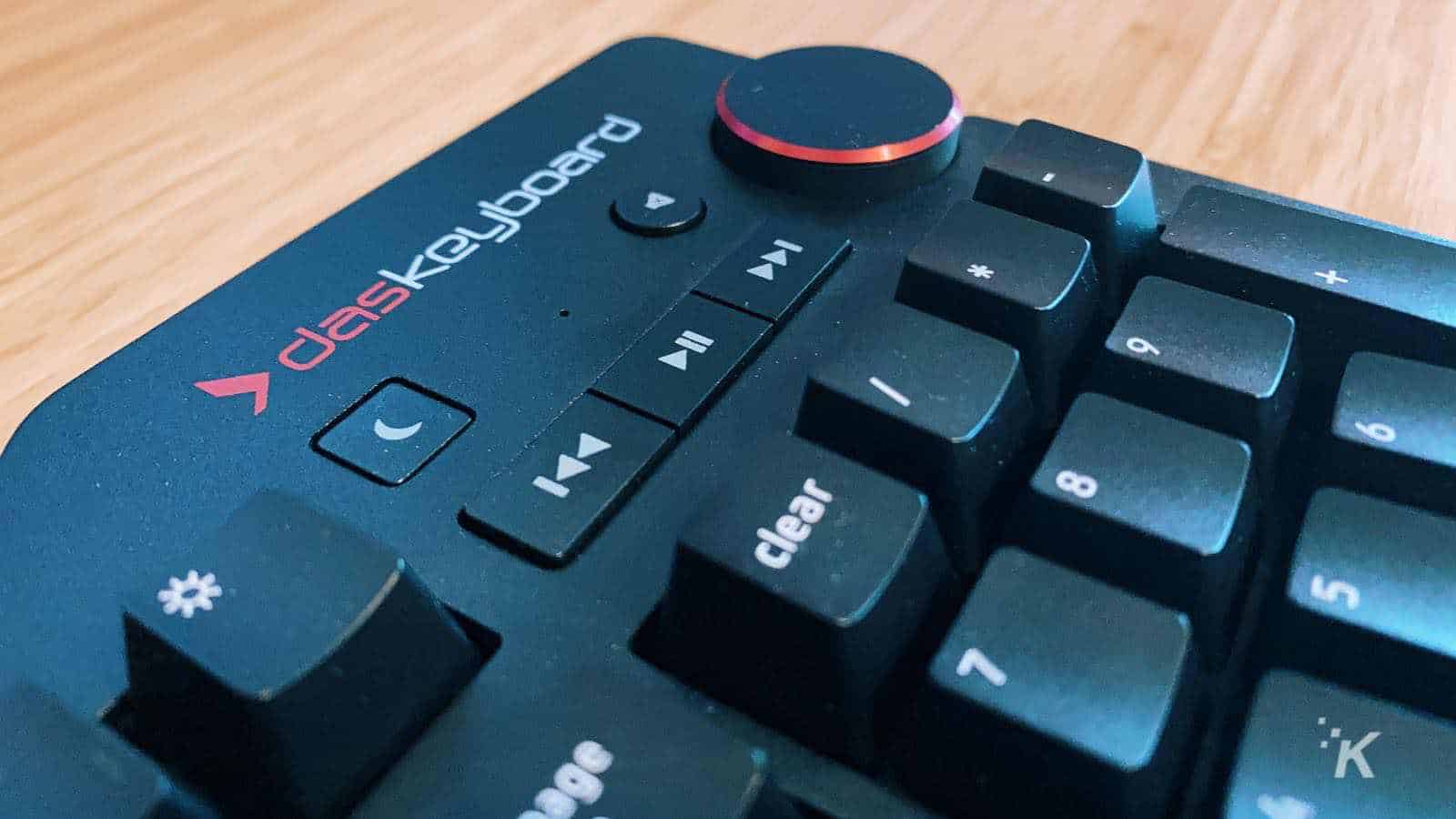
Image: Kevin Raposo / KnowTechie
If all you want to do is clean off the dirt and dust that gathers from daily use, it’s fairly straightforward. You really should do this on a regular basis, as it’ll help keep your keyboard in top condition for years of use. That goes double if you snack while you’re working or gaming, as crumbs kill keyboards.
You’ll need a few things before we start: a handheld vacuum (don’t use your upright, the suction is too high), two microfiber cloths, and some water.
- Unplug your keyboard from your computer
- Use a handheld vacuum to suck off the dust from your keyboard. Make sure you go over every gap, and don’t press hard
- Grab a moist microfiber cloth and gently wipe the whole keyboard. You can also go with a disposable cleaning wipe, if you can find them
- Dry the keyboard off with a second microfiber cloth, this one should be bone-dry
- Don’t use a paper towel or other paper products to clean, they tend to leave more particles on the keyboard than they clean off
Got sticky keys?

Image: Joe Rice-Jones / KnowTechie
If you’ve discovered that the tops of your keycaps are kinda sticky, it’s time to clean them off. You really want them gleaming so the aesthetics of your mechanical keyboard are maintained.
You’ll need a keycap puller, a bowl of warm water, denture cleaning tablets or dish soap, some Q-tips, a damp microfiber cloth and a dry microfiber cloth.
- Use the wire hoop side of the keycap puller to remove all the keycaps. To use it, slide it over the flat sides of the keycaps, twist so it’s under the corners, then pull straight up
- Dissolve a denture tablet in a bowl of warm (not hot) water
- Put all the keycaps into that bowl, and leave them to soak for five hours at least
- Drain them from the bowl, and put them into a bowl of clean water to rinse them off
- Drain them again, dry them off with a microfiber cloth
- Before putting them back on, take a dry Q-tip and clean between all the key switches
- Then, hold the keyboard upside-down and shake gently to get out any crumbs, etc that might have wedged themselves in
- Wipe the whole case of your keyboard with a moist microfiber cloth. Careful to not get your switches wet
- Reattach the keycaps to your keyboard
- Dry the whole keyboard off with another microfiber cloth
Spilled something on it?
Oh, sh*t. The unthinkable has happened. That’ll teach you to have open cans of soda next to your beloved mechanical keyboard. Before you read further, go unplug your keyboard. Okay, phew. That limits the risk of short circuits and other electrical issues, including damage to your computer’s USB ports.
Now it’s on to recovery and cleaning:
- If you spilled water, tea, or any drink that doesn’t really dry sticky, try turning the keyboard upside-down and shaking out the liquid
- Leave it to dry for two days or more
- If you’re lucky, the liquid will all evaporate, leaving you with a working keyboard again
- If you spilled sticky drinks like soda, you’re in for a more serious recovery
- First, go read the section above again about cleaning sticky mechanical keyboard keys
- If that doesn’t work, there’s a more in-depth guide found here that gives you the best chance of recovering your beloved keyboard
Hopefully, you’re now left with a mechanical keyboard that’s in good working order again. If it’s still having issues, you might need to replace individual key switches, or even buy a new keyboard.
What do you think? Have any other tips for cleaning a keyboard? Let us know down below in the comments or carry the discussion over to our Twitter or Facebook.
Editors’ Recommendations:
- When did mechanical keyboards become popular?
- Which mechanical keyboard is the loudest?
- How do mechanical keyboard switches work?
- Which mechanical keyboard switches are the quietest?
Just a heads up, if you buy something through our links, we may get a small share of the sale. It’s one of the ways we keep the lights on here. Click here for more.
































