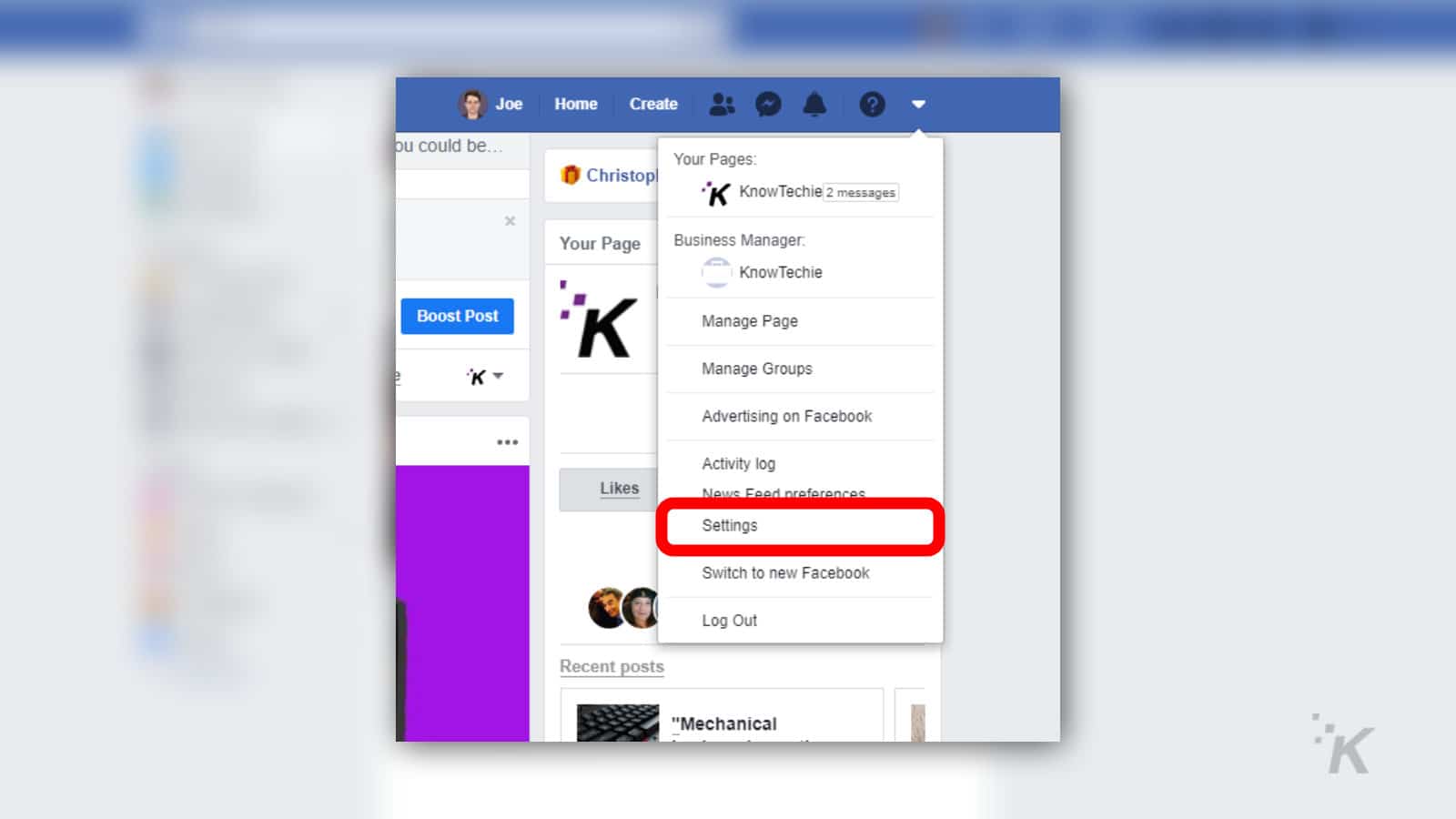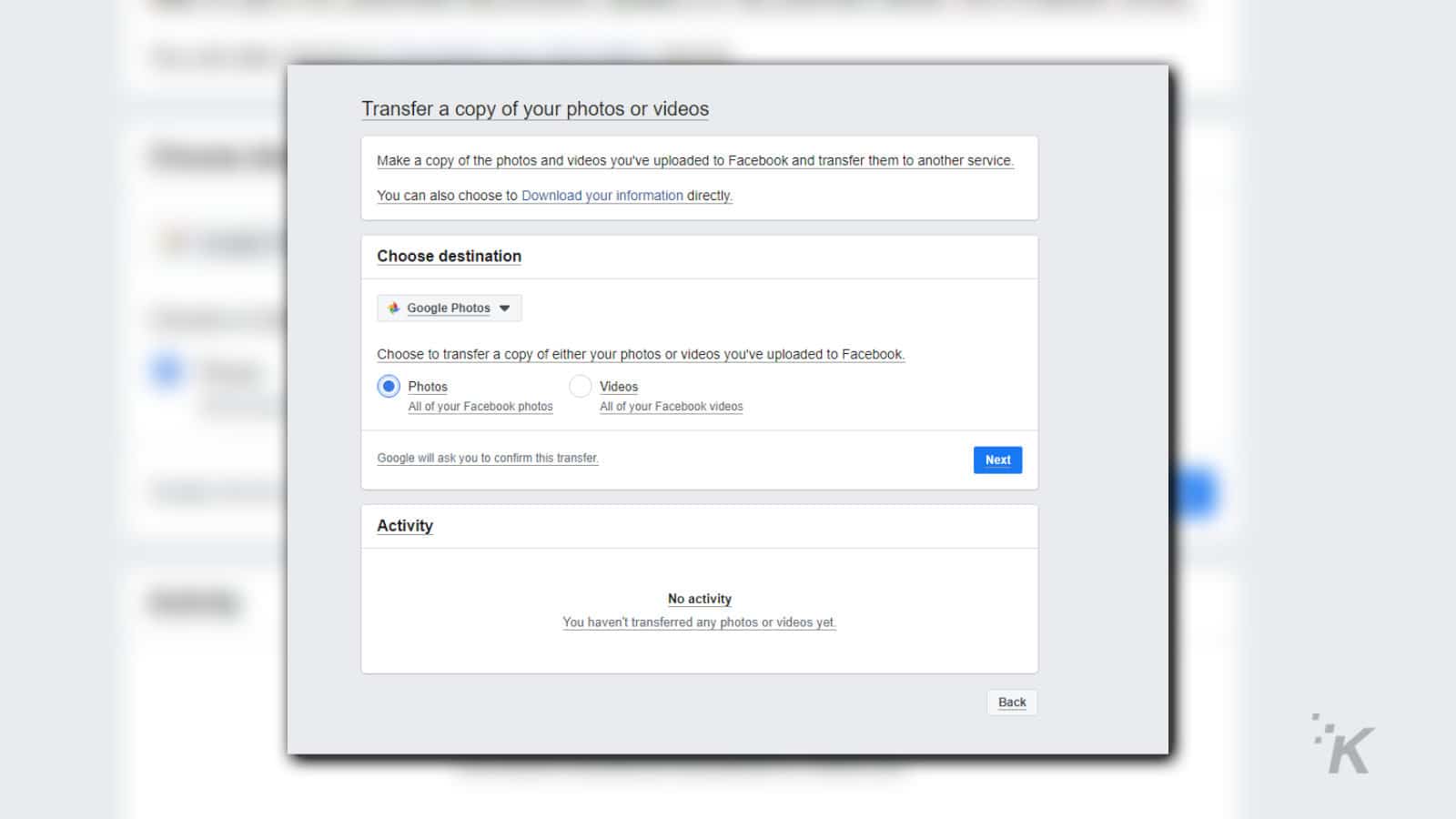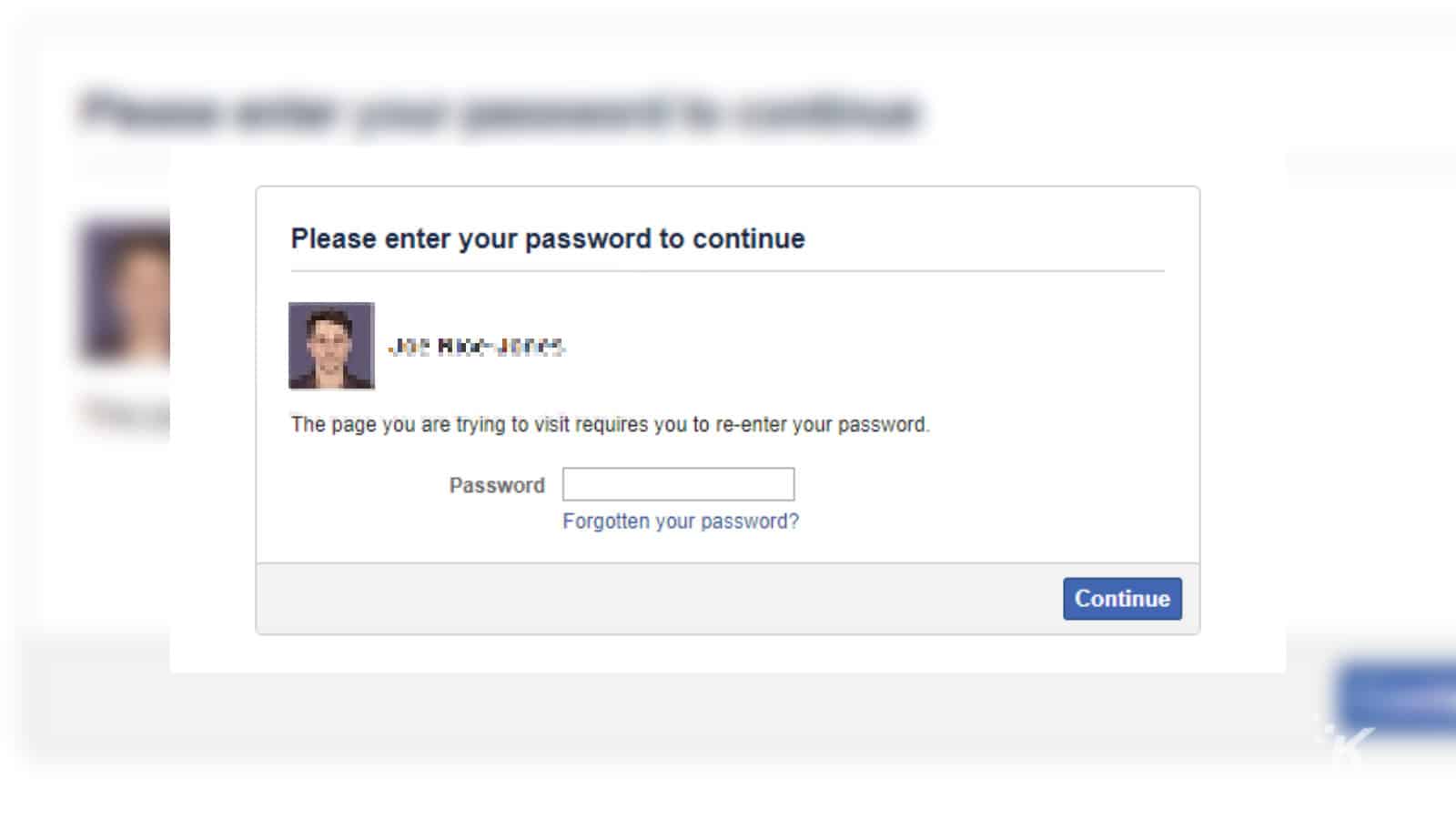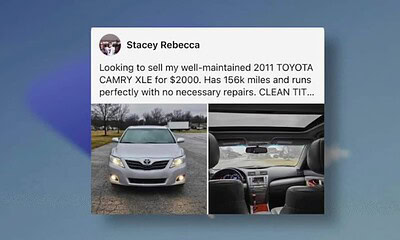Facebook’s new tool lets you export your photos and videos to Google Photos – here’s how to do it
This is actually very helpful for those that use Facebook for sharing a lot of pictures and videos.
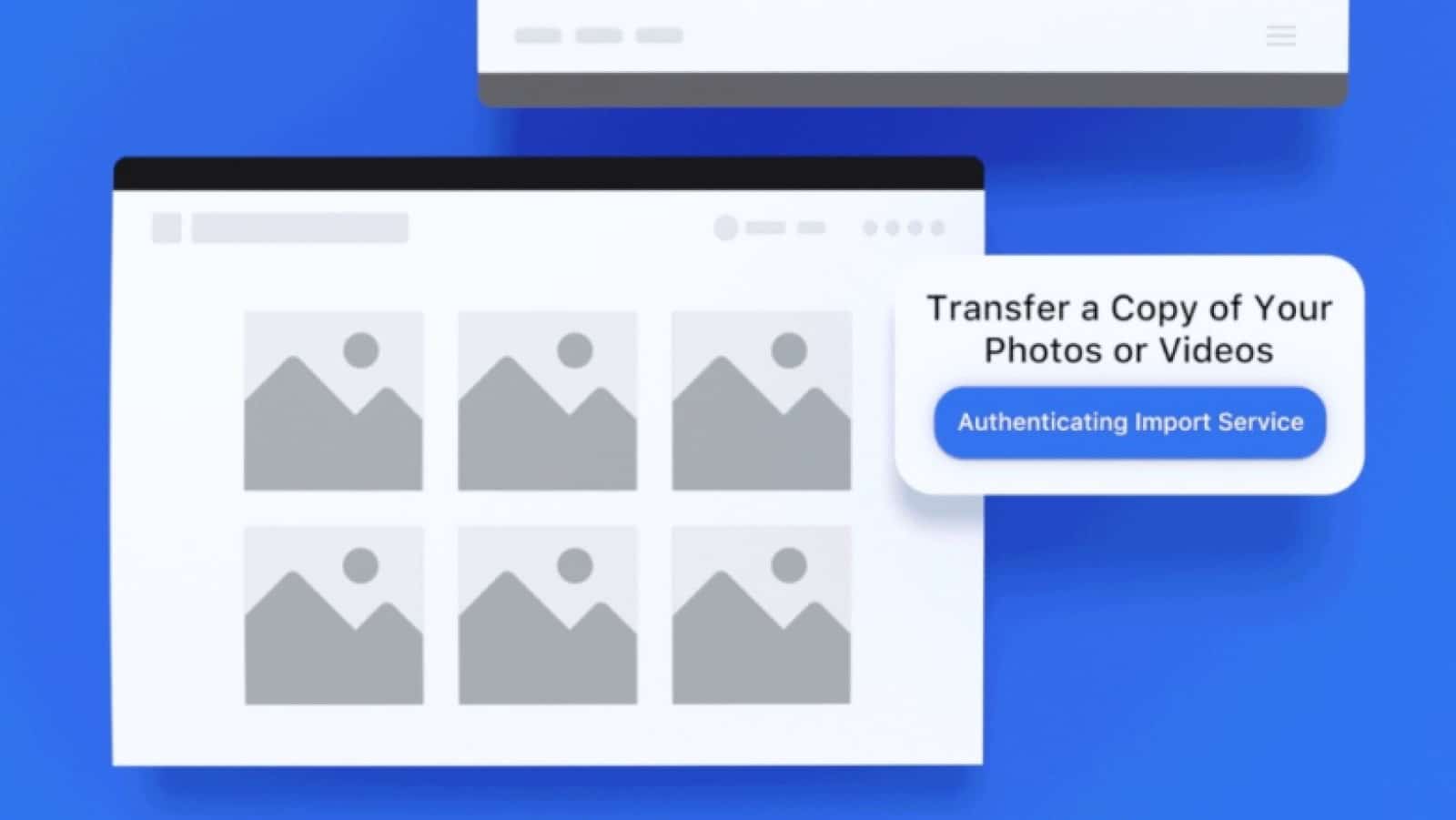
Just a heads up, if you buy something through our links, we may get a small share of the sale. It’s one of the ways we keep the lights on here. Click here for more.
The photo transfer tool that Facebook mentioned way back in December is finally rolling out to North American users.
This is aimed squarely at making it easier to get all your photos and videos scattered around the internet into one place, as part of the Data Transfer Program, an open-source collaboration between most of the big tech companies to enable their users to move data around to the services they want it to be hosted on.
When it first arrived in December, the Photo Transfer Tool only worked in a few areas, allowing Facebook users in those places the ability to transfer their images to Google Photos. It expanded to European, Asian, Latin American, and African users in February and March of this year, and now it’s the turn of Canada and the United States.
Here’s how to use Facebook’s Photo Transfer Tool
- Head on over to Facebook and sign in to your account. Then go to Settings from the top right dropdown menu

Image: KnowTechie
- Then find Your Facebook Information in the left menu

Image: KnowTechie
- Select Transfer a copy of your photos or videos from the options
- Then under Choose Destination, choose Google Photos and if you want to transfer Pictures or Video (you can come back and transfer the one you don’t select later)

Image: KnowTechie
- Enter your Facebook password to confirm your identity

Image: KnowTechie
- Choose the Google account you want the images transferred to and sign in

Image: KnowTechie
- Then click on Confirm Transfer once you’re back on Facebook
Then all you have to do is wait for Facebook to make the transfer. You can go and repeat this with the Videos on your Facebook account, and both transfers will run at the same time. Once done, you’ll get a notification on Facebook and also an email saying the transfer has completed.
Eventually, tools to transfer to services from Microsoft, Apple, Twitter, and other companies that have joined the Data Transfer Program will be available. There’s no timeline on how long you’ll have to wait for these, so for now, you can still download your photos then reupload manually.
What do you think? Do you plan on using this tool? Let us know down below in the comments or carry the discussion over to our Twitter or Facebook.
Editors’ Recommendations:
- Facebook is releasing a Zoom-alternative called Messenger Rooms – here’s how it works
- The new Facebook Gaming app makes it easier for gamers to stream and watch video games
- Instagram is moving forward on memorial accounts in the wake of COVID-19 deaths
- Facebook now has a quiet mode – here’s how to turn it on and off