Ads
Firefox is putting ads in its search bar
Thankfully, there is an option to disable the “feature.”

Just a heads up, if you buy something through our links, we may get a small share of the sale. It’s one of the ways we keep the lights on here. Click here for more.
Things haven’t been going so well for Firefox, although its die-hard fans have stayed faithful. That might change in the near future, as the browser is adding sponsored address bar suggestions. Yes, ads, before you even see a webpage.
It’s called Firefox Suggest, and if you can’t see it on your copy of Firefox yet, that’s probably because it’s only available for a small percentage of Firefox users in the US right now.
Mozilla, Firefox’s parent company, describes it as “a new feature that serves as a trustworthy guide to the better web, surfacing relevant information and sites to help you accomplish your goals,” but that’s just a fancy way to say “serve you ads in more places.”
This new place is your address bar, with one or two sponsored ads, at the bottom of your usual search results. Awkward, sure, but the really bad part is that to power it, Firefox is sending your keystrokes from your browser to Mozilla’s servers. That includes what you’re typing in, your location information, and more. Eww.
That powers Mozilla’s contextual suggestions, but you might not be comfortable sending that much information to Mozilla, especially if you’re using a privacy-focused search engine like DuckDuckGo.
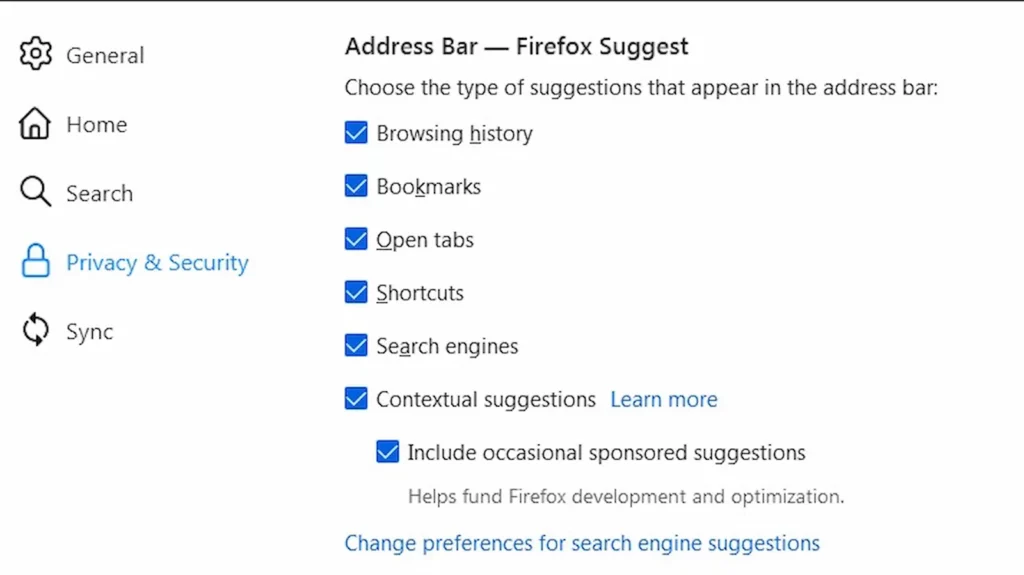
That will stop the advertising from showing up in your menu bar when you search for things. At least, until Firefox changes something again and you have to find another menu option to disable it.
If you don’t mind the occasional advert in your searches, know that Firefox says it does fund development costs, so you’re helping keep your favorite browser alive by allowing those small ads.
Have any thoughts on this? Let us know down below in the comments or carry the discussion over to our Twitter or Facebook.
Editors’ Recommendations:
- Sorry Firefox users, Microsoft Edge is now the third most popular web browser
- Microsoft is adding a Grammarly-like feature to the Edge browser
- How to stop Google Chrome from constantly logging you out
- How to use the built-in reading list in Google Chrome
































