Google made a Chrome extension that tells you if your passwords were breached
Please change your “12345” password.
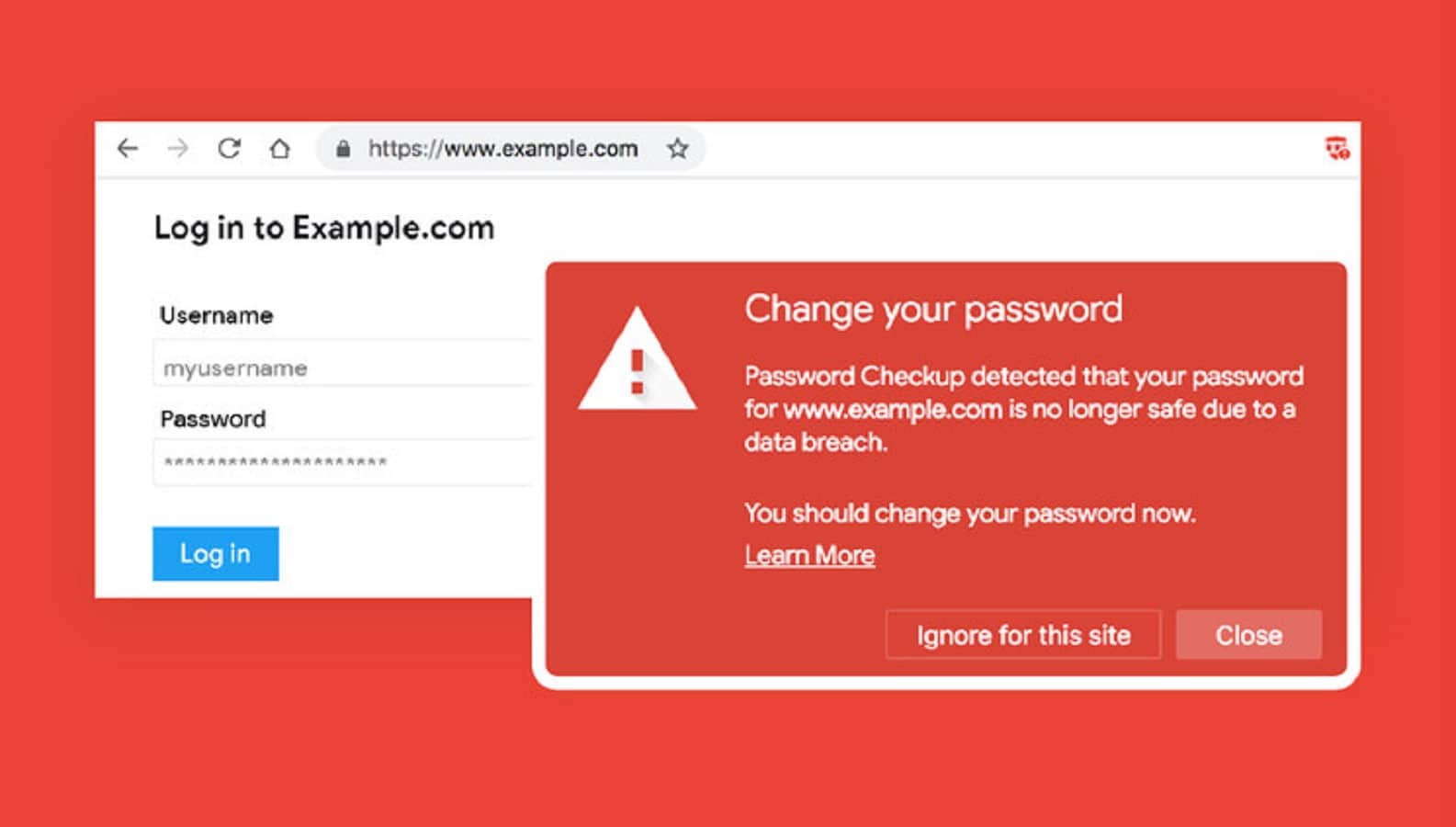
Just a heads up, if you buy something through our links, we may get a small share of the sale. It’s one of the ways we keep the lights on here. Click here for more.
Safer Internet Day was this week, so what better time for a new online-safety orientated Google Chrome extension to launch. Called Password Checkup, this extension comes straight from Google and it’s going to help you stay safer online by telling you if the passwords you’re using are part of a known data breach. If it alerts you to a breached password, you can change the login details right then and there to resecure your account.
With hackers using these huge databases of breached login details to try and brute force other services, changing your password as soon as possible is the best course of action. Google routinely checks databases of breaches to see if any Gmail accounts are included. Any users found in those databases get their account password reset, so any potential attackers are already cut off from those accounts.
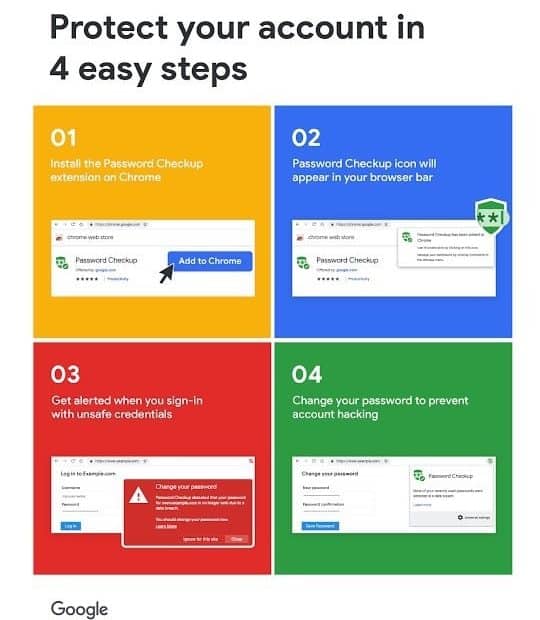
Image: Google
Google’s Password Checkup extension checks against a database of over four billion credentials to see if the details you’re entering to that website are part of a breach. What’s even better is that all the password checking happens on your local machine, so your details aren’t being sent across the internet.
Google scientists worked with cryptography experts at Stanford University to ensure that your password and username aren’t known to Google, while also protecting you from further exposure.

Image: Google
Once you install the extension, Password Checkup sits in the background, monitoring every time you log in to websites. If it detects a match to the database of breached credentials, it’ll notify you to change that password. The extension also works with your password manager of choice. If you’re not using a password manager in 2019, now is the time to start.
1password is great and also ties into the haveibeenpwned database for extra security, or you could try industry stalwart LastPass or try one of the self-hosted options. Anything is better than reusing your passwords across multiple sites.
Google also will only notify you about breached passwords, not stupid passwords like “123456.” If you’re still using a password like that, you really don’t need an extension to tell you that you should change it.
What do you think? Plan on trying the extension out? Let us know down below in the comments or carry the discussion over to our Twitter or Facebook.
Editors’ Recommendations:
- How to boot off all the freeloaders from your Netflix account
- IoT light bulb manufacturer, LIFX, responds to security issues
- A new massive email breach was uncovered, here’s how to check if you were affected
- How to save your Google+ data before the service shuts down in April
- Facebook has been giving teens money in exchange for their data































