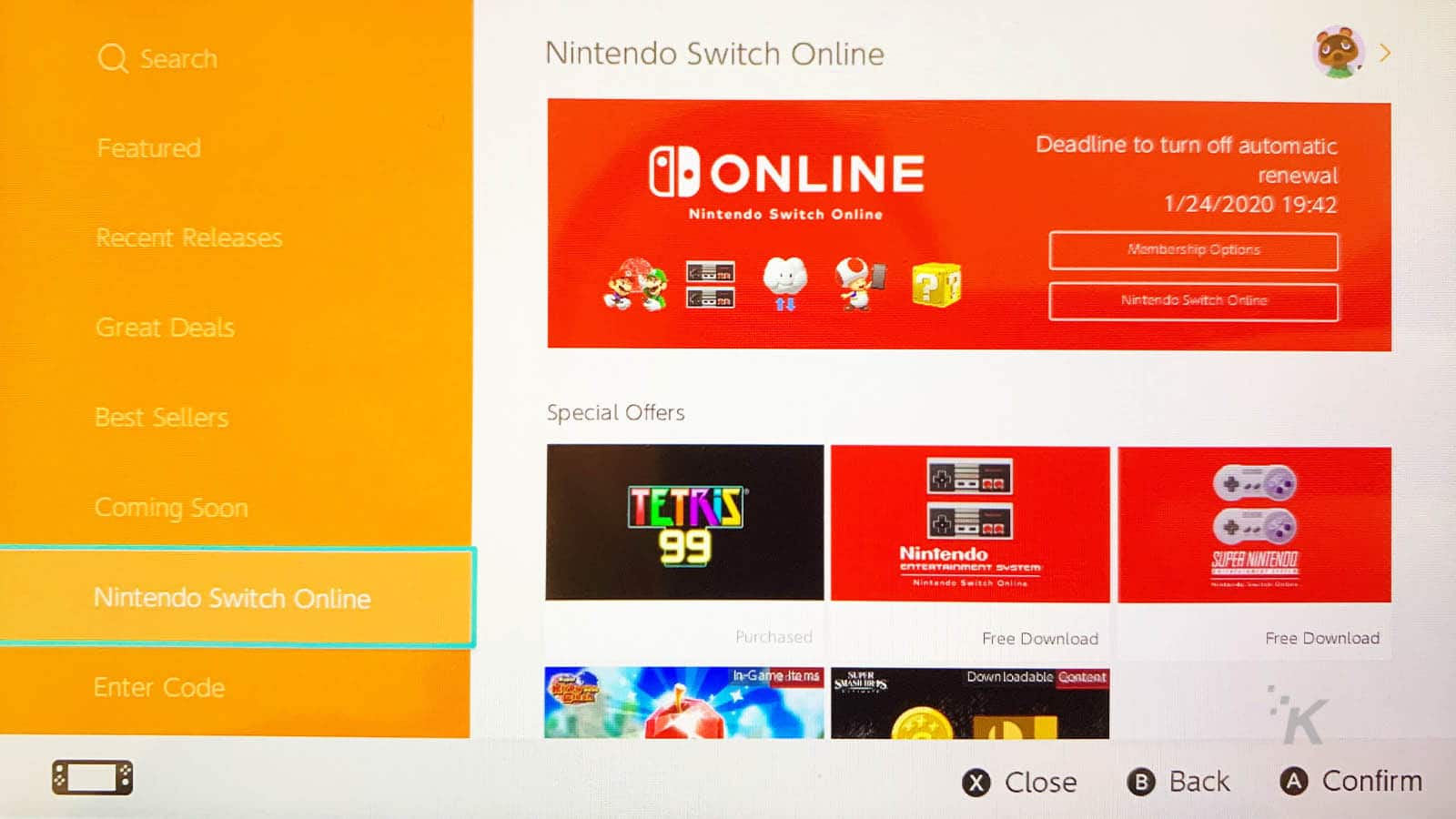Gaming
How to cancel your Nintendo Switch Online subscription
You can cancel your subscription from the console or a web browser.

Just a heads up, if you buy something through our links, we may get a small share of the sale. It’s one of the ways we keep the lights on here. Click here for more.
Online gaming is awesome. Along with being able to play with your friends online, all the major subscriptions also include bonuses for things like discounts and free games. For the retro gamers out there, Nintendo might have one of the better options since you can play NES and SNES games with a Nintendo Switch Online subscription.
But, since subscriptions do cost money and they do build up, sometimes you might have to remove them. And Nintendo Switch Online subscriptions are no different. Sure, it’s a bummer to no longer kick some friends’ asses in Super Smash Bros. Ultimate, but hey, you’ll have a few extra bucks in your pocket.
Here’s how to cancel your Nintendo Switch online subscription
Canceling your Nintendo Switch Online account can be done in two different ways. Which is nice.
On the Switch console
- Open up the Nintendo eShop on the Switch
- On the left-hand side of the main menu, the Nintendo Switch Online option will be available -select that then click Nintendo Switch Online under your renewal information

Image: KnowTechie
- Select Your Subscriptions on the side menu
- At the bottom of this menu, tap on Turn Off Automatic Renewal
- Finally, tap on Turn Off. This window will let the Switch owner know that the subscription will be canceled within 48 hours
On a web browser
- Log onto Nintendo’s website, and once logged in, click on your avatar on the right-hand corner
- After clicking on it, a menu will pop-up with a Click on that
- On the Settings menu, click on Shop Menu

Image: KnowTechie
- Now, scroll down on the Shop Menu to find the Your Subscriptions option and click on that

Image: KnowTechie
- Within this menu, find Check Nintendo Switch Online memberships status and click on it
- The plan will be displayed, with a button saying Turn Off Automatic Renewal
- Click on that and the subscription will be canceled
As of this writing, Switch Online subscriptions are only $4 a month, $8 for three months and $20 for a year. If you’re thinking of resubscribing in the future, it would be good to keep those prices in mind, so you can budget yourself for the future.
What do you think? Plan on canceling your Nintendo Switch Online subscription? Let us know down below in the comments or carry the discussion over to our Twitter or Facebook.
Editors’ Recommendations:
- The best Nintendo Switch accessories you can buy right now
- Can the Nintendo Switch connect to Bluetooth headphones?
- How much storage is on the Nintendo Switch?
- Is the Nintendo Switch waterproof?
Just a heads up, if you buy something through our links, we may get a small share of the sale. Click here for more.