Apps
How to check your Uber passenger rating
A higher passenger rating could mean faster responses from drivers.
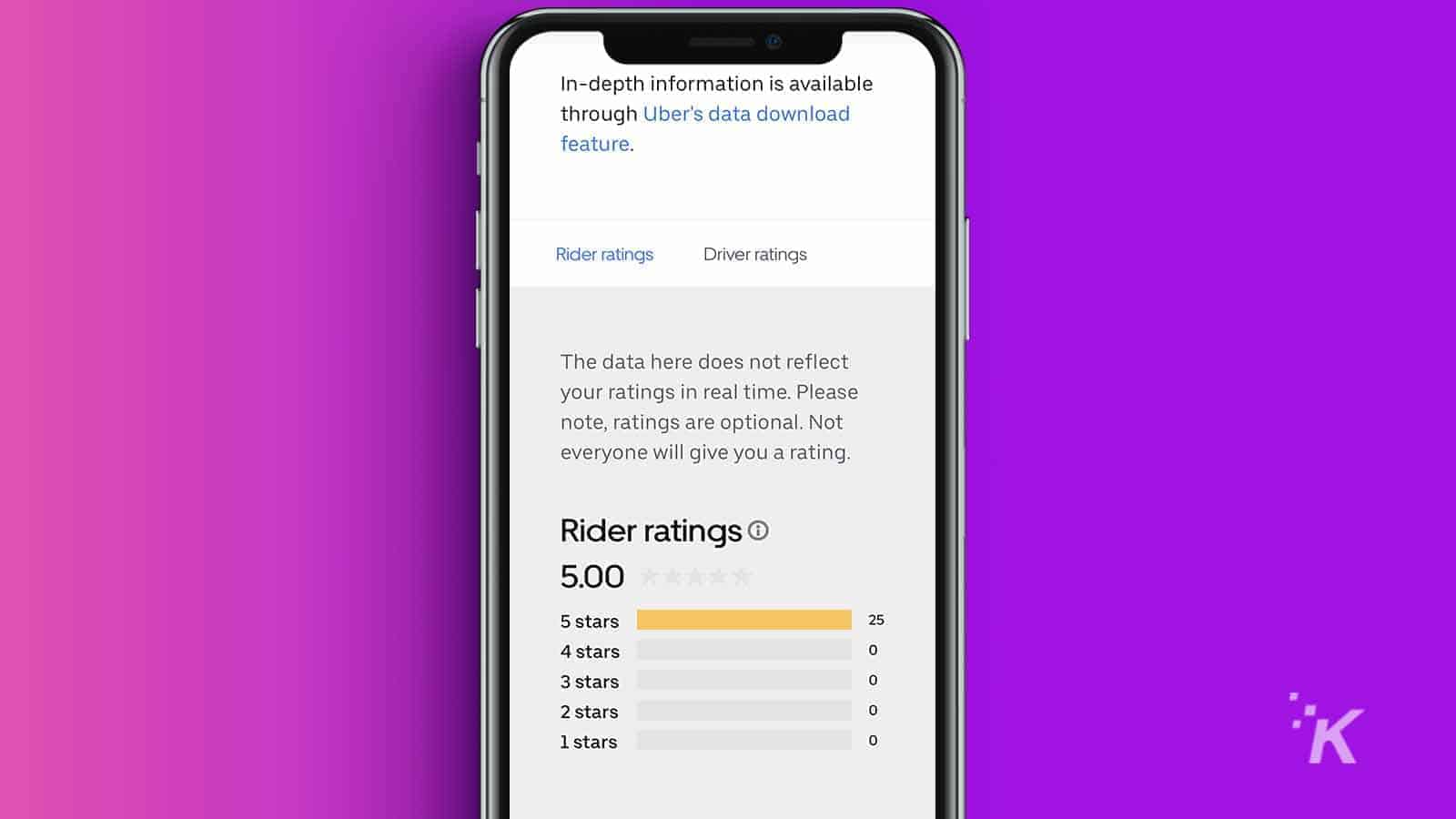
Just a heads up, if you buy something through our links, we may get a small share of the sale. It’s one of the ways we keep the lights on here. Click here for more.
Uber has added a way for passengers to take a closer look at their passenger rating. In addition, the platform’s Privacy Center gives users a breakdown of all of their previous Uber passenger ratings.
Uber has been using a rating system for years to help its drivers and passengers alike maintain a sense of accountability.
Drivers can rate passengers based on how they act during a ride. And passengers can give ratings to their drivers, so future passengers will know what to expect.
READ MORE: How to change your Uber password
And now, passengers can look at a breakdown of their passenger rating. Doing so can help you make sure that you look as appealing as possible to drivers, which could help you get rides faster.
Here’s how you can look at a breakdown of your Uber passenger rating.
How to check your Uber passenger rating
Whether you use the iOS or Android Uber app, you can check out your passenger rating through the Privacy Center. Follow along below to see how:
- Tap your profile image in the top-right and press Settings
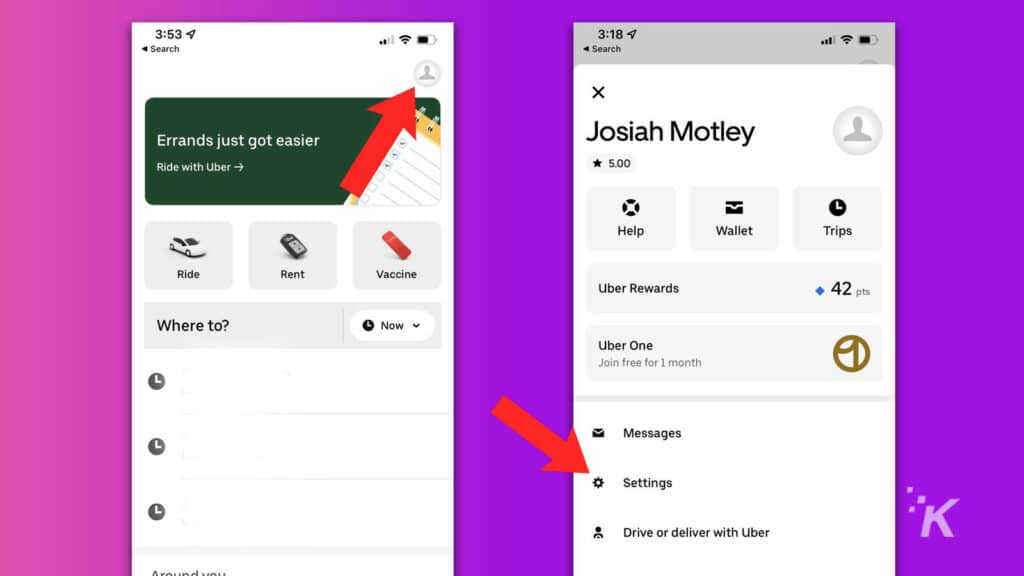
- Then, tap Privacy, followed by Privacy Center
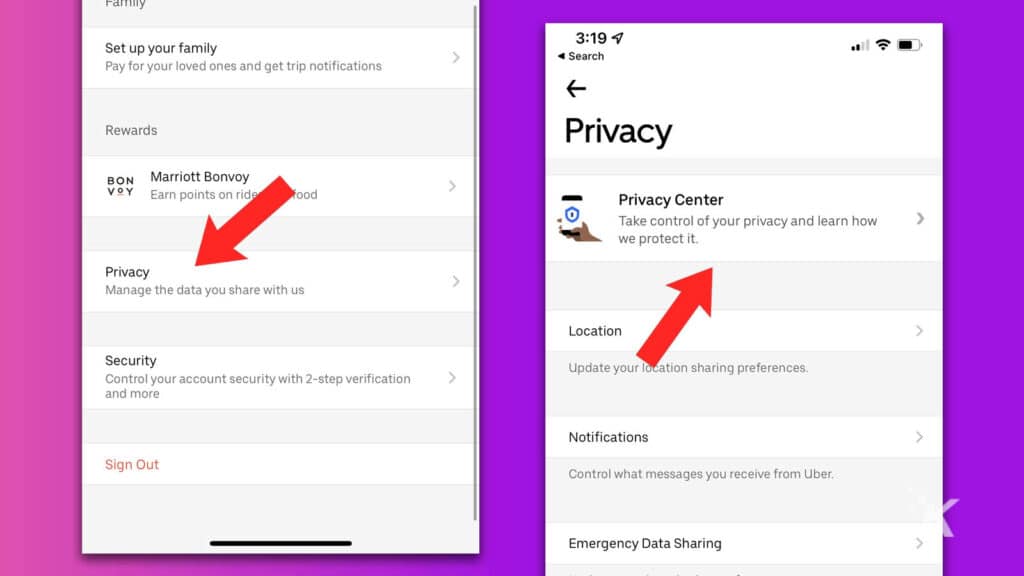
- Swipe right and select the option to See summary under “Would you like to see a summary of how you use Uber?”
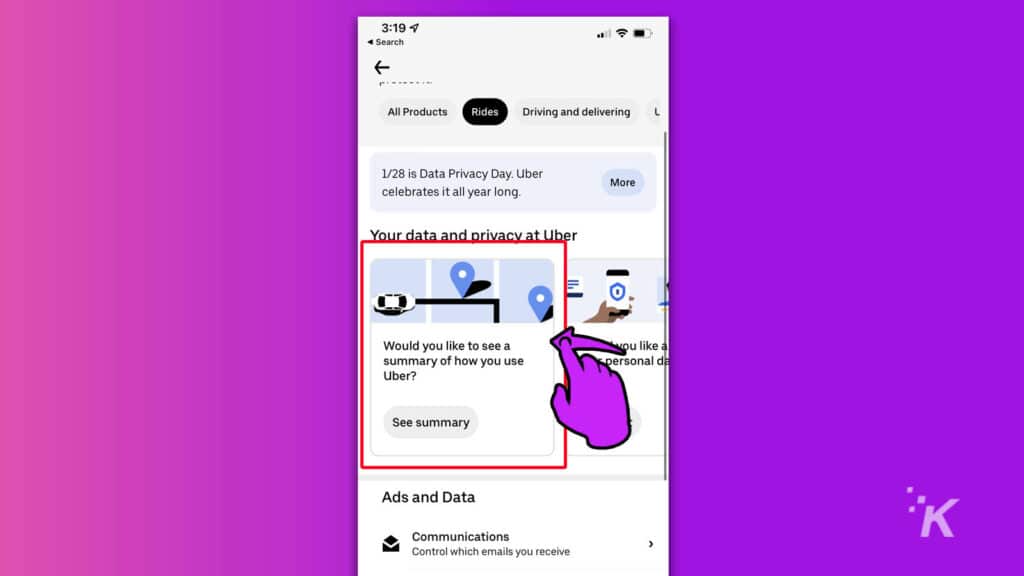
- Scroll down to find the Ratings section and tap View my ratings
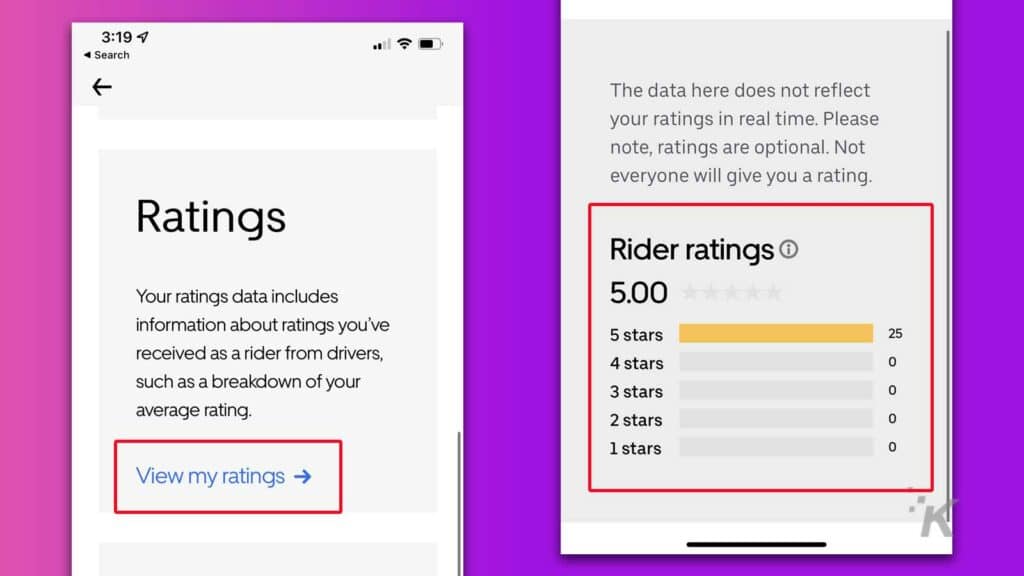
READ MORE: How to add 2-step verification to your Uber account
And that will take you to Uber’s detailed passenger rating page.
Here, you’ll see a graphic with your overall average score and distribution of all of your individual scores from the past.
How can you improve your rating?

If you notice that you have a lower passenger rating than you would like, you may be wondering how you can improve your score.
Uber shared a list of some of the most common reasons why drivers leave bad passenger ratings. Here are some of the things that you should watch out for.
- Be respectful – the best thing that you can do to improve your passenger rating is to maintain a high level of respect during all of your rides.
- Be ready when the driver gets there – drivers don’t want to wait for their passengers when they arrive to pick up.
- Don’t leave trash behind – drivers don’t want to clean up after you, so make sure you leave the car the way you found it.
- Don’t slam the door – it can sometimes be too easy to accidentally slam a car door. Keep that in mind at the end of your Uber ride.
Those are some of the tips that you can use to help boost your Uber passenger rating.
If you make sure to follow these guidelines when you catch a ride in an Uber, then more drivers will be likely to give you a 5-star passenger rating.
Checking your Uber passenger rating
And that’s everything you need to know about checking your passenger rating on the Uber app.
If you use the app regularly, then your passenger rating can be very important. You will want to make sure it stays as high as it possibly can.
But we’ve also included a few tips here to help you boost that rating. If you follow those guidelines while also keeping an eye on your passenger rating through the app, then you’ll be well on your way to a high rating.
Have any thoughts on this? Let us know down below in the comments or carry the discussion over to our Twitter or Facebook.
Editors’ Recommendations:
- Uber drops Apple Watch support because nobody was using it
- How to eject water from a wet iPhone with a simple shortcut
- Here’s how to cancel your Amazon Prime membership
- How to cancel your subscriptions and stop paying for services you don’t need
































