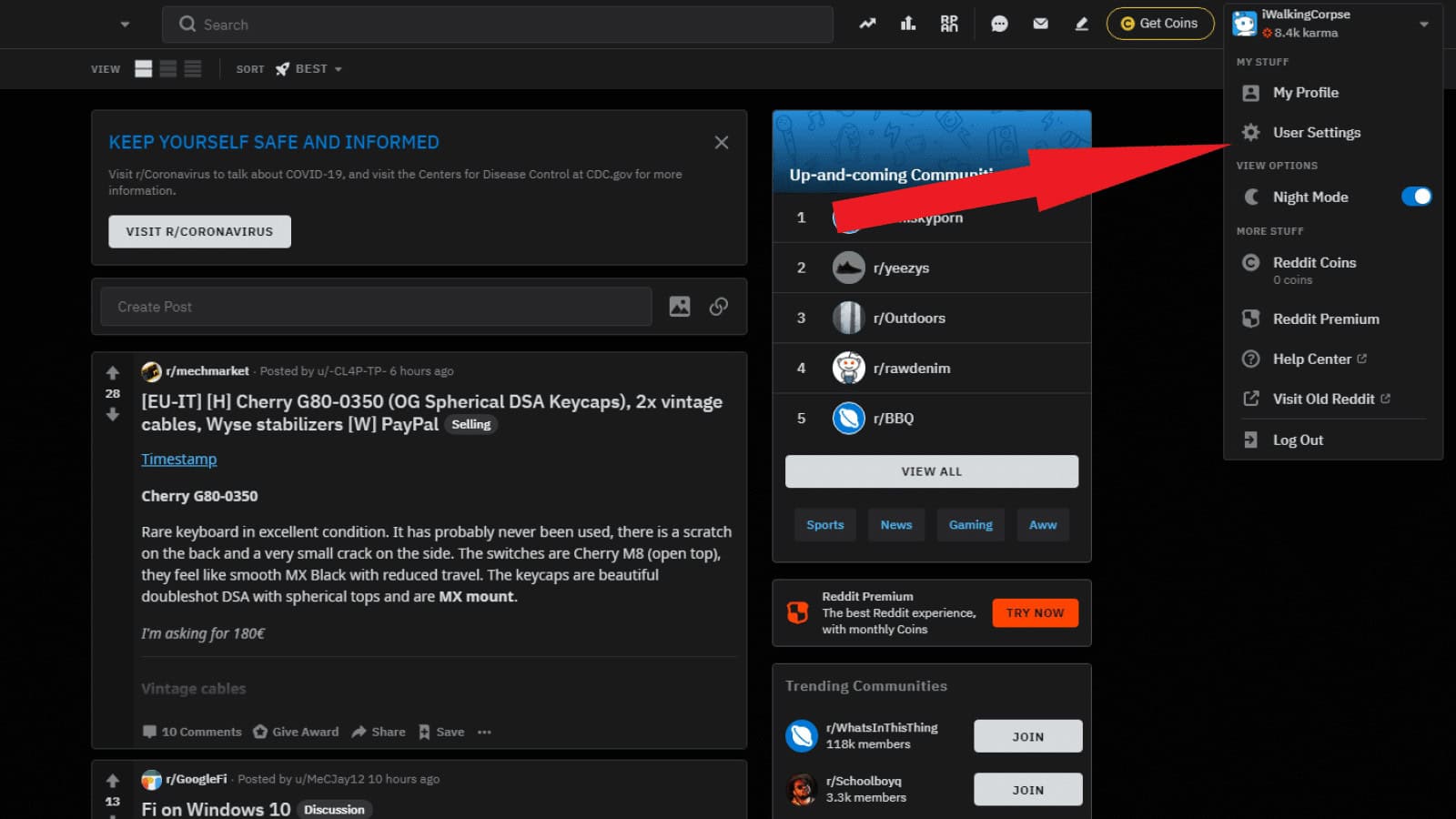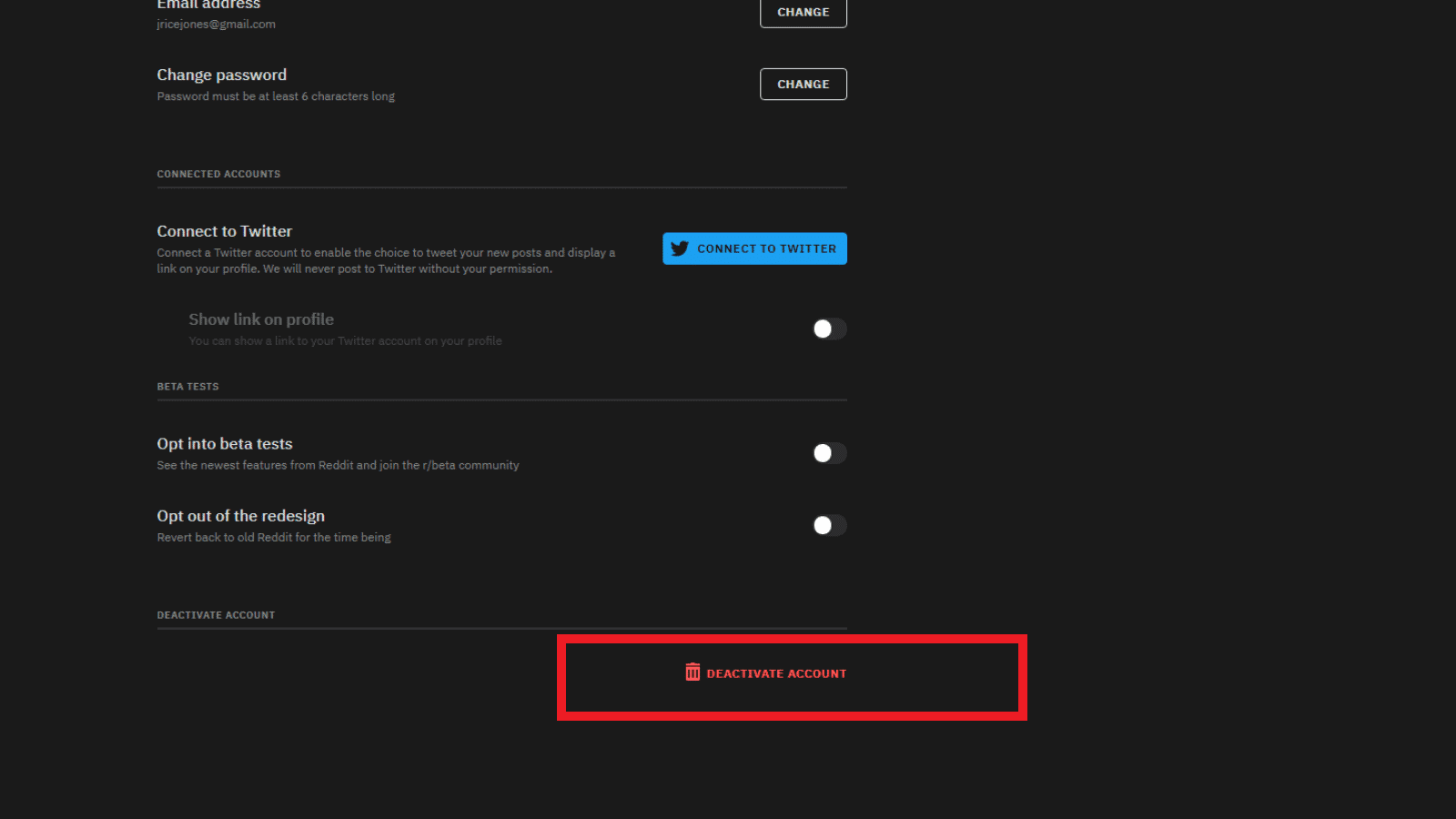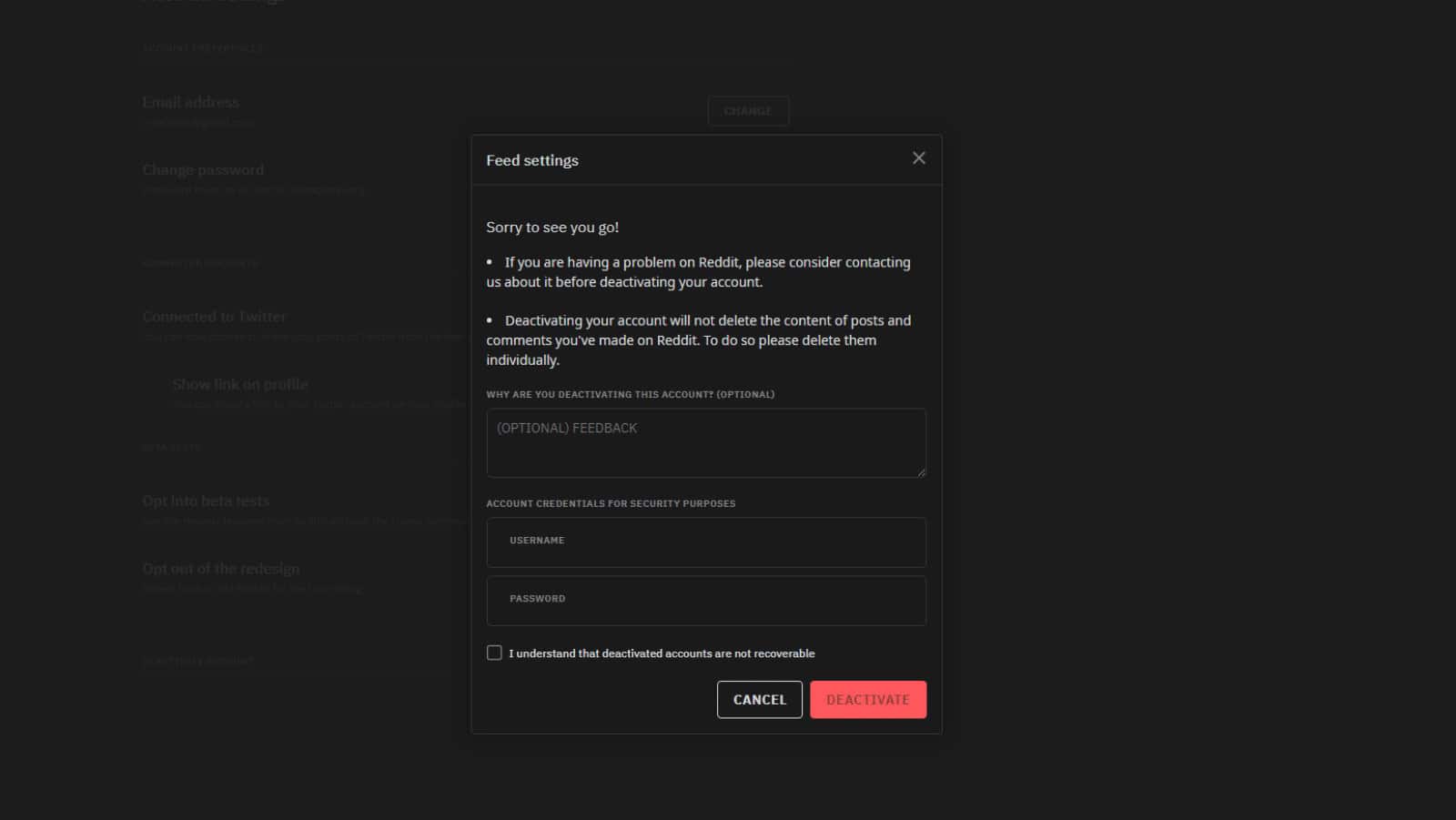How-To
How to delete your Reddit account and posting history
Sometimes you just have to nuke the whole account.
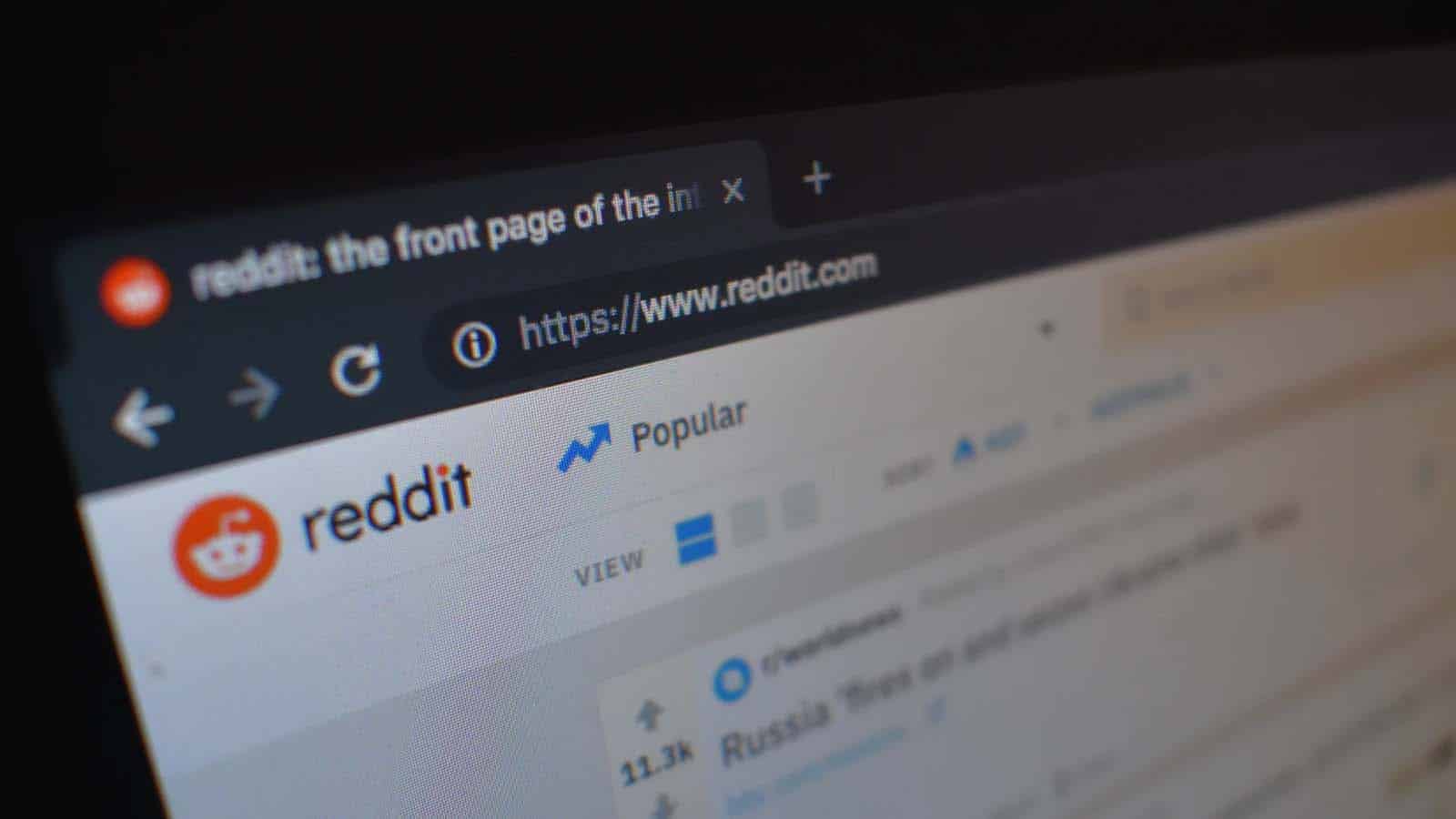
Just a heads up, if you buy something through our links, we may get a small share of the sale. It’s one of the ways we keep the lights on here. Click here for more.
Reddit styles itself as “the front page of the internet” but what if you don’t want to be living on the front page anymore? You could uninstall the app from your phone, and blacklist the site from your PC, but you’ll still find a way to sneak back onto the site if you really want to.
It’s time to take the nuclear option and delete your account completely. It won’t stop you going back on either, but maybe once your accumulated karma total is wiped out, you’ll have less incentive to go and shitpost continually.
Here’s how to remove yourself from Reddit
If you are ready to delete your account, we’ll show you how.
- Open Reddit in your web browser
- Sign in if you’re not already signed in
- Click on the down arrow next to your user name at the top-right of the screen

Image: KnowTechie
- Click on User Settings from the dropdown menu that appears
- Scroll all the way down to the bottom of your account settings

Image: KnowTechie
- Hit that DEACTIVATE ACCOUNT button. You’ll get asked if you want to provide any feedback, and a reminder that deleting your account won’t delete the contents of any of your posts.

Image: KnowTechie
That’s it, your Reddit account has now been successfully deactivated.
Deleting comments and posts from Reddit

Image: KnowTechie
READ MORE: How to see deleted Reddit posts and comments
Just remember that while your username might not be attached to anything questionable you posted, the post content is still there. You might want to go delete individual posts from your history in case the younger version of you wasn’t as civil.
To do that, head to your profile (before you deactivate it) and click “My Profile”. Here you’ll be able to scroll through both comments and posts. Clicking the three dots beside the post will give you the option to delete it.
That’s it, your presence on Reddit has now been completely wiped away.
What do you think? Plan on wiping your Reddit history off the face of the earth? Let us know down below in the comments or carry the discussion over to our Twitter or Facebook.
Editors’ Recommendations:
- How to clear your browser cache on Firefox
- How to change the language or accent of your Alexa-powered device
- Someone on Reddit used neural networks to enhance an 1896 film to 4K 60 FPS and it’s insane
- Reddit’s fastest-growing subreddit right now? /r/coronavirus, of course